Microsoft reveals more info on the Quick access file feature in Windows 10
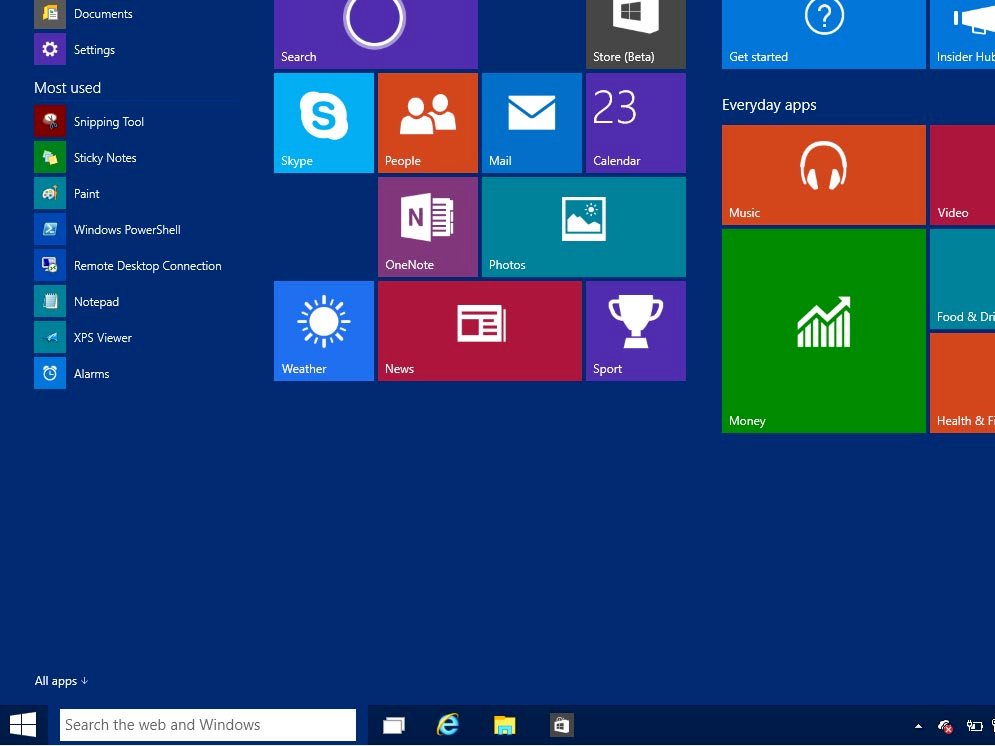
All the latest news, reviews, and guides for Windows and Xbox diehards.
You are now subscribed
Your newsletter sign-up was successful
Windows 10 has some flashy features such as the return of the Start menu, the integration of Cortana and Continuum. However, it also has some new additions that may not be as obvious. This week, the company put the spotlight on one of them, Quick access, which will help users find their files and folder faster.
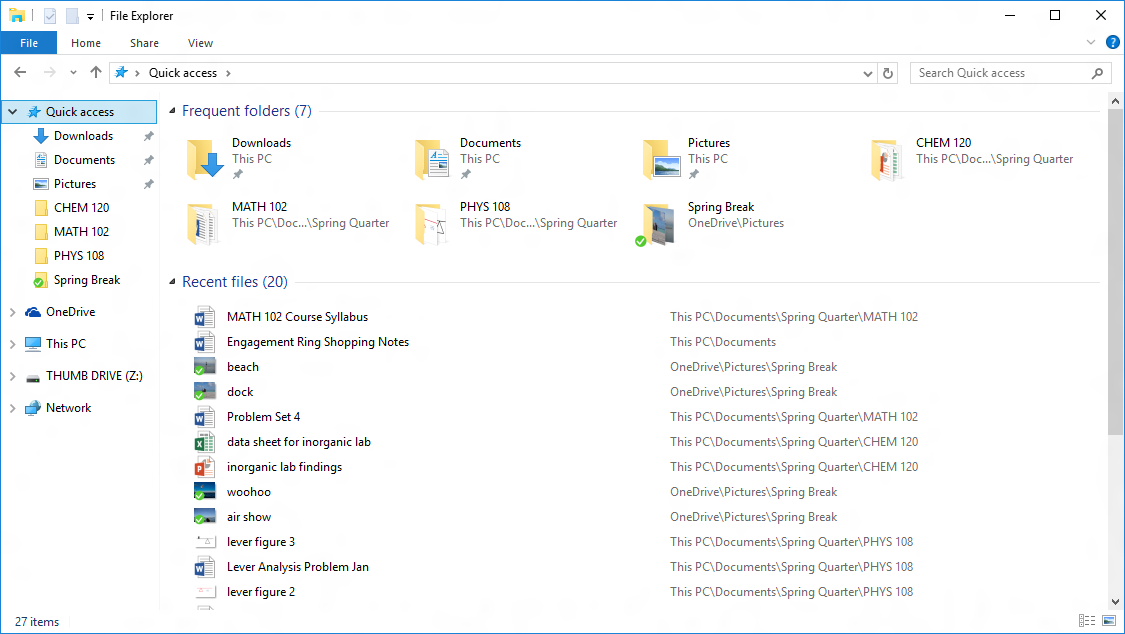
While people with older versions of Windows have the option of pinning folders in one location, via Favorites, Microsoft says that few of them took advantage of that feature. So the development team came up with Quick access to Windows 10 in File Explorer. The company said:
"What we've done with Quick access is expanded on the ability to pin folders by automatically showing you folders that you frequently used (so you don't have to remember to pin them), and showing you files that you've recently accessed (since we've found that many users re-access their files). Quick access will become more personal and relevant to you as you use Windows, thereby speeding up the everyday task of getting back to the files you care about."
Quick access will show the four most frequently used folders below the ones that have been pinned. The most recently accessed files and folders can be seen below the pinned and most frequent folders. Microsoft adds:
"In recent builds we also added the ability to reorder the pinned folders like you used to be able to do in Favorites. Just click and drag a folder from anywhere (doesn't have to be previously pinned), and you can drop it in between any of the pinned folders showing up under Quick access in the navigation pane to control the order."
People who don't wish to see their most recent or frequently used files can go to the View menu and then choose Options to turn off this option. Pinned folders will still be visible in File Explorer.
Source: Microsoft
All the latest news, reviews, and guides for Windows and Xbox diehards.

John Callaham was a former contributor for Windows Central, covering Windows Phone, Surface, gaming, and more.
