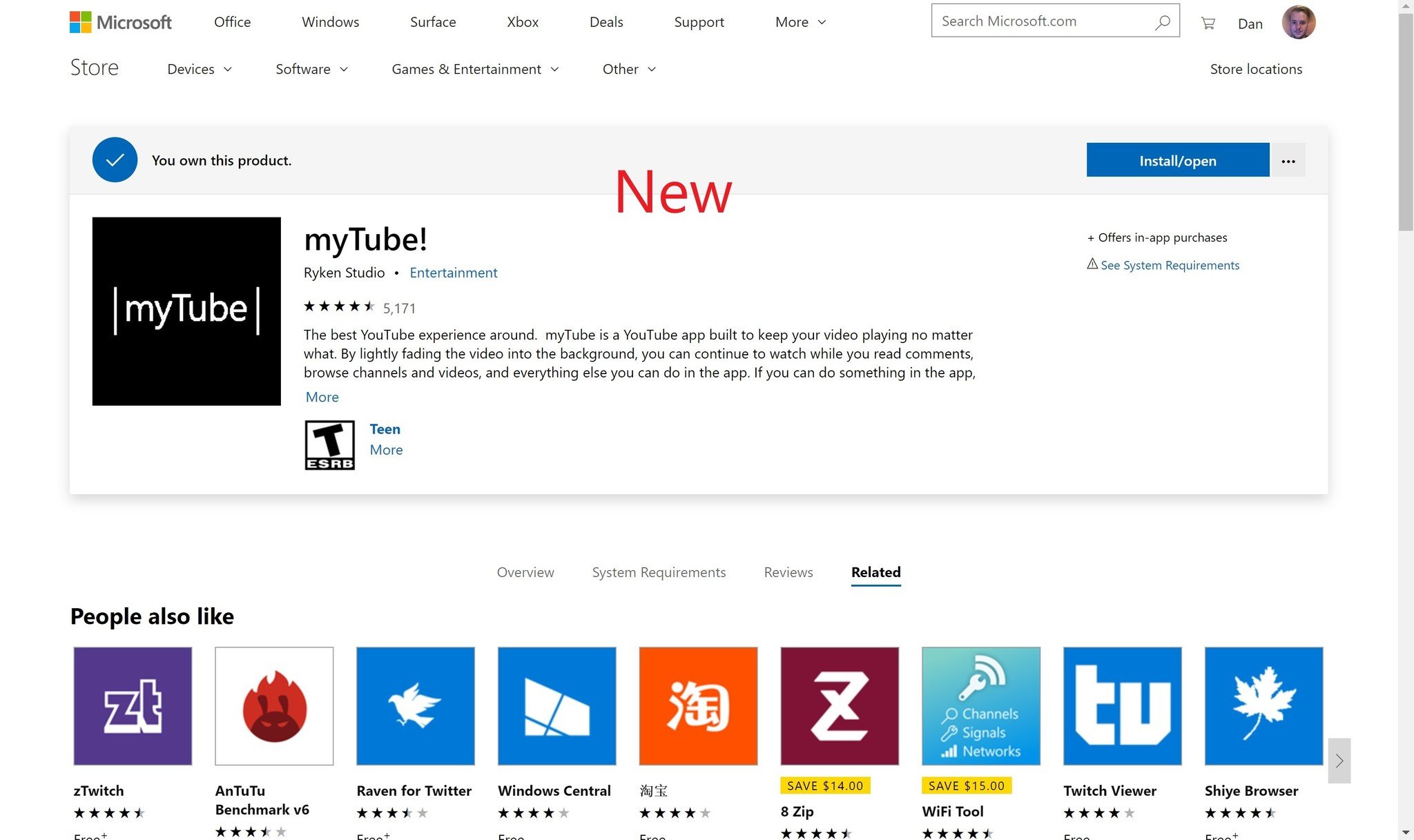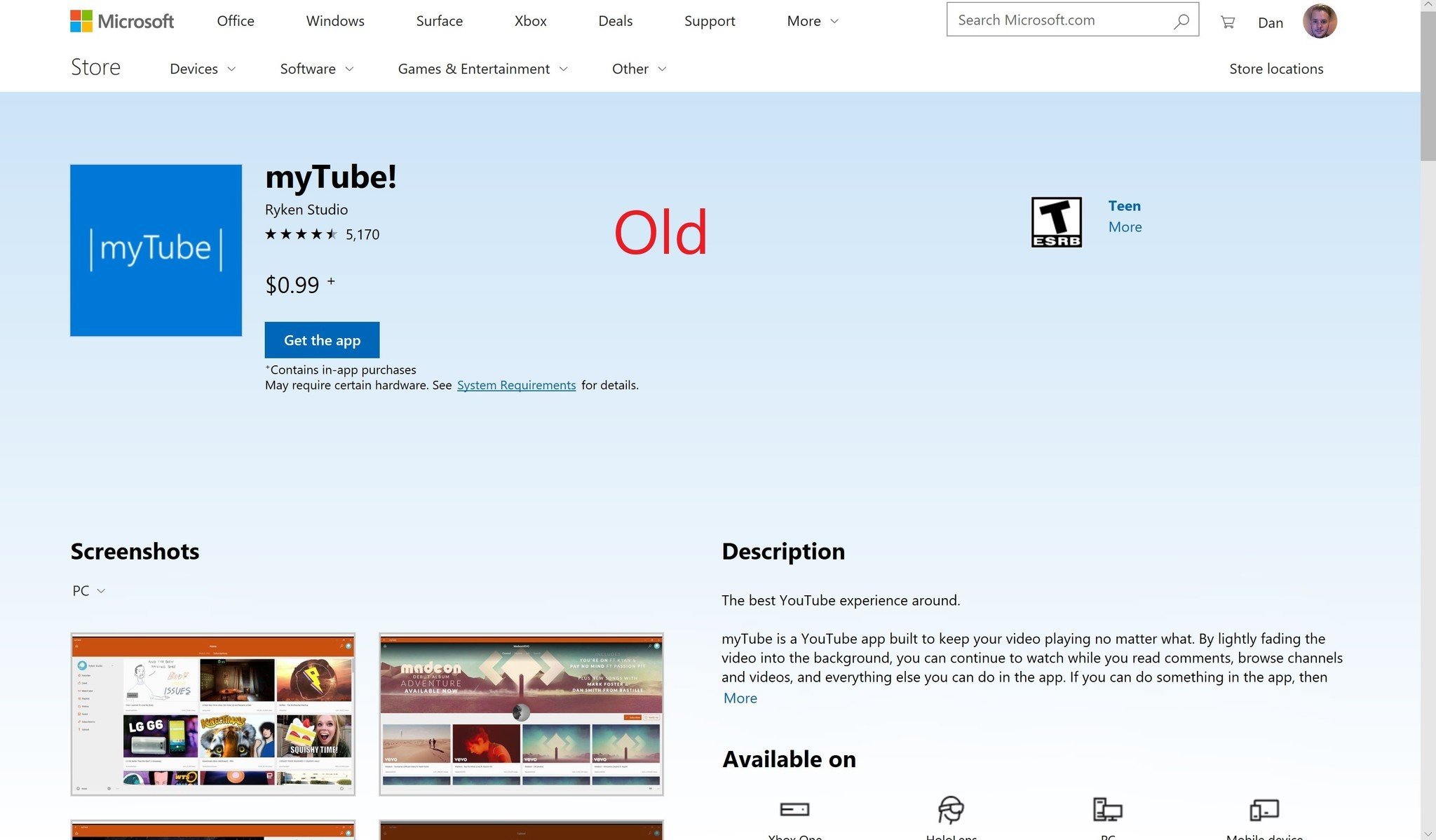Microsoft Store on the web testing new look for apps and games
The experience is a little closer to what you see in the Microsoft Store app on Windows 10.
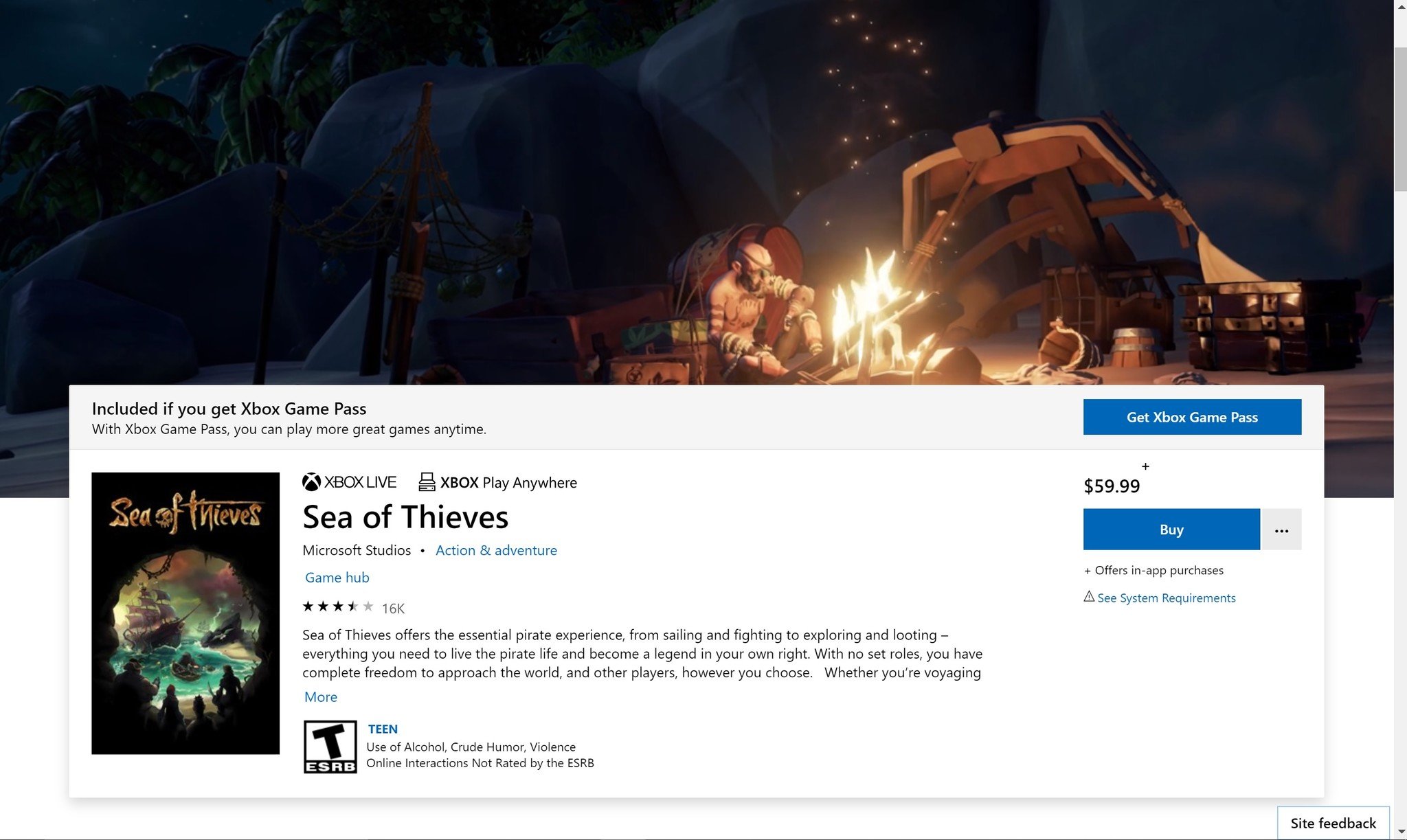
All the latest news, reviews, and guides for Windows and Xbox diehards.
You are now subscribed
Your newsletter sign-up was successful
If you've visited the Microsoft Store in a web browser recently, you'll have noticed the design for app and game pages has remained relatively static for some time. Now, it looks like Microsoft is looking to shake things up and bring the experience a little closer to what you see in the Microsoft Store app for Windows 10.
As initially spotted last week by OnMSFT and Windows Latest, the web version of the Microsoft Store is being overhauled with a new look for both apps and games. For games, you'll initially see a large background with a trailer playing, if available. Scrolling down the page will show more information about the game, including system requirements, related titles, and quick access to clips and broadcasts from Mixer.
For apps, the new layout is similar, but without a trailer playing in the background. One nice feature of the new design for apps is that the web store will tell you if you already own a certain product with a large checkmark above the app's logo. Of course, the option to install the app by opening it in the Microsoft Store app is still here, as is a giant list of related apps you may like.
Functionally, the new design acts just as you've been used to with the older look. However, it looks much sleeker, particularly for games. And the quick access to broadcasts and clips is more reminiscent of the Store experience on Xbox.
It's unclear for now if this is an A/B test or if Microsoft is gradually propagating the new experience to all users. So far, I've spotted the new look in both Chrome and Firefox. However, some have reported seeing the overhaul in Edge as well.
All the latest news, reviews, and guides for Windows and Xbox diehards.

Dan Thorp-Lancaster is the former Editor-in-Chief of Windows Central. He began working with Windows Central, Android Central, and iMore as a news writer in 2014 and is obsessed with tech of all sorts. You can follow Dan on Twitter @DthorpL and Instagram @heyitsdtl.