Microsoft updates Mail & Calendar for Windows 10 and Mobile
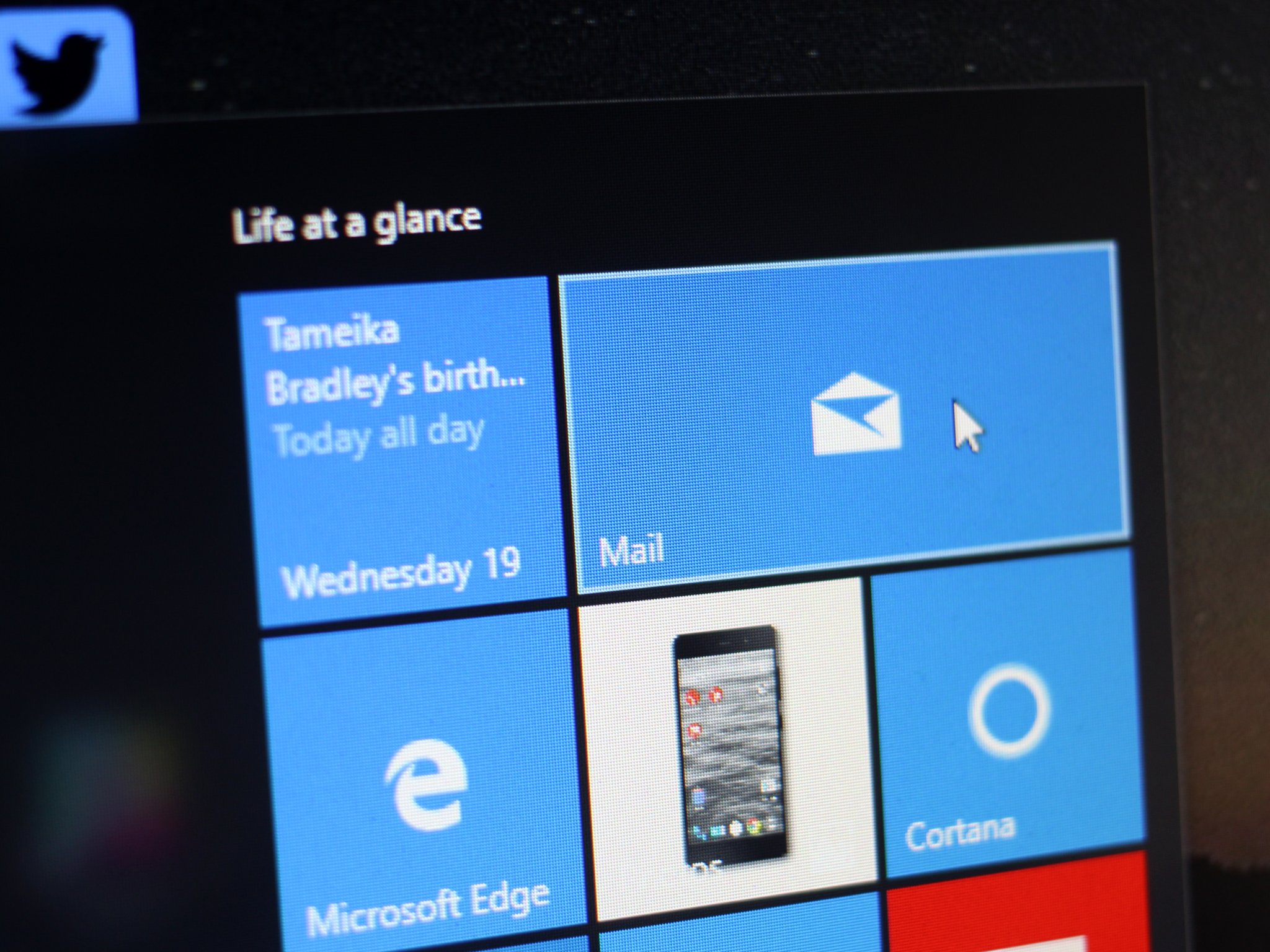
All the latest news, reviews, and guides for Windows and Xbox diehards.
You are now subscribed
Your newsletter sign-up was successful
Microsoft has rolled out an update for Mail & Calendar for both Windows 10 and Windows 10 Mobile. Unfortunately, as is becoming the norm these days when it comes to updates on the platform, we're missing a changelog to see exactly what has changed in the latest release.
The apps have been bumped from version 17.6403 to 17.6409, and while they have not been accompanied by changelogs, we have noticed this preview feature which could be considered new.
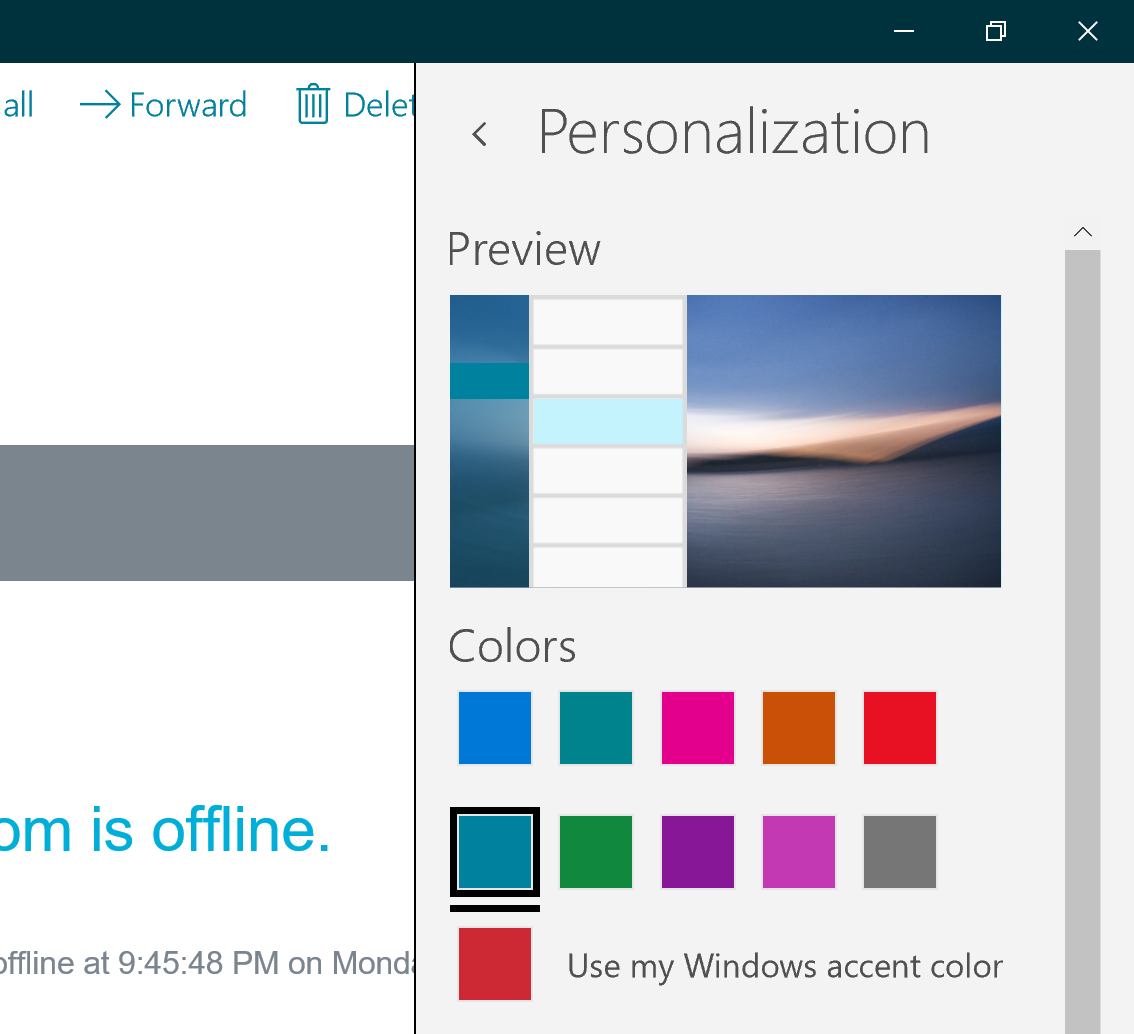
That said, the increment is so small it could simply be a handful of bug fixes and performance improvements. If you've noticed anything, be sure to shout out in the comments!
Download Mail & Calendar for Windows 10
All the latest news, reviews, and guides for Windows and Xbox diehards.

Rich Edmonds was formerly a Senior Editor of PC hardware at Windows Central, covering everything related to PC components and NAS. He's been involved in technology for more than a decade and knows a thing or two about the magic inside a PC chassis. You can follow him on Twitter at @RichEdmonds.
