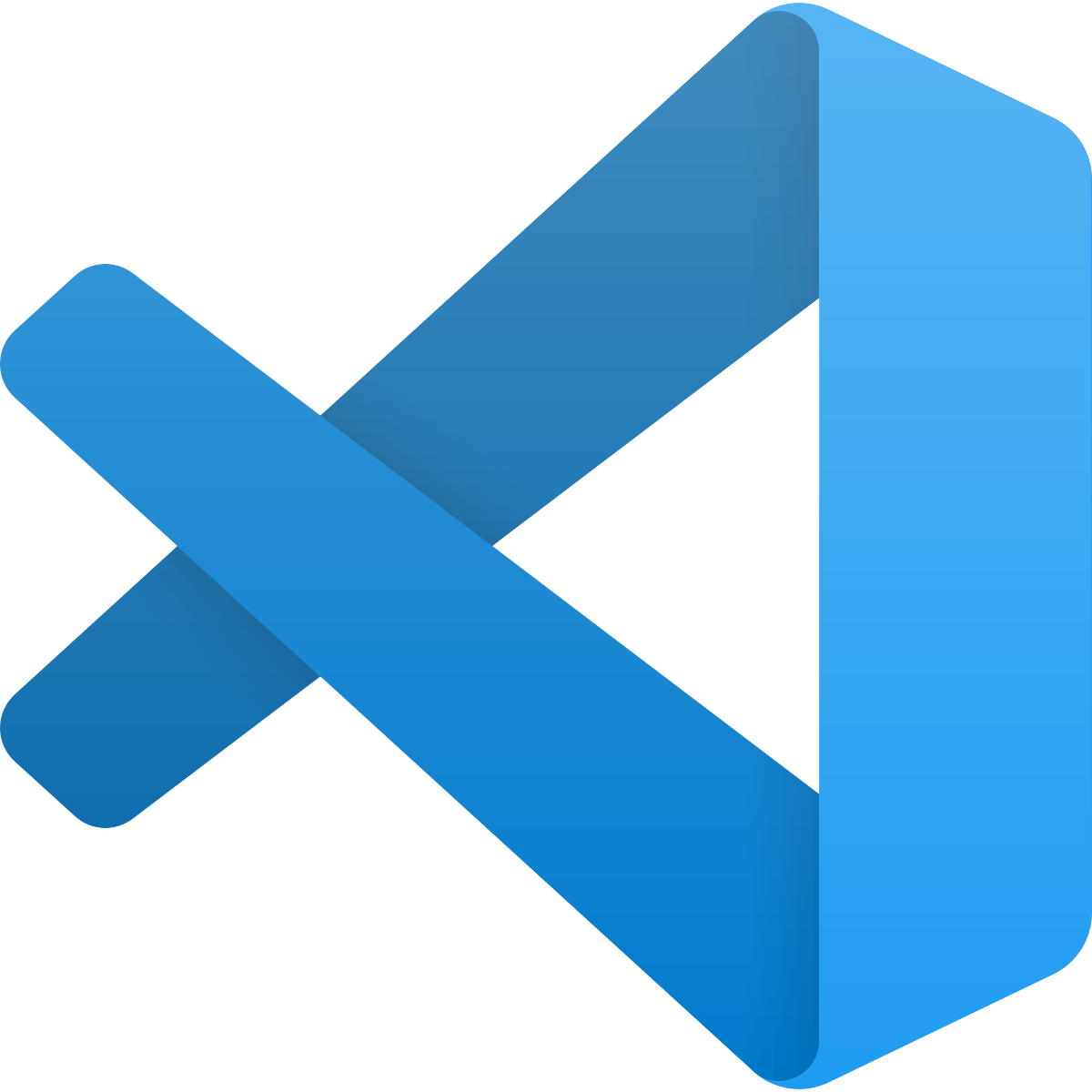Microsoft Visual Studio Code now supports Raspberry Pi and ARM Chromebooks
Microsoft's open source code editor is now available on even more devices.
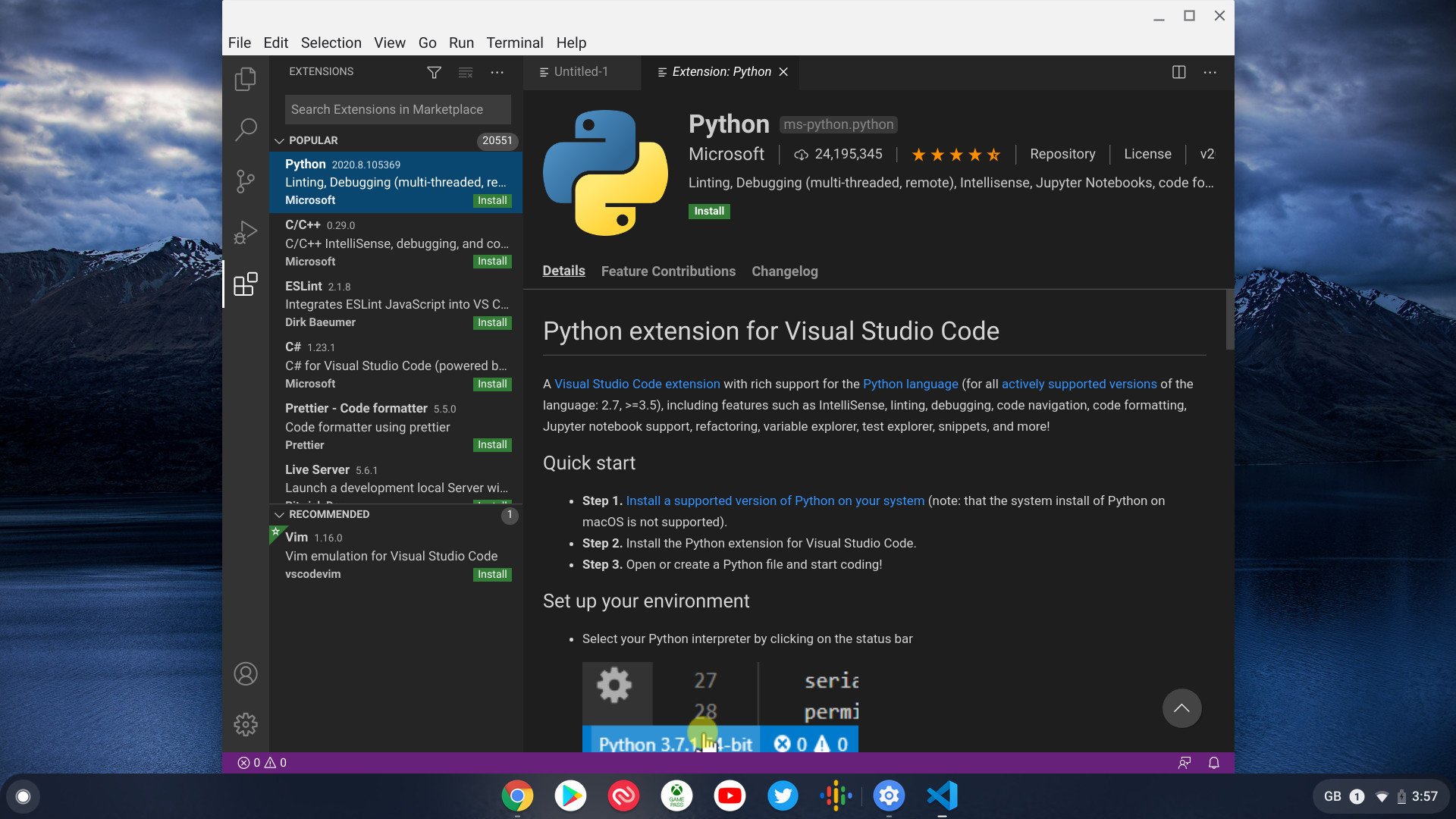
All the latest news, reviews, and guides for Windows and Xbox diehards.
You are now subscribed
Your newsletter sign-up was successful

What you need to know
- Visual Studio Code is a free, open source code editor from Microsoft.
- It's available cross-platform on Linux and Mac, and also Chromebooks that support Linux apps.
- Official ARM support for Linux now brings the application to ARM based Chromebooks, Linux machines like the PineBook Pro and the Raspberry Pi.
Microsoft Visual Studio Code is one of the most popular pieces of programming software on the planet, in part because it's available on any plaform a developer might want to use it on. At least, mostly. One missing piece was ARM support for Linux devices, but with the latest update, 1.50, that's been rectified.
It may sound like small news on the face of it, but this has two potentially huge applications. The first is the Raspberry Pi. While hardly the first choice in hardware for intensive software development, the Pi runs an ARM CPU and Linux and now it can run Visual Studio Code. The Raspberry Pi 4 is also a pretty potent little machine in its own right, with up to 8GB of RAM now on offer, but Visual Studio Code also makes it extremely easy to leverage remote machines for more intensive workloads.
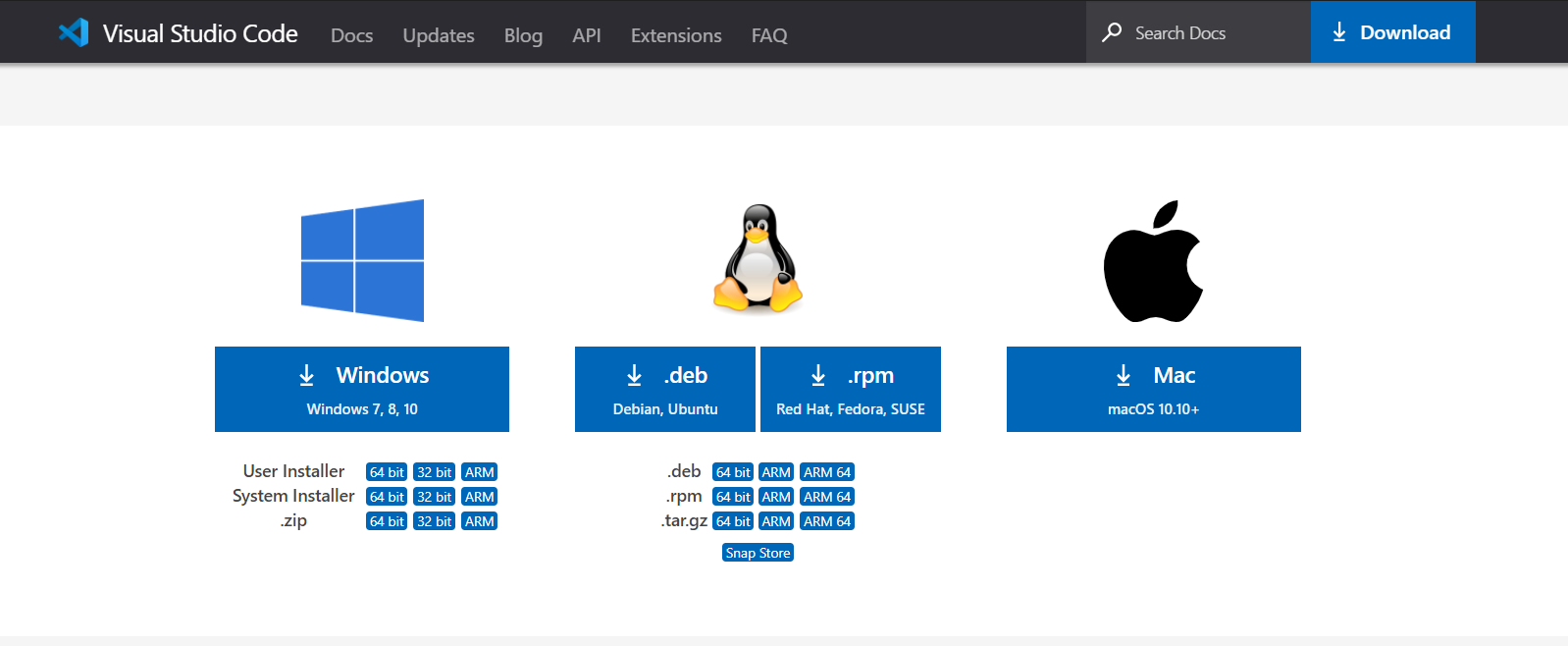
The other big application is ARM Chromebooks such as the Lenovo Chromebook Duet. It's been possible to install Visual Studio Code on Chromebooks with Linux support for some time, but ARM-powered devices have been lacking. Now it's officially a thing, downloading the ARM installer from the Visual Studio Code downloads page will get the job done.
The same applies as to the Raspberry Pi, too. Generally speaking ARM-based Chromebooks, or even laptops like the Pinebook Pro aren't going to cut the mustard for intensive workloads, but Visual Studio Code needs only a simple extension installed to leverage a more powerful, remote machine you may have access to.
All the latest news, reviews, and guides for Windows and Xbox diehards.

Richard Devine is the Managing Editor at Windows Central with over a decade of experience. A former Project Manager and long-term tech addict, he joined Mobile Nations in 2011 and has been found in the past on Android Central as well as Windows Central. Currently, you'll find him steering the site's coverage of all manner of PC hardware and reviews. Find him on Mastodon at mstdn.social/@richdevine