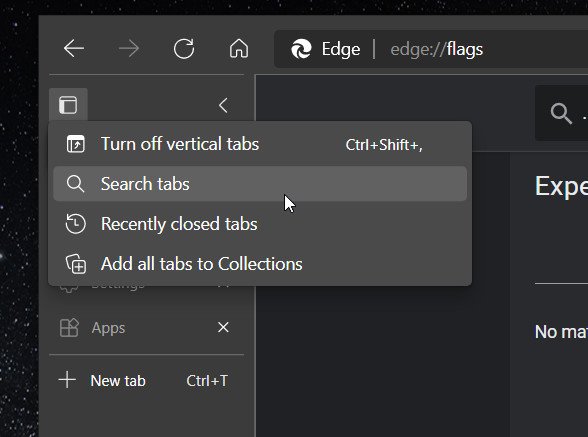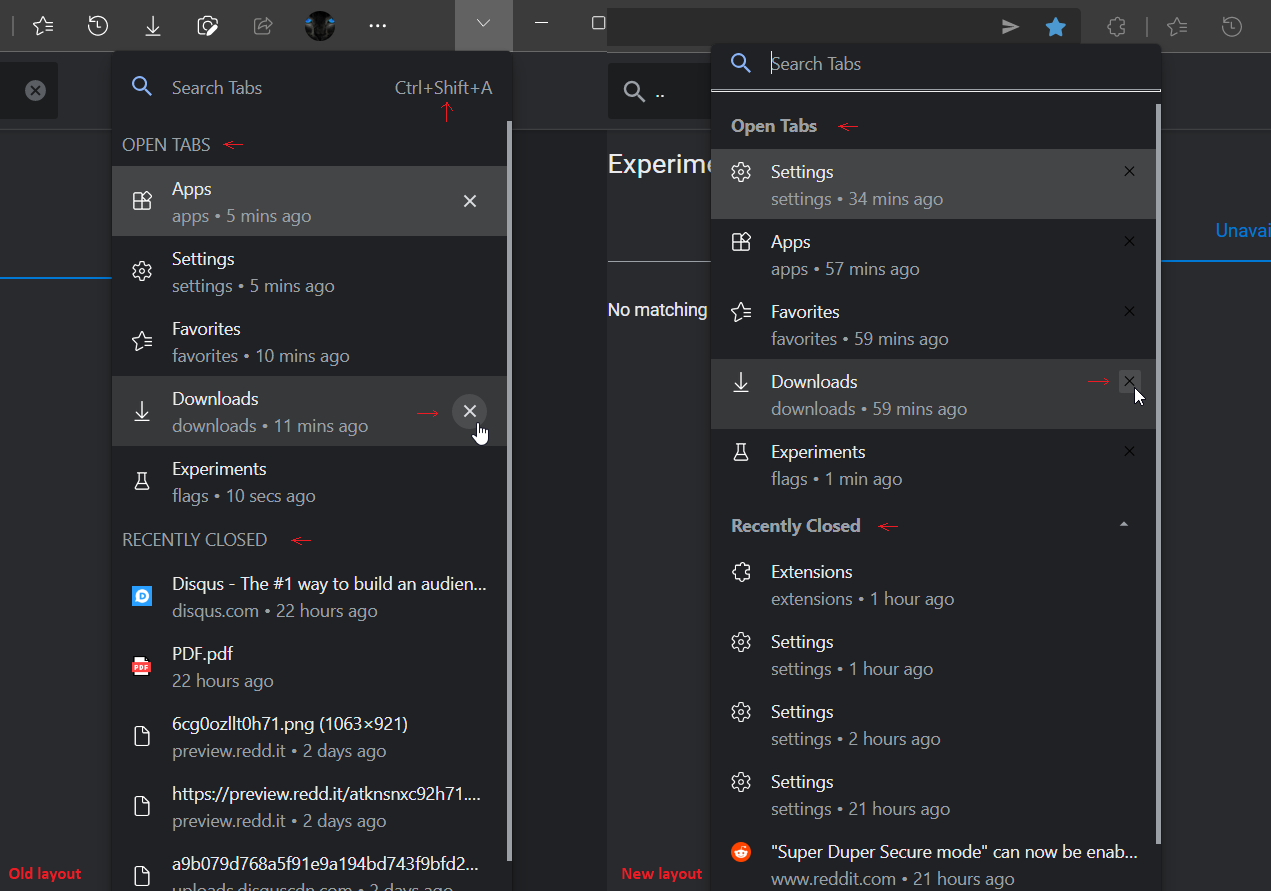Microsoft working on 'Search tabs' feature in Edge Canary
Searching through tabs appears to be on the way to Edge, but it's in its early stages.

All the latest news, reviews, and guides for Windows and Xbox diehards.
You are now subscribed
Your newsletter sign-up was successful
What you need to know
- A "Search tabs" feature was spotted in Microsoft Edge Canary earlier this year.
- The option can now appear in the tab actions menu if you enable it with a command line flag.
- Microsoft also made some slight visual changes to the search tabs menu.
Microsoft hasn't officially announced or rolled out the option to search tabs in its Edge browser, but the company appears to be working on it. Reddit user Leo Varela discovered that it's possible to add "Search tabs" to the tab actions menu in Edge Canary. To make the feature appear, you have to enable it using a command line flag.
The option to search tabs has been in the works for months but appears to be in its early stages of testing. Varela managed to enable it back in February 2021 through a command line flag. Note that a command line flag is different than using edge://flags.
When you click on the option to search tabs, a menu pops up in the middle of the browser. The menu doesn't expand from the tab actions menu or from the taskbar, though its placement will likely change to something more natural.
Microsoft also tweaked the design of the tab search menu a bit. The new menu, shown above on the right, has a square hover effect on the button to close a tab. This lines up better with the rest of Edge Canary.
All the latest news, reviews, and guides for Windows and Xbox diehards.

Sean Endicott is a news writer and apps editor for Windows Central with 11+ years of experience. A Nottingham Trent journalism graduate, Sean has covered the industry’s arc from the Lumia era to the launch of Windows 11 and generative AI. Having started at Thrifter, he uses his expertise in price tracking to help readers find genuine hardware value.
Beyond tech news, Sean is a UK sports media pioneer. In 2017, he became one of the first to stream via smartphone and is an expert in AP Capture systems. A tech-forward coach, he was named 2024 BAFA Youth Coach of the Year. He is focused on using technology—from AI to Clipchamp—to gain a practical edge.