Microsoft Loop brings together all of Microsoft 365 into shared workspaces, and it's available in preview
You can now try out Microsoft's new collaboration tool Loop.
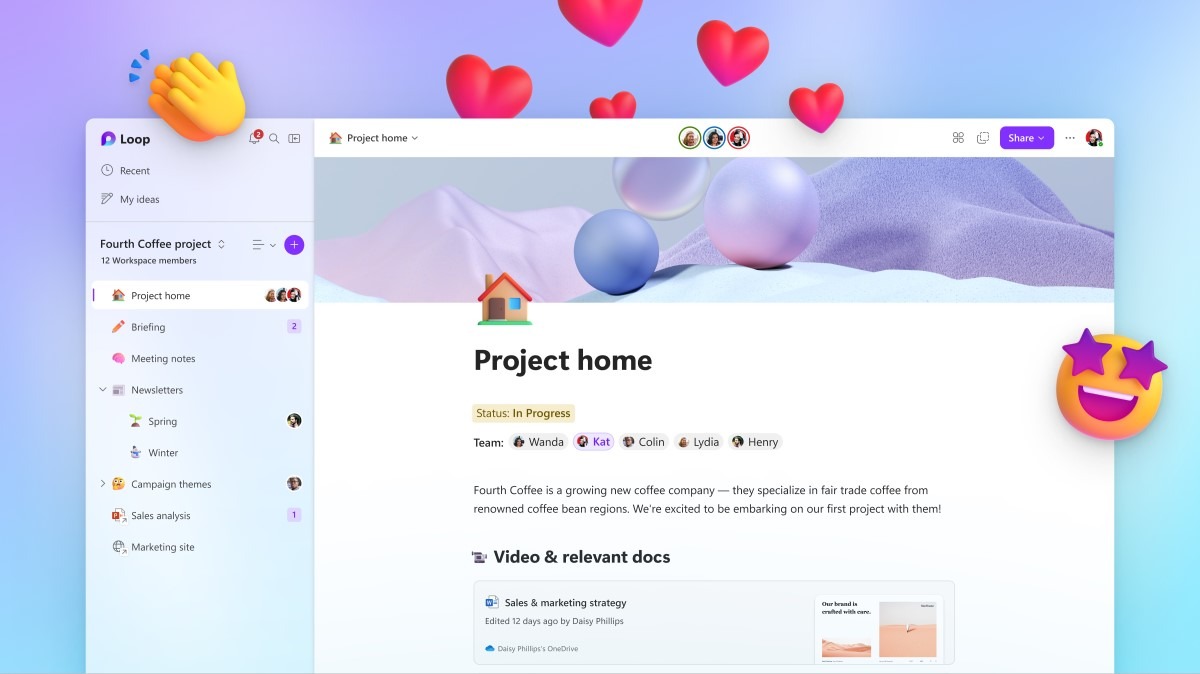
What you need to know
- Microsoft Loop is now available in preview.
- Loop brings together Microsoft 365 content into workspaces and pages that can be shared.
- Content within Loop can be shared across Microsoft 365 apps and stay in sync across those services.
Microsoft Loop is now available in preview. The service allows you to collaborate in shared workspaces full of Microsoft 365 content. Everything within Loop is organized within workspaces, which make it easy to manage which items are available and who has access. Within those workspaces, users can create projects.
You can access Microsoft Loop on its mobile apps on iOS or Android. It's also available on desktops. Right now, Loop is limited to work accounts but support for personal accounts is coming soon. You can sign up for the service through the Loop website.
Loop is similar to Asana and Notion, both popular services for collaboration. One of the benefits of Loop is how much it integrates with Microsoft 365. The tech giant promotes Loop as "a transformative co-creation experience that brings together teams, content, and tasks across your tools and devices."
Any content within a project can be converted into a Microsoft Loop component. Those can be shared with groups of people, including those that are not within the project team. For example, a project manager may only want to share a budget spreadsheet with certain people while simultaneously being able to view that sheet next to content that's more widely available.
It's also possible to share an entire page as a link or live page.
The recently announced Microsoft 365 Copilot is in private preview for Loop as well. It uses AI to suggest ways to collaborate and create. It works with Teams, Outlook, Whiteboard, and Word for the web at the moment.
All the latest news, reviews, and guides for Windows and Xbox diehards.

Sean Endicott is a tech journalist at Windows Central, specializing in Windows, Microsoft software, AI, and PCs. He's covered major launches, from Windows 10 and 11 to the rise of AI tools like ChatGPT. Sean's journey began with the Lumia 930, leading to strong ties with app developers. Outside writing, he coaches American football, utilizing Microsoft services to manage his team. He studied broadcast journalism at Nottingham Trent University and is active on X @SeanEndicott_ and Threads @sean_endicott_.
