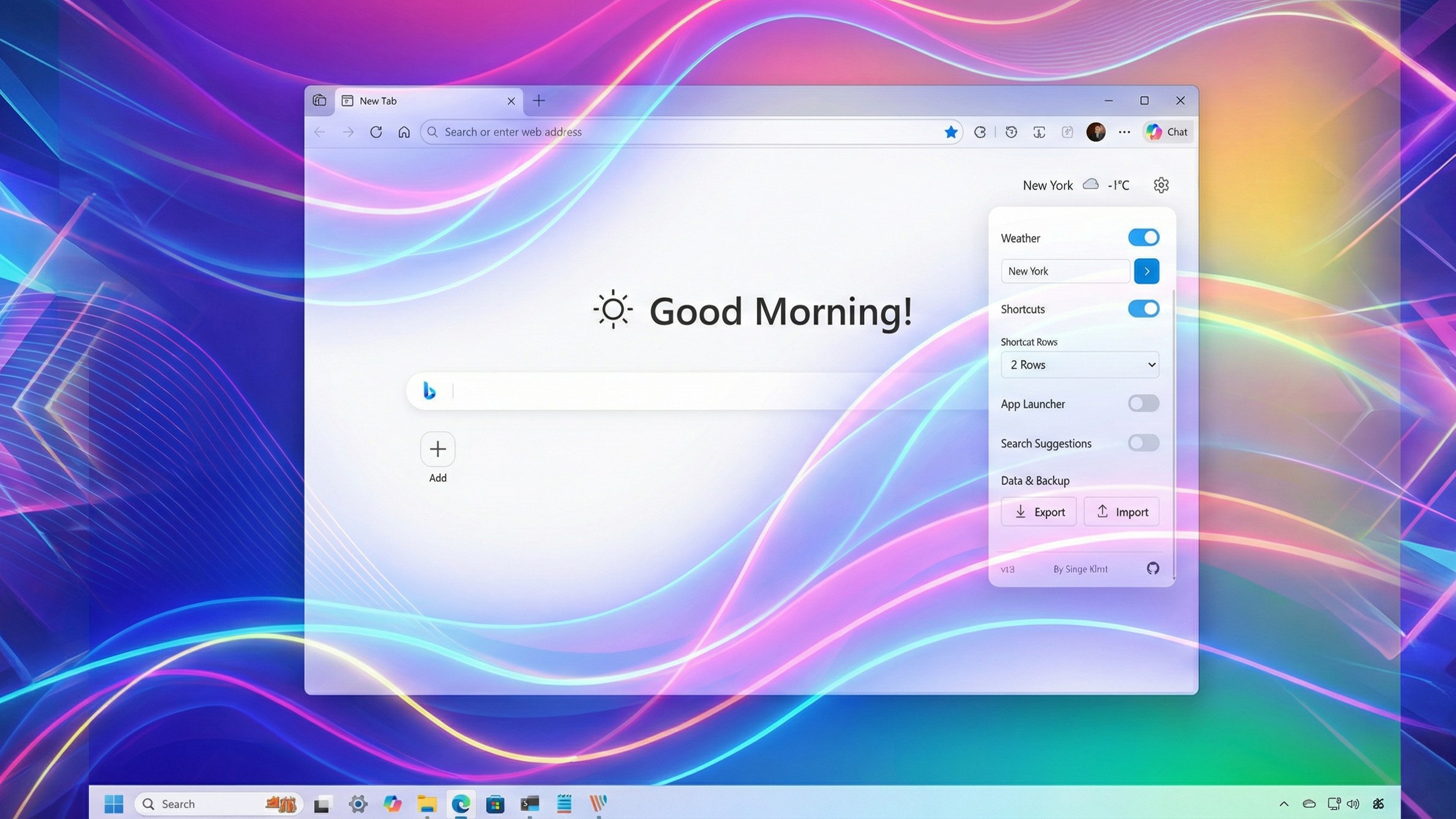Microsoft's UWP Community Toolkit updated with new parsers, brushes, and more
Another major update is available for Microsoft's UWP Community Toolkit, bringing new controls, helpers, and more.
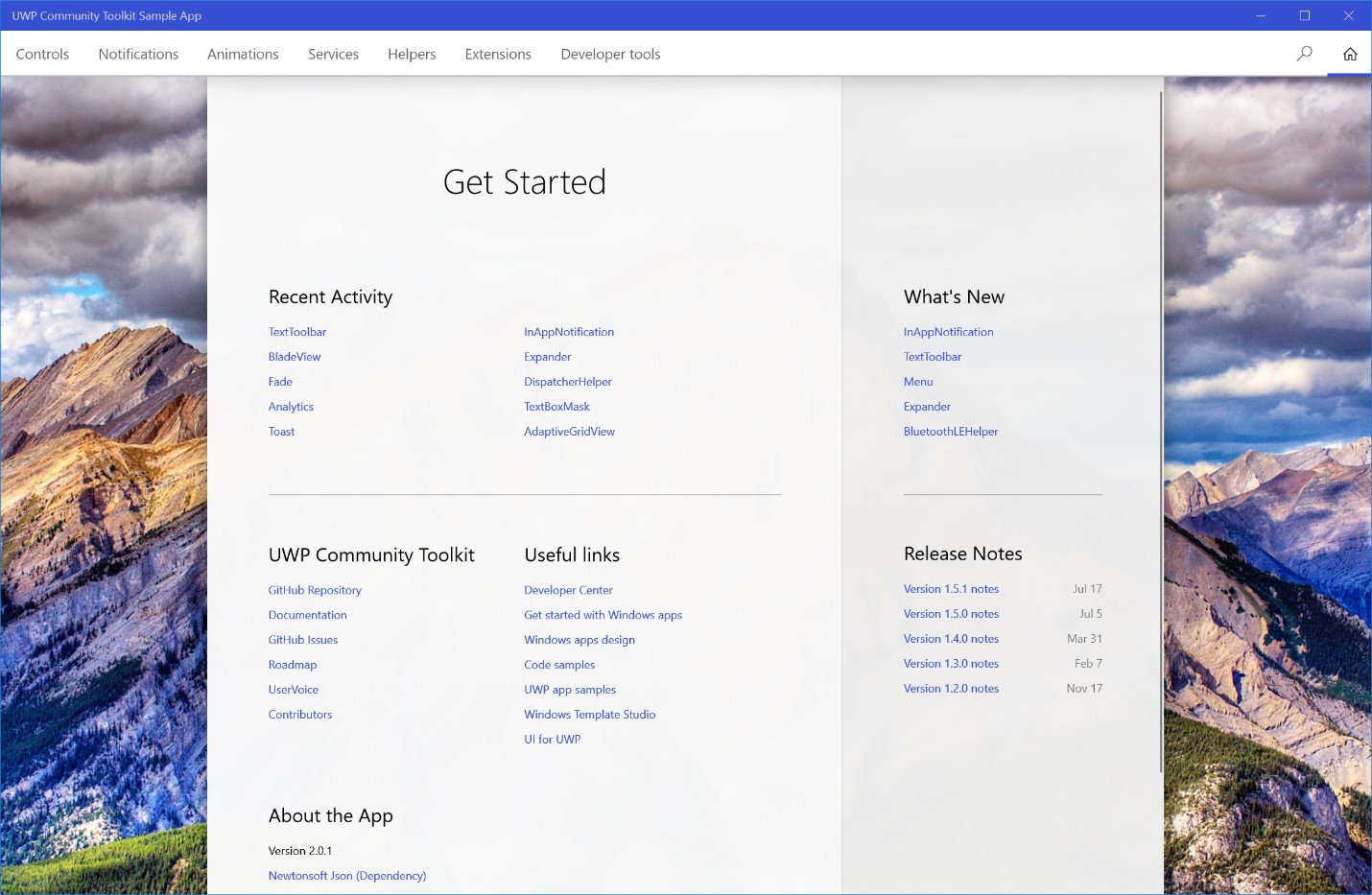
All the latest news, reviews, and guides for Windows and Xbox diehards.
You are now subscribed
Your newsletter sign-up was successful
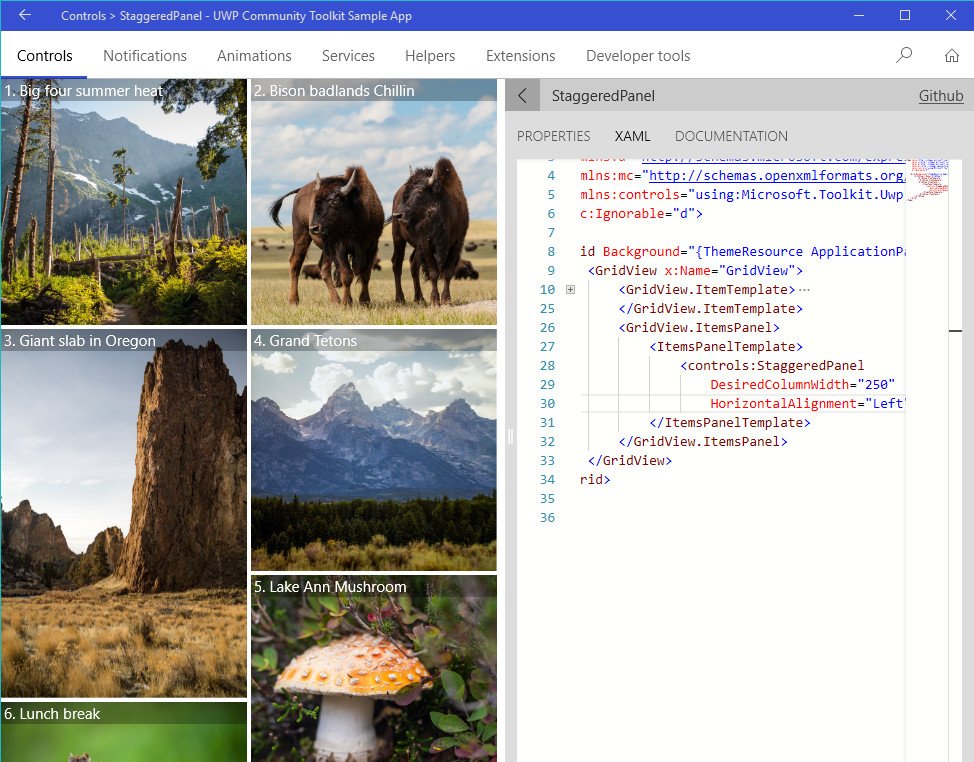
Microsoft is rolling out another big update to its UWP Community Toolkit. The latest update ticks the toolkit up to version 2.2 and packs a number of new features, including parsers for markdown and RSS, XAML brushes, along with new controls, helpers, and more.
Here's a quick look at the highlights in version 2.2, from Microsoft:
- Microsoft.Toolkit.Parsers and MarkdownTextBlock: V2.0 of the UWP Community Toolkit introduced several new .NET Standard packages, with a commitment to support more cross platform APIs. Building on top of that commitment, V2.2 introduces a new .NET Standard package: Microsoft.Toolkit.Parsers. This package includes parsers for markdown and RSS that can be used across UWP and other platforms that support .NET Standard 1.4 or above.
- Staggered panel: A new panel has been added to enable staggered layout where items are added to columns with the least amount of space.
- XAML Brushes: V2.2 introduces a new namespace (Microsoft.Toolkit.Uwp.UI.Media) and adds 7 composition based brushes, including a RadialGradientBrush. The backdrop brushes apply the effect to whatever is behind the element in the app.
- MSAL support and cross-platform Microsoft Graph and OneDrive service: A .NET Standard version of both the Graph and OneDrive services has been introduced and the old OneDrive service has been marked obsolete. The .NET Standard versions of each service now support Microsoft Authentication Library (MSAL) and consumption outside of purely UWP apps. The new service can be found in the Microsoft.Toolkit.Services package.
- Notifications package support for My People shoulder taps: With the latest update, the notifications package now includes new toast features for My People shoulder taps, so developers can easily enable this feature in their apps.
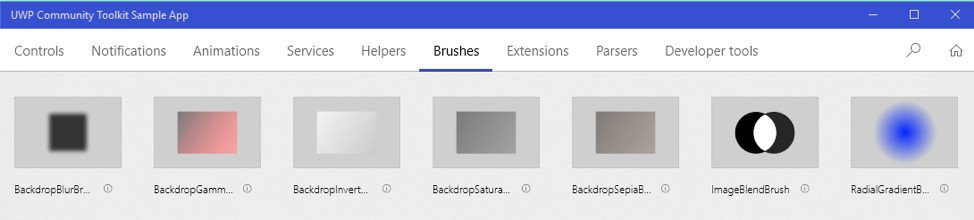
Microsoft first introduced the UWP Community Toolkit in 2016 as a handy open-source resource for developing UWP apps. Developer with help from a community of UWP developers, the toolkit has made steady progress, adding support for new features every couple of months or so with major releases. Last August, the toolkit added support for Fluent Design and the necessary tools for developers to take advantage of new Fall Creators Update APIs with version 2.0. The toolkit's 2.1 update followed with additional changes targeting the Fall Creators Update.
If you're interested in checking out all of what's new, you can find the UWP Community Toolkit on Github alongside the detailed release notes for version 2.2.
All the latest news, reviews, and guides for Windows and Xbox diehards.

Dan Thorp-Lancaster is the former Editor-in-Chief of Windows Central. He began working with Windows Central, Android Central, and iMore as a news writer in 2014 and is obsessed with tech of all sorts. You can follow Dan on Twitter @DthorpL and Instagram @heyitsdtl.