Microsoft's Your Phone app will soon let you change your phone's settings
The Your Phone app will soon have a new feature that lets you keep your smartphone in your pocket.
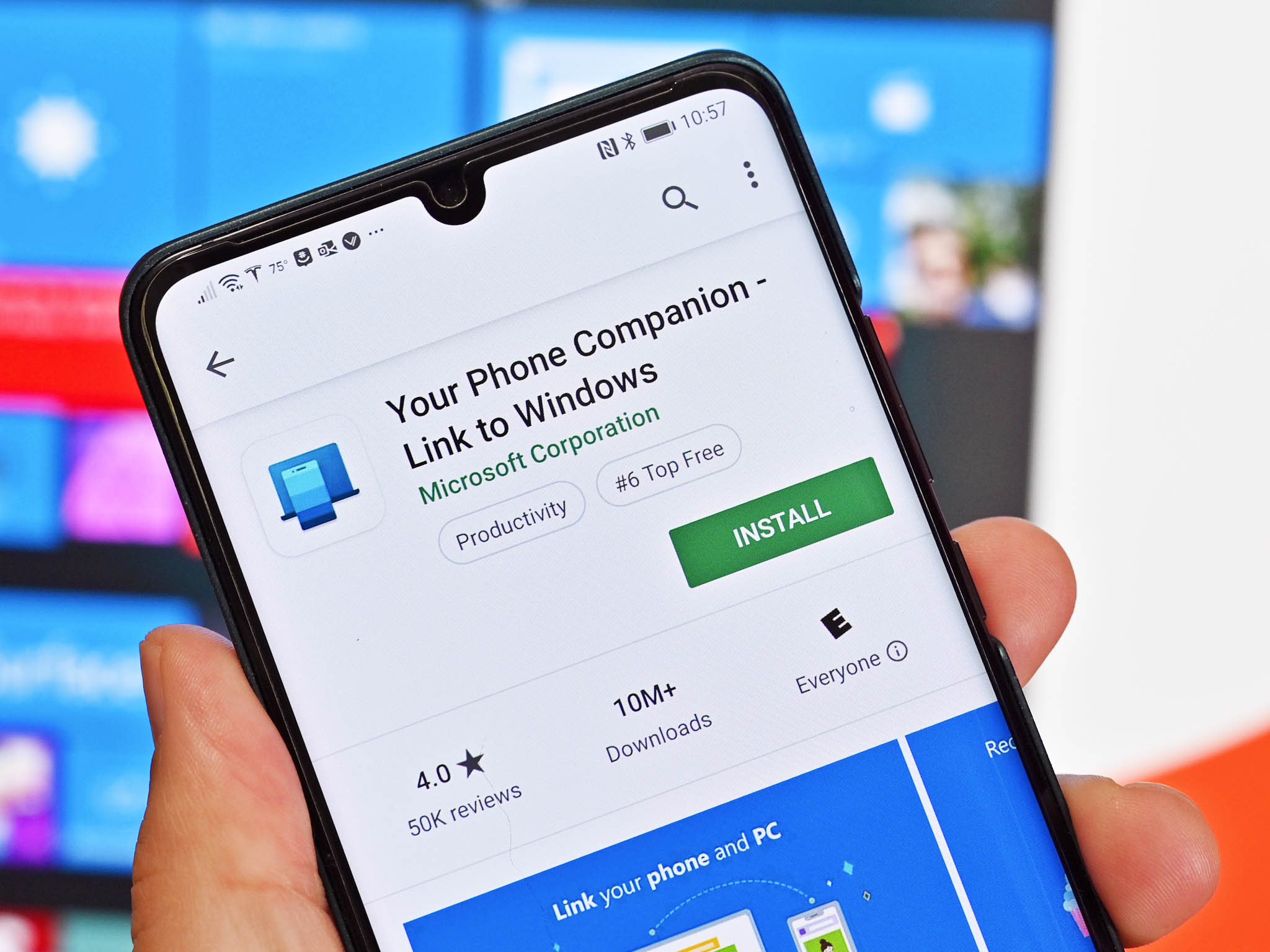
All the latest news, reviews, and guides for Windows and Xbox diehards.
You are now subscribed
Your newsletter sign-up was successful
What you need to know
- Microsoft's Your Phone app will soon let you control your smartphone's settings from your PC.
- You'll be able to control the Wi-Fi, Bluetooth, Do Not Disturb, and other settings through the app.
- The feature rolls out with v1.21012.195.0 of Your Phone on Windows 10.
Microsoft's Your Phone app allows you to connect your smartphone and your Windows 10 PC in several ways. You can use the app to send text messages from your PC, look at images from your phone on your computer, and keep track of your phone's notifications from your PC. In an upcoming update for Your Phone on Windows 10, you'll be able to control some of your smartphone's settings from your PC.
According to a report by Aggiornamenti Lumia, v1.21012.195.0 of the Your Phone app will add more options for controlling your smartphone. Following the update to that version, you'll be able to change your smartphone's settings for Bluetooth, Do Not Disturb, and some other settings from your PC.
The Your Phone app has steadily gained features since its launch. Generally, the app allows you to keep your smartphone in your pocket or on your desk. With the added option to control smartphone settings from your PC, it should be even easier to keep your phone out of your hand and to get more done from your PC.
The update with v1.21012.195.0 doesn't appear to be rolling out yet, so it might be some time before you see these new features.
All the latest news, reviews, and guides for Windows and Xbox diehards.

Sean Endicott is a news writer and apps editor for Windows Central with 11+ years of experience. A Nottingham Trent journalism graduate, Sean has covered the industry’s arc from the Lumia era to the launch of Windows 11 and generative AI. Having started at Thrifter, he uses his expertise in price tracking to help readers find genuine hardware value.
Beyond tech news, Sean is a UK sports media pioneer. In 2017, he became one of the first to stream via smartphone and is an expert in AP Capture systems. A tech-forward coach, he was named 2024 BAFA Youth Coach of the Year. He is focused on using technology—from AI to Clipchamp—to gain a practical edge.

