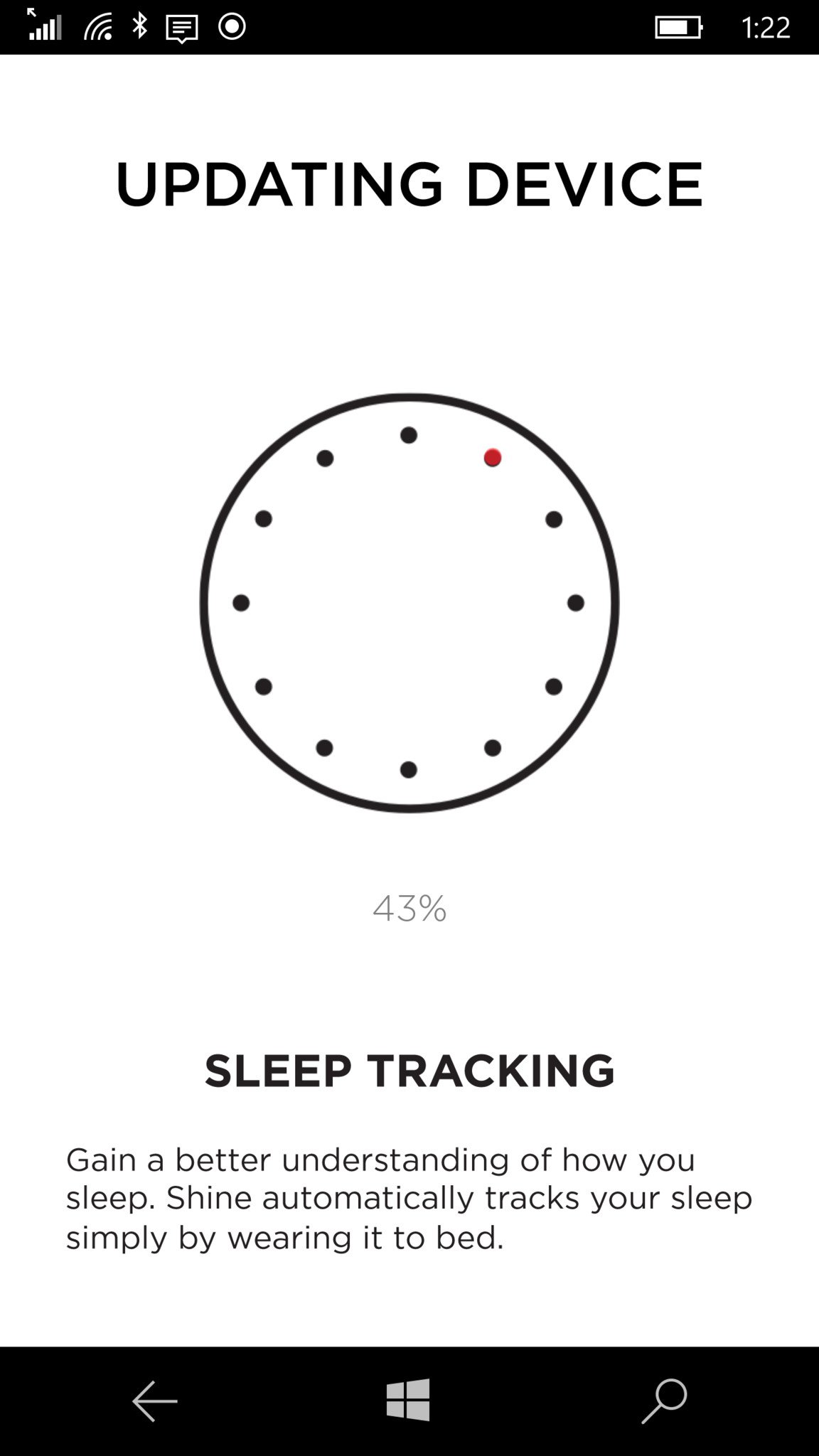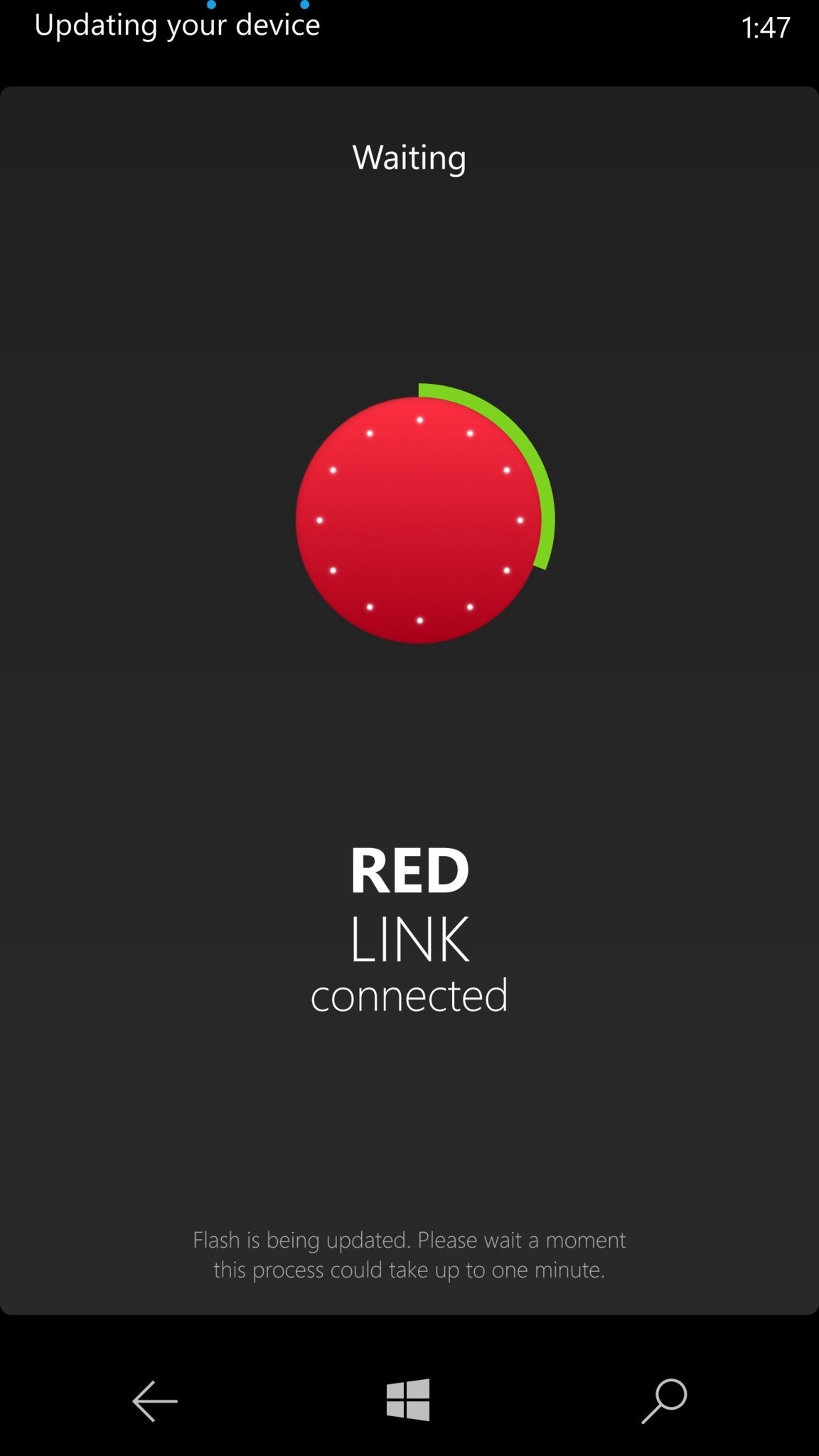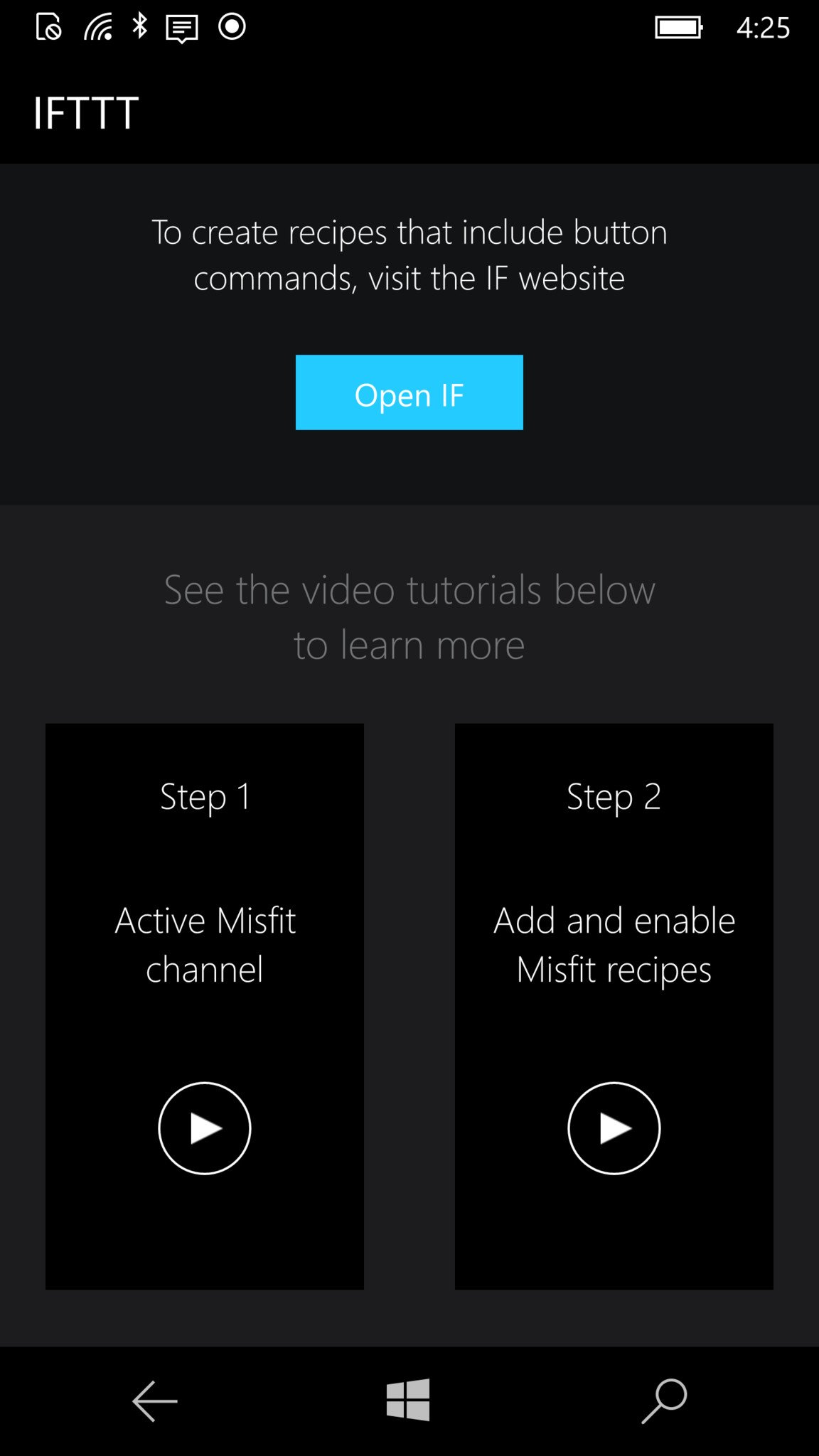Windows 10 Gems: Get fit with Misfit!

All the latest news, reviews, and guides for Windows and Xbox diehards.
You are now subscribed
Your newsletter sign-up was successful

#DoMoreEveryDay
With Windows 10 Gems!
With support from Microsoft
Misfit
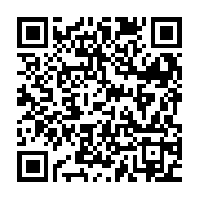
Fitness and staying in shape always have the same problem for people looking to get started in living a healthier life: where to start. In some ways, it's a good problem to have because choices give you levels of commitment. For instance, do you want a big rubber wearable that tells the world "hey, I exercise!" or do you want something subtle that also looks nice with a flair of creativity?
Misfit tries to solve one of these problems through their Shine 2, Link, and Flash activity trackers. By hitting lower price points (below $100 and even as low as $20) Misfit has also opened the fitness gates to people on a budget, who do not want to commit financially to a new genre of technology.
Misfit recently released two new apps for Windows 10 and Mobile: Misfit and Misfit Link and they are our focus today in our first Gems series.
All the latest news, reviews, and guides for Windows and Xbox diehards.

Hardware
Admittedly, Misfit's hardware offerings are a bit tough to differentiate from each other when you exclude price. In a nutshell, Misfit's trackers are flat circular pods that can be worn on the wrist, clipped to your shirt or shoe, or worn around the neck as a pendant.
Here is the breakdown of the different Misfit products sold today:
- Shine 2 - Following up on the Misfit Shine is the Shine 2 addresses a few concerns of the first generation with a new design meant to keep the tracker from popping out. Shine 2 is also more accurate than Shine 1 due to the inclusion of a built-in 3-axis accelerometer and a 3-axis magnetometer. The LEDs are also multi-color, and the Shine 2 is even thinner than the original. Shine 2 is made out of aircraft-grade aluminum for a premium experience.
- Flash - Flash is essentially the same as the Shine 2 regarding functionality, but the materials used is medical-grade rubber and plastic. Instead of multi-color LEDs, you get a single Red. Because of the materials, however, you get more color options for the tracker and band itself with bold yellow, red, blues, cyan, black, and pink.
- Link - Similar to Flash Misfit Link is a both an activity tracker and "smart button" that utilizes the new Misfit Link app. With the button, you can do multiple functions like control your music, external devices, snap selfies, or even flip through a PowerPoint presentation. What makes the Misfit Link so appealing is its $20 price tag making it the most affordable wearable to date on the market.
All of the Misfit trackers share the same design language including no actual display. Instead, you tell time and activity tracking via twelve LED dots like a clock face. While telling time is possible it is not quite as glance-and-go as a standard watch. You can double-tap the Shine 2, for instance, and it will blink the dot for the hour followed by the minute one.
The LEDs are subtle and extremely minimalist, but I'd be lying if I said they didn't look kind of cool. This experience is particularly the case with the Shine 2, which has multiple color LEDs that elegantly "dance" in the display area.
No wires, not scared of getting wet
Perhaps the biggest selling points I can think of when it comes to the Misfit trackers come down to two areas:
- No charging – Forget about plugging in your Misfit once a day, once a week, or even once a month. These devices take a standard watch battery and last up to six months. This is truly a set it, and forget it wearable.
- Water resistant – Because of the closed nature of the Shine 2, Flash, and Link these devices are water resistant up to 50 meters. Wear it in the shower or the pool.
No charging and being able to wear it in the shower are two serious differentiators for many users and is worth highlighting. These abilities make Misfit's trackers very hands-off for any maintenance. You just put them on and do your thing. In a world of smart everything it is a nice breather not to have to worry about daily maintenance tasks for another device.
Light and elegant
People who follow me on Twitter likely know that I exercise regularly and try to stay active. I use many different fitness trackers and what I can say about the Misfit series is they are comfortable and more reasonable to wear.
The Misfit Shine 2 just becomes part of your wrist thanks to its extremely light weight and low profile.
I did not think I'd appreciate just how non-intrusive the Shine 2 was until I wore it for a few weeks. Compare against a Fitbit or Microsoft Band 2 and the Shine 2 becomes a part of your wrist. It is extremely light and has a very low profile. For many people those are important attributes. They want to track steps, but not look silly.
Spice it up with a new band
Finally, one last note about the hardware is while the Shine 2 comes with a medical-grade rubberized strap it is perhaps not the most elegant design. It gets the job done and is sticks with the minimalist aesthetics, but you may want something more.
Luckily, there is a vast assortment of third-party replacement bands on the market. Since the actual tracker is a flat disk, you can just pop it out and toss it into another wristband, pendant or more.
I picked up a PUGO TOP Milanese Loop strap for $30 that not only adds a higher-quality material (thin, metal loops) but also adds a beautiful bezel with Roman numerals to aid with the LED clock. Frankly, I love this setup.
You can find all sorts of different accessories, neck pendants, and more giving you a lot of flexibility for design and looks.

New Apps
Misfit recently released native Windows 10 and Windows 10 Mobile apps for all of their trackers bringing significant upgrades in performance and their new 2.0 app design to Microsoft devices.
The apps run quite well with Live Tile support giving users updates on their current step progress.
Due to the nature of Bluetooth pairing users will have to choose one device actually to do the syncing. However, you can run multiple instances of the apps on various devices to see details about your activity for the day.
The main Misfit app is broken down into four areas: Activity, Sleep, Dashboard, Devices.
The Activity area presents a graphic layout of your activity including "points" you have earned while trying to achieve your daily goal e.g. 7,000 steps. You can also see your estimated calories based on your steps and physical attributes like height, weight, and age. Besides steps, you can see your activity in miles traversed as well and jump back to previous days to compare. Day, week, and month view are also possible to get a bird's eye look at your overall activity level.
Sleep is uniquely calculated by assuming you sleep between the hours of 7 PM and 5 AM. Now, assuming you sleep beyond 5 AM the device will keep measuring until it detects a set amount of activity to pop it out of that stage.
Once again, what makes Misfit's trackers different is there is no mode setting. It counts steps, activity, and sleep without the user doing anything. The tradeoff, of course, is that accuracy may be off for some things, and you cannot record specific activity like weight lifting.
However, that is the point too as Misfit is aiming these devices a people who are looking for "light" activity tracking i.e. a cost effective, low barrier pedometer that also looks beautiful when you wear it. Additionally, since you can clip the tracker anywhere, bicycle riders can put it on their foot for more accurate data than when on their wrist.
The Dashboard area of the app presents data like Best Day, Goals Met, Best Streak, Average Sleep, Total Distance (with clever statistics like "3.1% of the California Coastline" or the moon's circumference to add context).
Finally, under Devices, you can manually sync the tracker and configure various settings like enabling clock, the order of the display (e.g. clock, then progress, or progress then clock), and the position you will wear the device (wrist, collar, foot, pocket, or freehand).
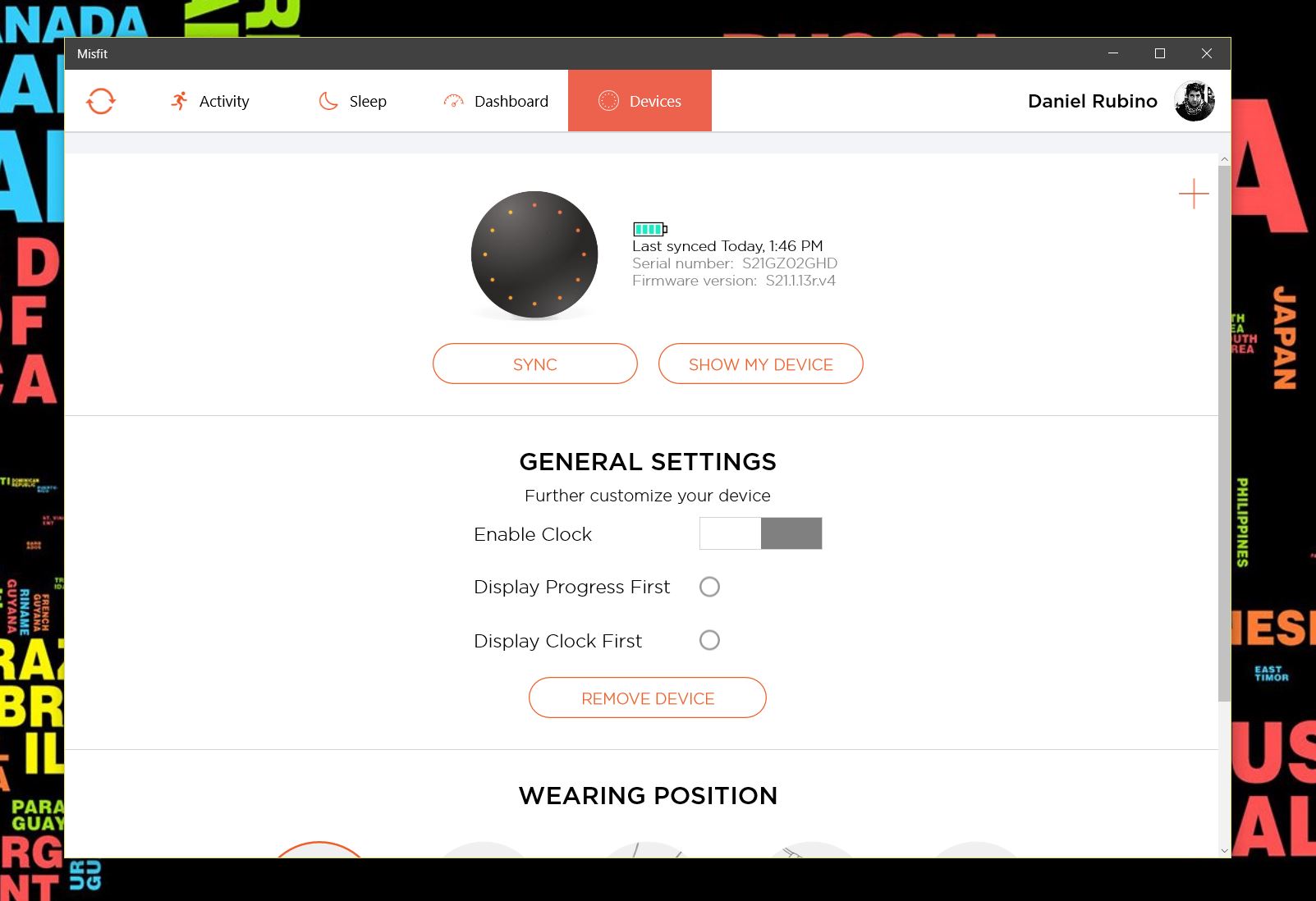
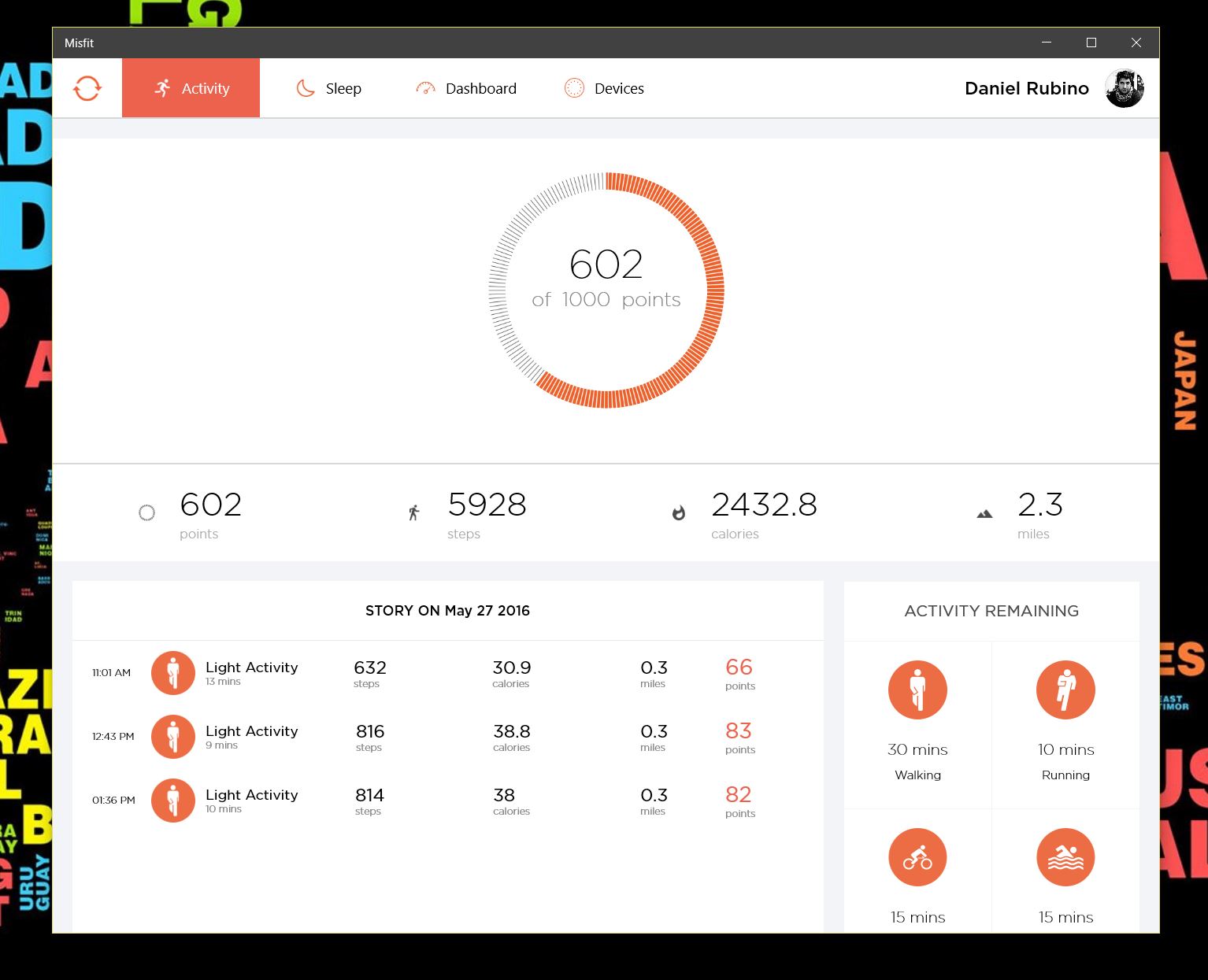
Overall, I found the Misfit software to be quite good, and it was even easy to pair with my Lumia or PC.
Unfortunately, there seem to be some limitations in this initial release of the software. Specifically, social features are missing as is support for notifications and alarms. I attribute some of these restrictions to new software but also some current Bluetooth limitation with Windows 10 that will be addressed in a future update. Otherwise, the app is very similar as the one found on Android and the iPhone.
Misfit Link
Joining the ranks of Misfit's wearables is also a new app called Misfit Link. Link is best thought of as a companion app. You don't need to have it, but it does add some unique functionality to your wearable.
While it works better with the Link hardware (due to it being a plastic button), you can add a third tap option to your Shine or Shine 2. Some of the services include If This Then That (IFTT), Ring my phone, music controls, snap a selfie (initiate shutter), or Presso clicker.
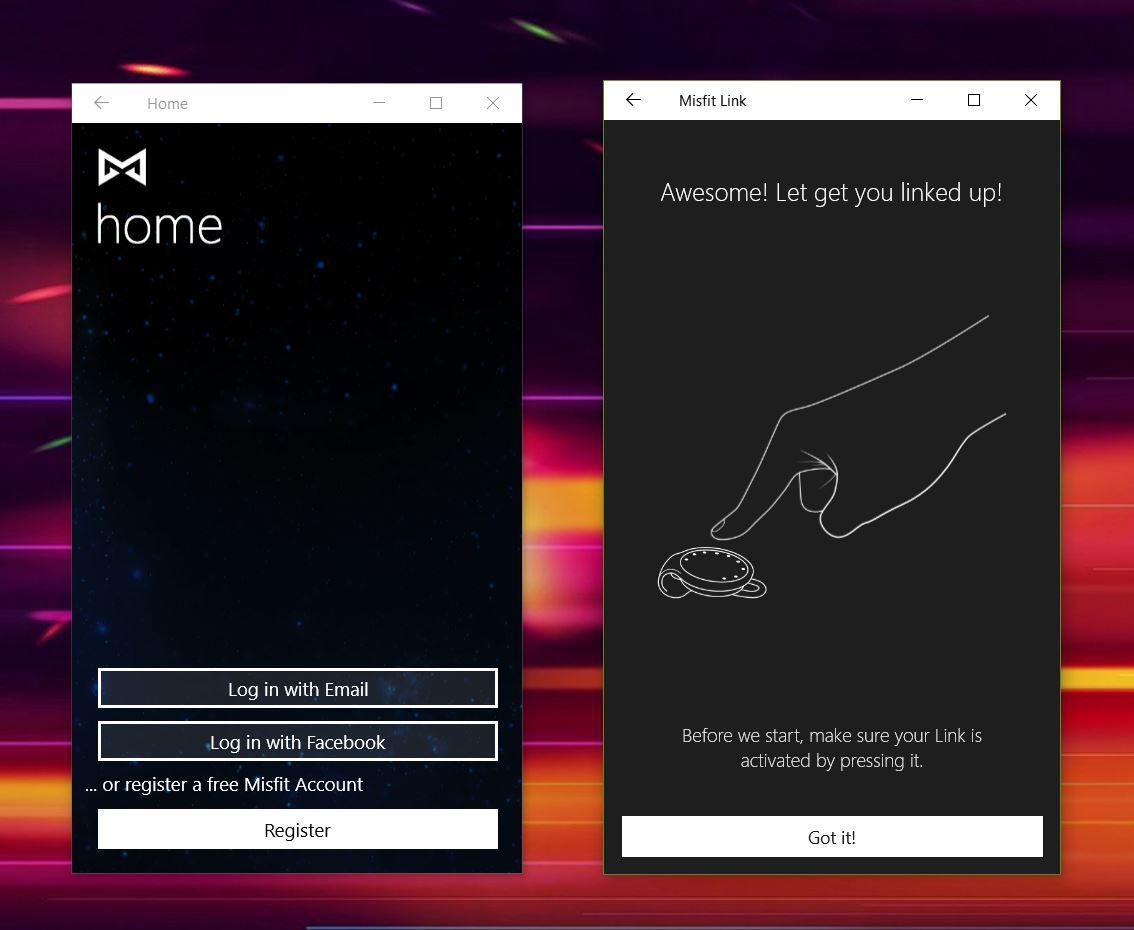
Most of the features work quite well e.g. music controls. You can set it so when you triple tap the Shine 2 it will pause/play your music, or skip to the next track. Even the remote shutter function works quite well. I could not get the ring back feature to work.
The triple-tap is a bit odd of a gesture to do, but it works. On the actual Misfit Link hardware, it all works a bit better as that device is a button that has three different clicks (one, two, and three) and a long press to customize various tasks and giving you more options.
Still, it's neat to see Misfit add even more features to their trackers although I think the main Misfit app could likely handle some of this if you are using just a Shine or Shine 2.
Should you get one?
I have to admit that I am always pleasantly surprised using the Misfit trackers. While I tend to use more robust wearables with far more features, there is something elegant about a Misfit Shine 2 and its simplicity. You get steps and sleep tracking along with some interesting data all without dropping a lot of cash. Plus, you get a device that is truly worry-free with no charging and the ability to wear when swimming.
I think for people looking for something basic, but also that looks nice – especially with those third-party bands – the Misfit Shine 2, Link, or Flash are all worthy choices. The apps sync well with Windows 10 on PC (with Bluetooth) and Windows 10 Mobile. While the apps are currently missing a few features, all the main ones are there including the new Link app for extra functionality.
Overall, Misfit provides unique and high-quality trackers to the market, and they are ideal for casual users or those on a tight budget.
Note: Due to deadlines, we were unable to test and try the new $99 Misfit Ray, although we plan to follow up with that device later on.
Day 1 Sweepstakes:Misfit Ray or Shine 2!

How to Enter: Log into Windows Central and leave a comment on this post. Tell us how a Misfit Ray or Shine 2 would help you with your fitness goals! At the end of your comment you must also indicate you are posting as an entry into the sweepstakes, or use #sweepstakes.
Full rules and regulations can be found here, but please note that due to sponsor restrictions, the sweepstakes is only open to Windows Central readers in the US and Canada.
The sweepstakes is open until July 15th, and winners will be announced on the blog shortly after the close date.
The Prize: Five super lucky Windows Central readers will take home their choice of Misfit Ray or Shine 2!

Follow Daniel for even more #DoMoreEveryDay
Twitter: @Daniel_Rubino
Instagram: daniel_rubino

Daniel Rubino is the Editor-in-Chief of Windows Central. He is also the head reviewer, podcast co-host, and lead analyst. He has been covering Microsoft since 2007, when this site was called WMExperts (and later Windows Phone Central). His interests include Windows, laptops, next-gen computing, and wearable tech. He has reviewed laptops for over 10 years and is particularly fond of Qualcomm processors, new form factors, and thin-and-light PCs. Before all this tech stuff, he worked on a Ph.D. in linguistics studying brain and syntax, performed polysomnographs in NYC, and was a motion-picture operator for 17 years.