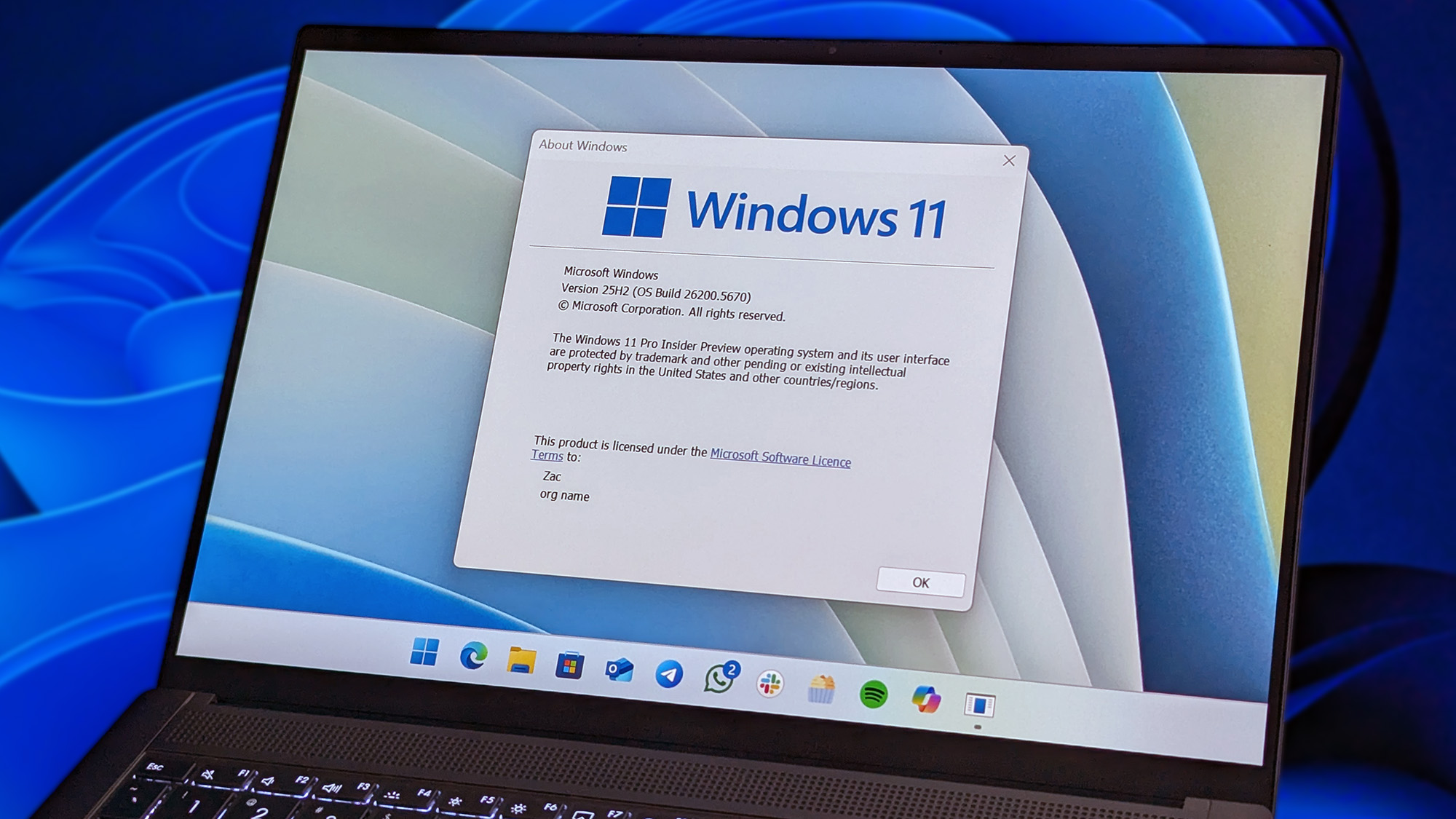Mixer is a great streaming platform, but the iOS app needs some work
Mixer brings to Twitch some good competition, but Microsoft really needs to step up its app game.

All the latest news, reviews, and guides for Windows and Xbox diehards.
You are now subscribed
Your newsletter sign-up was successful
Microsoft purchased Beam over a year ago to push video game broadcasting into the forefront of Microsoft's efforts. Since then, Microsoft changed Beam's name to Mixer, integrated it into Windows 10, and increased its functionality on the Xbox One. It's a solid streaming service that focuses on quick interaction with viewers and streamers engaging with audiences. Mixer is available on a number of platforms, though there notably isn't a first-party UWP version, and I recently took the iOS version for a test run on my iPad Pro.
Using the app showed its potential to be a great way to view streams but also highlighted flaws in the iOS version of Mixer.
To try the app out yourself, you can download it from the App Store for free.
Covering the basics
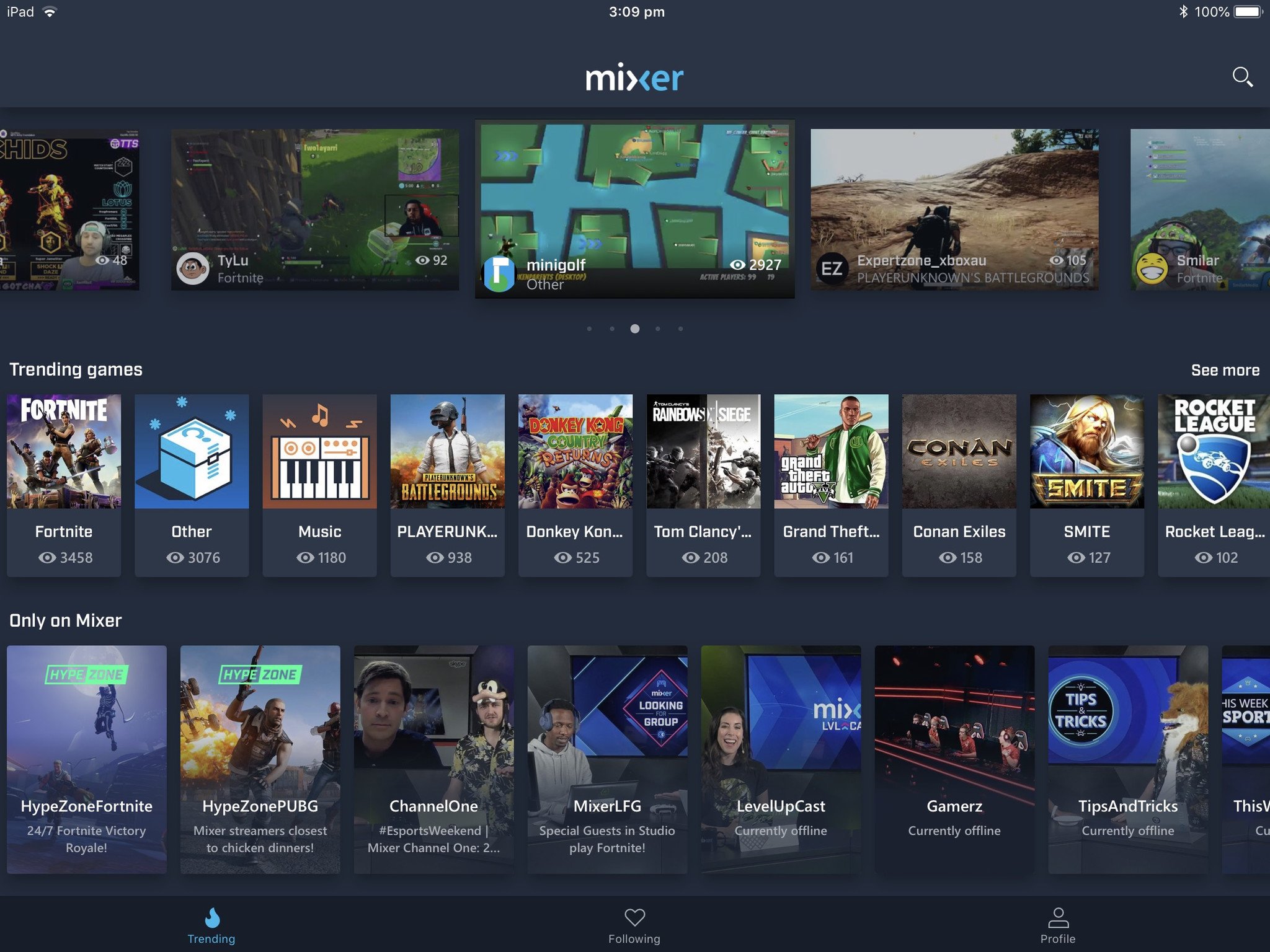
The main purpose of the Mixer app is to allow viewers to find streams, tune in, and interact with broadcasters. The iPad version of Mixer covers these bases with an easy to use interface; a great discover page to help you find more content and a comment section within each stream that you can quickly toggle between being hidden and being visible. The app recently gained support for Hypezone broadcasts so you can easily see lots of different broadcasters playing your favorite games without you having to jump from stream to stream.
Mixer's interface is simple. You can jump between the home page, creators you follow, and view your profile. Streaming to Mixer is separated into a different app, Mixer Create, so you can just focus on viewing content on your tablet.
Viewing streams showed little to no lag, and the picture quality was crystal clear. I viewed all the streams I watched using my home WiFi and quality can vary based on the streamer and your home connection, but as long as those are fast enough, the app itself can show streams in excellent clarity.
All the latest news, reviews, and guides for Windows and Xbox diehards.
Missing features and issues
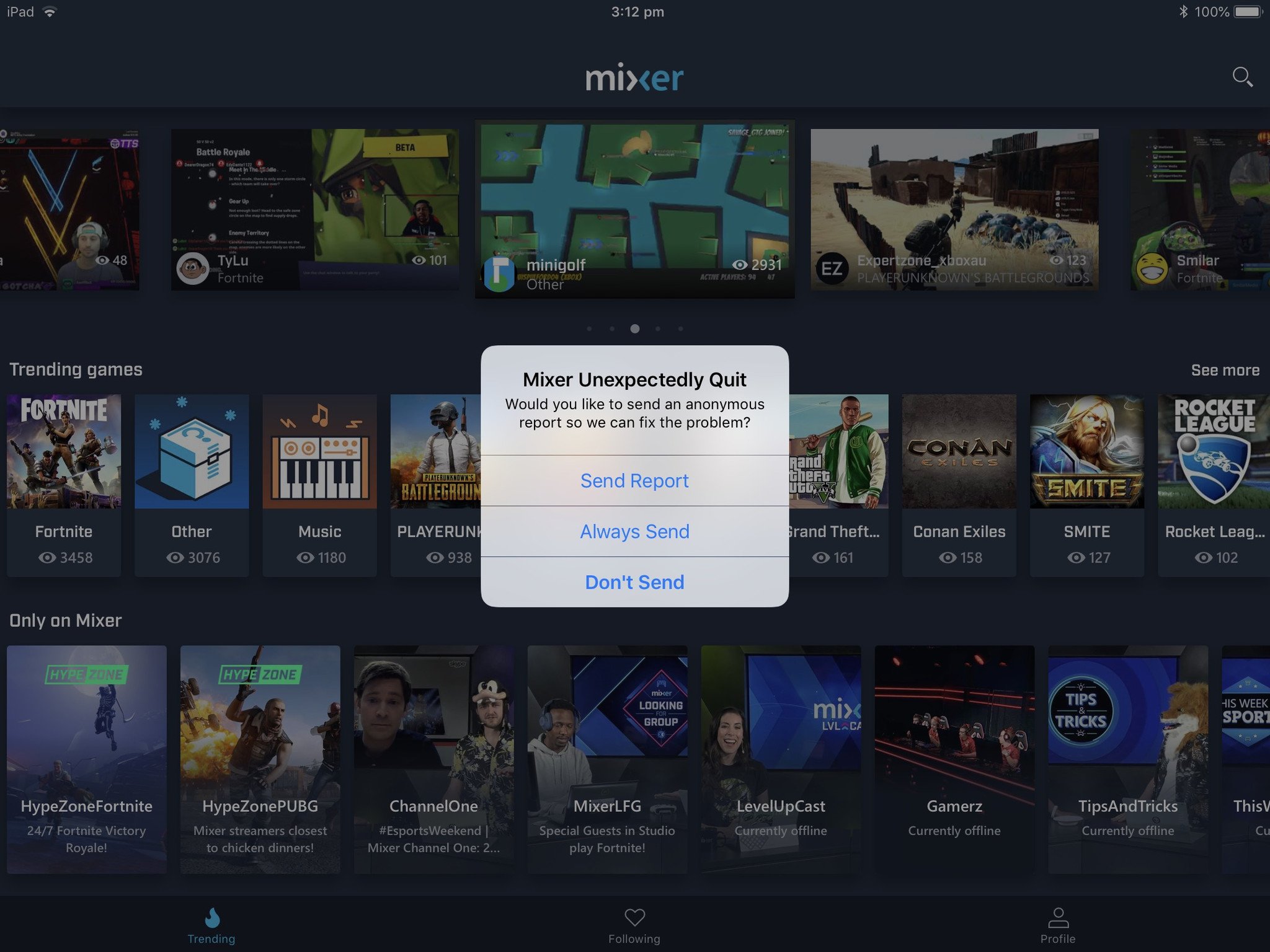
While Mixer on iOS provides a good viewing experience, it doesn't take advantage of options that are available for developers on iOS. The first omission is that Mixer doesn't support persistent video overlays. This means you can't switch your viewing mode over to picture-in-picture and continue watching in a smaller window even after you leave the app. In an odd dichotomy, Mixer has picture-in-picture support if you stay within the application, but not if you leave the app. Secondly, in what I hope isn't becoming a trend for Microsoft apps on iOS, Mixer doesn't support split-screen viewing on the iPad. You can have it float over your other applications, but that covers whatever is below Mixer. When I saw that Microsoft Edge didn't support split-screen viewing, I assumed it was because it is in beta but with Mixer not supporting it either, I think it's worth keeping an eye on if Microsoft uses this feature in future apps.
Picture-in-picture and split-screen viewing aren't as important for Microsoft's other applications, but for a video-centric app like Mixer, you need to be able to have it on in the background while doing other things. Game streams can last a long time and while they can be extremely entertaining, having to commit your entire screen to viewing a Mixer stream is cumbersome.
Lastly, I ran into some crashes and bugs in the app. They didn't show up that often when I was generally browsing but found at least one issue that could cause the entire app to crash every time. I think for an app that's going up against a well-established juggernaut in Twitch, you need to have a rock solid experience or people are going to stick with what they know.
Overall thoughts

Mixer is a service that has shown promise in the year or so that Microsoft has owned it. It provides solid competition to Twitch while providing features that Twitch doesn't. The Mixer app on iOS is mostly solid, but it has room to grow. The occasional bugs and missing features such as split-screen support could turn off new users before they are firmly entrenched in the Mixer ecosystem. The app covers the basics such as viewing streams, commenting, and watching Hypezones for various games, but it hasn't been optimized to be a great iPad app yet.
Pros
- Makes it easy to find streamers.
- Allows interaction with streamers.
- Free.
Cons
- A bug that caused crashing.
- Lacks some iPad-specific features.

Sean Endicott is a news writer and apps editor for Windows Central with 11+ years of experience. A Nottingham Trent journalism graduate, Sean has covered the industry’s arc from the Lumia era to the launch of Windows 11 and generative AI. Having started at Thrifter, he uses his expertise in price tracking to help readers find genuine hardware value.
Beyond tech news, Sean is a UK sports media pioneer. In 2017, he became one of the first to stream via smartphone and is an expert in AP Capture systems. A tech-forward coach, he was named 2024 BAFA Youth Coach of the Year. He is focused on using technology—from AI to Clipchamp—to gain a practical edge.