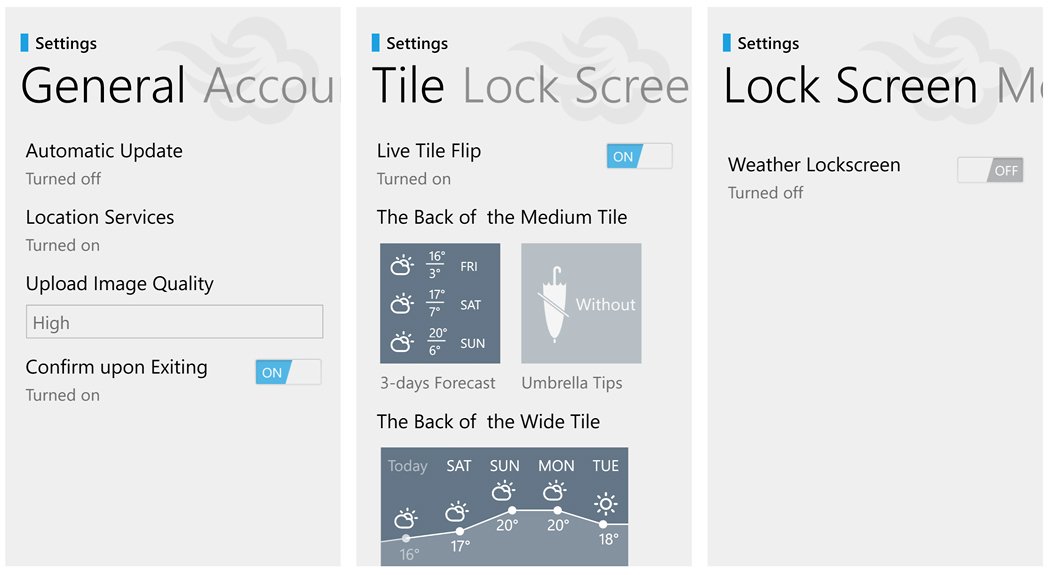MoWeather HD, a beautiful weather app for Windows Phone 8
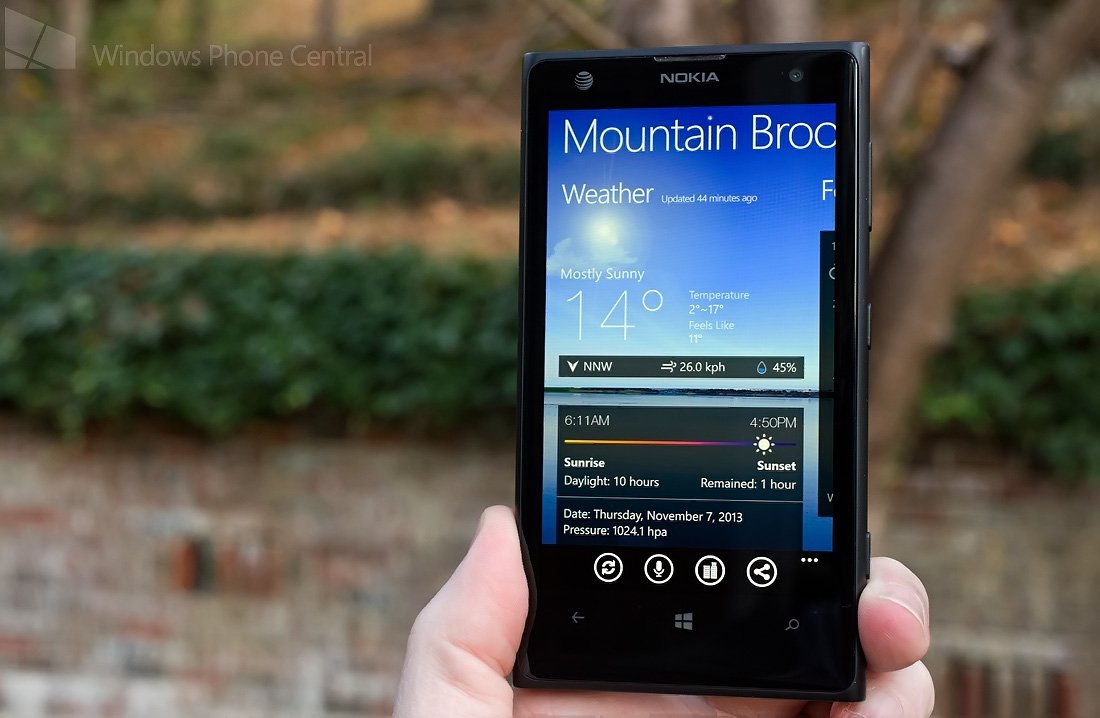
All the latest news, reviews, and guides for Windows and Xbox diehards.
You are now subscribed
Your newsletter sign-up was successful
Yes, we know it's a crowded field with regards to Windows Phone weather apps with plenty of quality apps to choose from. However, we ran across a marvelous looking Windows Phone 8 weather app the other day and felt compelled to share.
MoWeather HD is a relatively new weather app and presents things in a very eye appealing fashion. From the weather backgrounds to the animated weather information, MoWeather HD is an attractive app making it stand out in a sea of weather apps.
MoWeather HD is a fairly basic weather app with main pages highlighting the current conditions and an eleven day forecast. The current weather conditions covers the temperature, a feels like temperature, wind direction/speed, humidity levels, sunrise/sunset times with animated bar graph, and barometric pressure.
The eleven day forecast displays the high/low forecast temperature along with a weather icon illustrating the expected conditions for each date. In tapping an individual date you can pull up additional information that includes the forecasted wind, barometric pressure, sunrise/sunset times, and feels like temperature.
MoWeather HD will generate a weather page for your current location or you can add cities manually. You can tap the City Button or City title at the top of the main page to pull up your City listings page. At the bottom of that page is a "+" button where you can add a city by name. MoWeather HD supports over 100,000 worldwide cities and includes predictive text for ease of entry. Up under the three-dot menu you will find the option to pin the individual cities to your Start Screen.
Along the bottom of the main pages you'll find control buttons to refresh the weather information, activate an audible reading of the current conditions, pull up your City listings, and share the forecast. Sharing is done via SMS or Sina Weibo or Tencent Weibo (Chinese micro blogging services).
Settings can be found under the three-dot menu which covers:
All the latest news, reviews, and guides for Windows and Xbox diehards.
- General Settings: Here's where you can turn on/off automatic updates, location services, confirmation upon exit and decide upload image quality (High, Medium, Low). Not exactly sure when upload image quality comes into play but may deal with sharing the forecast with the micro blogging sites).
- Accounts: Heres where you set up your Sina Weibo and Tencent Weibo account information.
- Live Tile Settings: MoWeather HD has a Live Tile that will display the current conditions on the front side of the tile with the option to turn on/off the back side of the tile. You also have the option to choose between a three day forecast or umbrella tips on the backside of the medium tile.
- Lockscreen: MoWeather HD's lockscreen support has two styles to choose from. One that displays the current conditions, the other that displays the current conditions and a three day forecast.
You also have a "More" page in the settings where you can offer feedback, rate/review the app, check for updates, and view the disclaimer and about screens.
For the most part, MoWeather HD is a standard weather app for Windows Phone. It lacks any maps and radar imagery and only supports metric standards (no Fahrenheit). We've also experienced some quirks with MoWeather HD in that everything is displayed in Chinese. We aren't exactly sure as to the "why" but the app is limited to English, Traditional Chinese and Simplified Chinese language support.
In a heavily populated app category, MoWeather HD does stand out with it's eye catching weather backgrounds and animated weather information. It is a clean, attractive looking app for our Windows Phone. Hopefully the developer will support Imperial standards and maybe add a radar map with future updates.
If you feel as though your Windows Phone is in need of just one more weather app or are just looking for a attractive looking, baseline weather app to compliment the feature rich options, take a gander at MoWeather HD. It's a free app, available for Windows Phone 8 and you can download it here in the Windows Phone Store.


George is a former Reviews Editor at Windows Central, concentrating on Windows 10 PC and Mobile apps. He's been a supporter of the platform since the days of Windows CE and uses his current Windows 10 Mobile phone daily to keep up with life and enjoy a game during downtime.