MSN News on Windows 10 gets new 'Chaseable' Live Tile (Fast Ring)
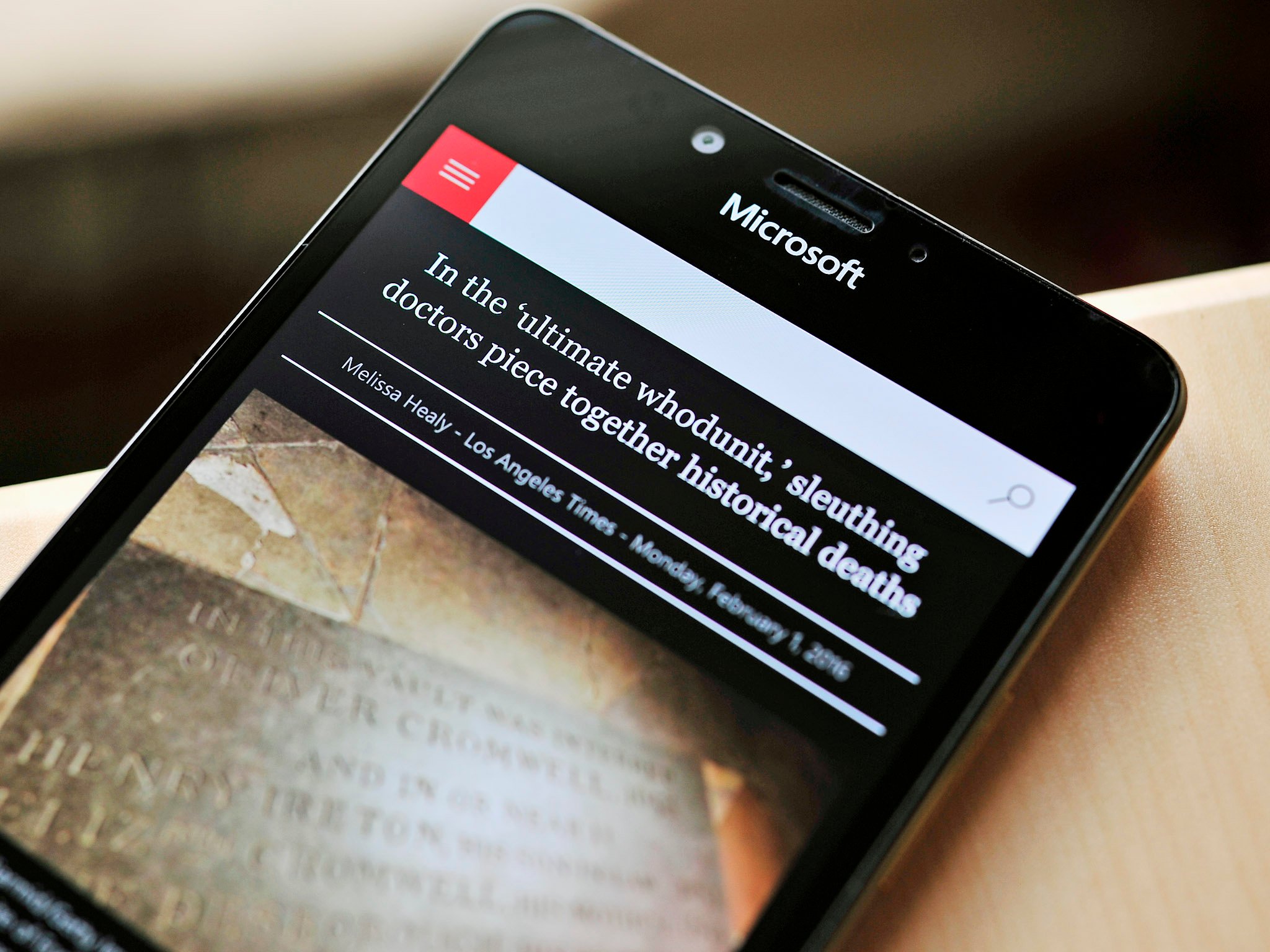
All the latest news, reviews, and guides for Windows and Xbox diehards.
You are now subscribed
Your newsletter sign-up was successful
Earlier today Microsoft pushed out an update to MSN Weather that brought an optional transparent Live Tile for Mobile. That was not all, however, as the software giant is updating all the MSN apps including News, Money, and Sports as well – at least for those on the Insider Fast Ring.
The most interesting feature, however, is for MSN News v4.17.72.0, which finally grabs a 'Chaseable' Live Tile. Announced at Build earlier this year the feature now shows you the article on the Live Tile at the top of the app when opened.
For MSN News Microsoft describes the feature in the changelog as "Live tile articles now appear at the top of My News (for the News app)." In playing with the app for a few minutes, we noticed that the Tile rotates through stories and those stories are all at the top of the My News area as expected. It makes finding the Live Tile content much easier.
Also, there are the usual changes:
- Performance, reliability and accessibility improvements
- General bug fixes
This is one of the first times we have seen Microsoft apps embrace Chaseable Tiles, which were introduced to developers with the Anniversary Update. Hopefully, as more PCs and Mobiles get on the Anniversary Update, we'll see more developers get on board (that includes our apps too).
Users in the Slow and Release Preview Insider rings should expect the new app to hit their devices in the coming week, with a final push to Production (non-Insiders) shortly after that.
Download MSN News in the Windows Store
All the latest news, reviews, and guides for Windows and Xbox diehards.


Daniel Rubino is the Editor-in-Chief of Windows Central. He is also the head reviewer, podcast co-host, and lead analyst. He has been covering Microsoft since 2007, when this site was called WMExperts (and later Windows Phone Central). His interests include Windows, laptops, next-gen computing, and wearable tech. He has reviewed laptops for over 10 years and is particularly fond of Qualcomm processors, new form factors, and thin-and-light PCs. Before all this tech stuff, he worked on a Ph.D. in linguistics studying brain and syntax, performed polysomnographs in NYC, and was a motion-picture operator for 17 years.
