The Dell XPS 13 (9300) is available now with a taller display and Intel Ice Lake processors
The latest Dell XPS 13 features a 16:10 aspect ratio and a thinner and lighter design.

All the latest news, reviews, and guides for Windows and Xbox diehards.
You are now subscribed
Your newsletter sign-up was successful

What you need to know
- Dell's new XPS 13 is available now through Dell's website.
- The laptop has a four-sided InifinityEdge display with a 16:10 aspect ratio.
- The refreshed laptop runs Intel's Ice Lake processors.
- The Dell XPS 13 starts at $1,000.
Dell's refreshed XPS 13 (9300) is now available through Dell's website. The laptop has a taller 16:10 aspect ratio than previous XPS 13 models. The display still feature's the line's recognized InfinityEdge Display with minimal bezels. The latest XPS 13 is available through Dell's website, starting at $1,000.
When Dell announced the new XPS 13 ahead of CES 2020, the company stated that it would be available with storage options of up to 2TB. At this time, Dell's website only lists options up to 512GB.
| Category | XPS 13 (9300) |
|---|---|
| Operating System | Windows 10 Home Windows 10 Pro |
| Display | 13.4-inches (16:10) Full HD (touch) Full HD (non-touch) 4K(touch) Dolby Vision |
| Processor | 10th Gen Intel Core i3-1005G1 i5-1035G1 i7-1065G7 |
| Graphics | Intel UHD Intel Iris Plus |
| Memory | 4, 8, 16, or 32GB LPDDR4X (3733MHz) |
| Storage | 256GB, 512GB PCIe NVMe SSD |
| Expandable Storage | microSD |
| Front Camera | HD 720P (top bezel) |
| Security | Windows Hello IR camera (face) Windows Hello fingerprint (power button) |
| Connectivity | Killer Wi-Fi 6 AX1650 Bluetooth 5 Killer Wi-Fi 6 AX500-DBS |
| Ports | 2x Thunderbolt 3 1x 3.5mm headphone Type-C to Type-A converter included |
| Audio | 2x 2.5W (4W peak) stereo |
| Battery | 52WHr |
| Dimensions | Height: 14.8mm (0.58") x Width: 295.7mm (11.64") x Depth: 198.7mm (7.82") |
| Weight | 1.2kg (2.64lbs.) for non-touch 1.27 kg (2.8 lbs.) for touch |
| Colors | CNC machined aluminum (outer) Black carbon fiber (interior) Arctic white woven glass fiber (interior) |


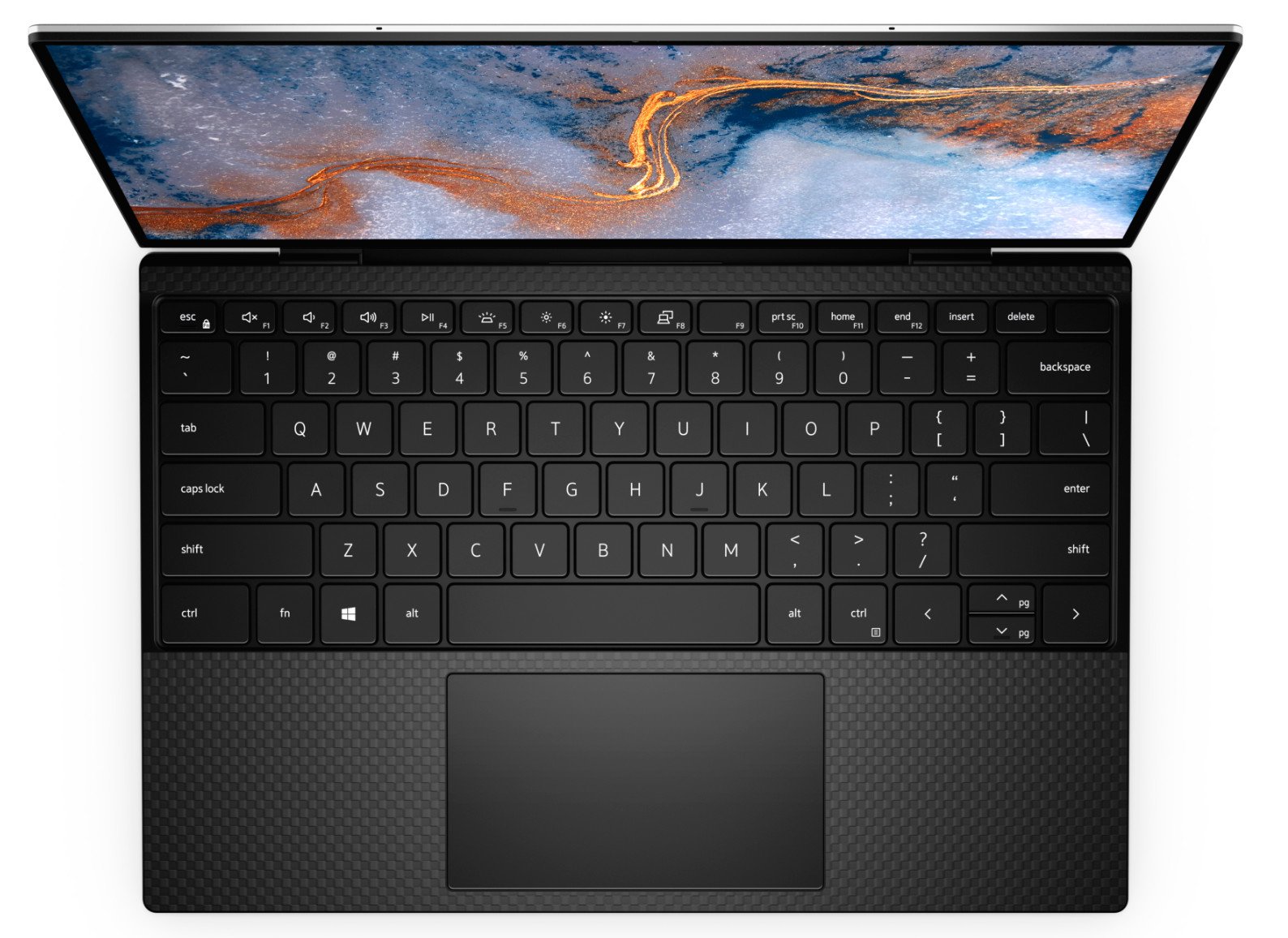
One of the most noticeable changes is the thinness of the laptop's bottom bezel. The laptop has a screen-to-body ratio of 91.5 percent. The display is available in touch and non-touch FHD versions, as well as a 4K touch version. The display supports Dolby Vision HDR with CinemaColor. On the audio side of things, the Dell XPS 13 supports Waves MaxxAudio Pro with CinemaSound.
Another improvement is the laptop's keyboard, which now features key caps that are nine percent larger than previous models. The device's trackpad is 17 percent larger than previous models.
The refreshed Dell XPS 13 is a Project Athena device which focuses on battery life and instant-on capabilities. Dell states that the new XPS 13 gets up to 19 hours of battery life.
Intel's Ice Lake processors are on the inside of the device, along with Iris Plus Graphics if you opt for the Core i7 model. There are variants of the XPS 13 ranging from the Intel Core i3 to the quad-core Intel Core i7. There is not an option for a six-core Intel chip.
A Developer Edition of the XBS 13 running Ubuntu is on the way, but will not be available until February 4, 2020.
All the latest news, reviews, and guides for Windows and Xbox diehards.

Sean Endicott is a news writer and apps editor for Windows Central with 11+ years of experience. A Nottingham Trent journalism graduate, Sean has covered the industry’s arc from the Lumia era to the launch of Windows 11 and generative AI. Having started at Thrifter, he uses his expertise in price tracking to help readers find genuine hardware value.
Beyond tech news, Sean is a UK sports media pioneer. In 2017, he became one of the first to stream via smartphone and is an expert in AP Capture systems. A tech-forward coach, he was named 2024 BAFA Youth Coach of the Year. He is focused on using technology—from AI to Clipchamp—to gain a practical edge.
