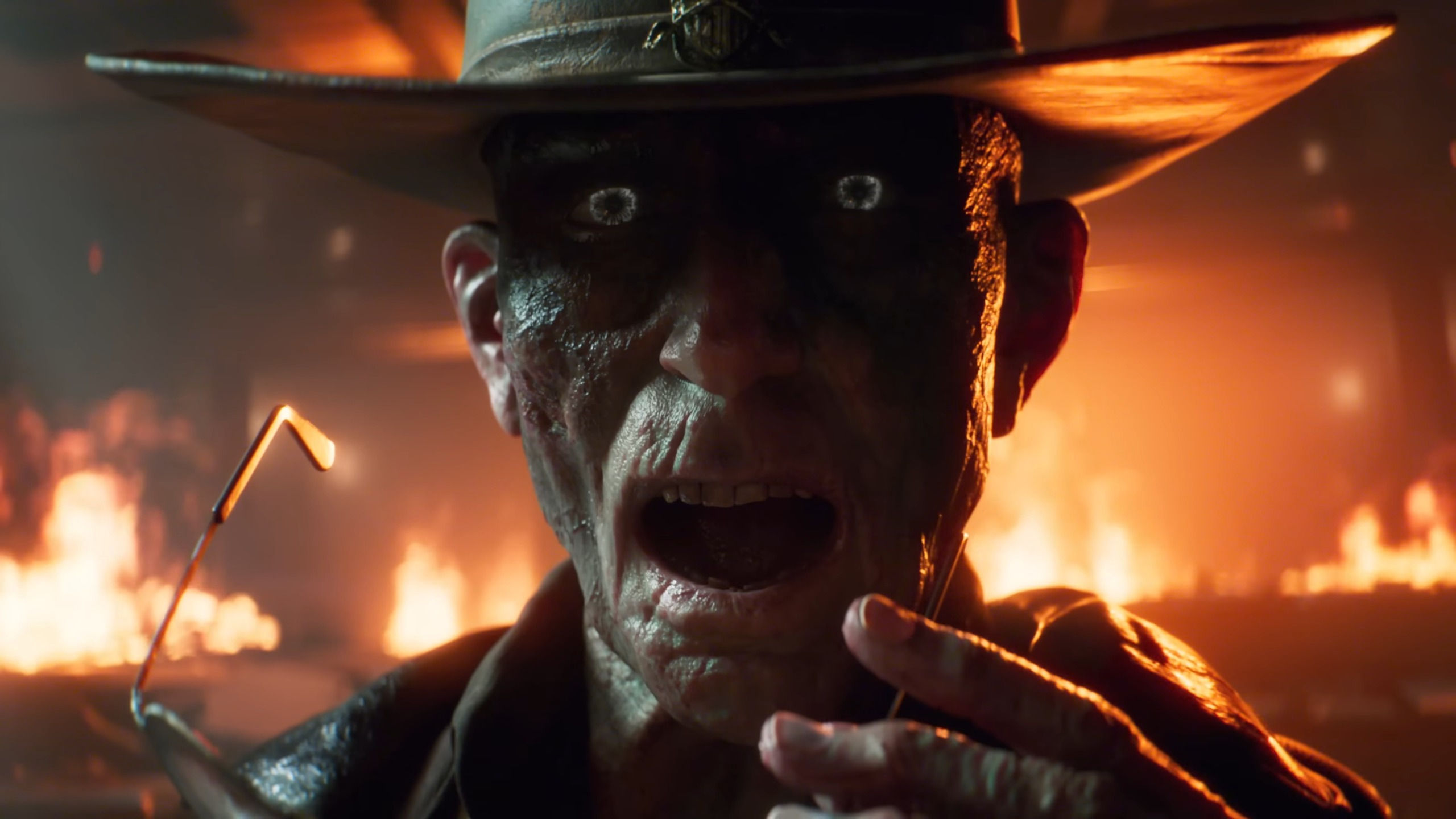New Windows 10 tablet interface gets detailed

Microsoft has shown off the new Windows 10 interface for tablets. The new interface allows tablets to "flex" based on the situations in which they're being used. The changes made have been based on user feedback.
On tablets, the Start menu will be hidden for more applications, and you'll be presented with Tiles, much as the interface exists today. Task switcher button on the task bar allows you to quickly switch between apps. There is also a new global back button.
When docked for use as a desktop, the interface adapts to the bigger display, acting as a standard PC. Win32 apps will also be adaptive, and will react to suit touch.
Be sure to follow along with our Build Keynote live blog for the latest from Build 2015
All the latest news, reviews, and guides for Windows and Xbox diehards.

Joseph is a Former Contributor for Windows Central, covering a variety of technology and software.