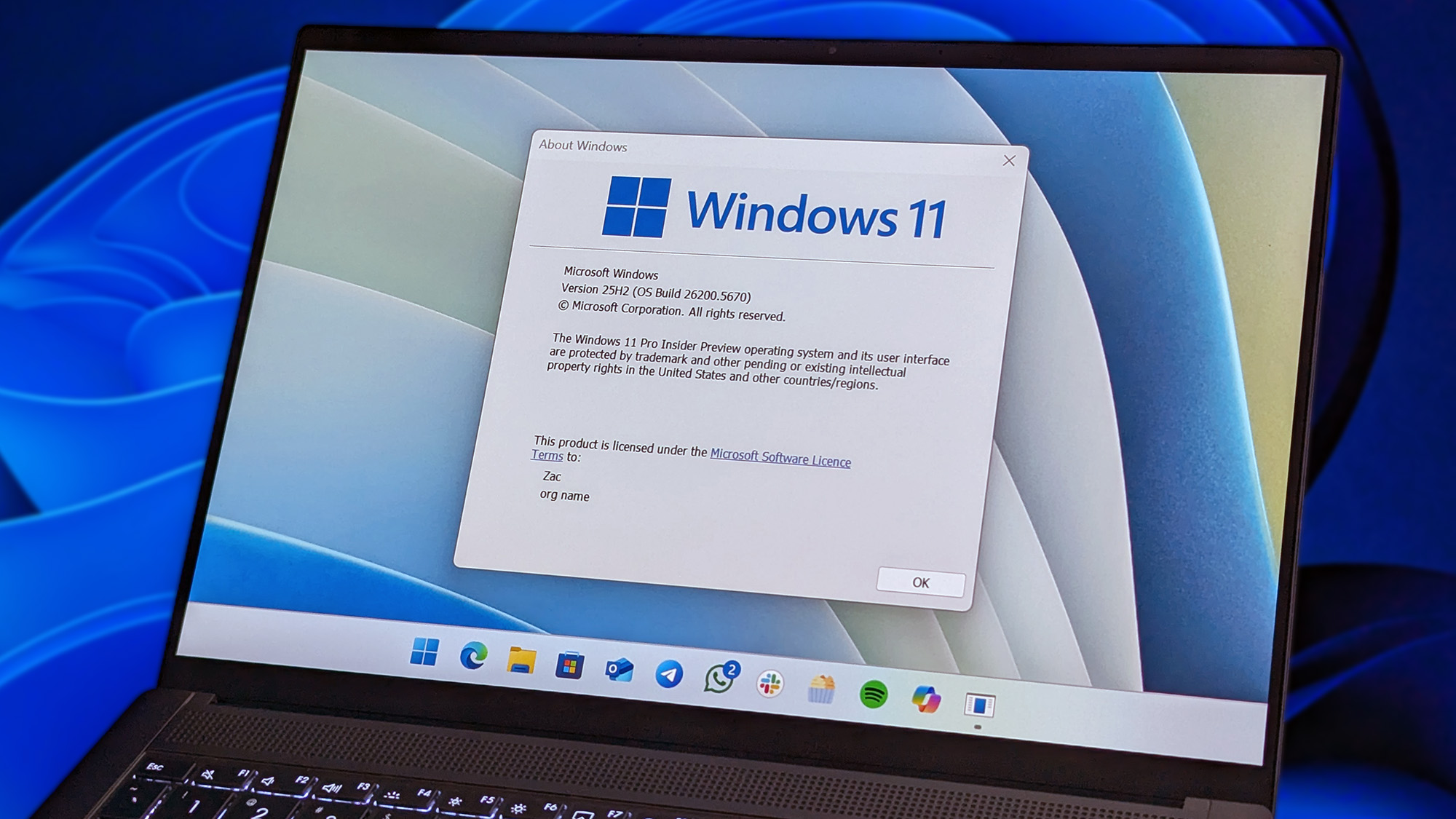Free Windows 10 Extended Security Updates are now yours to claim — but there's a catch
A temporary lifeline for Windows 10 users is now available for free.

All the latest news, reviews, and guides for Windows and Xbox diehards.
You are now subscribed
Your newsletter sign-up was successful
Microsoft has opened enrollment for the Windows 10 Extended Security Updates (ESU) program. Users who are still on Windows 10 can sign up to receive security updates for an additional year at no extra cost.
Windows 10 support ends on October 14, 2025. After that date, devices will no longer receive security updates or support unless enrolled in the Windows 10 ESU program. While the PCs will continue to function, they will become increasingly less secure as vulnerabilities are left unpatched.
The Windows 10 ESU program was first announced last year, with Microsoft originally setting the cost at $30 per device per year. That price remains the same, but there is now an option to enroll for free.
In order to receive Windows 10 security updates for free for one year, people will have to sync their PC settings data to the cloud by using a Microsoft account.
Microsoft announced the free option last month and initially limited enrollment to Windows Insiders. That has now changed, with a new blog post confirming that non-Insiders can also sign up.
"Starting today, individuals will begin to see an enrollment wizard through notifications and in Settings, making it simple to select the best option for you and enroll in ESU directly from your personal Windows 10 PC," said Microsoft.
Those options include syncing settings to the cloud to receive a year of Windows 10 security updates for free or paying $30 per device to receive the same updates. You can also redeem 1,000 Microsoft reward points to receive one year of security updates.
All the latest news, reviews, and guides for Windows and Xbox diehards.
Commercial users have different subscription options and pricing that increases each year.
Microsoft's growing Windows 10 problem
Over half of Windows users still run Windows 10, which appears to be a concern for Microsoft. Without action, more than half a billion PCs will become unsupported later this year.
The new free enrollment option may convince some users to keep their PCs secure for another year, which could buy time to find an alternative option.
Microsoft has stated plainly that the Windows 10 ESU program is not meant to be a long-term solution. It does, however, push a key deadline a year down the road for those willing to sync PC settings to the cloud by using a Microsoft account (or willing to pay for extended support).
The Windows 10 ESU program only includes security updates. Enrolled devices will not receive any feature updates or bug fixes.
Microsoft recommends people upgrade to Windows 11 or move to a new PC that runs Windows 11 if upgrading is not an option due to the operating system's strict minimum requirements.
Attempts to get people to upgrade range from gentle reminders about the end of Windows 10 support to arguably misleading campaigns that exaggerate the benefits of using Windows 11.
The end of Windows 10 support could cause "the single biggest jump in junked computers ever," according to a Public Interest Research Group (PIRG) that petitioned Microsoft to extend Windows 10 support.
That same group commented on the option to enroll in the Windows 10 ESU program for free:
"Microsoft's new options don't go far enough and likely won't make a dent in the up to 400 million Windows 10 PCs that can't upgrade to Windows 11."
In our poll asking if people will sync settings to the cloud to receive free updates, 65% of respondents said "no."
Now that Microsoft has opened free enrollment for non-Insiders, we may get a better idea of if general users feel the same way as voters in our poll.

Sean Endicott is a news writer and apps editor for Windows Central with 11+ years of experience. A Nottingham Trent journalism graduate, Sean has covered the industry’s arc from the Lumia era to the launch of Windows 11 and generative AI. Having started at Thrifter, he uses his expertise in price tracking to help readers find genuine hardware value.
Beyond tech news, Sean is a UK sports media pioneer. In 2017, he became one of the first to stream via smartphone and is an expert in AP Capture systems. A tech-forward coach, he was named 2024 BAFA Youth Coach of the Year. He is focused on using technology—from AI to Clipchamp—to gain a practical edge.
You must confirm your public display name before commenting
Please logout and then login again, you will then be prompted to enter your display name.