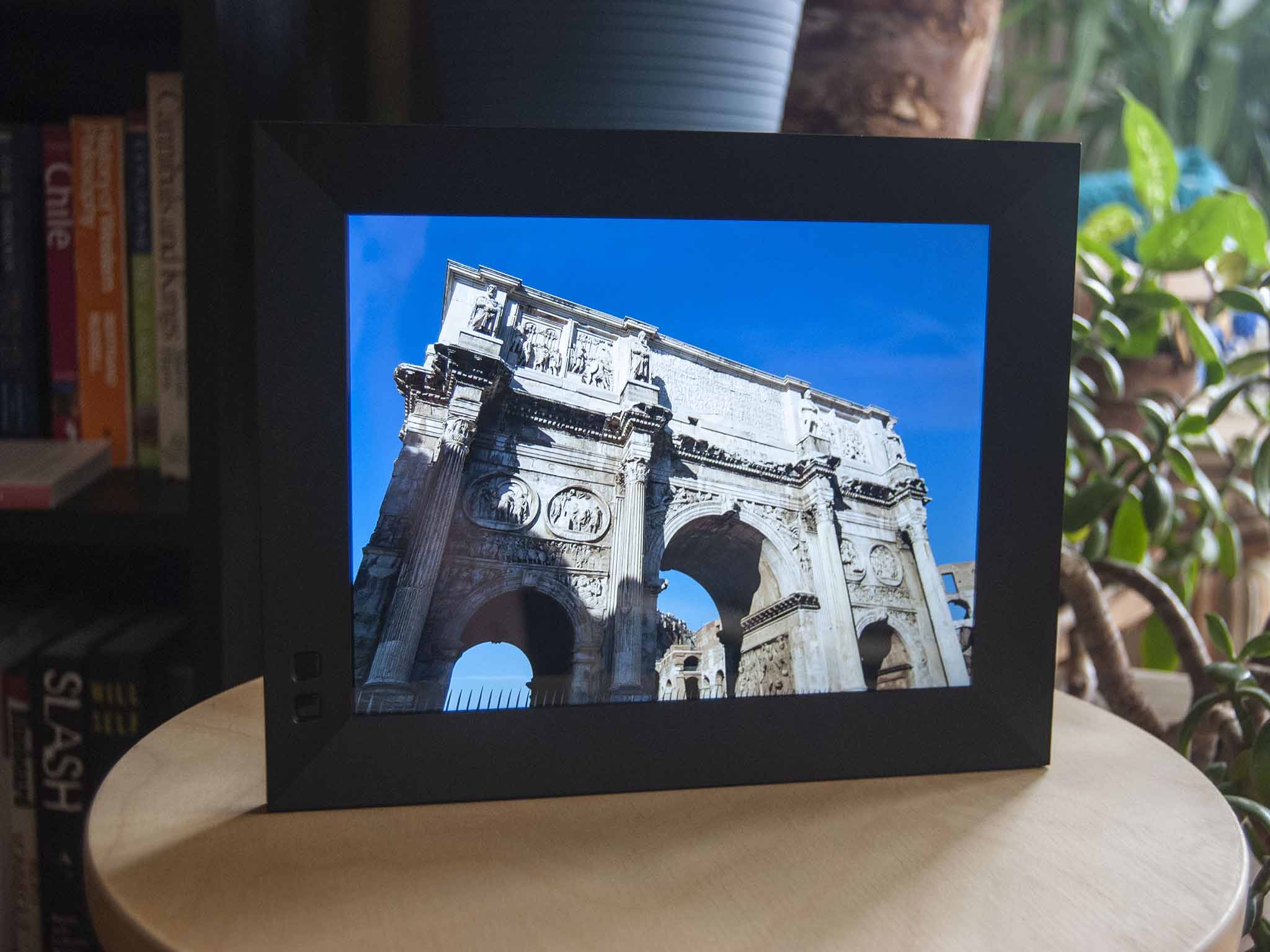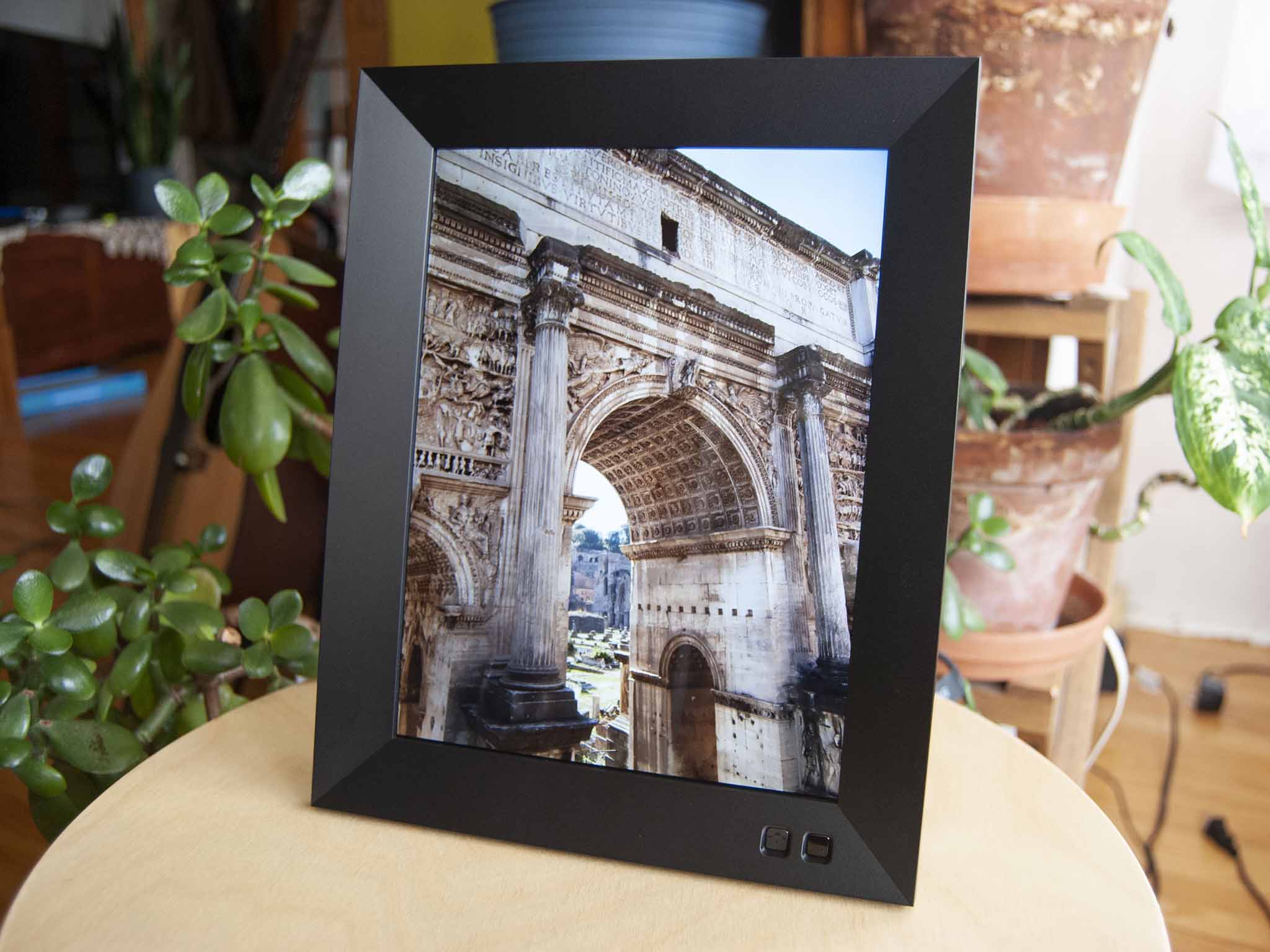Nixplay has been honing its digital photo frame lineup over the last few years, culminating in the modern "Smart" series available in four different sizes. I received the 9.7-inch Smart frame in a black finish (it's also available in a metal finish) to test out. Compared to some of the older Nixplay hardware I've also reviewed, the Smart series is a big step up. It has a beautiful 2K display with a 4:3 aspect ratio, redesigned magnetic remote control, and it's wall-mountable with a kit included in the box. Here's what you need to know about the Nixplay Smart (W10E) and whether or not it's worth the relatively high price.

Bottom line: The Nixplay Smart 9.7 isn't exactly affordable, but it's worth the price if you have the budget. The 2K display makes photos pop, it's easy to set up and manage, and it comes with plenty of versatile features.
Pros
- Easy setup and media management
- Beautiful 9.7-inch 2K display
- Wall-mounting kit included
- Plays video with audio
- Premium build quality
Cons
- No physical storage slots
- More affordable options available
- Video playback capped at 15 seconds
What I love about the Nixplay Smart photo frame
The 9.7-inch Nixplay Smart is the smallest frame available in the series, with 10.1-inch, 13.3-inch, and 15.6-inch options otherwise available. The smallest option has a black or metal finish (I have the former in for testing), whereas the larger options come only in a black finish. The three larger frames also don't have the same 2K display or 4:3 aspect ratio, making the 9.7-inch model the best in terms of how it's going to display your photography.
| Category | Spec |
|---|---|
| Size | 9.7 inches |
| Resolution | 2048x1536 (2K) |
| Brightness | Maximum 350 nits |
| Aspect | 4:3 |
| Storage | 8GB |
| Formats | JPEG/JPG MPEG/MPG |
| Wi-Fi | 802.11n |
| Speakers | Dual 2W Mono |
| Dimensions | 9.76 x 7.83 x 1.22 inches (248mm x 199mm x 31mm) |
The jump to an LCD display with a 2048x1536 (2K) resolution and up to 350 nits brightness was a learned decision. Whereas frames with an HD or FHD resolution do a decent job of displaying your photos, 2K makes great photos truly pop. Anyone who hates seeing their photos downgraded to be displayed should be happy with this frame.
I had a bunch of stills from a trip that I hadn't yet seen on anything other than the phone they were shot on; after moving them to the Smart frame, I sat and watched through the playlist to completion. Color and contrast are spot-on. It's the best-looking display on a frame I've seen. You can adjust RGB color in the menu, but I found no need to tweak the factory settings.



Part of Nixplay's appeal is the easy setup and content management. With the 9.7-inch Smart, you plug it in, select Wi-Fi (yes, it needs a wireless connection to work), select language, and let the software update. Following that, there's a short introductory video that plays with general instructions. A Nixplay account is required, which can be set up in the mobile app or in a browser.
The frame shows a serial number and QR code, and all you have to do is enter one into the initial setup to pair it with your account. Anyone paired with the frame, whether on the same Wi-Fi network or not, can add photos and videos, manage playlists, and tweak most settings. If you're buying a frame as a gift for someone without much technical know-how, it can be set up and managed from anywhere. Any content newly added will show the name of the sender the first time it's displayed. This setting can also be disabled.
The Nixplay Smart digital frame is easy to set up, easy to manage, and easy to look at.
The power cable that doubles as a stand makes a return here, albeit with a bit of a difference. It can now be removed entirely, revealing a wall-mounting setup with embedded hooks. If you don't want to display the frame on a tabletop, wall-mounting is made about as easy as possible. The frame comes with drywall anchors and screws, as well as a wall-mount template, so you don't put more holes in the wall than absolutely necessary. These are excellent additions to the overall package that really help make the frame worth the money.
All the latest news, reviews, and guides for Windows and Xbox diehards.
The frame comes with a redesigned remote control for local frame management. You can only access some of the deeper settings with the remote control (the app otherwise does a good job), so losing it is not ideal. Thankfully, Nixplay has added a magnet to the remote and back of the frame for safekeeping. The remote is hidden from view when not in use, and you always know where it is when you need it. Another small addition that adds to the appeal.
The back of the frame still has the pebbled black finish and embedded speakers. The bezel of the frame, at least on the black finish option, has an infrared sensor for the remote and a Hu-Motion sensor that turns the frame off when it stops sensing movement. The metal finish option has the same sensors, though they're hidden.
What I dislike about the Nixplay Smart photo frame
The 9.7-inch Nixplay Smart frame has a lot going for it, and what it sets out to accomplish it does with aplomb. However, there are some things to make a note of before a final decision is reached. If you're looking for a frame that can handle physical local storage, this isn't it. The back of the frame has only input for a power adapter, so there's no ability to plug in an SD card or USB stick. The frame has 8GB of internal storage that's used for storing media sent wirelessly, but there's no way to add content without making an account through the app or a browser.
While screen brightness hits up to 350 nits, the glossy finish is still susceptible to glare in a well-lit room. If your living room is often bathed in light, you might have to get creative to achieve a completely glare-free picture. It's certainly not a deal-breaker, but it should be noted.
The only other thing to note is video playback length. If you're interested in a frame that can play the entirety of your videos, the Smart still seems to be capped at 15 seconds. It's not a huge deal and is in line with most other photo frames on the market.
Should you buy Nixplay's Smart digital photo frame?
Nixplay has made some worthwhile improvements to its Smart lineup of photo frames, with the 9.7-inch model getting the best features. It has a gorgeous 2K display that won't detract from the beauty of your photos, and it gets bright enough that you should be able to place or mount it without much frustration. The package includes everything you need for wall-mounting, but it works just as well placed on a table or desk.
You can't add media with a physical SD card or USB stick, but wireless setup and management is easy and only takes a couple of minutes. Once set up, anyone paired with the frame can add and adjust content wirelessly from anywhere in the world. The included remote, now with magnet for easy attachment, handles any other settings that need tweaking.
If you're in search of a high-end digital photo frame for yourself or as a gift, the Nixplay Smart should be a great choice just as long as it's within your budget. There certainly are more affordable options on the market, but the combination of features and display Nixplay has here shouldn't be ignored.

Cale Hunt brings to Windows Central more than nine years of experience writing about laptops, PCs, accessories, games, and beyond. If it runs Windows or in some way complements the hardware, there’s a good chance he knows about it, has written about it, or is already busy testing it.