Nokia updates Access Point for Windows Phone with mysterious improvements
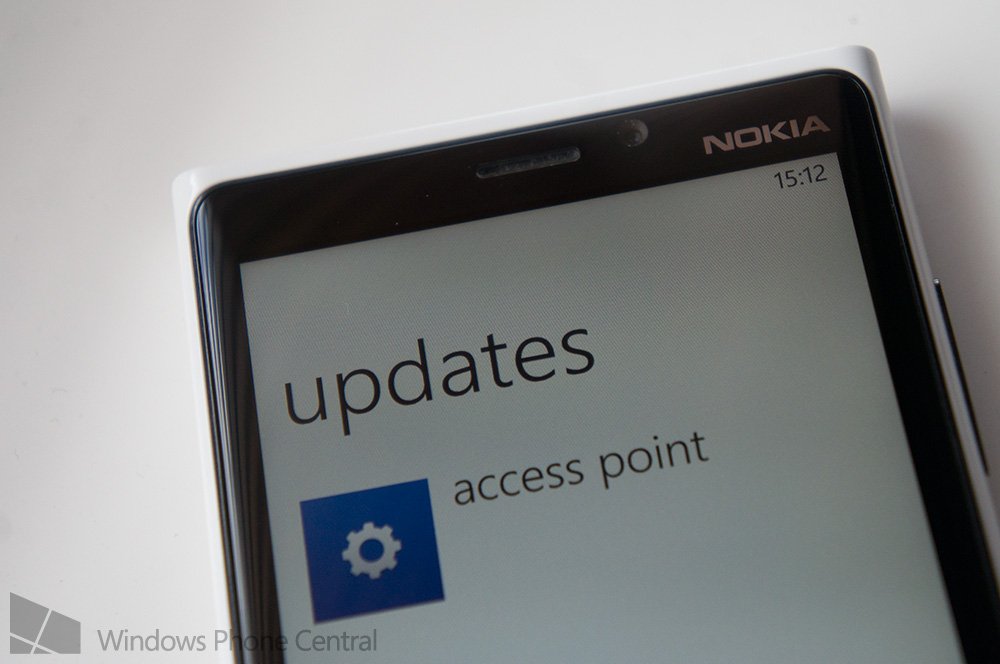
All the latest news, reviews, and guides for Windows and Xbox diehards.
You are now subscribed
Your newsletter sign-up was successful
Nokia has published an update to the Windows Phone Store for Access Point, a system app for consumers who utilise more than a single SIM. Access Point essentially makes it easy to manage multiple mobile operator settings for MMS, Internet and more. So what's new in version 3.5.2.8?
We're not entirely sure as no change log is available and nothing is obvious when checking through the app. If you notice anything we've missed, be sure to shout at us in the comments. You can download Access Point on your Lumia Windows Phone. Remember to check out Lumia Pusher to stay on top of updates from the manufacturer. Thanks, Irfanullah, for the tip!

All the latest news, reviews, and guides for Windows and Xbox diehards.

Rich Edmonds was formerly a Senior Editor of PC hardware at Windows Central, covering everything related to PC components and NAS. He's been involved in technology for more than a decade and knows a thing or two about the magic inside a PC chassis. You can follow him on Twitter at @RichEdmonds.
