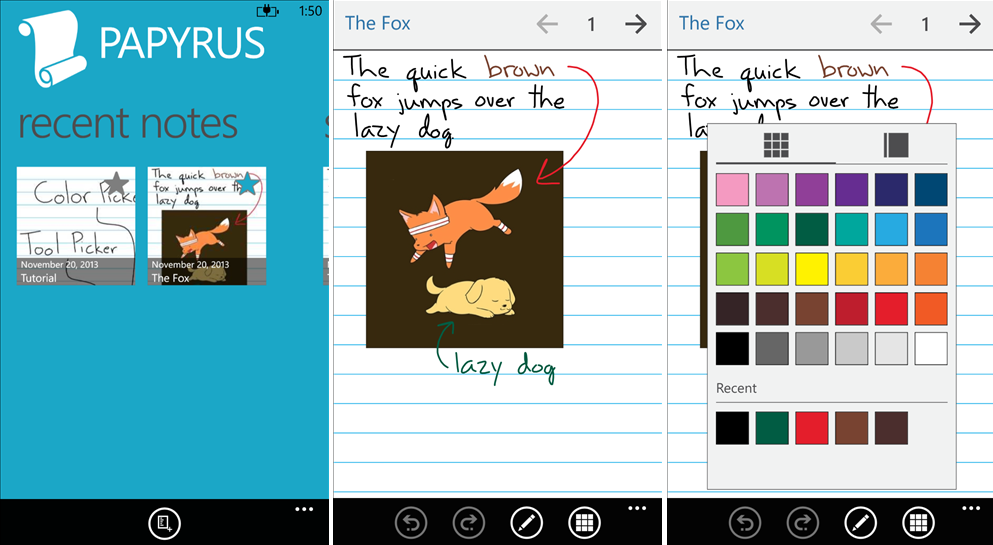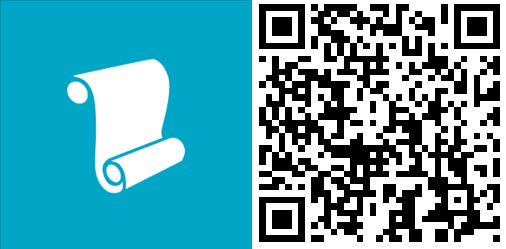Note takers, take note: Papyrus for Windows Phone is now available

All the latest news, reviews, and guides for Windows and Xbox diehards.
You are now subscribed
Your newsletter sign-up was successful
Although Windows Phone currently lacks proper stylus support, Mother Nature gave you an organic one, your finger. The next issue is needing a decent app that takes advantage of this tool and that’s where Papyrus comes in. Announced back at Nokia World last month, Papyrus is one of two note taking apps to come to Windows Phone, giving users ample choice for handwriting (the other was InNote).
Papyrus 1.0 is now live on the Store and the app is proving to be especially useful if you have a large-screened device like the Lumia 1520. The app features a rich assortment of features, including a Live Tile, pin to Start, different sized lines, color variation for pens, insertion of images and pinch to zoom. Unfortunately there is no backup to SkyDrive, though we suppose that could come out later.
Other features on board include:
- Take notes with your finger or passive stylus
- Vector graphics engine
- Undo and redo actions
- Use the selection tool to select, move, and resize items
- Change the color and weight of selected items
- Cut, copy, and paste items between notes and pages
- Erase entire strokes with the stroke eraser
- Multiple paper types and sizes, including infinite page size
- Two finger scroll and pinch-to-zoom
- Organize notes within notebooks
- Sort notes and notebooks
- Image import, crop, and resize
- Pin notes to Start screen for quick access
All in all, for a version 1.0 and considering its price—100% free—we can’t find much to complain about with Papyrus. It’s fast, looks sharp and gives the user plenty of options to make the most out of note taking.
If you have a Windows Phone, especially a Lumia 1520, you may want to take a look at this app or its competitor InNote to suit your needs.
Head to the Store here to pick up Papyrus today. Windows Phone 8. Thanks, Lal K., for the tip!
All the latest news, reviews, and guides for Windows and Xbox diehards.

Daniel Rubino is the Editor-in-Chief of Windows Central. He is also the head reviewer, podcast co-host, and lead analyst. He has been covering Microsoft since 2007, when this site was called WMExperts (and later Windows Phone Central). His interests include Windows, laptops, next-gen computing, and wearable tech. He has reviewed laptops for over 10 years and is particularly fond of Qualcomm processors, new form factors, and thin-and-light PCs. Before all this tech stuff, he worked on a Ph.D. in linguistics studying brain and syntax, performed polysomnographs in NYC, and was a motion-picture operator for 17 years.