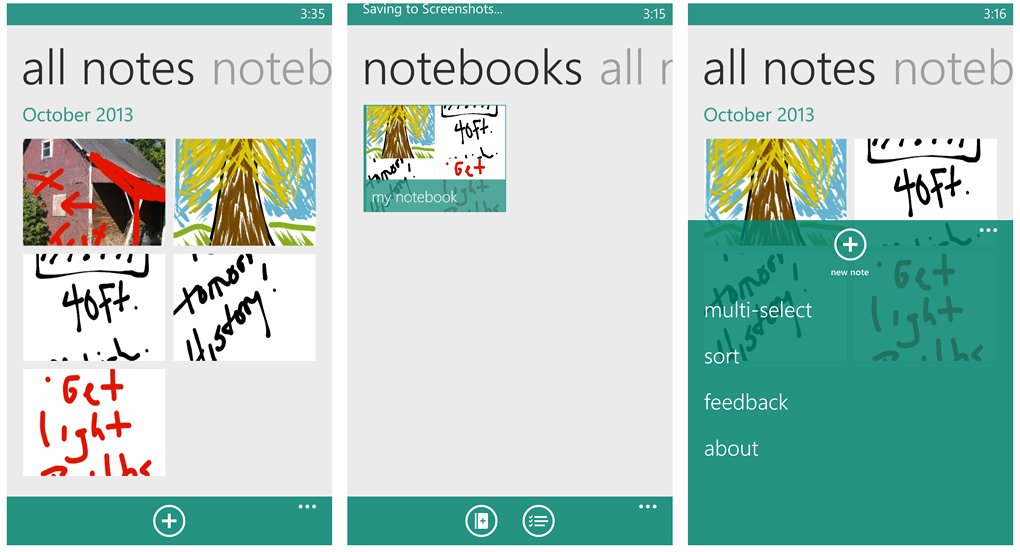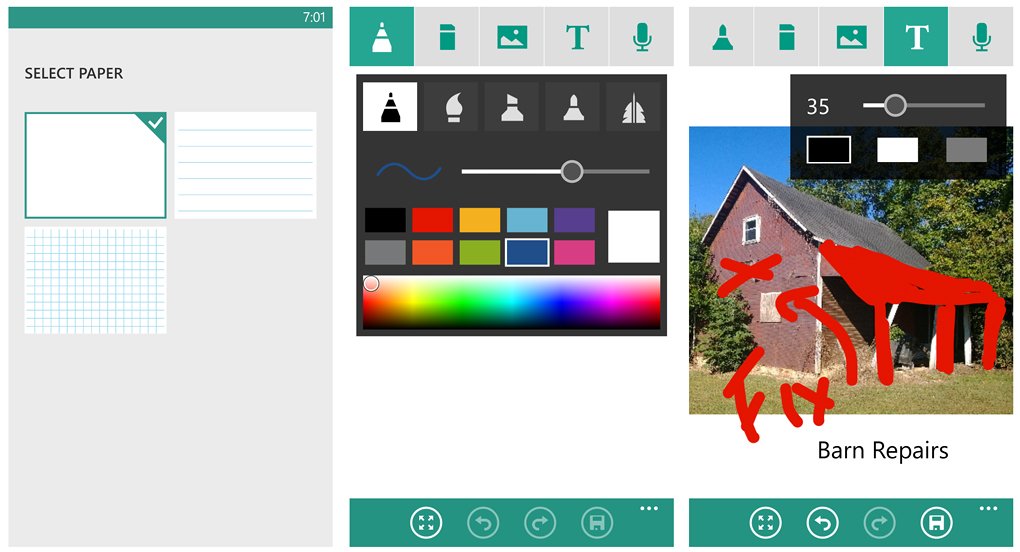InNote for Windows Phone 8, note taking at your fingertips

All the latest news, reviews, and guides for Windows and Xbox diehards.
You are now subscribed
Your newsletter sign-up was successful
InNote is a new Windows Phone 8 app that was announced during Nokia World 2013. It's a feature rich handwriting note taker for your Windows Phone. InNote comes in handy when you need to jot down spur of the moment ideas, work on a shopping list, sketch a drawing, or craft a to do list.
Notes created in InNote can be shared in .PDF format or image format as well as organized into notebooks. InNote makes a nice impression and if you're in the need for a handwriting note taker, it's well worth a try.
InNote's main pages display all your notes and any notebooks you've created. Menu options from the main pages includes options to multi-select notes, sort your notes, send feedback to the developer and view the About Screen.
The multi-select option allows you to delete or share multiple notes. To view an existing note, just tap on the thumbnail and choose the edit button at the bottom of the screen. To create a note, just tap the "+" at the bottom of the main pages and you'll be sent to a blank page.
At the top of the note creation page you will find the following tools.
Handwriting tool: Here is where you choose your brush style, color and pen point size. You have a fine tip pen, brush, marker, highlighter and quill pen to choose from.
Eraser: The eraser tool will let you selectively erase content or erase the entire note.
All the latest news, reviews, and guides for Windows and Xbox diehards.
Photo: If you need to insert or use a photo in your note, you can import an image from your Windows Phone Pictures Hub. Images can be resized, repositioned and drawn/written on.
Text Tool: If free hand writing is too informal for a note, you can add text blocks. You can adjust the font size of the text as well as select between one of three text colors (black, white and gray).
Audio Notes: Need to add an audio note to things? Tap the microphone button and you can add an audio note to your written note.
Along the bottom of the note creation tool are four control buttons to view your note full-screen, an undo and redo buttons, and a save button. You will find paper style options hidden up under the three-dot menu where you can choose between plain note paper, lined paper or graph paper.
Once saved, your note will appear on the main pages and can be shared by your typical Windows Phone sharing methods (email, SMS, Tap+Send, Twitter, OneNote, etc.).
InNote is an easy, well laid out handwriting note taking app for your Windows Phone 8 device. The only drawback I found in using InNote is that the smaller screen of our Windows Phone may be too small for handwriting. InNote performed great with a stylus pen but with my fingertip, not so good. If you have slender fingers, your results may vary but my thick fingertips didn't always register well. I can see InNote being better suited for tablets or even the Lumia 1520 when it hits the shelves.
As is, InNote is a very appealing app but may be a little limited on devices with screens smaller than 4.5". The nice thing about it all is that InNote is a free app available for Windows Phone 8 that you can download here from the Windows Phone Store.
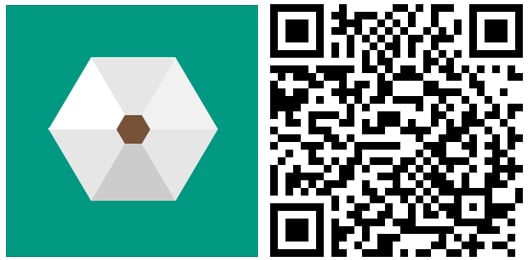

George is a former Reviews Editor at Windows Central, concentrating on Windows 10 PC and Mobile apps. He's been a supporter of the platform since the days of Windows CE and uses his current Windows 10 Mobile phone daily to keep up with life and enjoy a game during downtime.