Now everyone can enjoy Microsoft's revamped Windows Maps experience
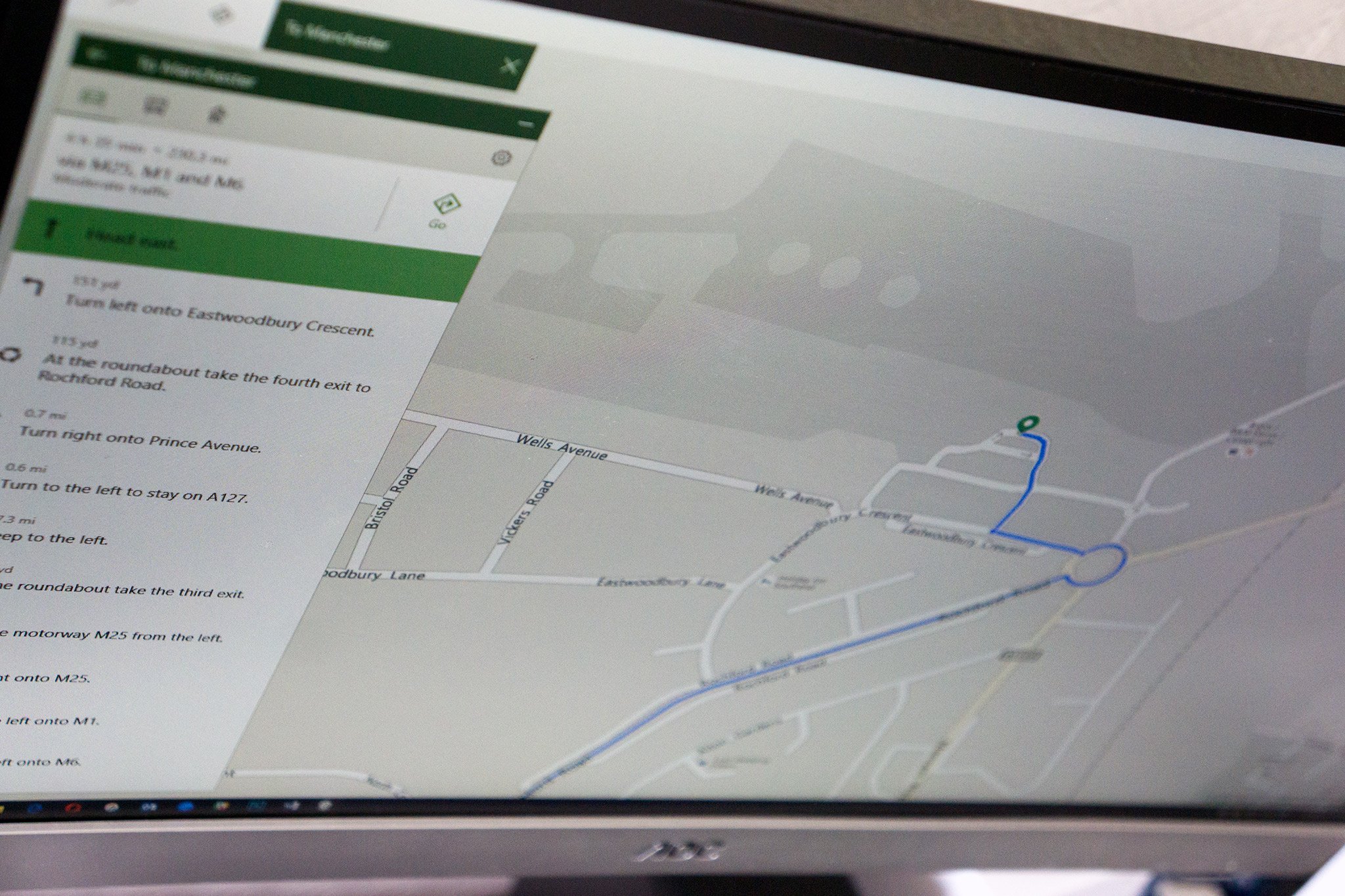
Microsoft has rolled out an update for Windows Maps on Windows 10 hardware. This latest release completely revamps the experience by packing in new features and making everything more awesome. We've been alerted to the change and have confirmed the new experience on our own Windows 10 installs.
As noted by MSPU, here is what's new in this latest update:
- You can now minimize search results, directions, and location info to enjoy more of the map, while keeping them in easy reach.
- We added search to 3D cities so you no longer have to scroll to find the city you're looking for.
- Your favorites are now available offline so you can truly enjoy your offline maps and take advantage of all the places you have saved. You can also add notes to your favorites to keep track of things you want to remember about that place.
- When Cortana is enabled, you will receive turn-by-turn directions in Cortana's voice, currently supported for English (United States), English (United Kingdom), Simplified Chinese (China), French (France), Italian (Italy), German (Germany) and Spanish (Spain).
- We've made it easier for you to follow your public transit route and know when it's time to get off the bus with updated turn-by-turn instructions.
- And finally, based on the greatest amount of user feedback we've made improvements to the UI of turn-by-turn instructions to improve glanceability and the layout in landscape mode.
You can download the latest update for Windows Maps from the Windows Store. Let us know how you're getting on with the new Maps.
Download Windows Maps from the Windows Store
Thanks to everyone who tipped us!
All the latest news, reviews, and guides for Windows and Xbox diehards.

Rich Edmonds was formerly a Senior Editor of PC hardware at Windows Central, covering everything related to PC components and NAS. He's been involved in technology for more than a decade and knows a thing or two about the magic inside a PC chassis. You can follow him on Twitter at @RichEdmonds.
