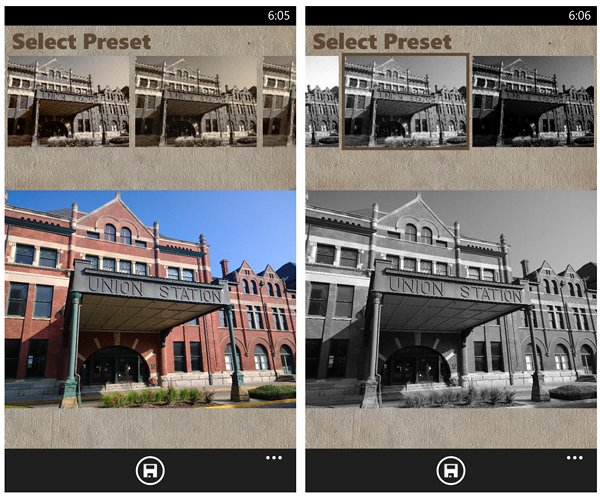Old Photo, a simple way to age your Windows Phone photos

All the latest news, reviews, and guides for Windows and Xbox diehards.
You are now subscribed
Your newsletter sign-up was successful
There are plenty of options in the Windows Phone Store for those looking to add creative filters to your photos. One Windows Phone photography app that hopes to catch your attention is Old Photo.
Old Photo is a simple app that lets you use creative filters to give images an older feel. The effects are nice, the user interface simple and images are not resized. Old Photo may not have as many bells and whistles other Windows Phone photography apps have but it does a decent job of things nonetheless.
App Layout
Old Photo’s user interface is simple and straightforward. You have the option of launching the native camera app to capture a new photo to stylize or pull an existing image from your Pictures Hub to edit.
The editing page has your photo filters running across the top of the screen and an image preview just below. Old Photo includes a collection of over fifty effects filters. The filters are varying degrees of grayscale and sepia effects that are designed to give your images an aged feel. There are also a handful of filters present that add a colored tone to the picture and one that is a little on the psychedelic side. I'm not sure where the "old" comes into play with these filters unless you consider the "60's" as old.
Tap on a filter effect to preview things and when you find the filter effect that is just right, tap the save button located at the bottom of the screen.
Images are saved at their original resolution in the Saved Pictures folder of your Windows Phone Pictures Hub.
Overall Impression
Old Photo is a basic photo editing app that has a large selection of effects filters that will give your images an older feel. The interface is simple and images are not subject to downsizing when saved. The more I used Old Photo, the more it grew on me.
All the latest news, reviews, and guides for Windows and Xbox diehards.
One thing I would have liked to have seen with Old Photo is a tool to add a little vignette to your images. Something to darken the edges of the image to further the old photo appearance.
Old Photo may not be strong enough to become a daily driver for your photo editing needs but it may be a nice supplemental photography app for those times you need a quick and easy way to add an old photo feel to your images.
There is a free trial version available for Old Photo that will give you a feel for the app but won’t let you save the edited images. The full version of Old Photo is available for Windows Phone 8 and 7.x devices and currently running $.99.
You can find Old Photo here in the Windows Phone Store.
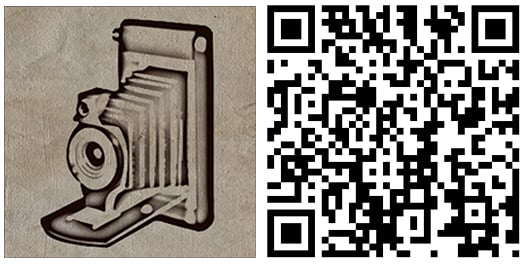

George is a former Reviews Editor at Windows Central, concentrating on Windows 10 PC and Mobile apps. He's been a supporter of the platform since the days of Windows CE and uses his current Windows 10 Mobile phone daily to keep up with life and enjoy a game during downtime.