OneNote's October update is now rolling out to everyone on Windows 10
Following a bit of testing with Insiders, OneNote's October update is now rolling out to everyone.
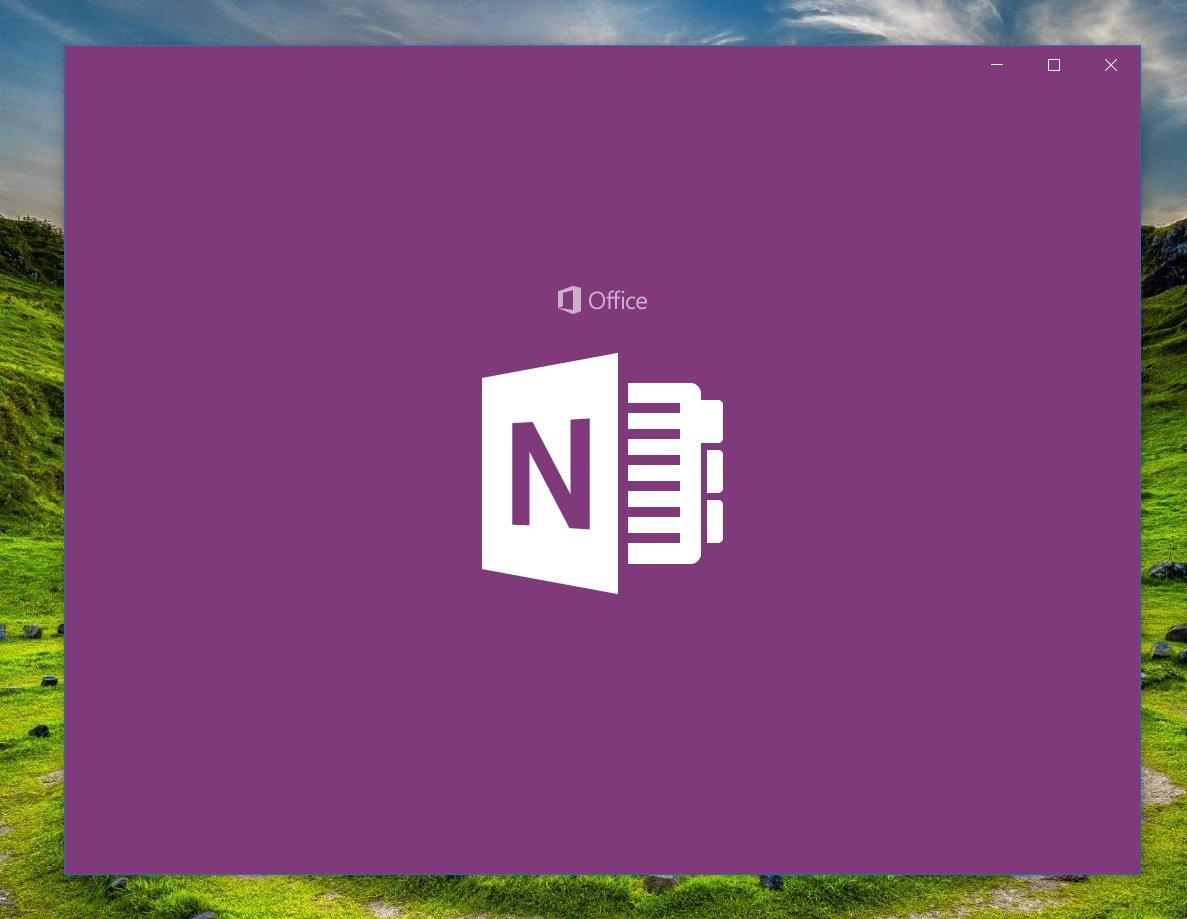
All the latest news, reviews, and guides for Windows and Xbox diehards.
You are now subscribed
Your newsletter sign-up was successful
The update doesn't contain a ton of groundbreaking features, but it does include a handful of smaller niceties. Probably the biggest addition is the ability to print an entire notebook. Microsoft also says OneNote will now look and work better on high-DPI or multiple monitor setups. And though it's very much on the minor side, OneNote has added a setting to allow automatic capitalization of the first word of a sentence.
Here's a look at all of what's new in OneNote version 17.8625.2090:
- Print sections or entire notebooks: Need an offline copy? No problem. Print a page, a complete section, or an entire notebook for safekeeping.
- If you have high-DPI or multiple monitors, you'll find OneNote looks and acts better than ever.
- PDF printouts now look crisp and clear in OneNote for Windows 10, even those that were previously inserted with other versions of OneNote.
- Take advantage of a new setting. You can decide if you want to automatically capitalize the first word of a sentence.
If you're a regular OneNote user, you can grab the latest update, and check out all of what's new, from the Microsoft Store now.
All the latest news, reviews, and guides for Windows and Xbox diehards.

Dan Thorp-Lancaster is the former Editor-in-Chief of Windows Central. He began working with Windows Central, Android Central, and iMore as a news writer in 2014 and is obsessed with tech of all sorts. You can follow Dan on Twitter @DthorpL and Instagram @heyitsdtl.
