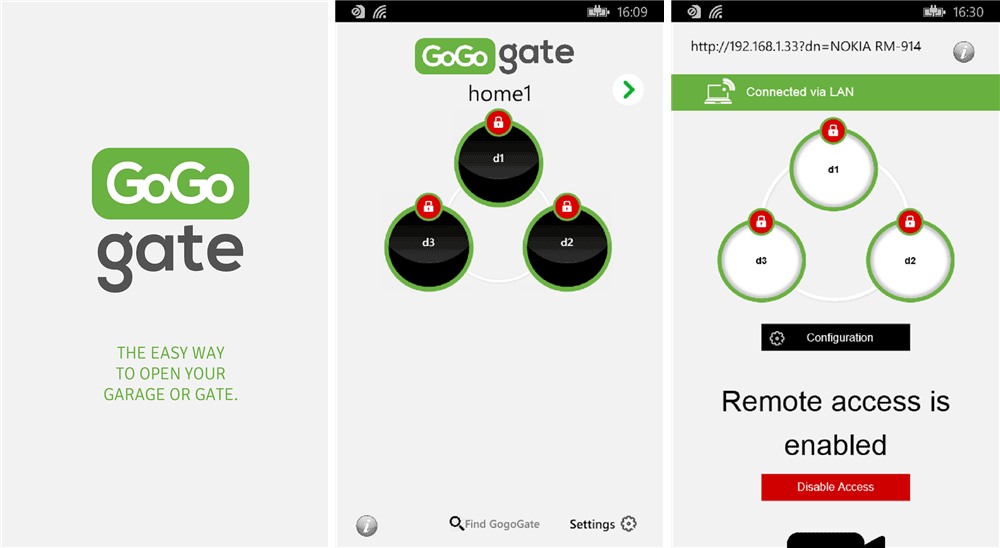Open your garage door with the official GoGogate app for Windows Phone 8.1
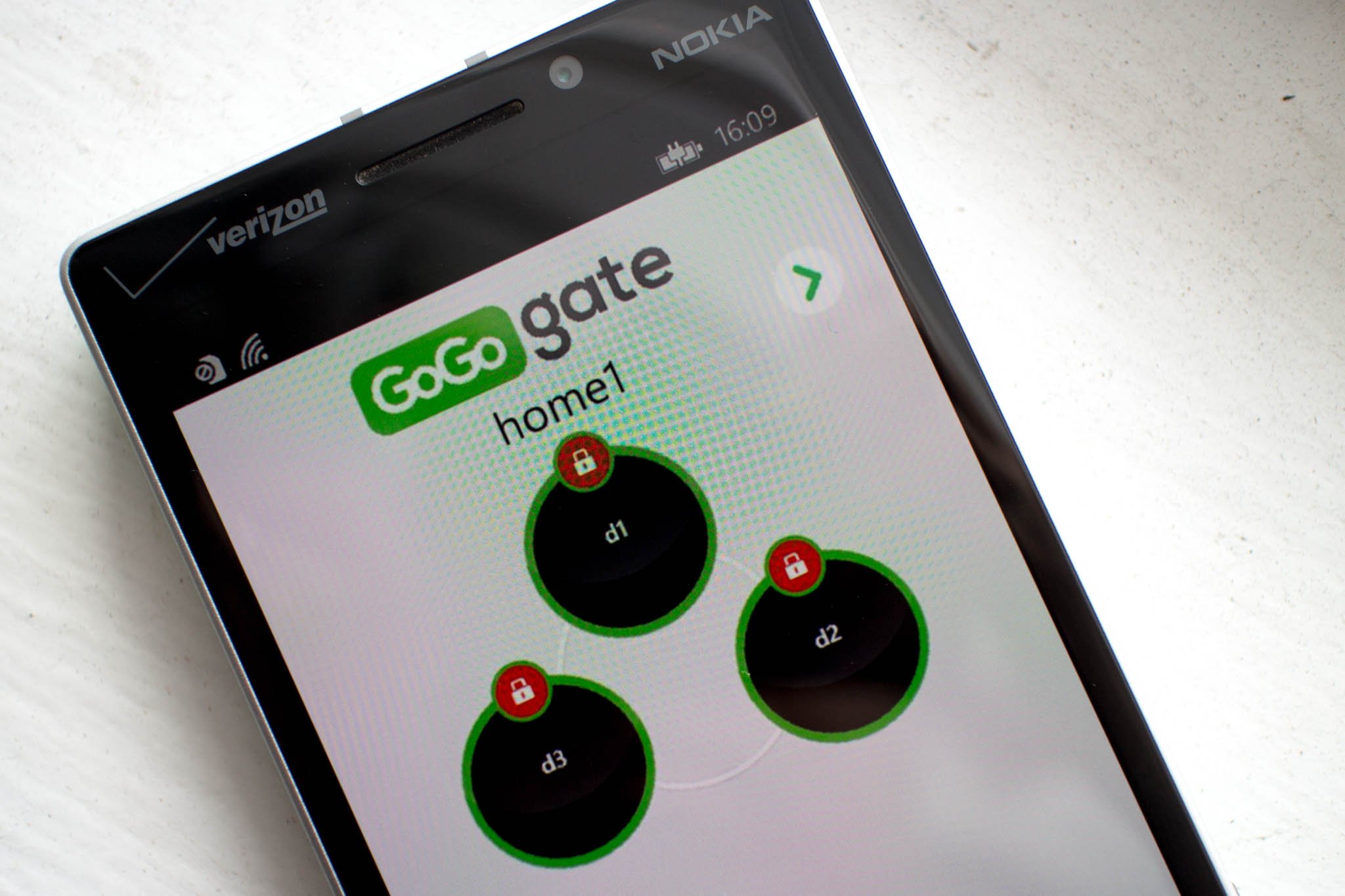
All the latest news, reviews, and guides for Windows and Xbox diehards.
You are now subscribed
Your newsletter sign-up was successful
We use our Windows Phone devices to read emails, browse the web, take photos and more. How about opening the garage door? Yes, we can do that too. GoGogate (gogogate.com) has just released their official app for Windows Phone 8.1. The GoGogate app will connect your Windows Phone to a GoGogate device (sold separately) via your Wi-Fi home network to open or close your garage door or gate.
Features listed from the Windows Phone Store:
- This app (when used in conjunction with the GoGogate device) will open up to 3 garage doors
- Garage door status alert: Shows if your garage doors are Open or Closed
- Clean, Intuitive and User Friendly Interface
- Unlimited number of users can download the app and operate a single garage
- 100% Secure with 128bits encryption technology
- Compatible with most Garage door openers
In addition to the GoGogate app, you'll need to hook up their Gogogate device to your garage. They provide connectors and cables to attach the GoGogate to your wall mounted push buttons. You can also install the device directly to the garage door opener.
After the hardware installation, Gogogate claims it takes just about 2 minutes to program their device with your Windows Phone. The only information you will need to know ahead of time is your existing home network name, password, and the 4-digit code found on the front of your sensor.

The connected home is a very interesting topic right now. In case you missed it, you might also want to see our review of the INSTEON home automation system. For more content on connected homes, make sure to check out our sibling site, Connectedly.
The GoGogate device costs $179 on Amazon. The official app is a free download from the Windows Phone Store. It's also available on iOS and Android. Are you interested in hooking this up to your garage to control it with your Windows Phone 8.1 device? Let us know in the comments!

All the latest news, reviews, and guides for Windows and Xbox diehards.