Opera Mini 5.1 released for Windows Mobile
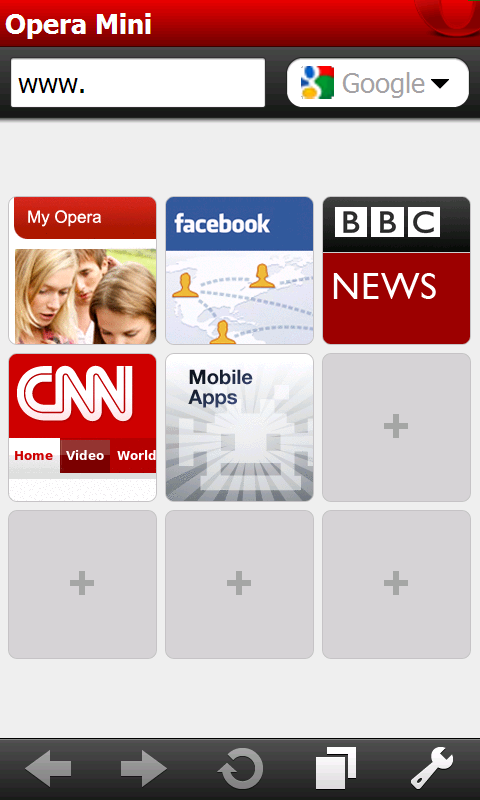
All the latest news, reviews, and guides for Windows and Xbox diehards.
You are now subscribed
Your newsletter sign-up was successful
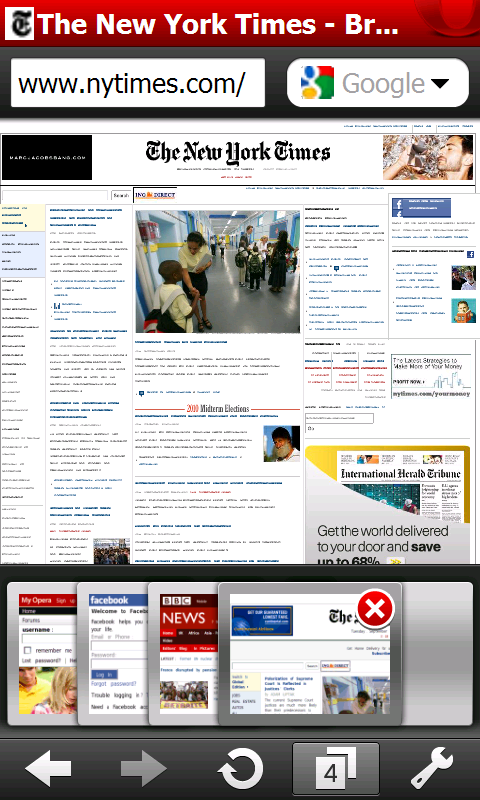
While the rest of the world is focused on Windows Phone 7, our pals in Norway haven't forgotten about Windows Mobile.
Today, Opera released an updated version of Opera Mini, bringing the version up to 5.1 and adding some new features including:
- The ability to set Opera Mini as the default browser
- Support for devices with high-resolution (high DPI)
- Improved page layout and font rendering
- Support for auto-rotation/accelerometer support
- Advanced configuration support for power users
While its big brother, Opera Mobile, gets a lot of attention, Opera Mini has gone a long way since its days of needing a separate Java client, making the differences between the two less obvious. Having said that, we've always liked Mini a bit more than Mobile just for its sheer speed. And no, Opera has not said anything about Windows Phone 7 support, though we know native browsers are a no-go for at least v1.0 of the new OS.
Anyways, you should be able to grab version 5.1 today by navigating to m.opera.com on your phone. Check out some of the screen shots below and the full press release after the break. Sound off in comments on your thoughts after you tried it!

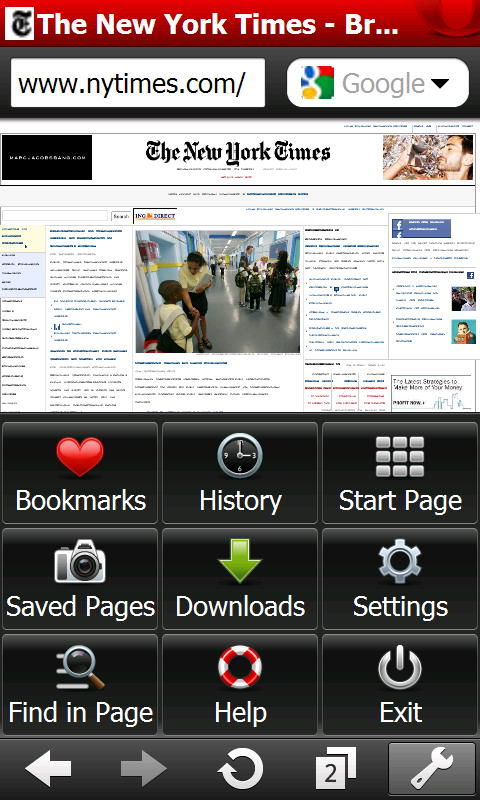
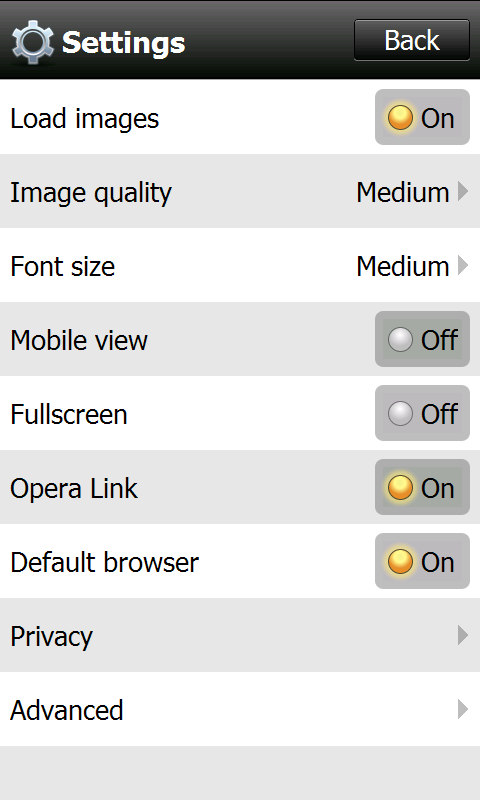
Better browsing on Windows Mobile
Opera Mini 5.1 improves web experience on Windows Mobile devices
Oslo, Norway - September 09, 2010
All the latest news, reviews, and guides for Windows and Xbox diehards.
Looking for a better Windows Mobile browser? Opera today released the improved Opera Mini 5.1 for Windows Mobile. The new update brings better support for high resolution handsets, accelerometer support and the ability to set Opera Mini as the default browser.
Opera Mini 5.1 has already been released for Java, Android and BlackBerry phones. Now available for Windows Mobile 2003 SE, 5.x and 6.x handsets, Opera Mini's server backbone speeds up browsing while reducing the data transferred to the phone. For users roaming on expensive networks, or with pay-as-you-go data plans, Opera Mini can cut your mobile data bill by up to 90 percent.
Opera Mini 5.1 features many compelling updates, including:
- The ability to set Opera Mini as the default browser
- Support for devices with high-resolution (high DPI)
- Improved page layout and font rendering
- Support for auto-rotation
- Advanced configuration support for power users
"Opera Mini 5.1 contains several key improvements for the millions of people with a Windows Mobile phone," said Jon von Tetzchner, Co-founder, Opera Software. "The new Opera Mini is particularly vibrant and really takes advantage of high resolution screens. And, now that you can set Opera Mini as your default browser on a Windows Mobile phone, it is much easier to enjoy the speed boost and data compression. It is our way of making your Windows Mobile phone better."
Download
Visit m.opera.com with your phone’s default browser, and Opera will automatically select the optimized version for your phone. Opera Mini is free to download and use. Opera Mini works on Windows Mobile 2003 SE, Windows Mobile 5.x and Windows Mobile 6.x phones.
About Opera Software ASA
Opera Software ASA has redefined web browsing for PCs, mobile phones and other networked devices. Opera?s cross-platform web-browser technology is renowned for its performance, standards compliance and small size, while giving users a faster, safer and more dynamic online experience. Opera Software is headquartered in Oslo, Norway, with offices around the world. The company is listed on the Oslo Stock Exchange under the ticker symbol OPERA. Learn more about Opera at http://www.opera.com/.

Daniel Rubino is the Editor-in-Chief of Windows Central. He is also the head reviewer, podcast co-host, and lead analyst. He has been covering Microsoft since 2007, when this site was called WMExperts (and later Windows Phone Central). His interests include Windows, laptops, next-gen computing, and wearable tech. He has reviewed laptops for over 10 years and is particularly fond of Qualcomm processors, new form factors, and thin-and-light PCs. Before all this tech stuff, he worked on a Ph.D. in linguistics studying brain and syntax, performed polysomnographs in NYC, and was a motion-picture operator for 17 years.
