Pandemic Evolved - Review
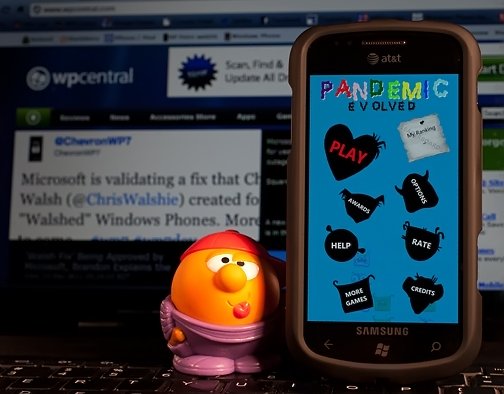
All the latest news, reviews, and guides for Windows and Xbox diehards.
You are now subscribed
Your newsletter sign-up was successful
The viruses from Pandemic have mutated into the Windows Phone 7 game, Pandemic Evolved. Z-Games is offering the free game over at the Marketplace that puts the viruses into a tetris-like environment.
The game has groups of three viruses dropping from the top of the screen and you have to stack them up to create a match of four or more of the same viruses to contain the outbreak.
Continued after the break.
Game Layout

From Pandemic Evolved's main menu you can; launch the game, check you awards, tinker with options (sound and music levels, plus creating your username), a help section, and links to more Z-Games, Marketplace ratings, and info on the game itself.
The game screen has statistics to the right of the main playing field. Your information column has the next combo of viruses displayed, your bomb creation progression, a hold button that swivels the combo, and your scoring information.
You can rotate the combo by tapping the screen. You move the combo from side to side by swiping it in the direction you want it to move. If you want the combo to fall quicker, just swipe down.
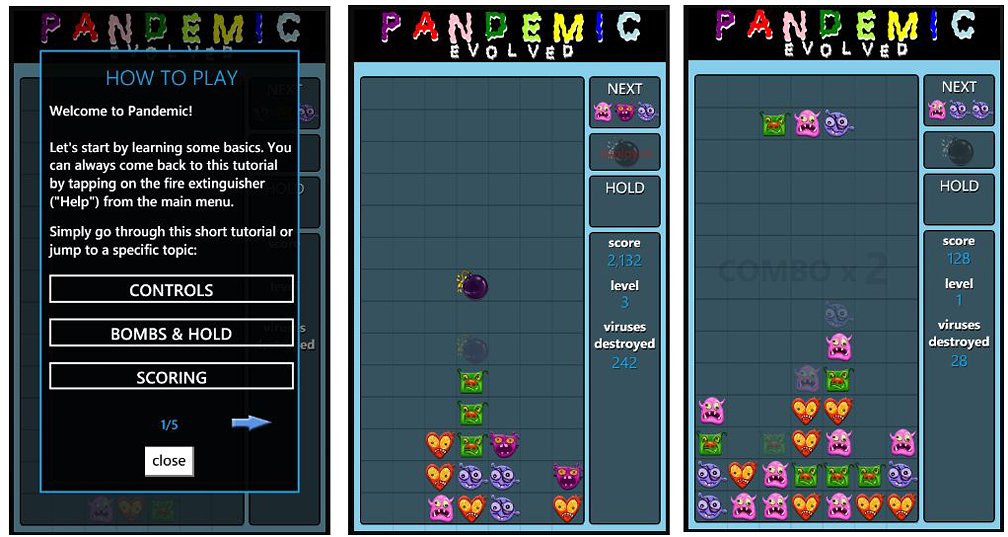
The combo of three viruses is not a solid piece. When positioned horizontally, if one piece hits a column of viruses, the others will continue to fall until they land on another virus. A faint image of the viruses will appear where they are going to land to help you get an idea where they are going to land. Check the video out because this might be easier to demonstrate than describe.
All the latest news, reviews, and guides for Windows and Xbox diehards.
The further you progress in game time, the faster the combos drop and you'll discover new viruses as well. The game is over when your columns of viruses reach the top of the screen.
Bombs, Rainbow Viruses and the Hold Box
There are a couple of things present to help you wipe out the viruses. As you eliminate viruses, their remains help create a bomb. When the bomb is fully illustrated (built) you can deploy it to take out a large block of viruses.
The Rainbow Virus is a chameleon of sorts. It will mimic whatever virus it lands on. A wild card of sorts that comes in handy in eliminating matches that you are having trouble creating.
The Hold Box comes in handy if you've got a combo of virus falling that you don't particularly need at the moment. Just swipe upwards on the combo and it will be parked in the Hold Box. To swap the held combo with another, swipe up on the falling combo and they'll swap out.
Overall Impression
Pandemic Evolved is a fun game for your Windows Phone. It ran without any hitches and with the viruses falling in an independent fashion, it was challenging to get the placement of the drop just right.
It does take a good while to create a bomb and I wouldn't let it sit around gathering dust. Build it, use it and begin building another.
Pandemic Evolved is a free game that is ad supported. A banner ad is located at the top of the screen and doesn't interfere with game play.
If you're looking for an entertaining twist on tetris, Pandemic Evolved is worth the download. You can download your free copy of Pandemic Evolved here (opens Zune) at the Marketplace.

George is a former Reviews Editor at Windows Central, concentrating on Windows 10 PC and Mobile apps. He's been a supporter of the platform since the days of Windows CE and uses his current Windows 10 Mobile phone daily to keep up with life and enjoy a game during downtime.
