PhotoSafe - Review

Need a secure area on your Windows Phone to store photos? PhotoSafe is a Windows Phone app that will allow you to store photos and is password secure. PhotoSafe won't password protect the galleries in your Photo Hub but it will provide a safe harbor for sensitive images.
PhotoSafe features include:
- Import photos from your existing Photo Hub
- Take pictures with your Windows Phone camera directly from PhotoShare
- Integration with Photo Hub Extras
- Slideshow creator
Move on past the break to read more on PhotoSafe.
Getting Started
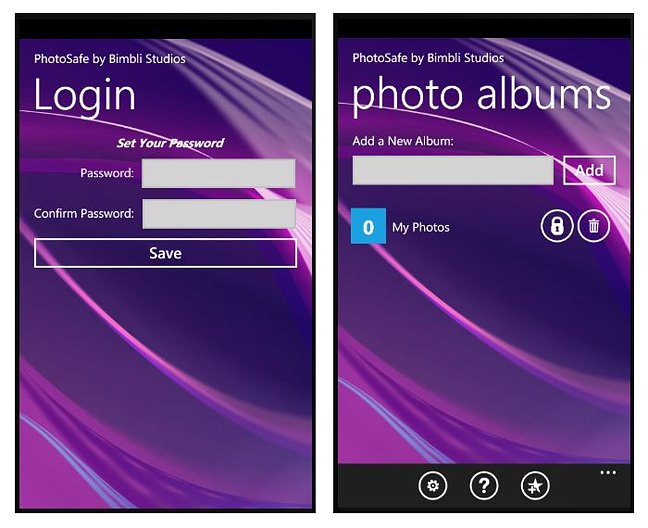
When you first run PhotoShare, you establish a secure password. From there you can create additional photo galleries and begin adding photos to them.
The main page of PhotoSafe has a field for adding image albums and a listing of existing albums. By default, My Photos is already created. Next to the album title are buttons to unlock the album and delete the album. Buttons a the bottom of the screen access the app's settings, about screen and a Marketplace link to rate the app.
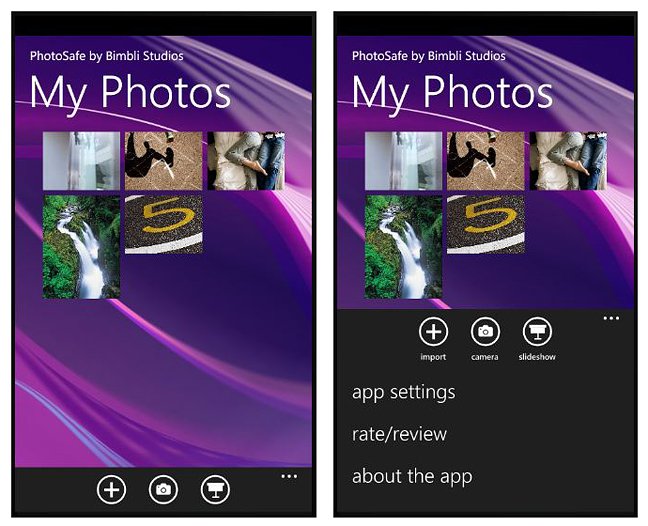
To begin adding photos, simply tap on the album you want the photos stored in. Within the album view, you have button controls to add photos from existing Photo Hub galleries, use the camera to capture images, and to create a slide show from the images. Images stored in PhotoSafe are not synced with Zune (unless you keep a copy in the Windows Phone Photo Hub).
In pulling up the three-dot menu you have access to the app's settings, about screen and Marketplace ratings.
All the latest news, reviews, and guides for Windows and Xbox diehards.
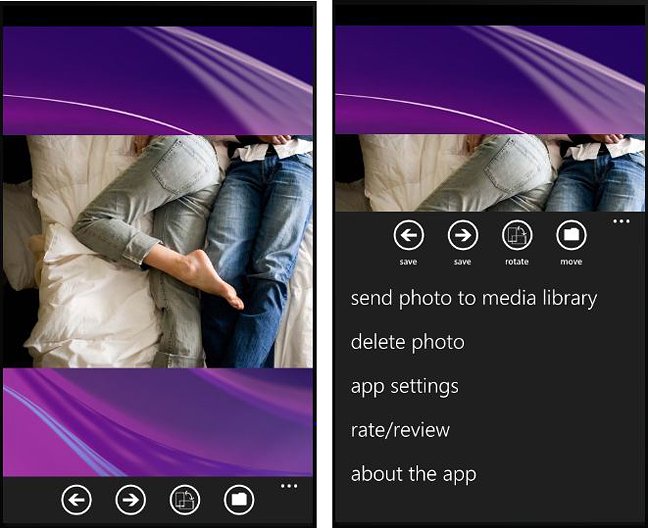
From the individual image view, you can rotate the image, send the photo to your Photo Hub, delete the image as well as access the settings, about, and rate/review menus.
Settings

PhotoSafe's settings involve your passwords. You have two passwords available, Secure and Unsecure. The Secure Password is used to access locked albums. The Unsecure Password is used to access unlocked albums.
Should you have an album that you want others to view, you can unlock it and distribute the unsecure password. Not sure the advantage of this is as opposed to simply storing the images in a Photo Hub gallery.
Overall Impression
The easiest solution for securing photo albums would be for Microsoft to offer the option to password protect Photo Hub galleries. Until that happens and you have the need to secure images, PhotoSafe isn't a bad option.
PhotoSafe ran smoothly with no glitches, bugs, or crashes experienced. There is a free trial available to allow you to try before you buy and the full version is running $1.99.
You can find PhotoSafe here (opens Zune) at the Marketplace.

George is a former Reviews Editor at Windows Central, concentrating on Windows 10 PC and Mobile apps. He's been a supporter of the platform since the days of Windows CE and uses his current Windows 10 Mobile phone daily to keep up with life and enjoy a game during downtime.
