Excel’s new Copilot function transforms data handling with AI’s natural language processing
AI in Excel finally feels natural thanks to the new COPILOT function.
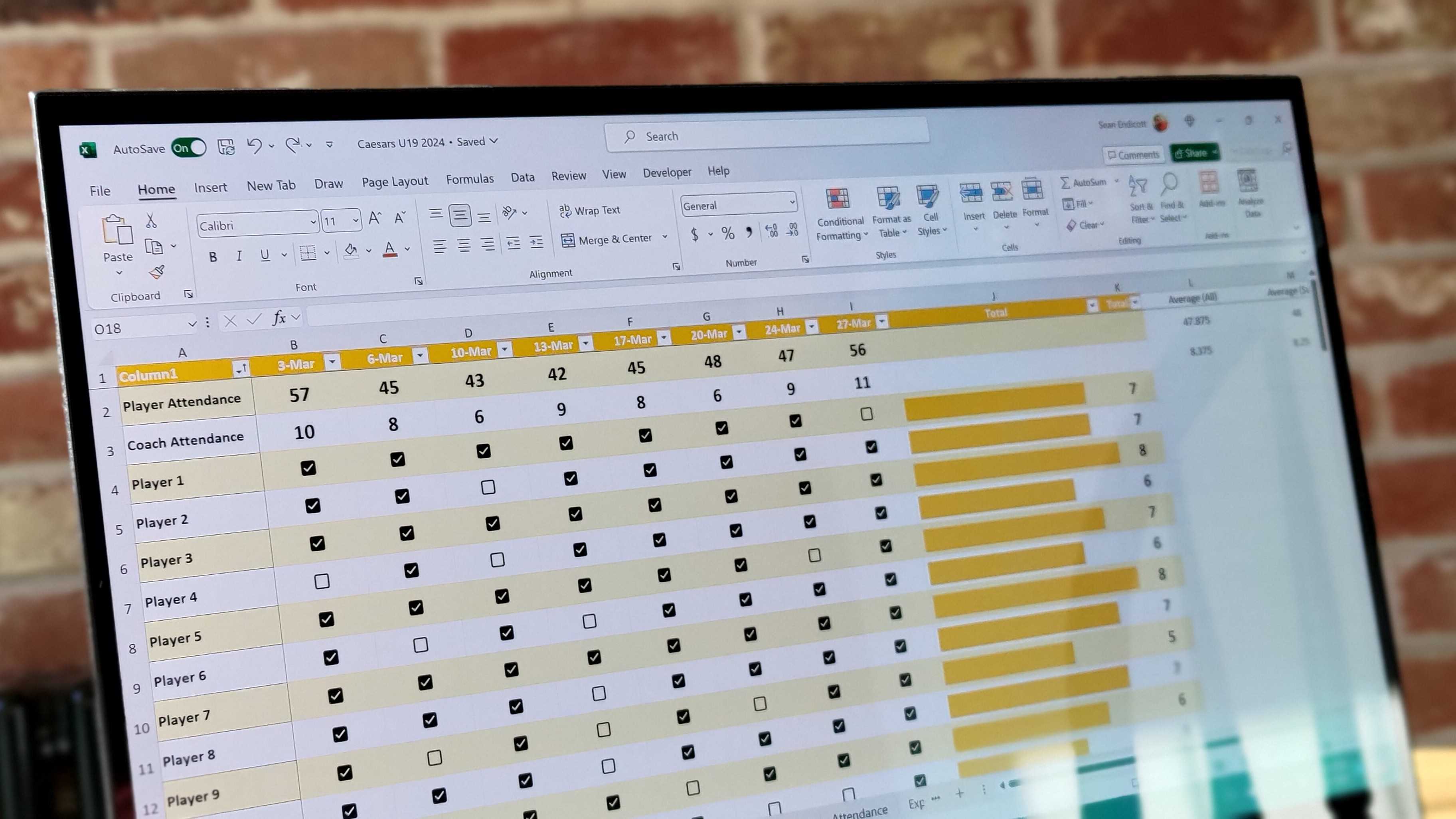
All the latest news, reviews, and guides for Windows and Xbox diehards.
You are now subscribed
Your newsletter sign-up was successful
Copilot is on the way to Microsoft Excel. Or rather, more Copilot is being packed into the popular spreadsheet program. A new COPILOT function is rolling out now to users in the Beta Channel and should make its way to more users soon.
The COPILOT function allows you to use natural language prompts within a spreadsheet. For example, you can use the function to reference cell values and categorize data. Because it is a function, COPILOT can be used alongside other functions.
"It can be painful and time-consuming to wrangle data, summarize feedback, categorize information, and brainstorm ideas," explains Microsoft in a blog post.
"The new COPILOT function in Excel for Windows and Excel for Mac is here to save time and supercharge your workflows! Just enter a natural language prompt in your spreadsheet, reference cell values as needed, and watch Copilot instantly generate AI-powered results."
Another benefit of COPILOT being a function is that results and calculated values update automatically when information is changed. That's standard for functions within Excel and is much more flexible than if you used Copilot or another AI tool outside of the app and then imported the results.
To use the COPILOT function, you can go into any cell and press the equals sign and type Copilot. You'll then be presented with the following:
=COPILOT(prompt_part1, [context1], [prompt_part2], [context2], ...)
All the latest news, reviews, and guides for Windows and Xbox diehards.
The prompt part of that text is used to direct Copilot. The context part can be used to reference information from your spreadsheet, such as a cell or a range of cells.
Using AI as an asssitant
AI receives a lot of criticism, often justifiably so. There are many companies that appear to cram AI into apps in ways that are not needed. Microsoft was accused of this when it added Copilot to Notepad.
The new COPILOT function falls into a different category. By making it a function rather than just a tie-in to a web app or web version of an AI tool, the results created with the COPILOT function are useful. It feels like an extension of Excel that allows you to use natural language to perform tasks that would normally require expert knowledge of Excel.
The ability to classify data stands out to me. I often use Excel to receive feedback. The team I manage is small enough that I can go through feedback individually, but I could easily see the classification feature coming in handy.
In the example video shared by Microsoft, the presenter shows the COPILOT function being used to categorize feedback about a coffee machine, adding a visual indication of the overall thoughts of each piece of feedback, and summarizing the feedback into a sentence or paragraph.
Microsoft's blog post highlights that the same functionality can be used for support tickets and tagging information.
I'm far from a competitor in the Excel World Championships — yes, that's a thing — but I can see how COPILOT could streamline a workflow and add value to a spreadsheet.
Microsoft shares some tips and tricks for using the COPILOT function in its blog post. The tech giant also notes some important limits of the feature. The COPILOT function uses data from Copilot, so it cannot grab live web data or retrieve information from an internal business document.
You can import documents into Excel to provide access to that information to COPILOT.
At the moment, the COPILOT function supports 100 calls every 10 minutes and up to 300 calls per hour. Microsoft plans to raise those limits in the future.
To use the COPILOT function, you need to be a Beta Channel user and have a Microsoft 365 Copilot License.
Microsoft 365 Copilot is an AI tool that integrates with Microsoft 365 applications, including Word, Excel, PowerPoint, Outlook, and Teams. It acts like an AI assistant that can help you with tasks or streamline workflows.

Sean Endicott is a news writer and apps editor for Windows Central with 11+ years of experience. A Nottingham Trent journalism graduate, Sean has covered the industry’s arc from the Lumia era to the launch of Windows 11 and generative AI. Having started at Thrifter, he uses his expertise in price tracking to help readers find genuine hardware value.
Beyond tech news, Sean is a UK sports media pioneer. In 2017, he became one of the first to stream via smartphone and is an expert in AP Capture systems. A tech-forward coach, he was named 2024 BAFA Youth Coach of the Year. He is focused on using technology—from AI to Clipchamp—to gain a practical edge.
You must confirm your public display name before commenting
Please logout and then login again, you will then be prompted to enter your display name.

