Word is changing forever—your new documents will now live in the cloud by default
Microsoft is shifting Word’s default save location to OneDrive, making local-only files a thing of the past
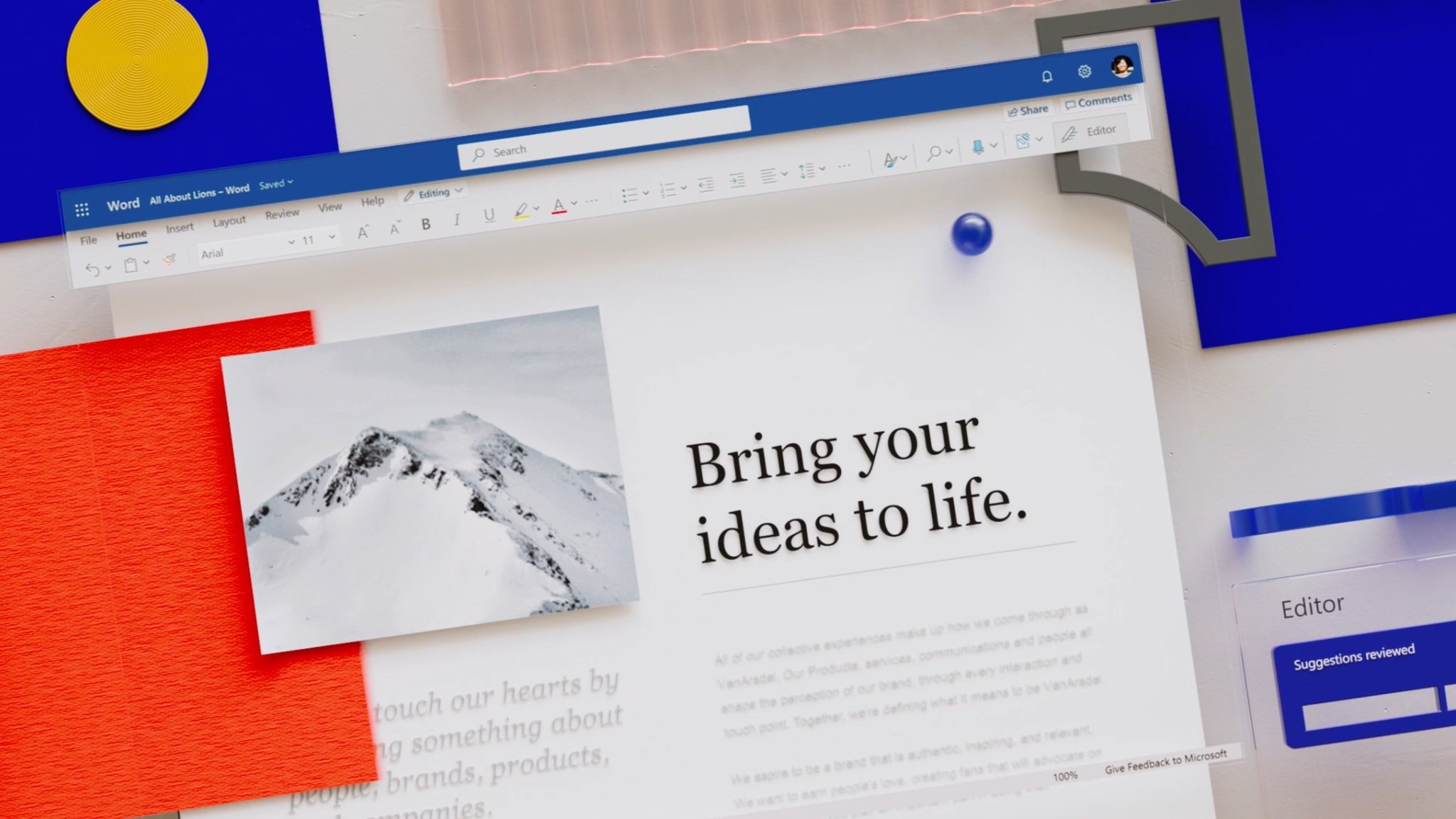
All the latest news, reviews, and guides for Windows and Xbox diehards.
You are now subscribed
Your newsletter sign-up was successful
Microsoft held a special OneDrive and Copilot event today where it announced a number of new features for the cloud-storage service. Buried in the announcements is one change that Microsoft is soon making to Word that might ruffle some feathers among those who are still pushing back against OneDrive and the cloud.
"Starting today, new documents in Word desktop on Windows (Insiders) now save directly to OneDrive, with autosave enabled," says Microsoft. This means that creating new documents in Word in the future will automatically save said documents to your OneDrive storage, with autosave enabled from the get-go.
The change is designed to make it easier for users to back up and access their documents across devices, but some might find Word attempting to automatically upload documents to the cloud by default to be a privacy concern. Many will likely not even notice that Word's behavior has changed, as the entire saving and backup process is automatic.
Of course, users will be able to turn off this behavior if they prefer saving files manually or locally, but going forward, Word will default to automatically saving all new documents to the cloud. Until now, Word's default behavior has been to create a new document that is in an unsaved state locally and prompt you to save the document to OneDrive to enable auto-save.
In addition to the automatic file saving to OneDrive in Word, Microsoft announced lots of other improvements that are coming to OneDrive, including new Copilot integration features that make accessing Copilot and learning about, managing, or editing files and photos easy and quick using AI.
The company also confirmed that it's working on a dedicated OneDrive app for Windows 11, which will make viewing and editing photos easier and quicker. Let us know in the comments what your thoughts are on these improvements and changes being made to OneDrive.

Follow Windows Central on Google News to keep our latest news, insights, and features at the top of your feeds!
All the latest news, reviews, and guides for Windows and Xbox diehards.

You must confirm your public display name before commenting
Please logout and then login again, you will then be prompted to enter your display name.
