Microsoft Copilot can now create Office 365 docs and sync with Gmail — making it a true Windows 11 productivity hub
The Copilot app on Windows just got a major update with nifty features, including connectors to third-party apps like Google Calendar and document creation capabilities.
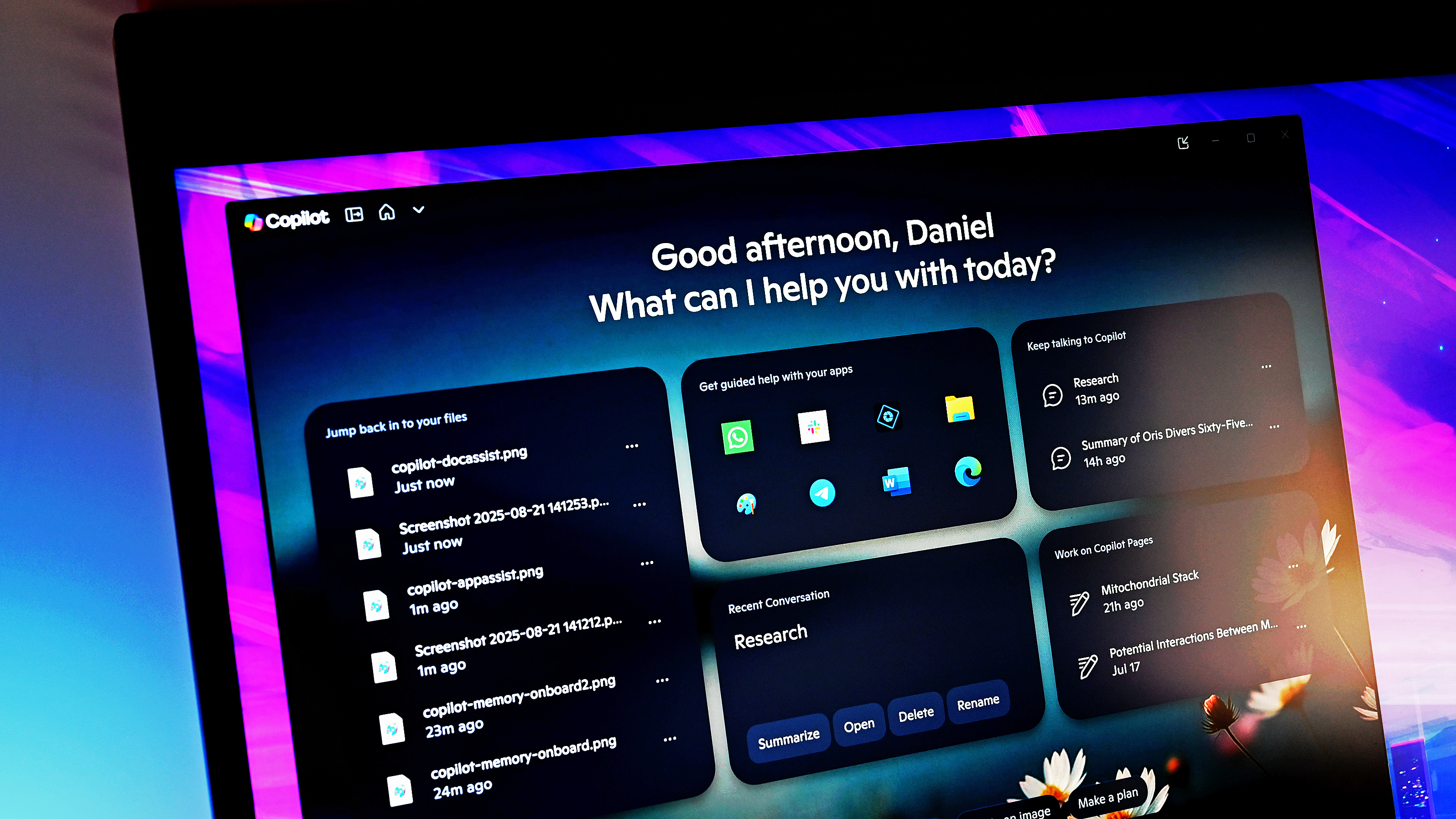
All the latest news, reviews, and guides for Windows and Xbox diehards.
You are now subscribed
Your newsletter sign-up was successful
Microsoft recently announced that it has started rolling out a new update for its Copilot app on Windows 11. The update ships with several notable changes and improvements, including Connectors and Document creation.
However, it's worth noting that these changes are rolling out to Windows Insiders exclusively (version 1.25095.161.0 and higher) in waves before they ship to broad availability. As such, you might not be able to access them till later on.
Right off the bat, the new update brings Connectors to the Copilot app on Windows, which will allow users to connect to personal service, including OneDrive, Outlook (including email, contacts, and calendar), Google Drive, Gmail, Google Calendar, and Google Contacts to the platform. This way, users will be able to easily retrieve relevant information and content across multiple accounts through natural language search.
What's more, the new feature isn't exclusive to Microsoft accounts, you can link third-party accounts to Copilot, too. To link Copilot to your accounts, navigate through the app's Settings page and scroll down to the Connectors option. Then, select the services you'd like to connect to the Copilot app on Windows.
Next up, the new Copilot app update will allow users to create and export content into multiple file formats, including Word documents, Excel spreadsheets, PDFs, or PowerPoint presentations using a simple prompt.
With just a prompt, you can instantly turn ideas, notes, and data into shareable and editable documents with no extra steps or tools required. And for responses with 600 characters or more, Copilot also includes a default export button that lets you send text directly to Word, PowerPoint, Excel, or PDF.
Microsoft
This news comes after Microsoft recently changed how millions interact with Word, now saving new Word documents to OneDrive by default as long as you've enabled the autosave option. This has sparked heated debates and concerns over privacy and local storage.
Microsoft is also poised to ship a new OneDrive app for Windows 11 next year. The app will ship with an overhauled user experience designed to make viewing and editing photos more seamless.
All the latest news, reviews, and guides for Windows and Xbox diehards.

Follow Windows Central on Google News to keep our latest news, insights, and features at the top of your feeds!

Kevin Okemwa is a seasoned tech journalist based in Nairobi, Kenya with lots of experience covering the latest trends and developments in the industry at Windows Central. With a passion for innovation and a keen eye for detail, he has written for leading publications such as OnMSFT, MakeUseOf, and Windows Report, providing insightful analysis and breaking news on everything revolving around the Microsoft ecosystem. While AFK and not busy following the ever-emerging trends in tech, you can find him exploring the world or listening to music.
You must confirm your public display name before commenting
Please logout and then login again, you will then be prompted to enter your display name.
