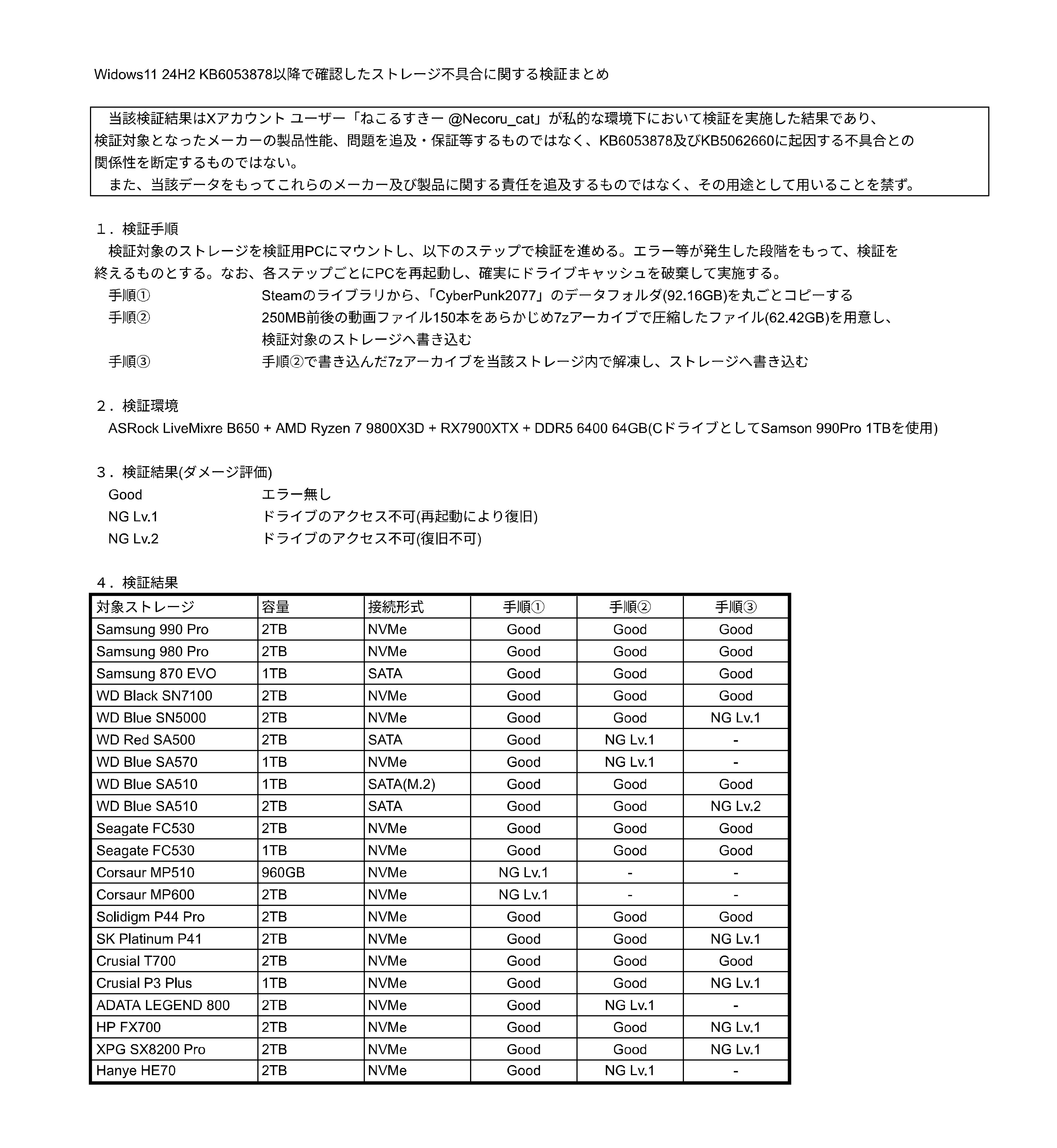Reports say Windows 11 update is bricking drives — is yours on the list?
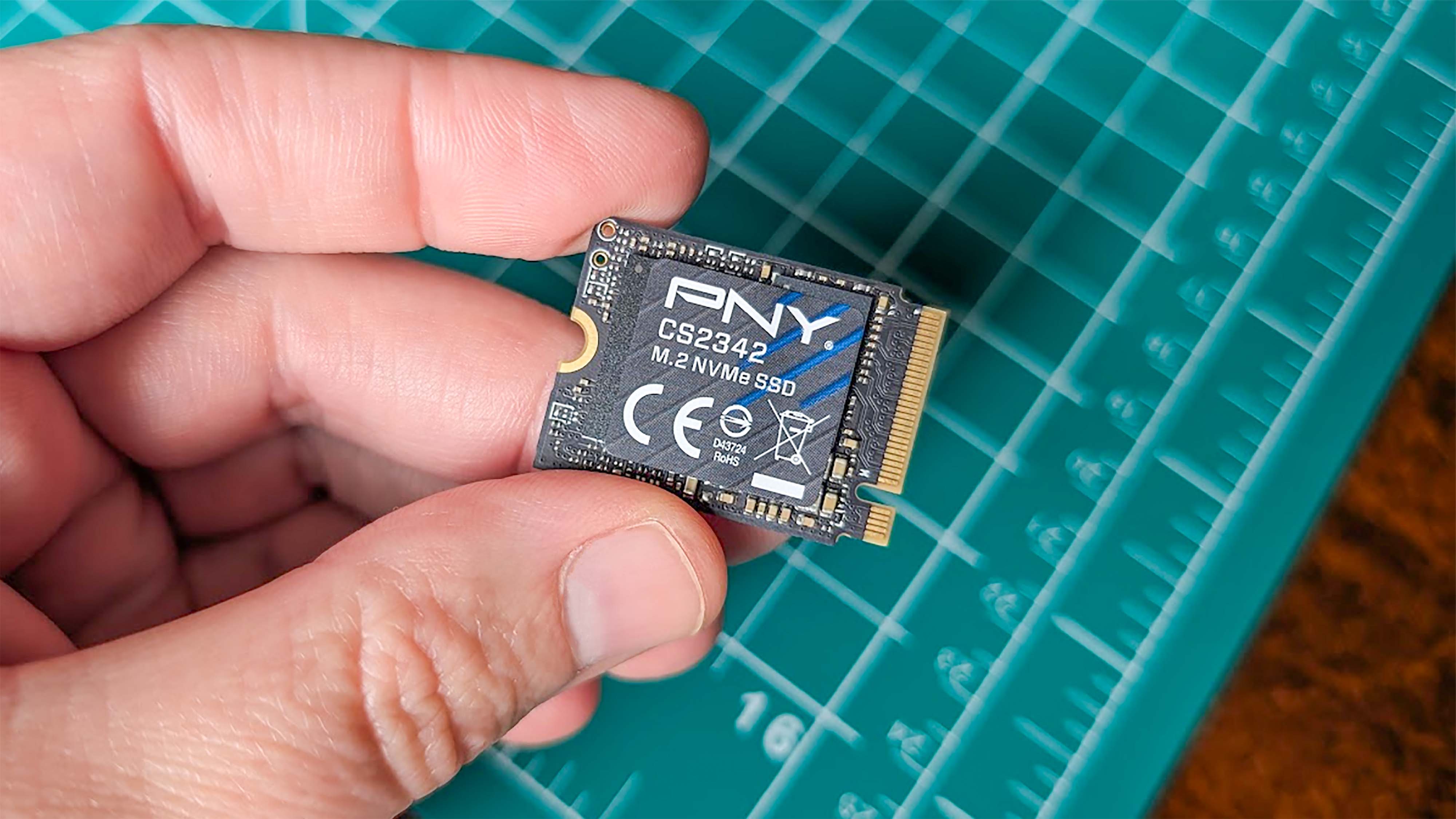
All the latest news, reviews, and guides for Windows and Xbox diehards.
You are now subscribed
Your newsletter sign-up was successful
Microsoft released Windows 11 version 24H2 security update KB5063878 on August 12, 2025. It notably fixed delays signing into new Windows 11 devices, caused by "certain preinstalled packages," but it also arrived with a couple of issues.
Some users reported an installation error with code 0x80240069, which Microsoft says was caused by attempts to deploy the update through Windows Server Update Services (WSUS). This issue was patched and should no longer be a problem.
However, that doesn't seem to be the only issue with the KB5063878 update. A follow-up report from X user @Necoru_cat (aka Nekorusukii) demonstrates something a lot more serious than an installation error.
Within the report, it's explained that the user uncovered issues related to storage following the KB5063878 update. Not only is the update making solid-state drives (SSD) and hard-disk drives (HDD) disappear from the OS, but it's also completely nuking certain storage to the point of data being unrecoverable.
What you need to know about storage issues with Windows 11 update KB5063878
As Nekorusukii explains in a summary of their testing, drives go missing in Windows 11 with SMART data unreadable. You might be able to access the buffered tree, but from there, files cannot be read.
This issue seems to occur when writing large chunks of data to certain drives; it's especially prone to occur if the file size is higher than 50GB and if the drive is more than 60% full. Worse, it appears to happen on SSDs and HDDs.
Should you encounter this issue, a system reboot might recover the drive's working state, but it can recur should you put the drive under the same strain again.
All the latest news, reviews, and guides for Windows and Xbox diehards.
Nekorusukii tested 21 SSDs with a mix of Samsung, WD, Seagate, Corsair, SK hynix, Crucial, Solidigm, ADATA, HP, XPG, and Hanye hardware. From these results, they suspect that it's a Phison NAND controller that's most likely to cause the problem.
Neokorusukii made sure to restart their PC after each step to clear the drive's cache. They then created a 62GB file, compressed it into a 7-Zip archive, and wrote it to the SSD. Finally, they decompressed the archive on the SSD being tested.
On the chart, NG Lv.1 denotes an SSD failure that was recoverable following a reboot. NG Lv.2 means the error occurred, and data was unrecoverable even after a reboot. Only the WD Blue SA510 2TB SATA SSD became unrecoverable, with several others disappearing from the OS but reappearing following a system reboot.
These tests were all performed on one PC, so it's unclear how widespread this issue really is. It also has not been confirmed that Windows 11 updates KB5063878 or KB5062660 are truly the root cause.
As Tom's Hardware reported, Phison offered an official statement regarding the situation on August 19.
Phison has recently been made aware of the industry-wide effects of the 'KB5063878' and ‘KB5062660’ updates on Windows 11 that potentially impacted several storage devices, including some supported by Phison. We understand the disruption this may have caused and promptly engaged industry stakeholders. We are steadfast in our commitment to product integrity and the success of our partners and end users. At this time, the controllers that may have been affected are under review and we are working with partners. We will continue to provide updates and advisories to partners who may have been impacted to provide support and ensure any applicable remediation.
Phison
While this storage issue doesn't seem to be too widespread, Tom's Hardware did find evidence of a handful of other users experiencing the issue (via NichePCGamer). These users have broadened the potentially faulty SSD list to include:
- Corsair Force MP600
- SSDs using the Phison PS5012-E12 controller
- KIOXIA EXCERIA PLUS G4 / KIOXIA M.2 SSDs
- Fikwot FN955
- SSDs using the InnoGrit controller
- Maxio SSDs
- SanDisk Extreme Pro 3D
My best advice here, at least until Microsoft or more individual SSD manufacturers release statements or fixes, is to avoid large, continuous file transfers on systems with Windows 11 update KB5063878, especially if you're using a drive that's been mentioned in the report.
Microsoft responds to reports of SSD issues with Windows 11 update KB5063878
Although Microsoft hasn't released an official fix for the SSD issues apparently caused by Windows 11 update KB5063878, the company has issued a blanket statement to media outlets: "We're aware of these reports and are investigating with our partners."
Those partners include Phison, which has also stated that it's working with Microsoft to investigate and solve the issue.
As Windows Central reader naddy69 puts it, this is "yet another reason to not install 'Patch Tuesday' updates on Patch Tuesday. [...] Latest is not always the greatest." This should also serve as another reminder to always keep backups of your important data. You never know what could go wrong.
Yet another reminder to back up your data
I recently wrote about the risks of relying solely on cloud storage for your data following several high-profile data loss stories. While some of the users, including one who had a massive trove of data "suspended" by AWS, got their data back, others weren't so lucky.
Now, after seeing physical SSDs fail due to some unforeseen bug, I'm once again reminding everyone to make backups of their important data.
At the very least, you should be following the 3-2-1 backup rule. I know, it's getting outdated in 2025, but it's a great starting point.
👉 Related: Best external solid-state drives
It implies that you have three copies of your data at any one time. Out of those three copies, two should be stored on different types of media or devices. One copy of the data should be stored off-site to prevent localized disasters from wreaking havoc.
In the age of cloud storage, your 3-2-1 method might look something like this: one copy of your data on your PC's internal storage; one copy of your data on an external drive; and one copy of your data stored in the cloud (which is certainly off-site).

Cale Hunt brings to Windows Central more than nine years of experience writing about laptops, PCs, accessories, games, and beyond. If it runs Windows or in some way complements the hardware, there’s a good chance he knows about it, has written about it, or is already busy testing it.
You must confirm your public display name before commenting
Please logout and then login again, you will then be prompted to enter your display name.