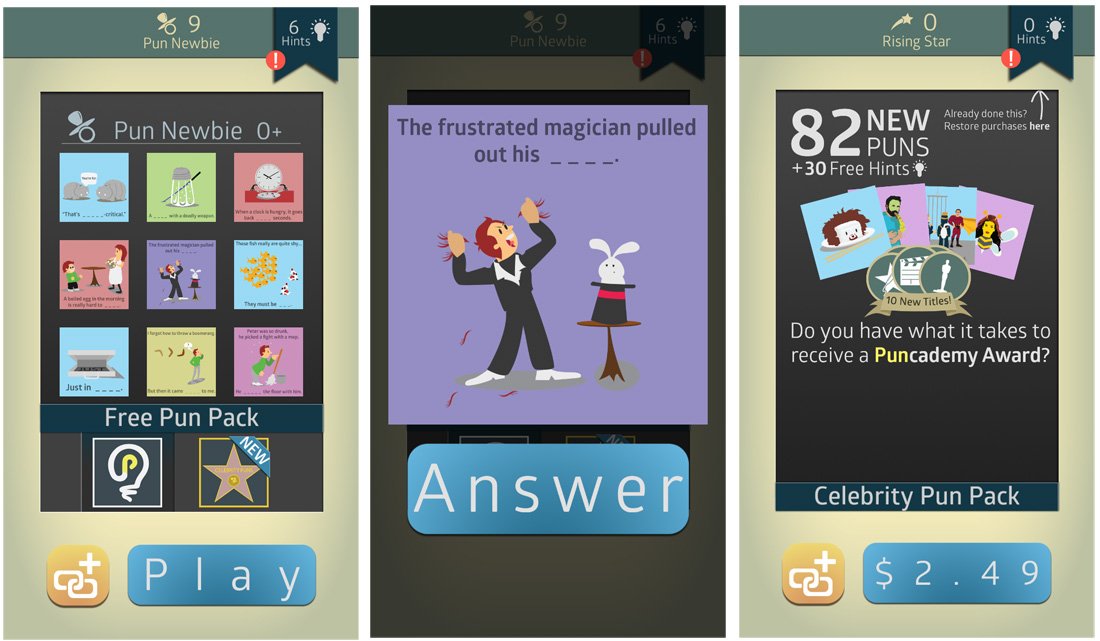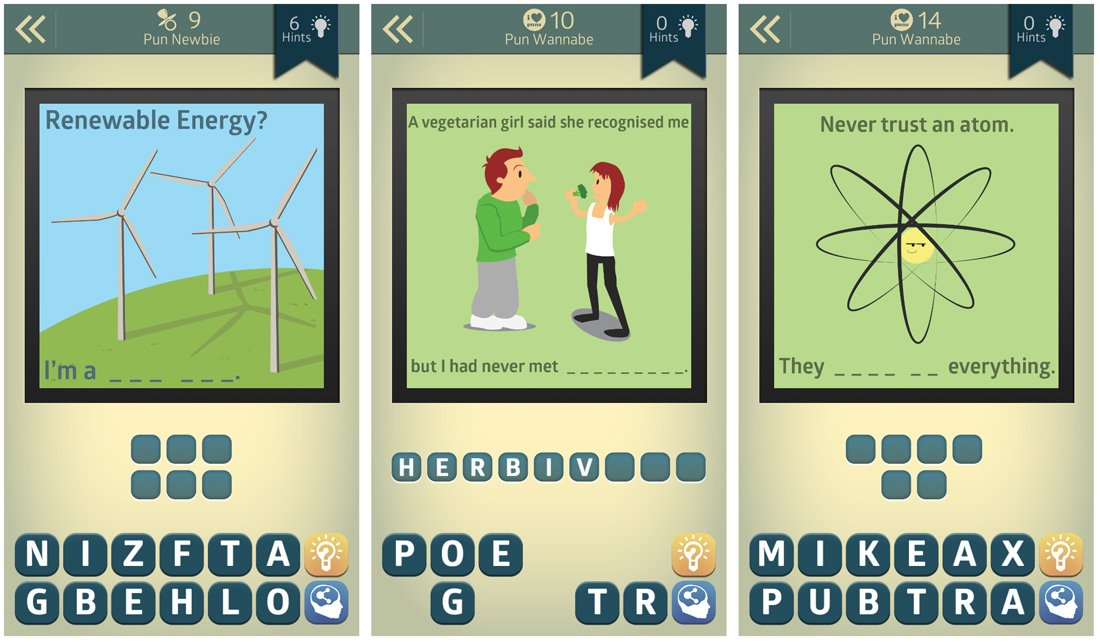Punfound joins the Windows Phone word game ranks

All the latest news, reviews, and guides for Windows and Xbox diehards.
You are now subscribed
Your newsletter sign-up was successful
Punfound is a relatively new Windows Phone word game that has you filling in the blanks and completing a series of puns. For example, you are given a picture of a briefcase and you have to complete the pun "Just in …"
Some of the puns are humorous, some a little obscure and others you have to scratch your head to figure out. The game, which is available for low-memory Windows Phones, contains over 300 pun puzzles to solve with more puns available through in-app purchase. Punfound has had a decent level of success on Android and iOS devices and hopes some of that success carries over to our platform. The game has potential and has its fair share of challenges, but Punfound may end up being more of an acquired taste than an across the board hit.
The main menu with Punfound comes across as slightly cluttered at first start and comes loaded with the General Pun Pack of puzzles. Once you play Punfound and solve a few puzzles, the main menu turns into a gallery of the puzzles you've solve and comes across a little more cleaner looking.
You can visit Punfound's partner sites by tapping the link button at the bottom of the main page. To get started solving the puzzles, just tap the Play button at the bottom that sits next to the link button.
The game screen will have your pun and picture resting center screen and the letter fields that will be used to complete the pun just below the picture. Your letter choices and hint button run across the bottom of the screen with your player ranking and hint total running across the top of the screen.
Punfound starts you out with 15 hints with additional hints being available for in-app purchase. There are three hints styles that will cost you multiple hints and include removing a letter from the group that is not needed (2 hints), revealing a letter that is needed (3 hints) or solving the pun all together (15 hints). Needless to say, they go quick and I did not see a way to replenish the hints other than the in-app purchase route.
Letters can be placed into or out of play by tapping on it. Once you complete the missing words, a banner will race up the screen proclaiming the answer as correct or incorrect. When you find the solution, you will be able to advance to the next puzzle and a point will be added to your player profile, which will eventually move you up the pun rankings. There are hundreds of puzzles with Punfound and the only way to advance to the next puzzle is to solve your current riddle or use hints to reveal the answer. It would be nice to see the ability to skip to the next puzzle should you hit a road block and have run out of hints. It would water down the challenge factor but may increase the appeal factor.
All the latest news, reviews, and guides for Windows and Xbox diehards.
Again, as you solve puzzles the gallery on the main page will be populated with thumbnail images of the puzzle picture. When you pull up the image to full screen, the riddle will still have words missing and to discover the solution, press the big answer button that will also appear.
Overall Impression
Punfound is one of those type Windows Phone games that you either love or hate. The game has its fair share of challenges but can get rather dull at times that come fall flat. Some are a bit on the obscure side, which will cause you to burn a few hints a little too quickly than you would like. You may find yourself stuck and either give up on the game or rely on a Bing search for the answer.
The game isn't a complete bust and the more you play, the more I played Punfound the more it grew on me. I'm just not sure Punfound will have that across the board appeal other word games have. On the positive, at last check Punfound does have a 5 Star rating (granted it only has two reviews).
We'll rank the game slightly lower, seeing Punfound as a decent game to pass the time with. We just aren't sure how much staying power Punfound will have or we might agree with the top rating. If you give Punfound a try, let us know in the comments what you think of the game.

George is a former Reviews Editor at Windows Central, concentrating on Windows 10 PC and Mobile apps. He's been a supporter of the platform since the days of Windows CE and uses his current Windows 10 Mobile phone daily to keep up with life and enjoy a game during downtime.