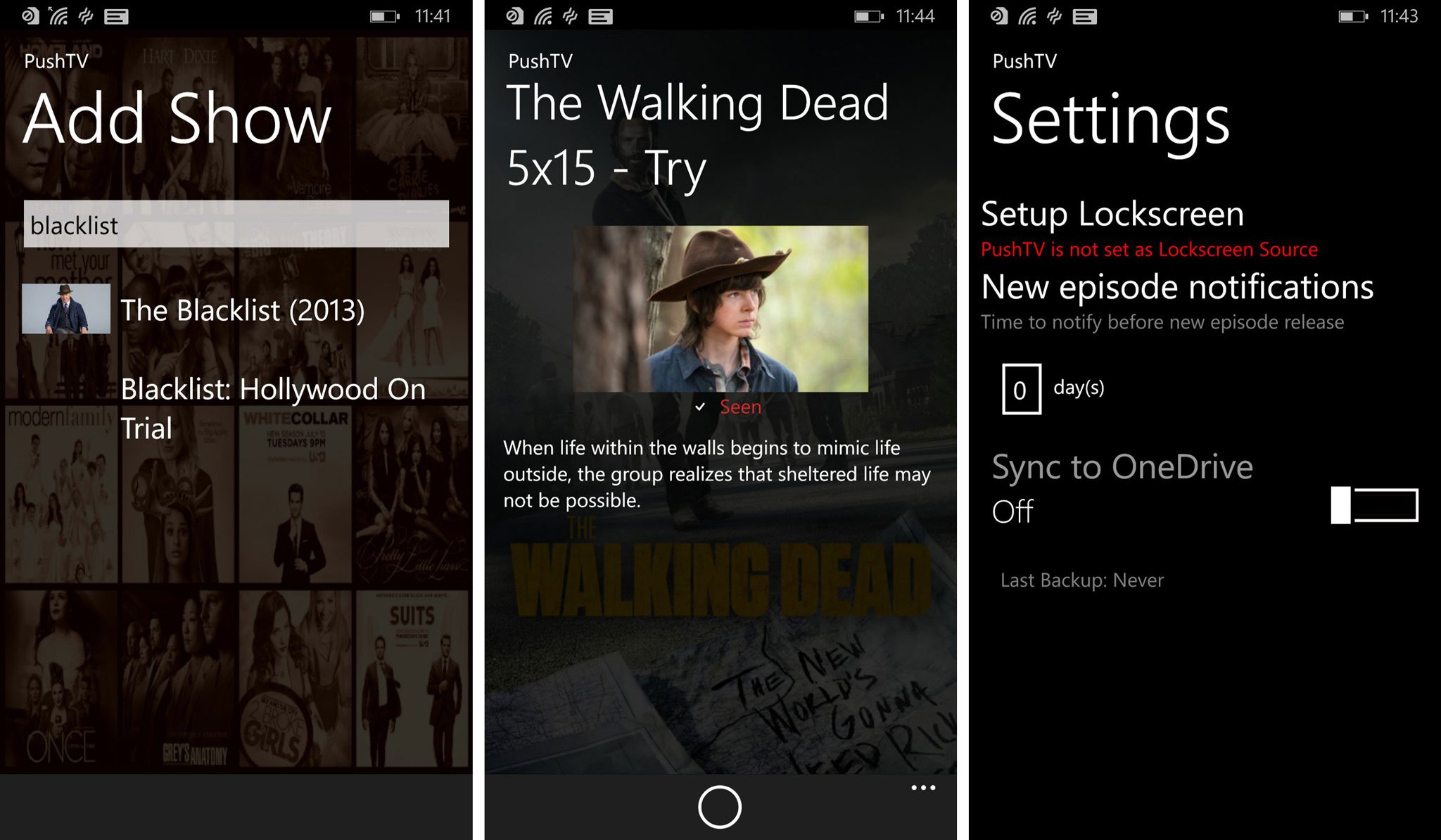Track your favorite TV shows with PushTV for Windows Phone

All the latest news, reviews, and guides for Windows and Xbox diehards.
You are now subscribed
Your newsletter sign-up was successful
If you watch a lot of TV shows, it can be overwhelming to track which episodes you've seen and what days they air on TV. PushTV app on Windows Phone can help you with that. It tracks your favorite shows and notifies you when there are available episodes for you to watch. Check out our hands-on video to see it in action.
Features:
- Shows all your favorite shows and what episodes you've watched.
- Shows you which of your shows contain unseen episodes.
- Mark episodes as Seen/Unseen
- Lockscreen: Get a notification on upcoming and unseen episodes via your lockscreen.
- Live Tile Support
- Toast Notification Support
- TV Show data taken from TMDB
- OneDrive Backup
You'll need to add your favorite shows when you first open the app. Tap the plus sign at the bottom and type the name of the show. Search results start to populate the list as you type. Tap the title to add the show to your list.
PushTV has three sections you can quickly access by swiping left or right on the screen. The first section displays all your shows, while the other sections show what are airing today and a list of unseen episodes. When you tap a TV show, a list of episodes is shown on the screen. You can quickly let the app know which episodes you've seen by swiping right on the episode title. If you tell the app you've seen the 18th episode of The Blacklist, it automatically marks all the previous episodes as seen as well.
Our favorite features for PushTV are its notifications and the ability to change the lockscreen. The lockscreen remind us if there episodes showing today.
PushTV is a free download from the Windows Phone Store. There are no ads or in-app purchases either. Give it a try and let us know which shows you'll be tracking. The Walking Dead, Modern Family, The Blacklist, and Person of Interest are currently on our list.
Download PushTV for Windows Phone (Free)
All the latest news, reviews, and guides for Windows and Xbox diehards.