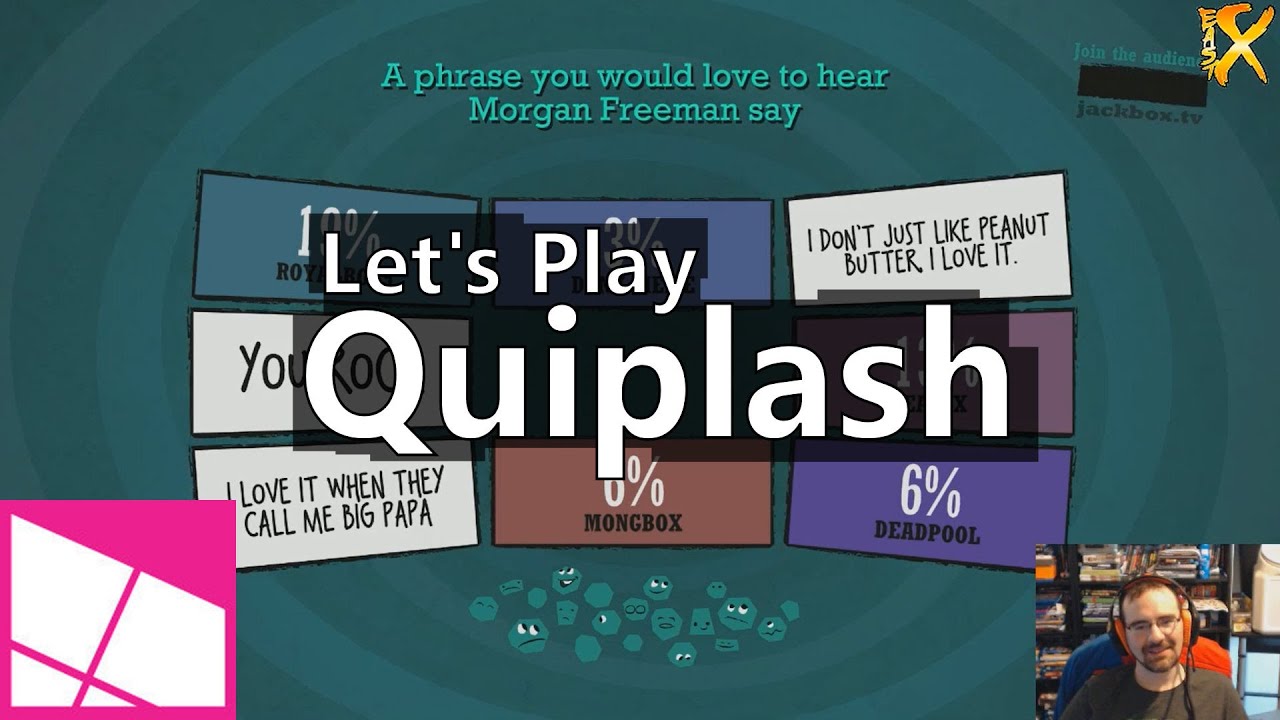Quiplash review: Another hilarious party game from Jackbox for Xbox One and PCs

All the latest news, reviews, and guides for Windows and Xbox diehards.
You are now subscribed
Your newsletter sign-up was successful
In 2014, Jackbox Games released Fibbage as its first Xbox One game. Next the developer followed up with a robust collection called Jackbox Party Pack, which boasted an enhanced version of Fibbage as well You Don't Know Jack, Drawful, and two games best forgotten. All of these games share the same unique control method: they are played via a web browser on phone, tablet, or PC. This allows for easy text entry and Twitch-oriented multiplayer games.
Earlier this year, Jackbox launched a successful Kickstarter campaign for its latest console and PC game: Quiplash. Like its two predecessors, Quiplash is a multiplayer party game played with phones and tablets. This time, the game asks players to invent clever answers to questions. Those questions get put to a vote, and the wittiest person takes the win.
Do you need Quiplash in your life if you already have Fibbage or Jackbox Party Pack? Read our detailed review with video to find out!
Grab your phone or tablet and get playing
The main Quiplash game takes place on your HDTV screen. The only thing you need a controller for is to press the A button right when you first launch the game. After that, all 3-8 players will participate from the web browsers. Anyone can participate from a smartphone, tablet, or PC.
Quiplash doesn't require SmartGlass or other downloadable apps. You simply play from a web browser. Head to Jackbox.tv after launching the game, enter the four digit room code generated by the game (no QR code this time), and input your name. Once all players have joined the game, the game can begin.
Unlike Jackbox's two previous games, only the first player to enter his or her name gets to start the game. This helps prevent some goofball on Twitch from launching the game before everyone has actually joined in.
The only problem is the first person to enter a name might not be the one you want to have control over starting and continuing the game. The developers need to find a solution in which the person whose console or PC is actually hosting the game can always elect to have starting privileges.
All the latest news, reviews, and guides for Windows and Xbox diehards.
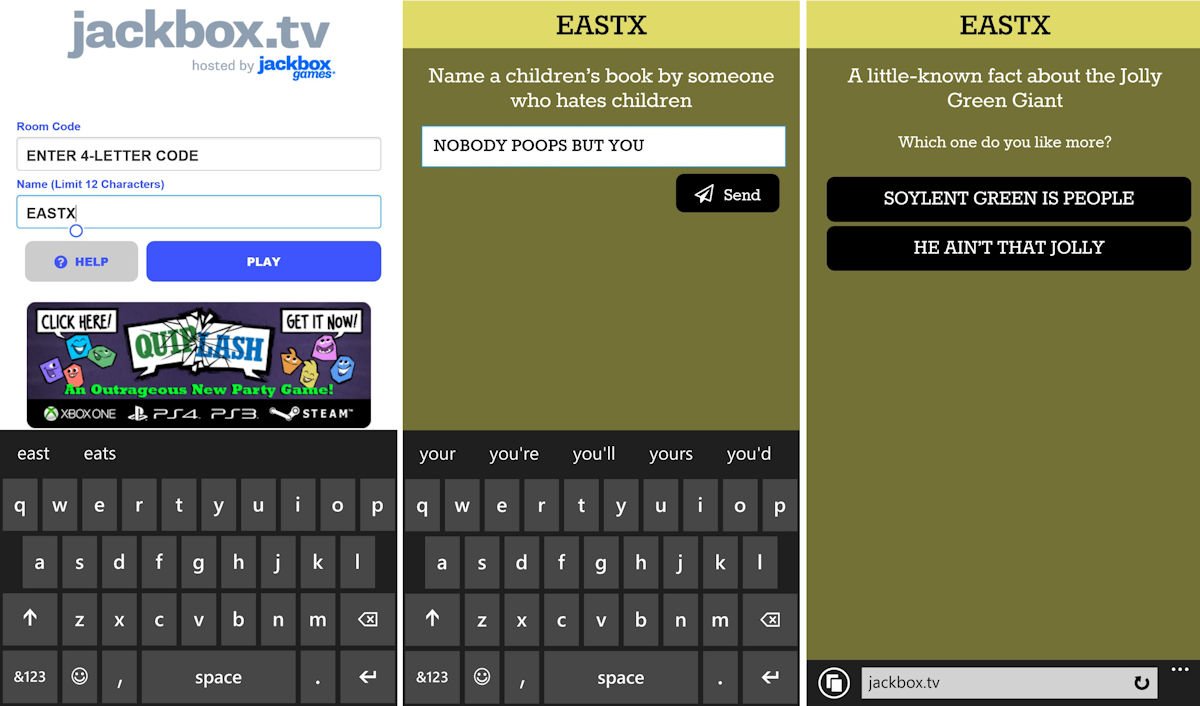
Let the quips fly
Quiplash consists of three rounds: two normal ones (with points doubling in the second) and a final round with slightly different rules. Every round has two phases: quip entry and quip voting.
During the quip entry phase, the game asks each player one or more questions on their web browsers. Quiplash is not a trivia game like Fibbage, so these aren't trivia questions. Instead, it will ask things like "What would be the first thing you would do if you won the lottery?" The game asks each question to a pair of people, so other players will mostly receive different questions than you.
There is no right answer to these questions. Instead, the goal is simply to enter the most entertaining or funny response you can imagine. A quip, if you will. Once everyone has entered all of their quips, the real fun begins.
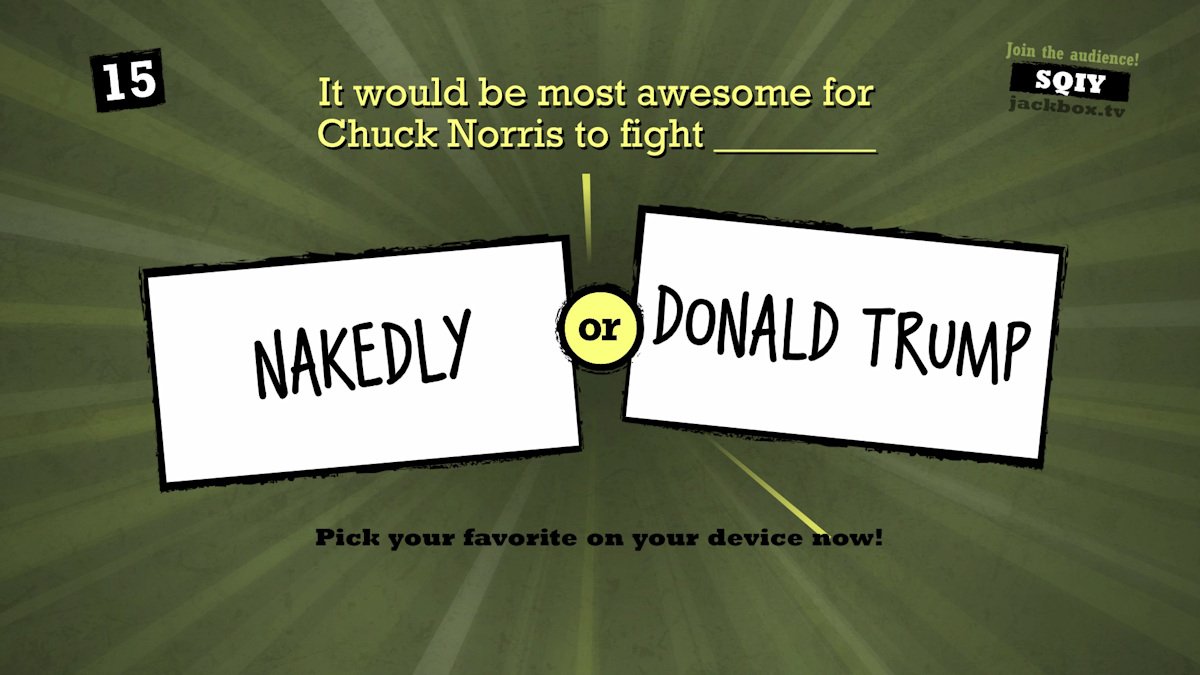
In the quip voting phase, the questions that pairs of players just answered now appear on the TV screen while wisecracking host "Schmitty" (who has voiced several entries in the You Don't Know Jack series) reads them aloud. Below the question, the game displays the two answers given during the previous phase.
Everyone who didn't answer that question then gets to vote for the wittiest answer by selecting it from their web browsers. The game then reveals who provided each answer and calculates the number of votes received. The more votes your answer gets, the more points you receive. The score tallies at the end of the round.
The game continues until the final round, in which everyone must answer the same single question. The collective answers then appear on a grid, and everyone gets to vote for answers other than their own. You get three votes here, so you can lavish a single answer or spread the love around like Jared the Subway Guy on middle school prom night.
After counting up the final score, the game ends and the credits roll on the big screen. On the small screen, you can choose to start a new game with the same players, or start a new game with different players.
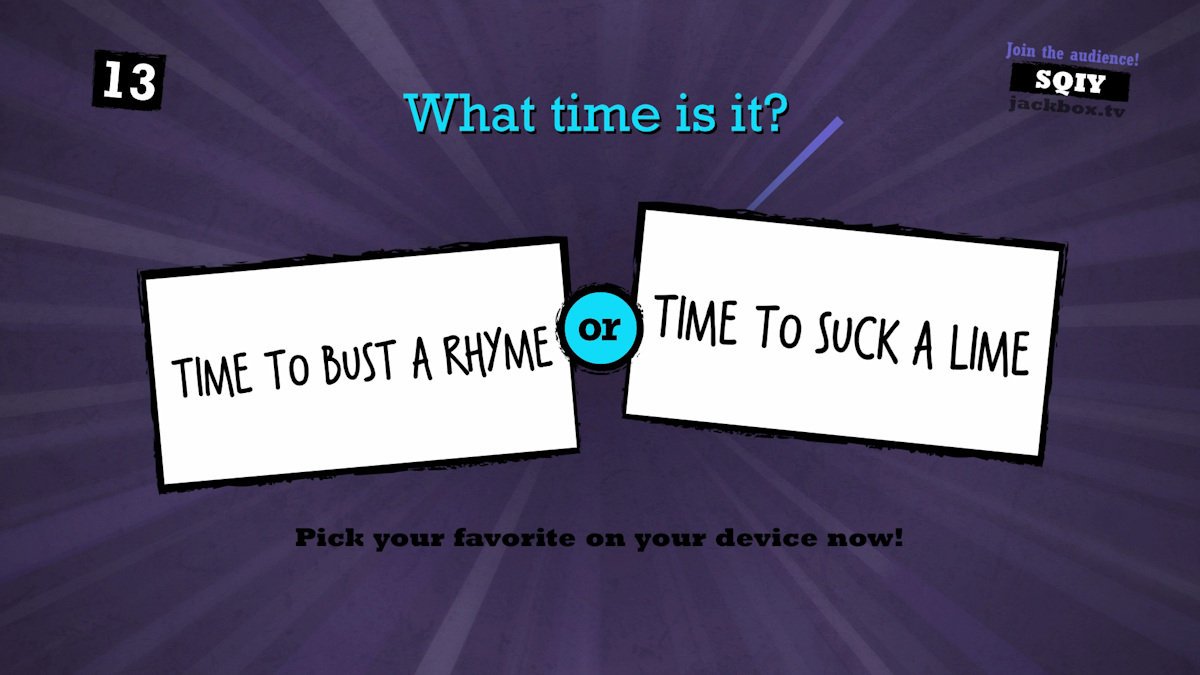
The Twitch-lash experience
Quiplash has no single-player mode, and you need at least three players to start a game. Technically, one person can play from multiple devices – but that's lonely sauce. As with Fibbage and most of the Jackbox Party Pack games, this game is meant to be played with others either in the same room or online via streaming services like Twitch.
When hosting a game over Twitch, everyone watches the stream like they would a TV at home and enters their answers via a browser. The actual video will lag behind a bit due to Twitch's inherent lag, but the TV portion of the game is not the active portion anyway. Players just need to watch along on their phones or similar devices and vote and answer when prompted. Nobody needs to own the game but the host, which works out brilliantly.
Jackbox has added a couple of new features in Quiplash to improve the Twitch experience. First, additional players can join games as audience members at any time. These viewers get to vote for their favorite answers just like the actual players. That way, even when your streamed game has a full 8 players, the other viewers can still participate and be engaged. The host player can disable the Audience in the Settings if desired.
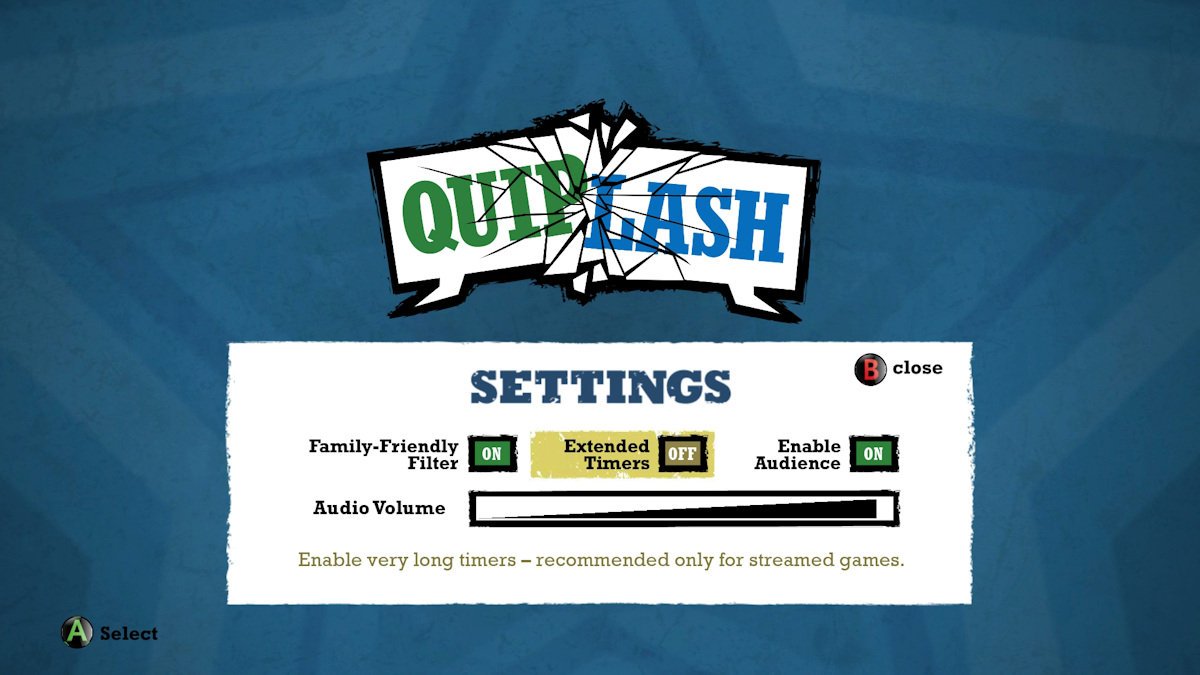
Second, the Settings menu also lets you toggle the Family-Friendly Filter. The F3 (as I like to call it) will remove the most provocative questions in order to encourage a less raunchy experience. Since I like to keep our Twitch streams as family friendly as possible, the FFF (my new name for it) is most welcome.
That said, none of Jackbox's Twitch-oriented games so far have included proper moderation tools, which is a huge problem. See, when you broadcast a game on Twitch, anybody can join. And some of those people might be jerks who enter foul or racist names and answers.
Simply put, we need a way to remove or mute specific players mid-game in order to minimize the harm they can cause. The only option right now is for the person running the game to pause with a controller and exit. But even then, the troll can just rejoin the next time a game starts. Jackbox seriously needs to give the host more tools to deal with troublemakers.
DLC support
One final new feature in Quiplash: downloadable content support. Jackbox can now release new questions for players to buy, thus extending the lifespan of the game. I'm glad for that, as I'd rather see some of their existing games get new content than for them to release tons of too-similar titles.
The developer hasn't released any actual DLC yet, but we'll be sure to cover it when they do.

Achievements
Quiplash is a relatively simple game like Fibbage, and like Fibbage it offers a scant ten Achievements worth a total of 1,000 Gamerscore. The hardest of the three:
- Write a quip that Schmitty actually responds to. According to some users, this Achievement is glitchy and might require a reinstallation if it does not unlock. Definitely the toughest 'chievement.
- Play an 8-player game: You can "substitute" players by using multiple devices or browsers.
- Get 70% or more of the votes in the Last Lash

More fun than getting whiplash
Quiplash is a very strong follow-up to Fibbage. I like the focus on cleverness over trivia knowledge, as we already got plenty of trivia from Fibbage and You Don't Know Jack. The new Audience option makes for a better than ever Twitch streaming experience, as well.
The game badly needs proper moderation features for Twitch broadcasting, though, as do Fibbage and The Jackbox Party Pack. If you agree, be sure to let the developer know by tweeting to @jackboxgames. Hopefully they'll address the issue via update someday. Until then, let's all try to have a good clean (or at least not mean) time with Quiplash.
Note that like previous Jackbox console releases, Quiplash is only available in the US, Canada, Mexico, and Latin America. Jackbox doesn't like paying for PEGI certification, I guess. But international players can buy the game by switching regions on their consoles! Follow this guide at NeoGAF for instructions and tips.
- Quiplash – Xbox One (US and specific regions only) – 198 MB – $9.99 – Store Link
- Quiplash – Windows PC and Mac – $9.99 – Steam Link

Paul Acevedo was formerly a Games Editor at Windows Central. A lifelong gamer, he has written about videogames for over 15 years and reviewed over 350 games for our site. Follow him on Twitter @PaulRAcevedo. Don’t hate. Appreciate!