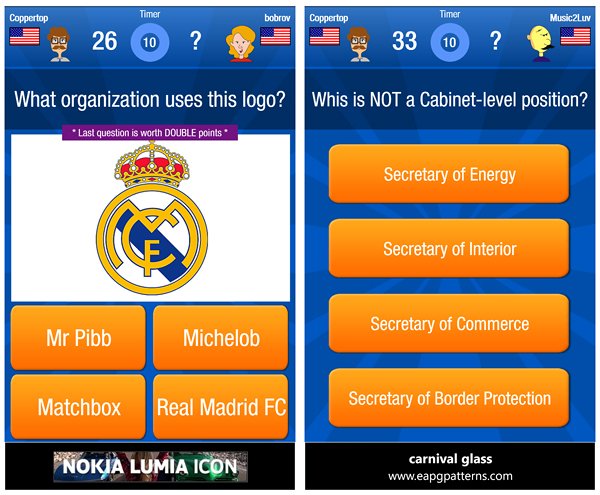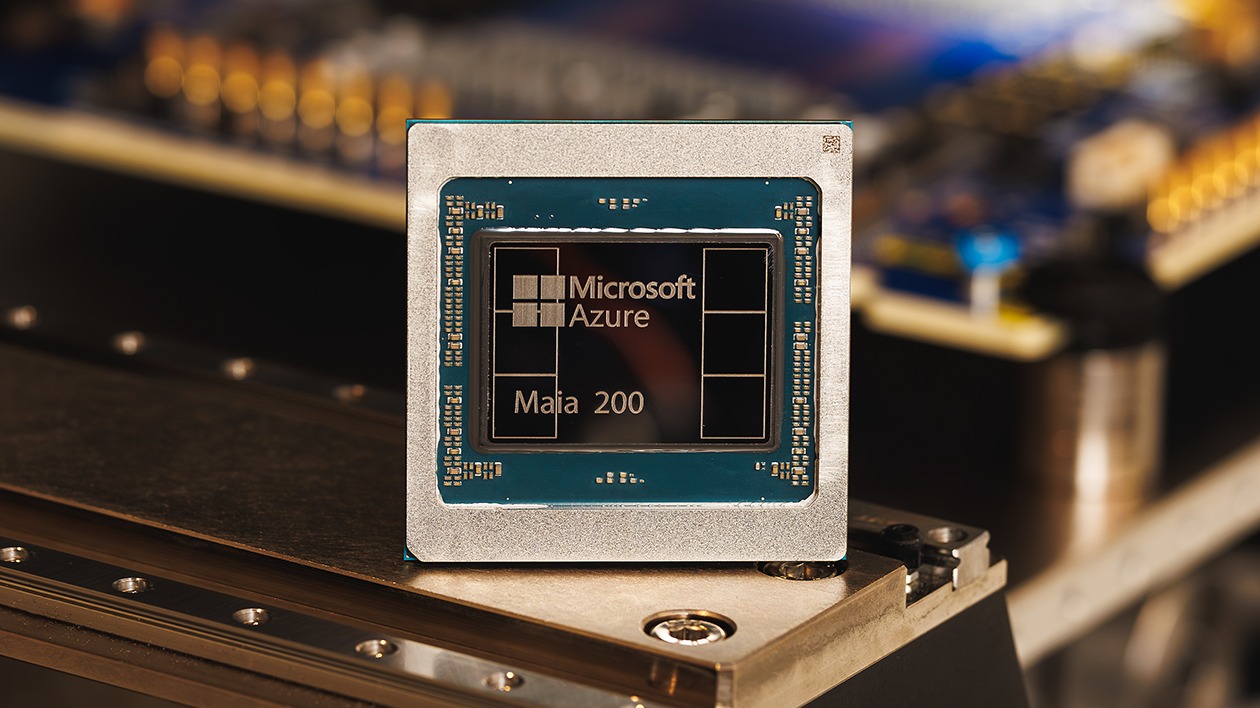Quiz Bowl, an online trivia game for Windows Phone 8

All the latest news, reviews, and guides for Windows and Xbox diehards.
You are now subscribed
Your newsletter sign-up was successful
Quiz Bowl is a fairly new Windows Phone 8 game that has you matching wits online against other players in a friendly trivia match. Quiz Bowl four trivia groups that are filled with eleven trivia categories that include tens of thousands of questions.
You can challenge friends to a game or an opponent will be generated at random to compete against. Each game has about seven questions and you will have ten seconds to answer each question. The faster your response, the more points you earn.
Quiz Bowl is a decent Windows Phone 8 game that is an entertaining way to pass the time with.
Quiz Bowl Layout
When you first launch Quiz Bowl, you will need to establish your player profile where a secret code will be sent to your phone to register your profile with the gaming system. Along with creating a player name and setting your Country of origin, you will also choose a player icon.
You have a core group of player icons that are available right out of the gate. Additional icons become unlocked as you advance through the gaming levels or if you would rather not wait, you can unlock the additional icons via in-app purchase ($.99).
Once you have your profile set, you will jump to Quiz Bowl’s main menu that has options to start a new game and review your gaming history. At the bottom corners of the main menu, you will also find options to view Quiz Bowl’s online leaderboard and the game’s About Screen.
When you are ready to start a new game, Quiz Bowl has four groupings of trivia categories that include Music/Entertainment, Sports, TV/Books/Movies, and World/Business. Within these four groupings, you will find eleven trivia categories that include:
All the latest news, reviews, and guides for Windows and Xbox diehards.
- Beatles Trivia
- British Royalty
- American Football
- Harry Potter
- Sex and the City
- Star Trek
- The Bible
- X-Files
- World Flags
- Logos
- U.S. Citizenship
In tapping a category, you will have options to start a game, invite a friend, view the leaderboard for that category and view the discussions. Game play is not live so you can start multiple games at once and you do not have to wait for your opponent to begin the game.
However, you can only have up to eight simultaneous games going at once with the free version. That will include any games you are waiting for your opponent to complete. To remove this restriction will cost you $1.49 through an in-app purchase.
Lastly, when you are invited to play in a trivia match you will see the "Game Ready" appear at the top of the category page. Just tap the Play Now button to accept the match challenge.
Game Play
Trivia games include seven questions that will range from the traditional question/answer style questions as well as picture identification styled questions. Each question is allotted ten seconds to answer and the faster you answer, the more points you earn.
Again, game play is not live but your opponent is asked the same questions. If you opponent is delayed in playing the game, the game will be marked in your “My Games” section as “waiting for opponent” until your opponent completes the questions.
When both players complete the round of play, a scoring summary is generated declaring one player the winner. Your points are applied to your player level for that particular category. The higher you advance in gaming levels, more profile icons become available and it appears the questions become more challenging.
Speaking of which, some of the questions are fairly challenging and while there was some repetition with the questions, the frequency was not terrible.
Overall Impression
Quiz Bowl has the potential of being a very enjoyable trivia game for Windows Phone 8.
Online gaming is always dependent on how responsive your opponent is. A slow to respond opponent can drag out game play to the point it becomes dull and boring. I like how Quiz Bowl allows one player to be slower in completing their trivia quiz without affecting the overall gaming experience. The gaming experience will improve as the player base grows in number to reduce the wait time needed to find an opponent.
The trivia categories aren’t too shabby but Quiz Bowl does need to see the number and varieties of categories grow. You can request a new topic from the New Game screen and, based on the Windows Phone Store description, more categories are in the works. The more variety, the more appeal Quiz Bowl will have.
Quiz Bowl may lack the fast pace of action/adventure Windows Phone games but has a certain level of appeal. While you are up against a clock when answering questions, Quiz Bowl does have a slight casual pace. Game time doesn’t require a lot of time, making it ideal to help you pass short bits of time.
Quiz Bowl is a free, ad-supported game that is available for Windows Phone 8 devices. You can remove the ads and eliminate the game number limits through an in-app purchase of $1.49.
You can find your copy of Quiz Bowl here in the Windows Phone Store.


George is a former Reviews Editor at Windows Central, concentrating on Windows 10 PC and Mobile apps. He's been a supporter of the platform since the days of Windows CE and uses his current Windows 10 Mobile phone daily to keep up with life and enjoy a game during downtime.