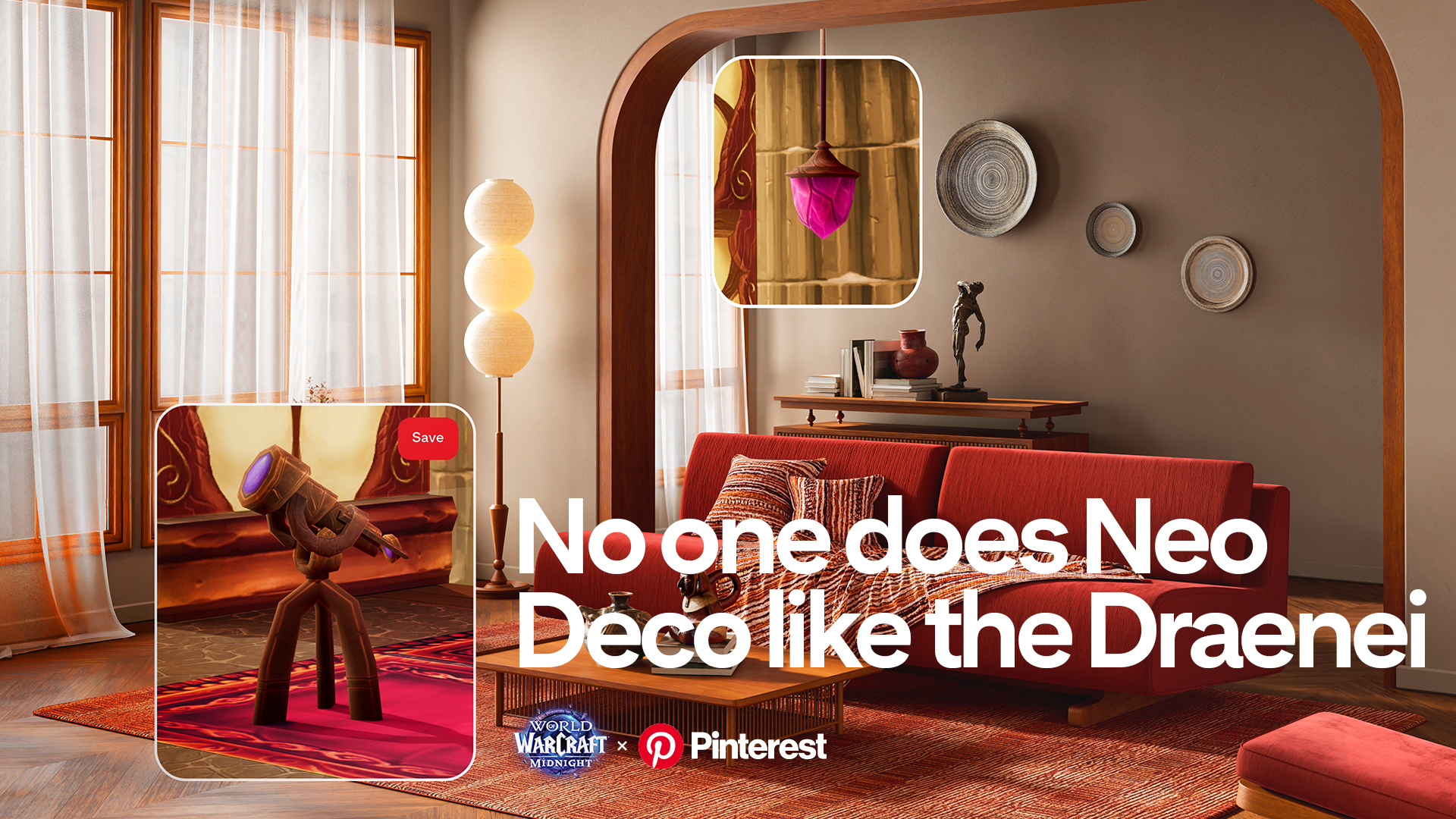All the latest news, reviews, and guides for Windows and Xbox diehards.
You are now subscribed
Your newsletter sign-up was successful
We are having a hard time putting our phones down after the latest version of Rail Rush became available this morning. It’s another endless-runner game, but we like that the latest update gets you in the Holiday mood.
We put it in front of our camera to show you how it looks on our Nokia Lumia 1520. Head past the break to watch the video.
What’s new in version 1.5:
- New world "Snow Land" - visit the wonderful Snow Land and deal with the rumble valley!
- New hero "Santa Claus" - a Christmas exclusive hero who helps you in destroying rolling snowballs
- New Christmas theme music and game menus
If you want to play as Santa Claus, you need 25,000 points. You can earn points by playing the game, or you can buy them from the shop. This may be a good time to use those fresh Microsoft points from buying a new Lumia phone.
Playing Rail Rush is very simple. Lean left or right by tilting your phone. Swipe left or right to switch between tracks. Swipe up to jump and swipe down to crouch. Your job is to collect precious stones, so get as many gold nuggets and gems as you can. Try to avoid falling Christmas trees or other things that block your way. It gets harder the longer you stay on the tracks.
You can use the “Save Me” button after falling to prevent you from starting over. It costs points, so try not to use it too much. You can also equip your cart with power ups to extend your chances inside the mine, while completing missions and ranking up.
Rail Rush is a free download at the Windows Phone Store. It’s currently only available to Nokia Windows Phone 8 devices. Go check out the Christmas update and let us know what you think in the comments!
All the latest news, reviews, and guides for Windows and Xbox diehards.