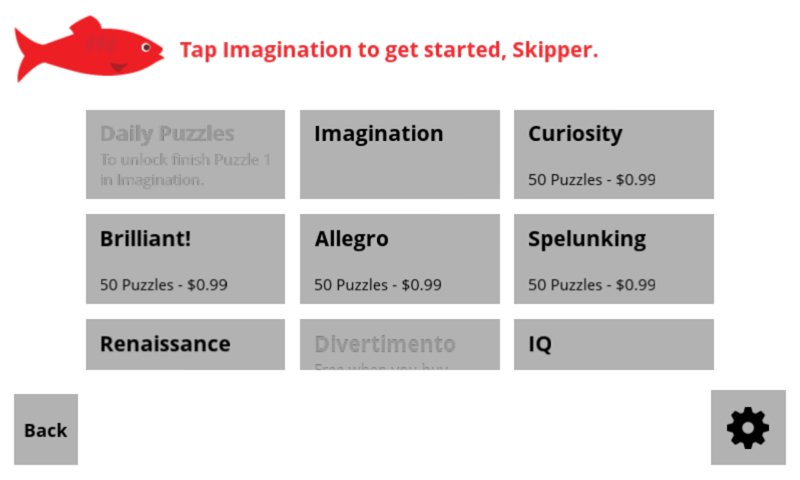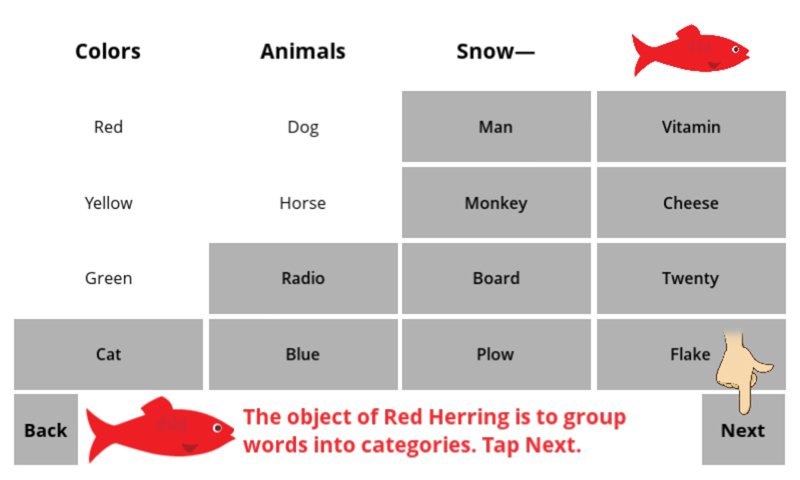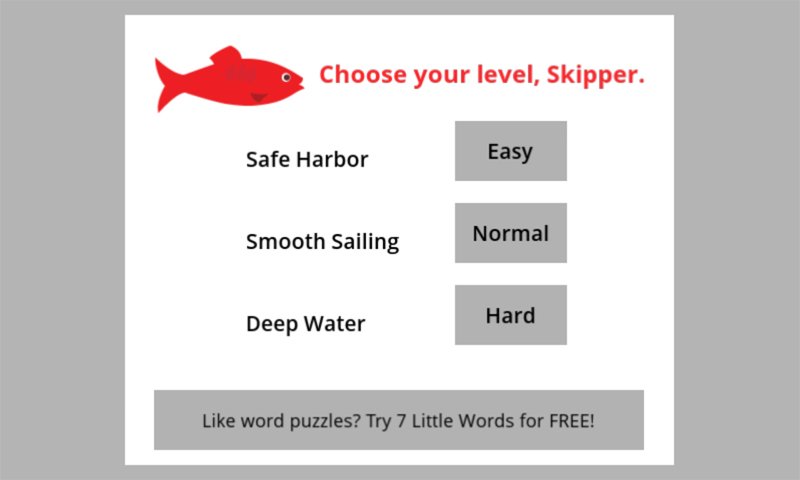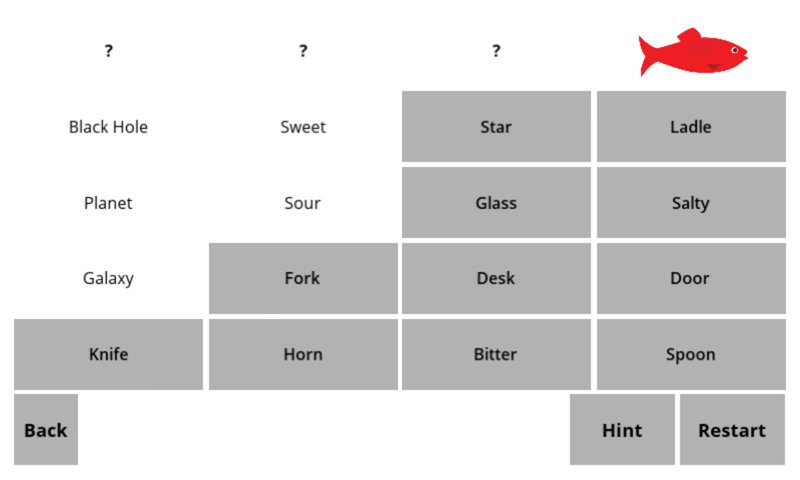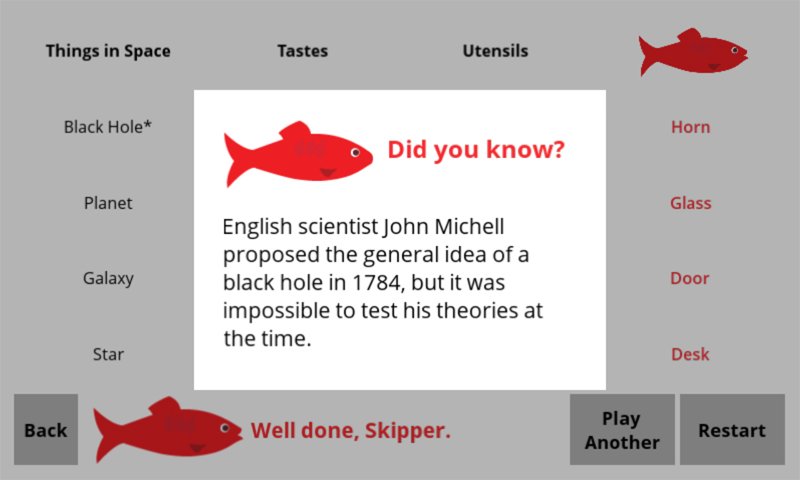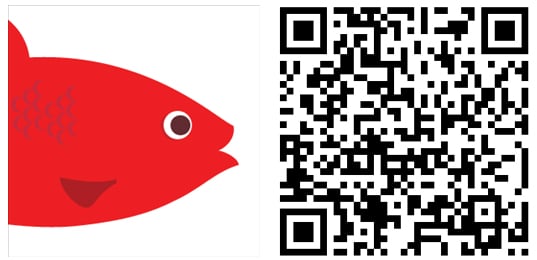Red Herring, a new Windows Phone word game suitable for all ages

All the latest news, reviews, and guides for Windows and Xbox diehards.
You are now subscribed
Your newsletter sign-up was successful
Red Herring is a new Windows Phone word game from the developers behind 7 Little Words. It's more of a casual game with no timer or score to achieve.
The goal is to group a collection of words into the correct category. The game has three levels of difficulty and daily challenges. Red Herring comes loaded with fifty puzzles with additional puzzle packs available through in-app purchase.
Available for low-memory devices, Red Herring makes a nice first impression and with three difficulty levels, the game has appeal for Windows Phone gamers of all ages.
No-nonsense menu and simple game play
The main menu for Red Herring holds options to take on the daily challenge, work on the Imagination collection of puzzles and purchase thirteen additional puzzle packs. A settings button is located at the bottom right corner of the gaming menu that will open up options to turn on/off the sound and access links to Facebook, Twitter, Support, the About Screen and a FAQ section.
The first level of play is more or less a tutorial that will walk you through game play. You are presented with three categories and sixteen words. It is your job to group these words into the appropriate category.
Prior to each level of play, you will be given the choice of the difficulty level you want to play. Red Herring has three difficulty levels that include:
- Safe Harbor (Easy): You are given the three categories with some of the words already correctly grouped.
- Smooth Sailing (Normal): The categories are hidden but some of the words are already correctly grouped.
- Deep Water (Hard): The categories are hidden and none of the words are pre-grouped.
Game mechanics have you tapping/holding a word and sliding it into the correct (or what you believe is the correct) category. Once you get all four words correctly grouped in the Normal or Hard difficulties, the category title will be revealed. With the Easy difficulty, once the words are grouped correctly the words wiggle momentarily.
All the latest news, reviews, and guides for Windows and Xbox diehards.
Should you get in a bind and need a gentle nudge in the right direction, a hint button sits below the word field. Red Herring provides you with ten free hints with more available through in-app purchase.
As a bonus, some words (those marked with an asterik) can be tapped to reveal an interesting fact about that word. These trivia windows are a nice touch and gives Red Herring a bit more of an educational slant.
Overall Impression
Red Herring's casual play may not appeal to everyone and some may find the puzzles too easy. However, they do become more challenging and the Hard difficulty can give you fits. Along with challenging the older crowd, I can see Red Herring being a good choice of games for your Windows Phone Kid's Corner to help your children learn word association.
I did have a few issues with stability with Red Herring when I first launched the game. When I went to launch game play, Red Herring repeatedly crashed. Once I reset my Windows Phone, the game played without a hitch.
Overall, I liked Red Herring. The pace is casual and the puzzles can be challenging. I wouldn't mind seeing a timed gaming mode to challenge players to complete the puzzle as quickly as possible. Maybe add that to the Daily Challenge to give players bragging rights?
While we have plenty of word games in the Windows Phone Store, Red Herring is one title that should appeal to many gamers, both young and old.
- Red Herring - Windows Phone 8 - 5MB - Free - Store Link

George is a former Reviews Editor at Windows Central, concentrating on Windows 10 PC and Mobile apps. He's been a supporter of the platform since the days of Windows CE and uses his current Windows 10 Mobile phone daily to keep up with life and enjoy a game during downtime.