Windows Central Verdict
With a business model centered around transparent pricing and decades of building expertise from parent boutique PC building company Digital Storm, Redux's latest gaming PC is a solid bet with reliable performance at a relatively affordable price point, a spacious tower that makes future upgrades easy, and RGB lighting in a modern, all-black tower design.
Pros
- +
Powerful PC with tower space for easy future upgrades
- +
Solid 4K gaming performance
- +
Attractive design with glass window
- +
Transparent pricing
Cons
- -
AMD Ryzen options hidden in build customizations
- -
No AMD Radeon graphics configuration
- -
Radiator tubes are mounted in improper orientation
Why you can trust Windows Central
Building a custom gaming PC from scratch is a daunting prospect. Choosing from the sheer selection of available components, each delivering varying levels of performance, along with the fluctuation in price from one part to the next is overwhelming, even for the experienced gamer. Enter Redux, which promises to change the narrative with simple pre-built configurations with a $100 build fee and no markups.
And even though Redux is a relatively new name, the company is an offshoot of renowned boutique gaming PC systems builder Digital Storm. The tie-in should inspire confidence even among hardcore gamers, as Digital Storm’s premium Aventum X tower can cost upwards of $25,000 for a fully configured build with dual graphics options. Even if you’re not loaded with cash, Redux buyers can rest assured that Digital Storm has largely delivered on its claims of delivering a performance-packed PC experience for those with tighter budgets.
Redux PC: Pricing and availability

To streamline the lineup, Redux only offers three main builds — compared to Alienware’s 16 standard configurations — with 12th Gen Intel processors, which helps keep things from overwhelming the buyer, with a good, better, and best configuration. Additional customization options are also available if you want to finetune your build.
The base “good” configuration starts at $1,325, and it comes equipped with a 6-core Intel Core i5-12400F processor and NVIDIA GeForce RTX 3050 graphics card. Unlike mainstream builds, neither a keyboard nor mouse is included in the base price.
| Specifications | Redux "Best" PC configuration |
|---|---|
| OS | Windows 11 Home with USB recovery key |
| Row 1 - Cell 0 | Ubuntu desktop (Install only, no support) |
| Processors | 12th Gen Intel Core i3 through Core i9 |
| Row 3 - Cell 0 | AMD Ryzen 5, 7 (5000 series) |
| Graphics | NVIDIA GeForce GTX 1650 |
| Row 5 - Cell 0 | NVIDIA RTX 3060 through RTX 3090 Ti |
| Memory | 16GB DDR4 Dual Channel |
| Row 7 - Cell 0 | 32GB DDR4 Dual Channel |
| Storage | 500GB through 2TB NVMe M.2 SSD |
| Row 9 - Cell 0 | Additional 2TB HDD |
| Ports | Front: 2 USB-A, headphone jack, microphone |
| Row 11 - Cell 0 | Rear: 5 USB-A, 1 USB-C, HDMI, DisplayPort, serial, digital audio, 2.5Gb LAN, Wi-Fi jacks |
| Row 12 - Cell 0 | On GPU: 1 HDMI, 3 DisplayPort |
| Dimensions | 8.54 x 19.41 x 18.43 inches |
Our upgraded “Best” build comes in at $2,859, and it includes Intel’s 12-core Core i7-12700F processor, NVIDIA’s GeForce RTX 3080 Ti Founders Edition card, 32GB of DDR4 dual-channel RAM, a 1TB NVME M.2 solid-state drive, and an 850W power supply.
AMD gamers will have to dig deeper into the customization options in Redux's build tool, which uses gimmicky loading graphics and gun crosshairs as a mouse cursor tool. AMD configurations are limited to Ryzen 5000 processors, with Radeon graphics not supported.
Enthusiast Intel gamers can use the customization menu to max out their configuration with up to a 16-core Intel i9-12900KS processor for maximum power.
All the latest news, reviews, and guides for Windows and Xbox diehards.
Redux PC: What you'll love

Build quality on this desktop is solid, as the case benefits from the use of steel throughout the chassis, and DIYers and tinkerers will appreciate the tool-less design. Once the glass side panel is removed, there is plenty of interior space, making upgrades a cinch.
The tower itself can accommodate ATX, microATX, and Mini-ITX size motherboards. Our unit comes with an ASUS Prime Z690-P motherboard. Upgrades are easy, and you have access to two 3.5-inch drive bays, four 2.5-inch SSD bays, and seven expansion slots.

There are plenty of ports on this PC for you to connect all your peripherals. On the front, you'll find a pair of USB-A ports, and five more on the rear, of which two of these are SuperSpeed ports. Other main ports on the rear include one lone USB-C port, a 2.5Gb LAN port, and video connectors for HDMI and DisplayPort.
Cable management, which is accessible through a steel door on the opposite side as the glass panel, is very well organized. Despite being more of a budget premium system, the attention to detail with this build is top notch. The system came well packaged, and expandable foam was used in the inside of the tower to stabilize the large GPU and prevent damage. Custom logos printed on the fans and AIO cooler help this build stand out against cheaper pre-assembled gaming rigs.

A radiator and liquid cooling help keep temperatures in check. To further help with thermal management, there are three air intake fans at the front, one in the rear, and vents up top.
On the software front, things are very clean with no added bloat. This minimalist approach helps to solidify Redux’s positioning in the premium segment of the gaming market, and the proficient amount of RAM helps keep things speedy.
| Benchmark | Test bench (Core i7-12700K) | Redux PC |
|---|---|---|
| Geekbench 5 | 1,935 | 1,935 |
| Row 1 - Cell 0 | 12,879 | 14,586 |
| CPU-Z | 852 | 797 |
| Row 3 - Cell 0 | 9,877 | 9,296 |
| Cinebench R23 | 1,939 | 1,945 |
| Row 5 - Cell 0 | 22,812 | 22,967 |
| PCMark 10 | 8,528 | 8,576 |
| 7-Zip | 94 | 92 |
| Row 8 - Cell 0 | 1,307 | 1,356 |
| 3DMark Time Spy (RTX 3080 Ti) | 20,890 | 21,236 |
| 3DMark Fire Strike (RTX 3080 Ti) | 35,054 | 35,213 |
| 3DMark Port Royal (RTX 3080 Ti) | 12,990 | 13,008 |
The clean build and solid choice of PC components help make the Redux stand out, and the rig’s performance backs up Digital Storm’s promises with this PC. The Core i7 processor and RTX 3080 Ti Founders Edition card scored extremely well across a number of benchmarks, keeping pace with some of Redux’s more expensive, but similarly configured competitors.
Though competitive gamers may bemoan the lack of a top-shelf Intel Core i9 processor, stepping down to a 12-core Core i7-12700K configuration still delivers impressive results but at a more wallet-friendly price. You’re saving nearly $200 alone for going with Redux’s 12700K.

Performance is to be expected with the Core i7, as the Redux's score sits squarely between a Core i5 build and the Core i9-powered HP Omen 45L with the same 12th Gen Intel silicon on tests like CPU-Z, Cinebench R23, and PCMark 10. The Redux's i7 Geekbench 5 score places it within the range of other premium desktops, trailing only the AMD 5950X and the i9-1200K, showing that it can be a formidable gaming silicon.
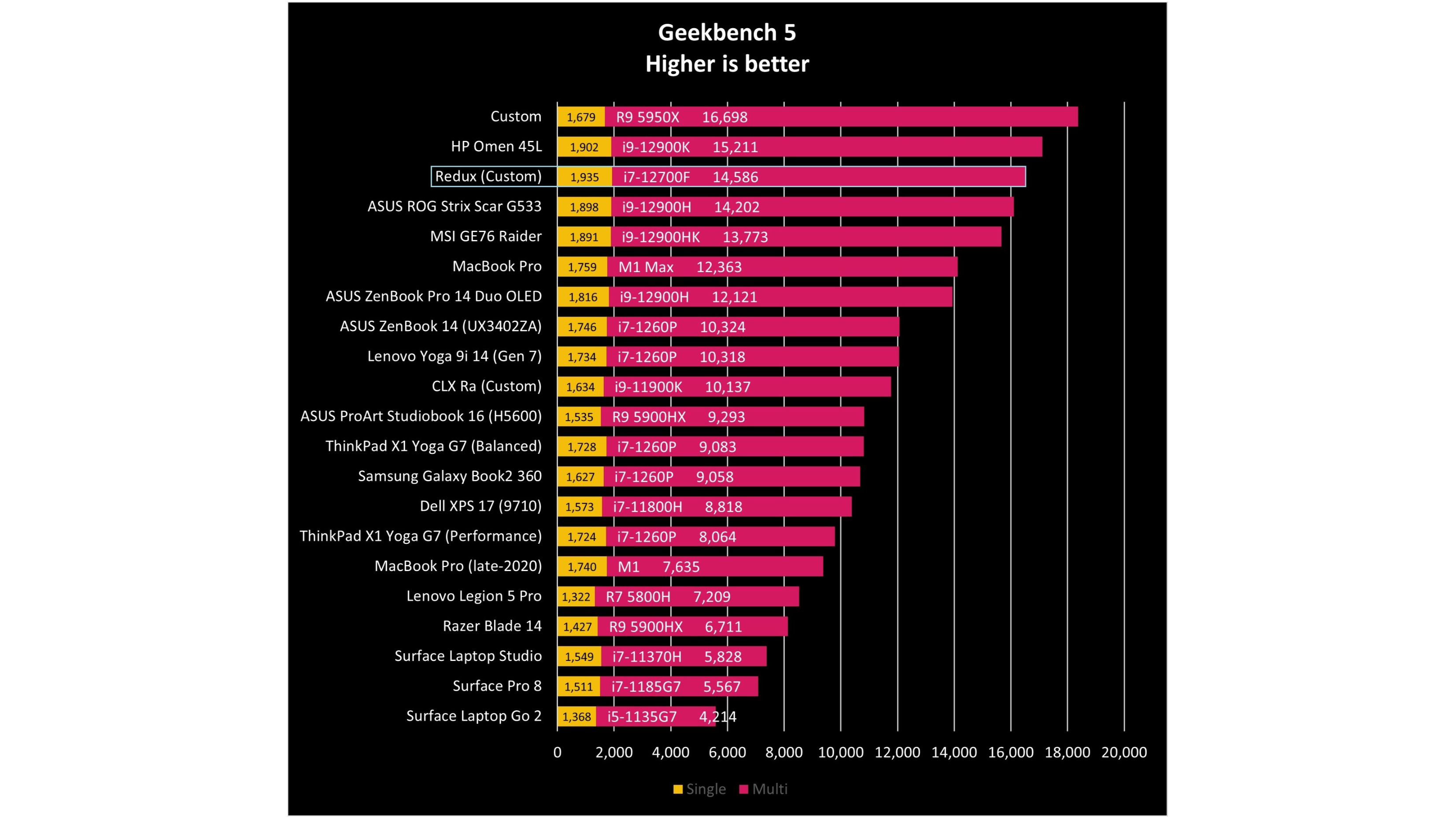
Redux CPU performance benchmarks
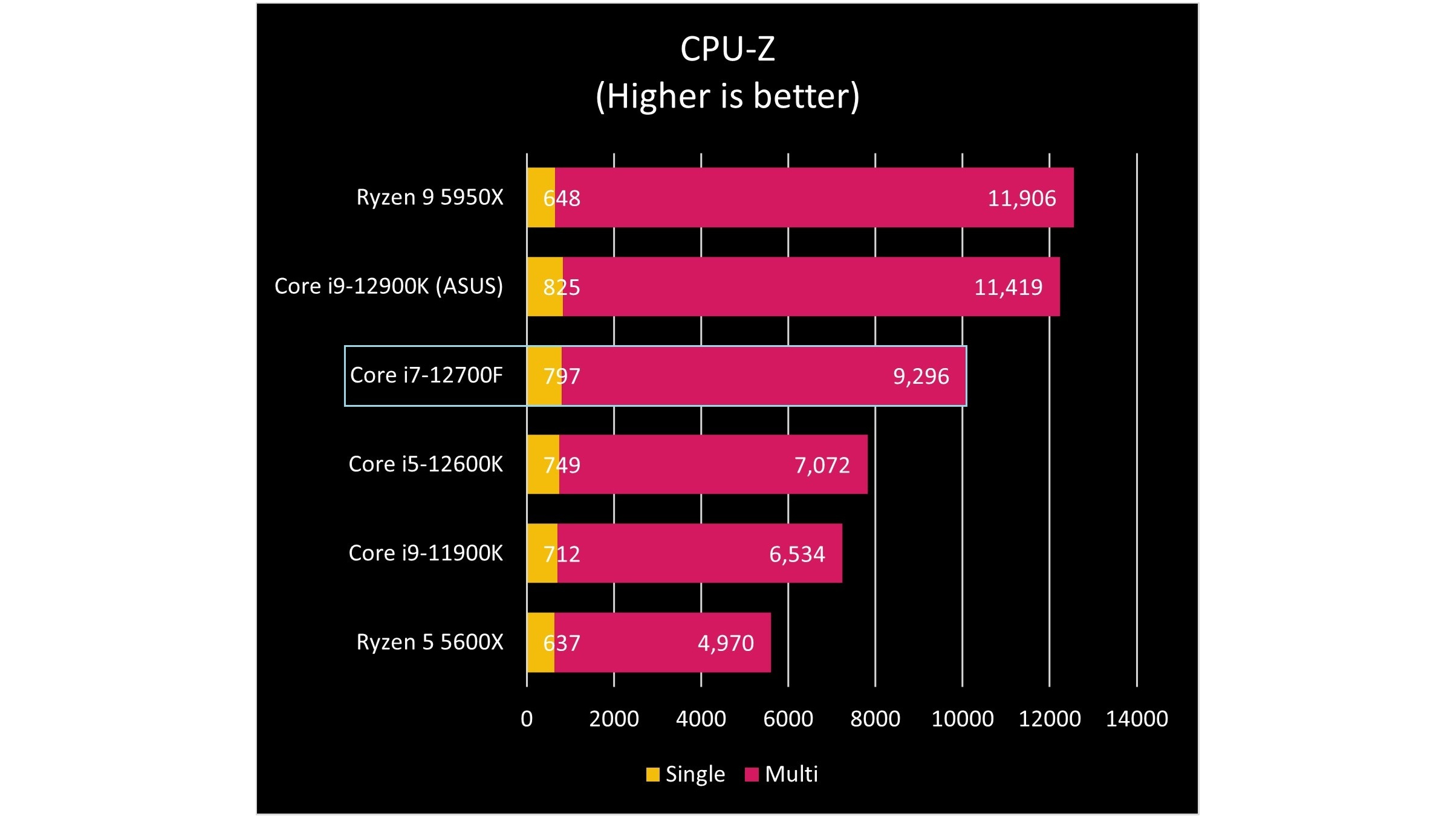
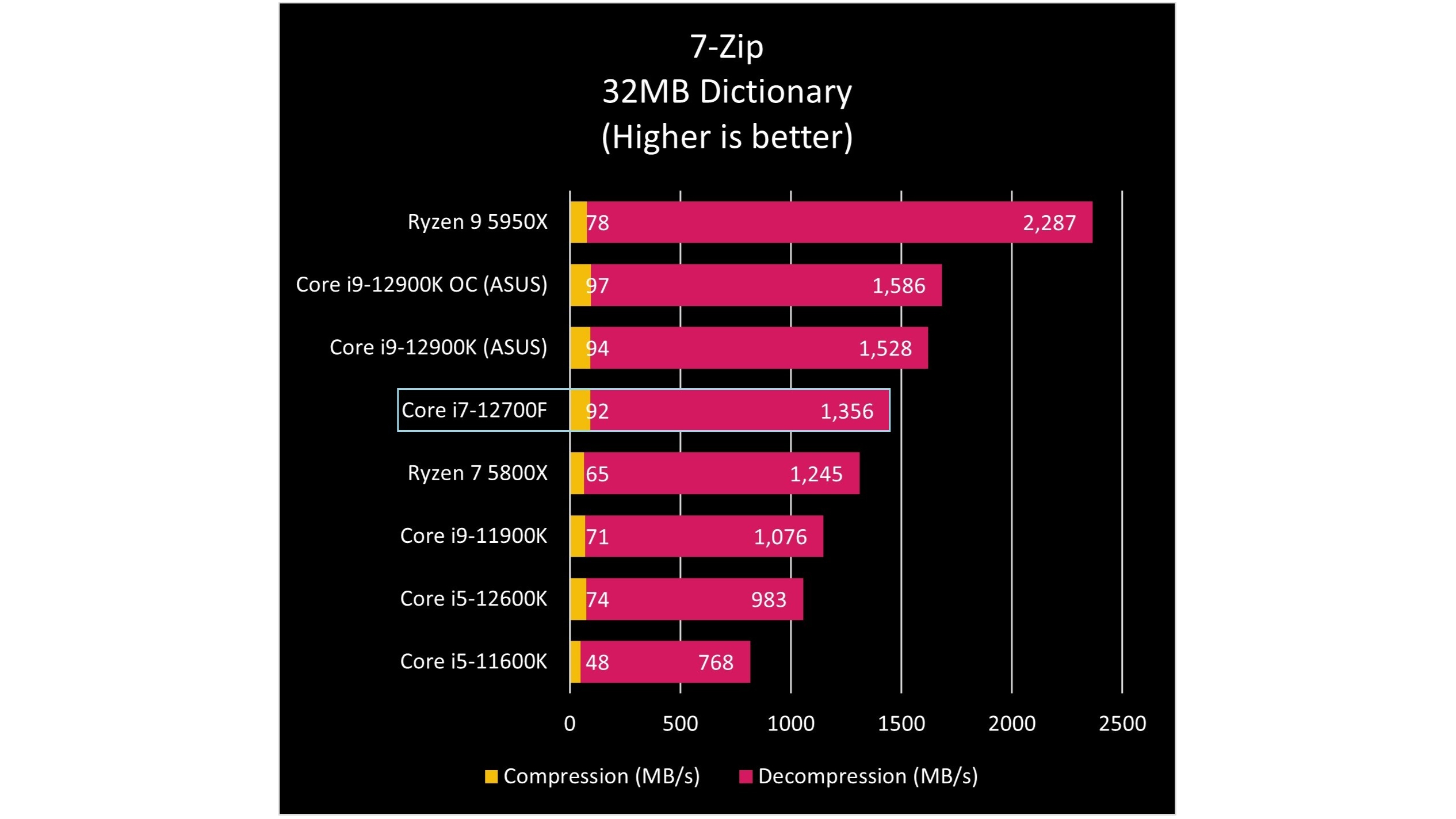
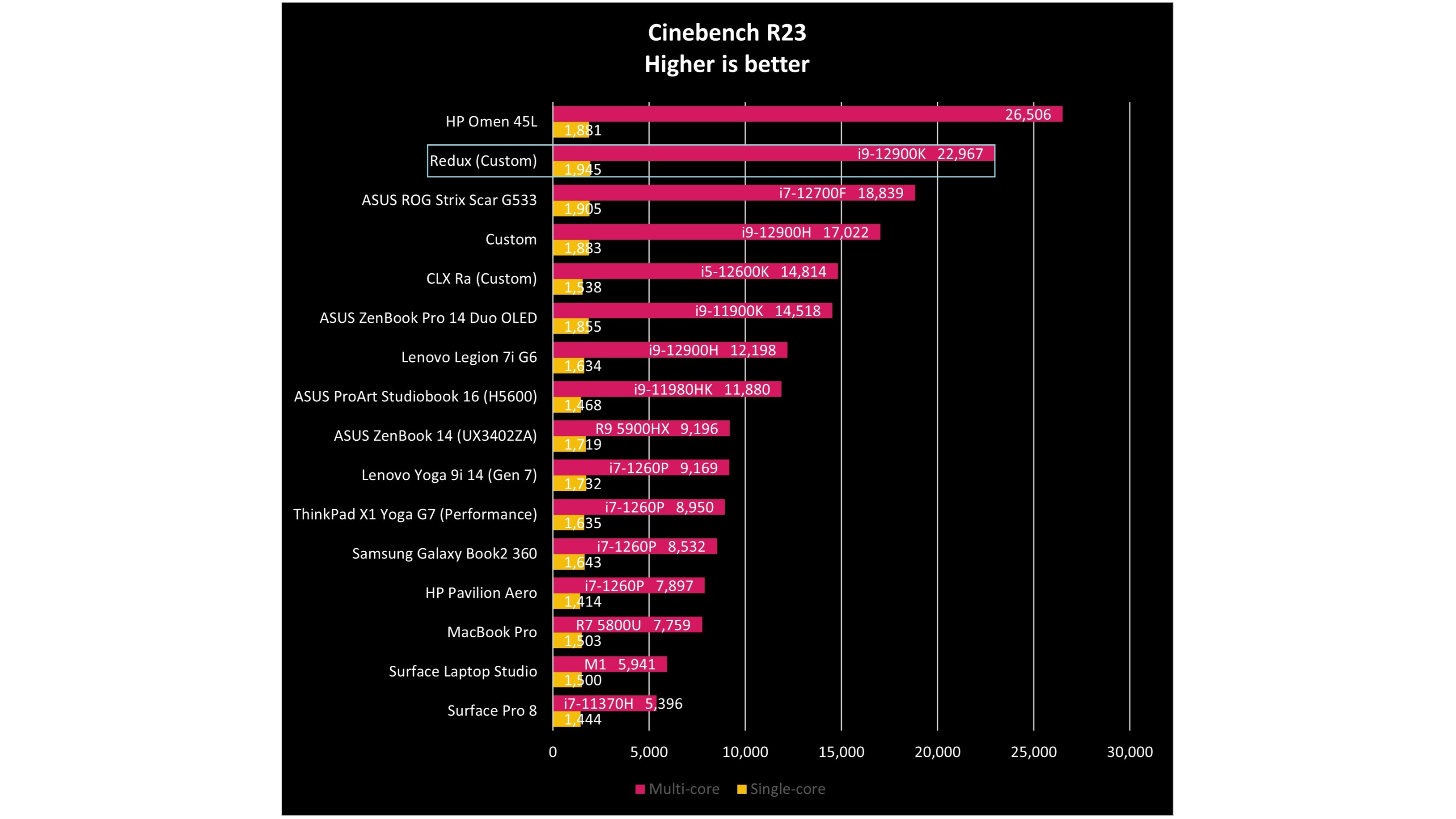
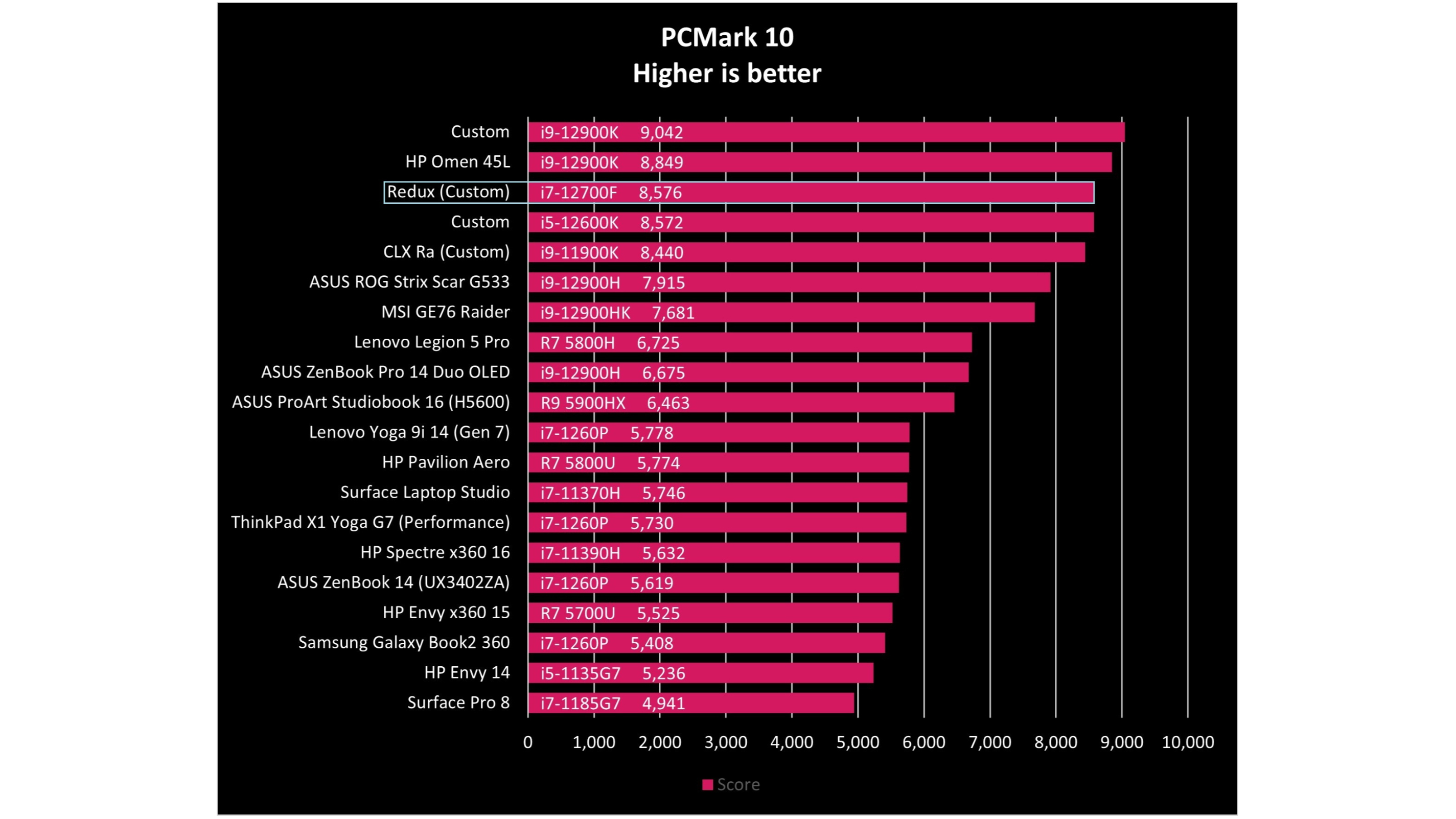
The 12th Gen processor coupled with a powerful RTX 3080 Ti gives the Redux enviable gaming performance. This nimble gaming desktop outclasses other similarly configured competitors, including the premium CLX-Ra desktop, a rival that costs more than twice as much due to the pricey RTX 3090 graphics card on that build but is hampered by a slightly older processor. If you need maximum GPU performance on a pre-built desktop, Maingear's rigs can be configured with the beastly RTX 3090 Ti, but don't expect anything shy of $5,000.
The Redux's more modern CPU and its strong RTX 3080 Ti can give you nearly as much power at a significant cost savings for those who need power on a budget.
Across 720p, 1080p, 1440p, and 4K resolutions, the difference in frame rates between the i7 and i9 in our gaming test was marginal. In Battlefield V, Borderlands 3, Civilization VI, Metro Exodus, and Shadow of the Tomb Raider, the i7 was at most 5-10 FPS behind its more powerful sibling, with the biggest performance gap found on Far Cry 5 where the i7 trailed the i9 by as much as 15 FPS in 4K. When paired with the RTX 3080 Ti, the i7 never managed to drop below 80 FPS.
And with one of the most powerful graphics cards available today, even non-gamers will find plenty to love with our Redux PC build. The RTX 3080 Ti is an extremely capable graphics card that will handle creative workflows with ease. This allows the Redux to be a versatile system that can transition between a robust workstation during the day to a powerful gaming rig during your off-hours.
Redux PC: What you won't love

The fact that Redux benefits from parent company Digital Storm’s experience in building custom PCs is pretty apparent with our review sample. The build quality is top notch, and there was very little to not like about this PC.
Our biggest complaint is the placement and positioning of the AIO radiator. On our review unit, the tubes on the radiator are on the top of the unit. Ideally, the tubes should come out from the bottom of the radiator, or, alternatively, the entire radiator should be mounted on the top of the case rather than on the front side. Because the tubes extend from the top of the radiator, there is a chance that air bubbles could get caught in the cooler. The result would be increased system noise — we definitely noticed some whining under heavier loads — and a shortened lifespan for the radiator.

Tinkers can easily remedy the less-than-ideal radiator positioning by reversing the AIO cooling system, but the situation is slightly problematic in this case as Redux is targeting gamers who may not know their way around the inside of a tower.
As with any gaming PC or workstation, running at full load will result in audible fan noise, but noise here was about on par with other desktops we've tested. Under regular loads, the fan was barely audible.
AMD gamers will bemoan the fact that Redux’s approach to maintaining a simple product family means that — at least for this generation of builds — there isn’t an option for Radeon GPU configurations. The two AMD Ryzen processor configurations are hidden behind deeper customization settings that can be hard to locate.

Additionally, those with lots of USB-C and Thunderbolt 4 peripherals will feel very limited by this build. There's only a single USB-C port and no Thunderbolt 4 on board. Another notable addition with our "Best" build is that DDR5 isn't supported on the motherboard.
Minor quibbles we had with Redux are related to the system design. The thumbscrews for tool-less access into the PC’s internals were rather large, and they stick out a bit farther than we’d like.
On the rear, there's a thin steel sheet that frames the ports, and that sheet appears to be slightly bent or wobbly, detracting from the case's otherwise solid construction. None of these issues affected the system's design, but we'd like more attention to detail given Redux's roots in the Digital Storm family.
Redux PC: Competition

When it comes to desktop gaming rigs, there are plenty of options spanning a variety of price points. Digital Storm’s Lynx, for example, comes with a more attractive custom case that starts at $1,249. When configured similarly to our Redux configuration, the Lynx comes in at $3,558, or a nearly $700 premium.
If you don’t need the Ti performance from NVIDIA’s graphics, you can step down to a standard RTX 3080 on the Legion 7i Tower from Lenovo. Similarly configured with the same processor, that desktop is priced at $2,299. Alienware’s Aurora R13 with an Intel Core i7-12700KF processor and RTX 3080 Ti graphics, liquid cooling, and glass side panel design goes for $3,407.
With Redux, pricing is more transparent than the competition, and the company lists the price of all the PC components that’s part of your build. In our configuration, the price of the Intel processor is listed at $359, for example. However, we noticed that some components were shown to be above their MSRP price. The NVIDIA RTX 3080 Ti Founders Edition was listed at $1,499 — that card was announced with a suggested retail price of $1,299 by NVIDIA.
Redux PC: Should you buy it?
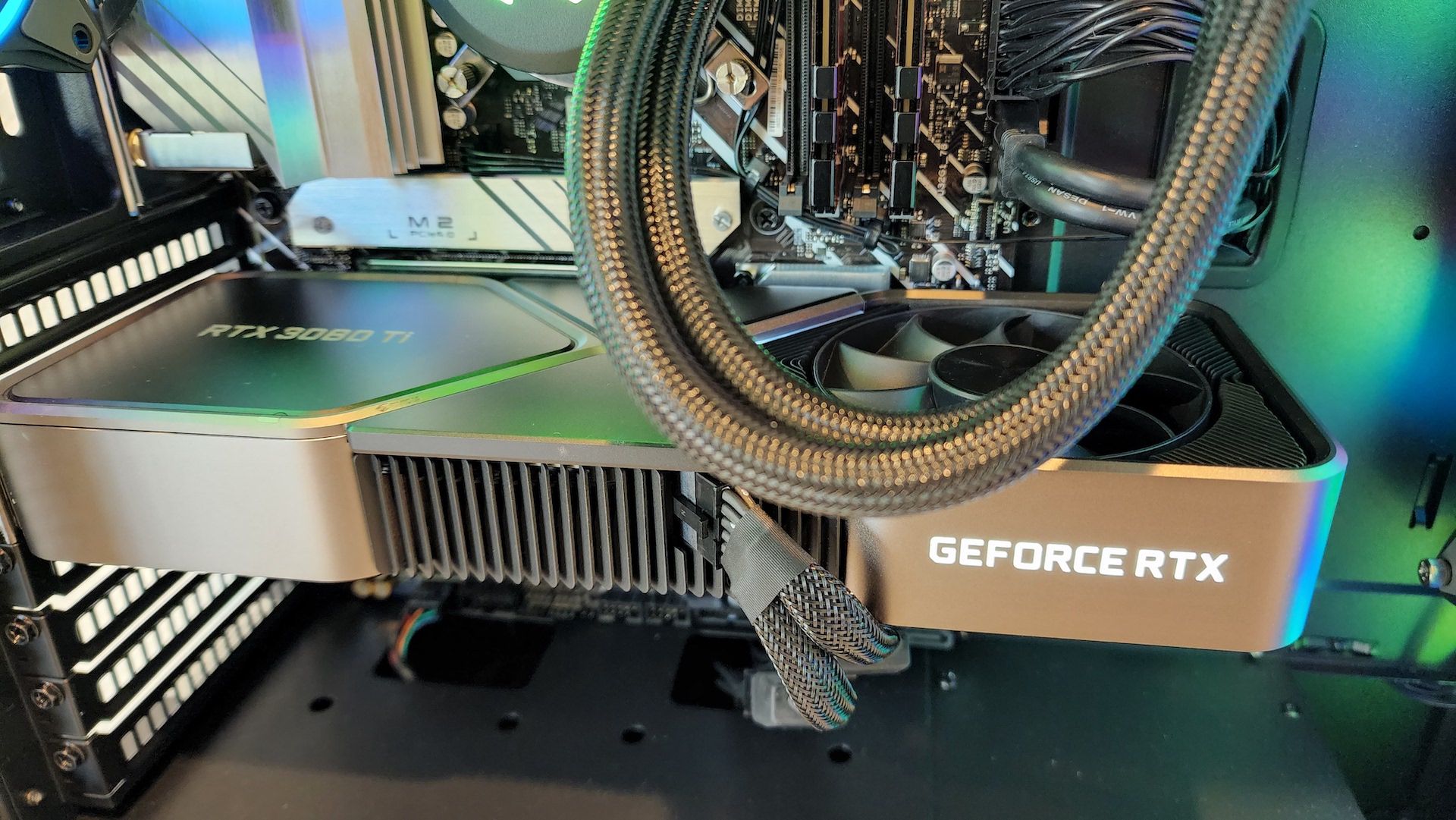
You should buy this if ...
- You don’t want to invest time in building your own gaming PC from scratch
- You need Intel’s or NVIDIA’s latest silicon and don’t want to deal with the global semiconductor shortage
- You want a spacious tower for future upgrades
- You want a performance-packed PC at a relatively affordable price
You shouldn't buy this if ...
- You need a more compact system and don’t have room for a mid-sized tower
- You want to choose every PC component of your next gaming rig
- You’re a loyal AMD gamer who plays on Radeon GPUs
- You just need a basic desktop build
When contacted, Redux’s team told me that there isn’t any markup with component prices, and that the company makes its money on the $100 build fee, which also includes a two-year limited warranty and technical support. Likely, the difference in GPU pricing could be due to the global semiconductor shortage, which has resulted in big price fluctuations in recent years.
Another item that adds to the overall cost of your Redux build that you can’t remove is the $120 fee for Windows 11 Home and the USB recovery drive. That said, an upgrade to Windows 11 Pro is not available through Redux.
Despite these issues, the Redux PC represents a great value for gamers with higher-end configurations. If you're opting for a lower-end configuration, an entry-level Dell XPS or Inspiron desktop outfitted with a capable GPU may be a better bet.

Redux's gaming PCs build on parent company Digital Storm's heritage and expertise, delivering enthusiast-grade performance at an affordable price. Given the semiconductor shortage, getting a pre-built Redux PC may be a great alternative to upgrading to the latest CPUs and GPUs on the market.

Chuong's passion for gadgets began with the humble PDA. Since then, he has covered a range of consumer and enterprise devices, raning from smartphones to tablets, laptops to desktops and everything in between for publications like Pocketnow, Digital Trends, Wareable, Paste Magazine, and TechRadar in the past before joining the awesome team at Windows Central. Based in the San Francisco Bay Area, when not working, he likes exploring the diverse and eclectic food scene, taking short jaunts to wine country, soaking in the sun along California's coast, consuming news, and finding new hiking trails.

