Remotely turn on your PC with Cortana by using VoiceWake for Windows Phone 8.1

VoiceWake Lite is a new app for those running Windows Phone 8.1 and who also have Cortana available to them. That means mostly people in the US, unless you used a region-hack to enable Microsoft’s new voice-assistant. The app has one singular purpose: wake up your PC using ‘Wake On LAN’. That’s useful for a number of reasons, including turning your PC on when 2,000 miles away, and we’re sure you have your ideas too.
Not sure what Wake On LAN is for? Read the Wiki history right here. Hint: it's not to turn your PC on when in the same room.
The app is simple enough to use and the ‘lite’ feature, implies a non-ad-supported version is on the way too. More on that below.
To use the app, just download, and it configure it with your PC’s MAC address, IP info and some other tidbits. Likewise, you need to have Wake On LAN enabled on your PC, which is usually found under the BIOS settings when the computer first boots. Many of you probably already use Wake On LAN, so this should be old hat.
Once you have everything configured, you can then bark this command at your phone: "Cortana wake [computername]". All the app of course does the Wake On LAN part, but really it’s a simple voice command that is the trick here.
Want to see it in action? Make sure you watch the embedded video to see how it works!
A paid version is also on the way, and it has a provocative “location based wake feature and a wake schedule feature. Meaning you will be able to tell Cortana to wake your PC when you arrive somewhere, or at a given time”. That sounds all sorts of awesome to our ears and look forward to its arrival.
All the latest news, reviews, and guides for Windows and Xbox diehards.
Pick up VoiceWake Lite here in the Store, and we’ll keep an eye out for that paid version coming later. Windows Phone 8.1 ONLY.
Want to talk to the developer? Head into our forums.
Thanks, MactavishFreeman, for the tip!
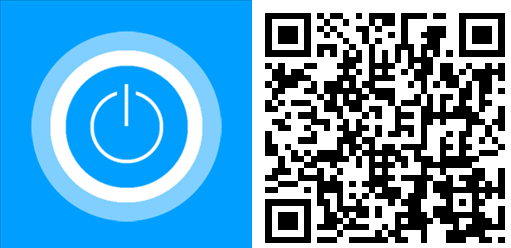

Daniel Rubino is the Editor-in-chief of Windows Central. He is also the head reviewer, podcast co-host, and analyst. He has been covering Microsoft since 2007 when this site was called WMExperts (and later Windows Phone Central). His interests include Windows, laptops, next-gen computing, and wearable tech. He has reviewed laptops for over 10 years and is particularly fond of 2-in-1 convertibles, Arm64 processors, new form factors, and thin-and-light PCs. Before all this tech stuff, he worked on a Ph.D. in linguistics, performed polysomnographs in NYC, and was a motion-picture operator for 17 years.
