Review: Jabra SP700 Bluetooth Car Kit
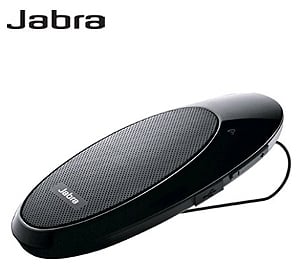
All the latest news, reviews, and guides for Windows and Xbox diehards.
You are now subscribed
Your newsletter sign-up was successful
Jabra has been making quality Bluetooth headsets for years. While having success in that arena, they now turn their sights towards the Bluetooth car kits. Bluetooth car kits offer a hands-free solution while you are driving for those who don’t feel comfortable with the headsets. While some automobile manufacturers are incorporating Bluetooth into their vehicles, most will need to rely on aftermarket products for a speaker-phone solution. Jabra hopes to fill that need with the Jabra SP700 Bluetooth Car Kit ($89.95). To see if the SP700 is a worthy alternative to the BT Headset, read on.
Out of the Box
There are those who look at reviews and immediately go to the last paragraph to see what the reviewer has concluded. For the benefit of those of this nature, let me cut to the chase. If you are looking for a Bluetooth Car Kit, look no further.
Compared to other BT car kits, the Jabra SP700 is one of the larger models on the market. The benefit of the larger five inch long speakerphone is that most of the real estate is taken up by a large speaker. The SP700 is sleekly designed and you can’t help but notice the large speaker that dominates the unit. Large speaker equals quality sound, right?
The SP700 attaches to your visor with a metal wire clip that holds the SP700 to the visor really well. As mentioned, it’s noticeably larger than other Bluetooth car kits such as the Motorola T305. It mounts flush with the visor for a nice low-profile appearance to compensate a little for the larger size.

The SP700 is reserve in button layout with the outer shell of the speakerphone that surrounds the speaker serving as the main button (it’s hinged), volume buttons and a charging port on the right side and the FM button on the left side. Icons are placed above the speaker that light up to confirm/alert features and functions.

The SP700 comes with a USB cable and an adapter for car charging. A quick start guide is included and a full manual can be downloaded at Jabra’s Website.
Performance
Pairing the SP700 with my Treo Pro was simple. After you charge the SP700 and turn it on by pressing the main button for two seconds, the unit automatically goes into pairing mode. From there it’s simply an issue of your phone recognizing the SP700, entering the security code (if necessary) and you’re in business. The SP700 has audio confirmations for several features and a nice British lady will announce “connected” when your phone and the SP700 are successfully paired.
All the latest news, reviews, and guides for Windows and Xbox diehards.
Call quality is exceptionally good and clearly the best of all the Bluetooth car kits I have tested. Calls come in loud and clear to the point I had to turn down the volume from the factory setting simply because it was over powering. The microphone picked up my voice using a normal tone and volume plus it filtered out background noises really well. I could play the car stereo at normal levels with no interference.
The SP700 has the basic features most Bluetooth headsets such as last number redial, voice dialing (device dependant), rejecting calls, and microphone mute. Incoming calls are announced by the nice British lady to eliminate the need to check Caller ID on your phone. Speaking of the nice British lady, she also lets you know when the call ends, when you power off the SP700 and most other features.

The icon lights are positioned nicely and aren’t overpowering. They indicate when the SP700 is paired, when it’s in use with an active call, when it’s in use as a FM transmitter and battery life. They aren’t overbearing and the SP700 has a “night mode” where you can disable these lights for night driving.
The SP700 is portable, only requiring you to take it from one car and placing it on the visor of another. Powering the device down is accomplished by pressing and holding the main button for four seconds. Be careful because two seconds into the hold an audio tone will sound indicating the voice dial feature. Ignore it and keep holding until the nice British lady announces “power off”.
I would have liked to have seen Jabra put a dedicated power button on the SP700. The lighted icons make it easy to determine if the SP700 is powered on or not but a dedicated power button would make leaving the car a little easier. As is, you have to wait four seconds to power the SP700 down. A dedicated power button would noticeably reduce that time. Once you go beyond the 33 foot range of the SP700, your phone will eventually drop the connection. However, if you forget to power down the SP700 and a call comes in just as you close your car door it’s a scramble to turn off the BT on your phone so you can answer the call. Either that or you get a lot of strange looks for yelling through your car window at the SP700.
With the Treo Pro, as long as I kept the Bluetooth on, when I turned the SP700 back on, it re-established pairing automatically. My Pro vibrated, indicating the connection, and the nice British lady announced “connected” as well.
The only quirk I experienced was in using voice dialing with the Treo Pro. For some reason, once the Pro started dialing the number it disconnected from the SP700. It wasn’t consistent and I feel that this is an issue with the Pro not the SP700. I tried voice dialing with the Motorola Q9h and it worked without issues.
Battery life is reported at 14 hours of talk time and 255 hours of stand by time (about 10.5 days). I won’t dispute those numbers and considering the SP700 comes with a car charger adapter, battery life should not become an issue.

FM Transmitter
One nice feature on the SP700 is that it also doubles as a FM transmitter to allow you to play audio files from your Windows Mobile Device through your car stereo. When you press the FM Button, the nice British lady announces where to set your FM dial and should the reception not be the greatest, you can have the SP700 scan for another frequency. The SP700 pauses this feature should an incoming call interrupts your musical interlude and once the call is completed, the SP700 returns to music mode.
Overall Impression
There are some gadgets out there that when you use them for the first time, you smile and say “WOW!”. Then there are some that you continue to use and continue to smile and say “WOW!”. This is usually a good indication of the gadgets performance and I said “WOW!” a lot while testing the SP700.
While the SP700 has a “cool” factor to it, it also is a solid performer. Its sleek design gives it a low-profile on your visor while allowing for a generous speaker. And while some may size doesn’t matter, it’s the performance that counts; the SP700’s large speaker delivers clearly and with volume. The call quality is exceptional and the controls straightforward and simple.
I tried to find a weak point on the SP700 but really couldn’t come up with one. I tested it out while driving down the interstate, running about 70mph in a hard rain with the wipers flapping and I had no issues with hearing the caller and there was no interference from the background noise. I was tempted to roll down all the windows and have the stereo blasting but didn’t think that was fair to the SP700.
I did experience some odd behavior when I paired the SP700 with the Treo Pro but didn’t experience the same with the Motorola Q9h. This leads me to believe these minor issues are with the Treo, not the Jabra.
As I said earlier (and I thank those who continued to read) if you are looking for a Bluetooth Car kit/speaker phone look no further than the Jabra SP700 Bluetooth Car Kit ($89.95). It should make everyone’s short list for portable, Bluetooth car kits.
| Ratings (out of 5)Ease of Use: 5/5Build/Design: 4.75/5 (dedicated power button?)Call Quality: 5/5Overall: 5/5 | ProsVery Good Call QualitySolid buildFM TransmitterConsCould not identify any |
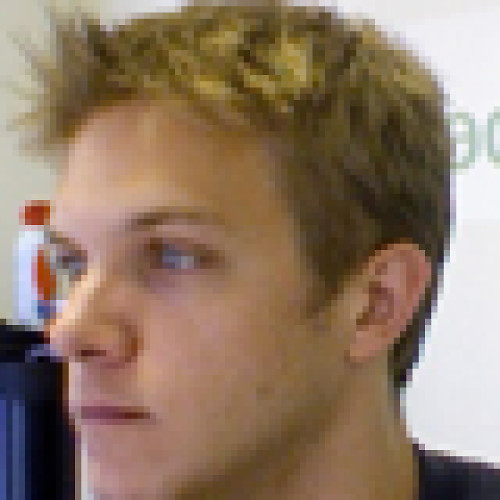
Dieter is a Former Contributor for Windows Central, running WMExperts for Windows Phone enthusiasts.
