Review: SPB Radio

All the latest news, reviews, and guides for Windows and Xbox diehards.
You are now subscribed
Your newsletter sign-up was successful
The other day, SPB announced the release of SPB Radio, a high-quality internet radio player for Windows phones. The radio application gives you subscription-free access to a wide variety of live streaming radio stations.
SPB Radio's key features include:
- Finger friendly interface
- Adaptive Skins
- On-Screen volume controls
- Built-in catalog of 1500 plus radio stations
- Setup for custom radio stations
- Current Bit rate indicator
SPB Radio is available for both Windows Mobile Professional and Standard versions. We had the opportunity to take SPB Radio out for a test drive. Follow the break to see if what type impression SPB's latest offering made.
SPB Radio loaded with ease on the AT&T Fuze as well as the Samsung Jack and performed on both equally well. The nice thing about SPB Radio is that it feeds off Internet radio so you don't have to use headphones as you do with the FM tuners. The down side is that your local radio stations may not have an internet feed.

When you first start SPB Radio you have three pre-set (or favorite) stations listed along with a shortcut to add more stations. The pre-loaded list of internet stations is impressive and I'll take SPB on their word that the catalog contains over 1,500 stations. If you don't see your favorites station you can either search by the stations URL or if you know the URL add it directly to the list.


To delete a preset or favorite station simply tap and hold on the station and a list of menu options appear where you do everything from re-naming the station to deleting it to change it's placement.
Reception is as good as your data connection. The stronger the signal, the better the quality and the less chance you have to reload the buffer. The only thing missing is a display of what's playing. It would be nice to know what song is playing or what talk show is airing.
All the latest news, reviews, and guides for Windows and Xbox diehards.
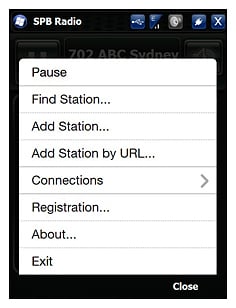
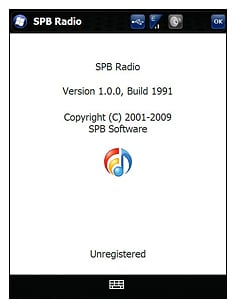
I do like that you can search through the preset stations by regions. So if you're in Baltimore and want to find a classical music station, you can. SPB Radio is touch friendly to a degree. Obviously, the Windows Mobile Standard version navigation is controlled by the directional pad. On the WM Pro devices you can swipe over to view the catalog, touch scroll through listings but the rest is tap navigation. With either version, navigation is straight forward and simple. SPB Radio is skinnable but presently only through third party sources.
The more I used SPB Radio, the more I liked it. If you're looking for an Internet radio player SPB Radio is worth a listen. The app has a 15- day trial so you really don't have anything to loose by checking it out.
Overall: 4/5





| ProsStraight Forward NavigationLarge Catalog of Stations | ConsNo Display of Programming |

Phil is the father of two beautiful girls and is the Dad behind Modern Dad. Before that he spent seven years at the helm of Android Central. Before that he spent a decade in a newsroom of a two-time Pulitzer Prize-finalist newspaper. Before that — well, we don't talk much about those days. Subscribe to the Modern Dad newsletter!
