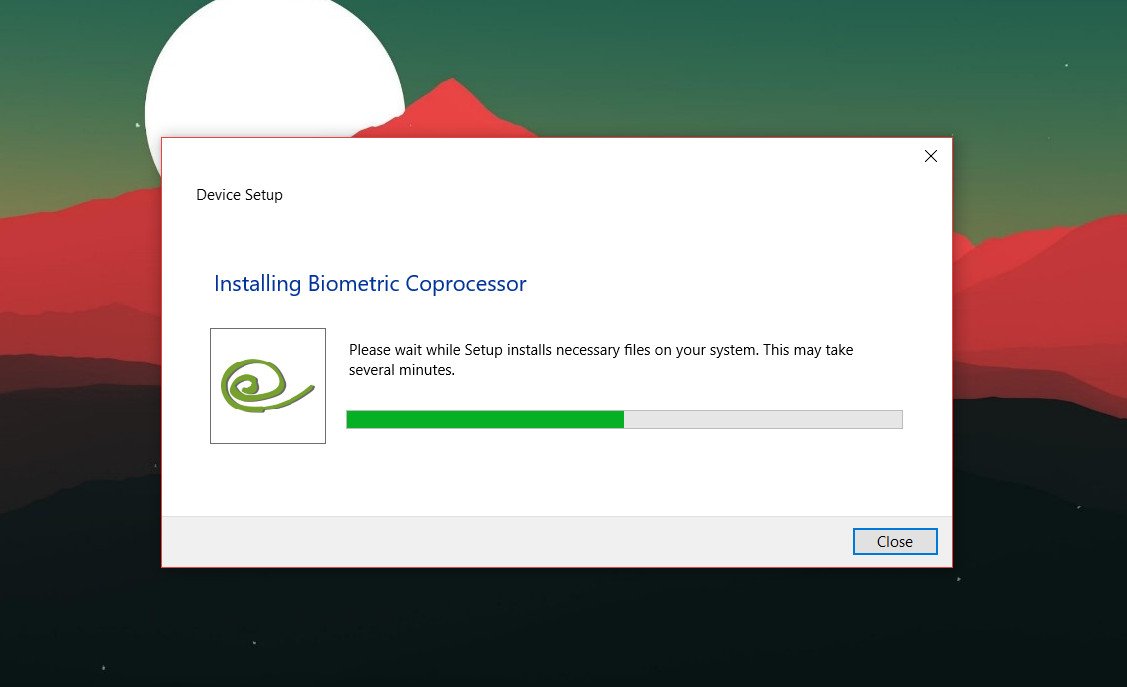Get a first-class Windows Hello experience with the Verifi P5100 fingerprint reader

All the latest news, reviews, and guides for Windows and Xbox diehards.
You are now subscribed
Your newsletter sign-up was successful

Recently, I reviewed a very affordable and portable fingerprint scanner with the Eikon Mini for Windows 10. Going to the other end of the spectrum is the Verifi P5100 by Verifi. Whereas the Eikon was a mere $25, the Verifi P5100 is a staggering $149.
What's the difference and is it any good? Let's find out.
Quality is critical
The Eikon Mini was a small plastic nub and perfect for those who wanted a low profile fingerprint reader for biometric authentication using Windows Hello. It was also a good choice for laptops that had no native Windows Hello hardware as you could easily keep this with you at all times and plug it in when you need it.
There were three small issues with the Eikon, however. Its plastic build does not scream high quality or look good. The Eikon is also troublesome for desktop setups as either you have to have a very close USB port (maybe on a keyboard?) to mount it or use a cable extension and have it flop around until you need it. Finally, the technology used for the fingerprint reading is the older "swipe" type where you have to move your finger across the sensor, like you can find in some older Lenovo laptops.
The Verifi P5100 is a more modern "touch" scanner more akin to what you will find on many modern smartphones. Instead of swiping your finger you just press down on the sensor. From my experience, the touch scanners are faster and more accurate than fiddly swipe sensors that sometimes requires multiple attempts. The sensor on the P5100 is also quite large, and it could even be used for your thumb and still cover most of the fingerprint area without repositioning.
Another difference is the Verifi P5100 has an all metal housing with rubber grips on the bottom. This material and design gives the scanner more heft to it than the Eikon (although at 3.7 ounces, no one would call it heavy). The result is a scanner that is better suited for desktop PCs in an office, home, or professional environment. I'm not sure how you make a fingerprint reader great looking, but I have no complaints with the Verifi P5100's appearance.
How well does it work?
I tried the P5100 using the Windows 10 Anniversary Update (build 14393) on a few different PCs and laptops.
All the latest news, reviews, and guides for Windows and Xbox diehards.
Setting up the Verifi P5100 is easy. There is a warning label on the end of the included (and attached) six-foot USB cord that says to install the included software, but you can ignore that. If you are on Windows 10, just plug it in, and you will see a quick driver auto-install by Windows. From there, you can just set up Windows Hello under Settings > Accounts > Sign-in options.
Interestingly, Windows seemed to treat the P5100 as a swipe sensor and not a touch one. During the setup, it kept saying that it did not recognize me, but clearly, it was also building up the data store. After about six presses it said everything was set, and I could add more fingers (fingerprints) if I wanted.
I had no other issues in using the Verifi P5100. When I would turn on the PC, all I had to do was press my finger on the sensor when I saw the log in screen. Windows 10 would just unlock instead of me having to type in my password or PIN. You can also use the P5100 with any Windows 10 app that supports Windows Hello, such as Enpass or when making Store purchases.
Is it worth the cost?
The P5100 is currently around $150, which is significantly more expensive than the Eikon. Verifi also sells a more modest swipe version of the P5100 called the P2000 for $65. Clearly, the difference here is the more expensive and larger touch sensor and the higher-quality metal build.
I can't say that the P5100 feels radically different from the lower cost Eikon in a practical sense, but it is a bit easier to use because it stays in place on my desk and doesn't flop around. The six-foot cable is more than enough to connect to a nearby PC, and the sensor itself is very reliable and forgiving when you place your finger on it. That also means there are very few if any misreads.
Is all of that worth the +$100 jump in cost?
I'm going to say 'no' as most people do not have that much disposable income to dump on a PC accessory to make signing in just a touch quicker. On the other hand, if you will use this many times a day for presumably a few a few years the P5100 will likely hold up better and be easier and more pleasant to use. I think this is an ideal product for business types, professionals, people who want a premium setup at home, or for those who the price tag is of no consequence. Students and individuals on a budget should probably pass, and definitely anybody that uses a laptop in a mobile manner should look elsewhere.
Whether the Verifi P5100 is worth the price is up to you but for the last week I've been very happy with it, and I think you'll like it too.

Daniel Rubino is the Editor-in-Chief of Windows Central. He is also the head reviewer, podcast co-host, and lead analyst. He has been covering Microsoft since 2007, when this site was called WMExperts (and later Windows Phone Central). His interests include Windows, laptops, next-gen computing, and wearable tech. He has reviewed laptops for over 10 years and is particularly fond of Qualcomm processors, new form factors, and thin-and-light PCs. Before all this tech stuff, he worked on a Ph.D. in linguistics studying brain and syntax, performed polysomnographs in NYC, and was a motion-picture operator for 17 years.