Review: Wizi

All the latest news, reviews, and guides for Windows and Xbox diehards.
You are now subscribed
Your newsletter sign-up was successful
Have you ever needed to send someone directions only to get them lost? Wizi SMS makes it easy to send friends, family and associates your location, a meeting place through tiny URL links that can be emailed or used via SMS.
To see more on Wizi, ease on past the break.
Application Overview
The Wizi SMS mobile application is straightforward and simple. You're given a map view and a movable pushpin. Using your Windows Phone's GPS, Cell ID and Wifi systems, the pushpin automatically positions itself over your current location.

You can manually drag the pushpin around the map or use the magnifying glass symbol at the bottom of the screen to search for addresses.

Once you've positioned the pushpin where you want it, tap pencil shaped icon (far right) at the bottom of the screen to begin your message composition. The pushpin location will be converted into a Tiny URL and you can add the address and GPS coordinates as well.

When you are ready to send your SMS message, tap the SMS command at the bottom and you are sent to your Windows Phone SMS message app. Just enter where you're sending the message, tap the send button and your done. The recipient will receive a text message that includes the Tiny URL. When they tap the URL, they are sent to Wizi's website and a map of the pushpin location is displayed.
All the latest news, reviews, and guides for Windows and Xbox diehards.
Contacts
Wizi SMS Location also integrates with your Contact directory by adding a "SMS with location" in the options menu. When you choose this option, you are sent into the Wizi application and when you're ready to send the SMS message, the recipients information is already completed.
Web Component
In addition to the Windows Phone application, Wizi has an online component. Here you have the same ability to generate Tiny URL links to your location or the location you want to send your friends.
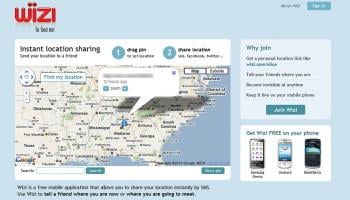
Here is where you can share your location URL via email, facebook, twitter and other through other communication resources. Joining the Wizi Community allows you to personalize your Wizi location link and determine how long (or if) your location remains invisible.
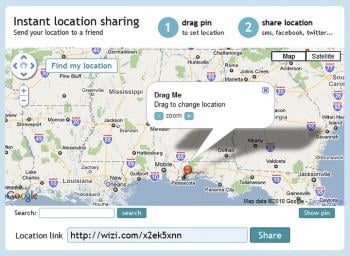
The personalization is a nice touch that basically turns your Tiny URL from http://wizi.com/x2te3ftc to http://wizi.com/(your name/nickname). The benefit of being able to regulate your visibility is that without it, someone can enter your personalize URL and basically track your location.
Overall Impressions
Wizi is a simple, straight forward application that does a good job allowing you to send location links to your friends, family and associates via SMS messaging. It leaves no doubt as to where you are or where you'd like to meet up at.
I found Wizi to be useful but with some limitations. I would have liked to have seen a way to use the Tiny URL with your mobile email. I wasn't able to copy/paste the URL or from the SMS message screen. An option to send via SMS or email would have done the trick.
It would also be nice to generate directions to the pinpointed location but without knowing where the recipient is coming from, that may be a tough bill to fill.
You will need Microsoft .net Compactframe 3.5 and at least Windows Mobile 5.0 Pro (touchscreen) running on your Windows Phone. The Wizi has been tested on the HTC P3300, P3450, P3600, Touch, Touch 3G, Touch Diamond, Touch Pro, Touch Pro 2, Touch HD; the Samsung Omnia, Omnia Pro, Omnia II; and the Qtek 9000, 9100. I experienced no issues running Wizi on my AT&T Tilt2.
Wizi is a free application and can be downloaded here. If you need to satisfy your curiosity without loading the app on your Windows Phone, you can generate the location URLs at the Wizi Website.

George is a former Reviews Editor at Windows Central, concentrating on Windows 10 PC and Mobile apps. He's been a supporter of the platform since the days of Windows CE and uses his current Windows 10 Mobile phone daily to keep up with life and enjoy a game during downtime.
