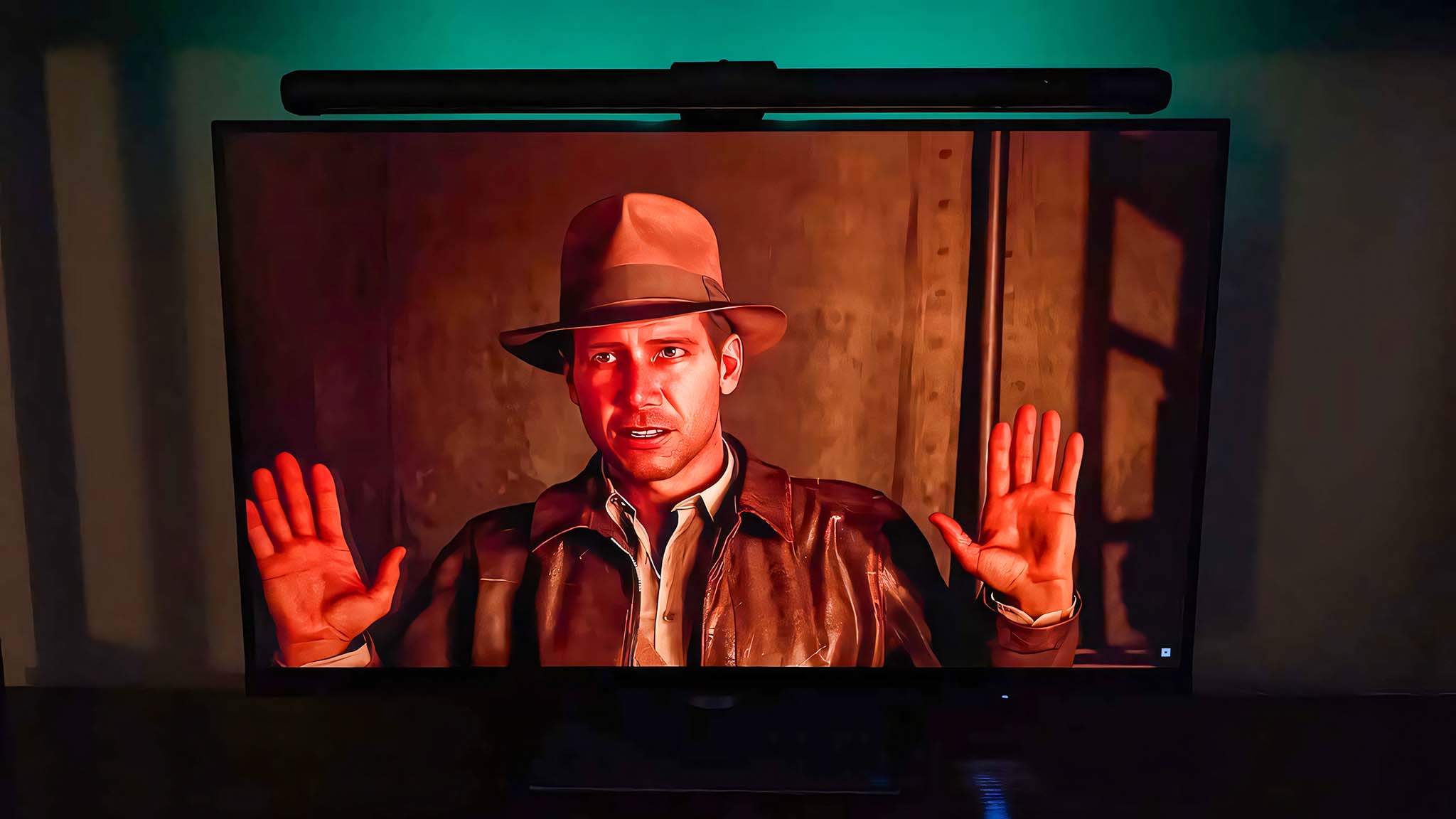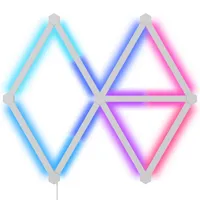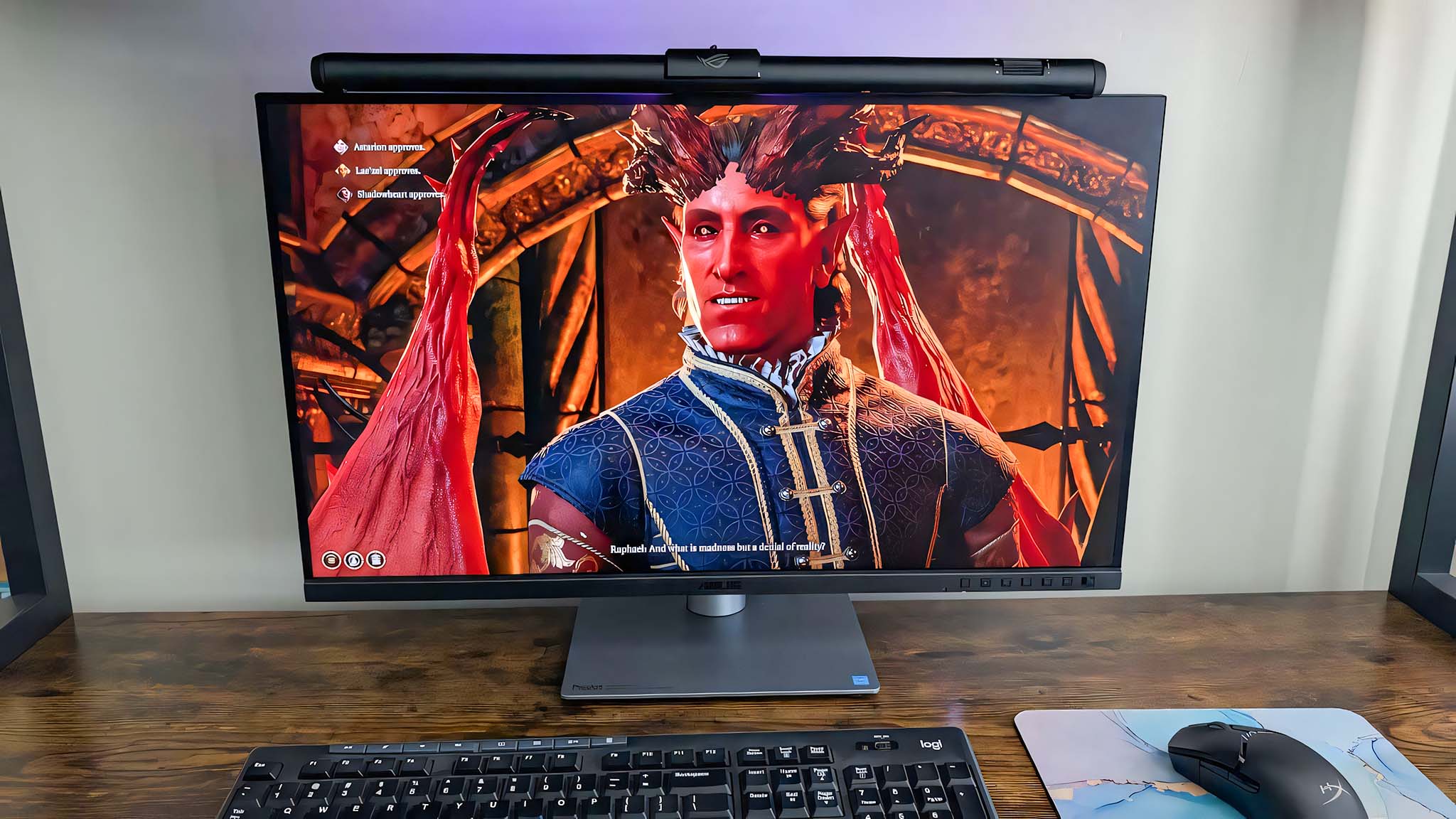Windows Central Verdict
ASUS' ROG Aura Monitor Light Bar is easy to assemble and set up on practically any display. Thanks to the universal clamp design, it can work with both curved and flat monitors of varying sizes. With both physical buttons and an app to control it, it's easy to get the hue and effects you want. The downward-facing LED light shines uniformly without hitting the screen or your eyes. However, the backward-facing RGB glow looks dimmer and hits a smaller area than I'd like, knocking its score down a little, considering the price.
Pros
- +
Assembly and set up only take minutes
- +
Adjustable design makes it compatible with flat and curved monitors
- +
Offers backward-facing RGB glow and forward-facing LED desk light
- +
Stays in place thanks to its weighted rubber design
Cons
- -
RGB lighting doesn't light up the wall as much as expected
- -
Feels overly priced for what it offers
Why you can trust Windows Central
When implemented well, colorful ambient lighting can be soft on the eyes and still illuminate a room while providing a nice effect. So, it isn't surprising that RGB is featured on most PC gaming devices and accessories.
Of course, there are also plenty of gaming devices that don't have RGB. So, if you want to add a colorful glow to your gaming room, a monitor light bar like the ASUS ROG Aura ALB01 can be a straightforward way to do just that.
I spent a couple of weeks using the ASUS ROG Aura Monitor Light Bar to get a better understanding of its capabilities and features.
While I appreciate its universal clamp, secure design, and LED desk lighting, I did find that the RGB lighting, while decent, didn't meet my expectations, especially given the price of this accessory.

I spend dozens of hours at my desk each week working or playing my favorite PC games. Over the years, I've used several RGB lighting accessories and know what to look for when assessing their features.
This review was made possible thanks to a review sample provided by ASUS ROG. The company had no input nor saw the contents of this review prior to publication.
ASUS ROG Aura Monitor Light Bar: Cheat sheet
- What is it? A light accessory that you place on top of your monitor to provide a desk light as well as a back-facing RGB glow.
- Who is it for? Anyone who wants to quickly add colorful lighting or a desk lamp to the top of their monitor.
- How much does it cost? This light bar sells for $199.00 at Amazon and the ASUS ROG website.
- What did I like? It is very easy to assemble and install on a monitor. The Display Widget Center app is somewhat clunky, but it makes it easy to change settings. Buttons and a dial on the light bar allow me to control it without needing an app.
- What did I not like? The RGB back glow doesn't get all that bright and doesn't illuminate as much of an area as I expected. Considering how expensive this light bar is, it really should have a better RGB glow experience.
ASUS ROG Aura Monitor Light Bar: Price and availability
ROG (Republic of Gamers) is ASUS' well-known gaming sub-brand, which creates monitors, gaming handhelds, desktops, laptops, and more.
Price: $199.00 at Amazon
Lighting: Dual LED & RGB LED, Center Illuminance > 800 lux, Ra ≥ 95
Power: 5W (max) via USB-C
Dimensions: 49.8 x 10.7 x 11.7cm (19.61 x 4.21 x 4.61in)
Weight: 0.66 kg (1.46 lbs)
Warranty: 36 Month Standard
The ASUS ROG Aura Monitor Light Bar is a PC accessory specifically marketed for gaming. When placed on top of a monitor and turned on, it can shine bright LED lighting downward to illuminate a desk, can throw colorful RGB behind it to illuminate a wall, or it can do both at the same time.
This light bar has an MSRP of $199.00 and can be purchased at Amazon and the ASUS ROG website. It is somewhat pricey compared to some other monitor light bars.
All the latest news, reviews, and guides for Windows and Xbox diehards.
With its 19.6-inch length as well as its adjustable, universal clamp, the Aura Monitor Light Bar was designed to work with everything from small to large monitors, whether they be flat or curved.
ASUS ROG Aura Monitor Light Bar: Everything in the box
The ASUS ROG Aura Monitor Light Bar comes in a rather wide box to safely cushion the light. Inside, I found the light bar itself, a universal clamp, a USB-C cable, and manuals.
All you have to do is press the light bar into the adjustable clamp, place it on your monitor, and connect the USB-C cable between the light and your PC, and then you're good to go.
ASUS ROG Aura Monitor Light Bar ALB01
Buy now: $199.00 at Amazon
Place this light bar on top of your flat or curved monitor to illuminate your desk or create a colorful glow behind the display. It attaches via USB-C and offers three modes.
👉See at: Amazon.com | ASUSROG.com
ASUS ROG Aura Monitor Light Bar: What I like



Only minimal assembly was required when I opened the Aura Monitor Light Bar box. I simply had to press the actual lightbar into position on the adjustable clamp, and then plug the USB-C cable into it.
From there, it was just a matter of placing the light bar on top of my monitor and adjusting the weighted clamp's dial until: One, the light bar felt secure, and two, the lighting was angled just the way I wanted it. This only took a few minutes.
The parts of the clamp that touch the monitor are covered in rubber to prevent slippage. During the time I used it, the light bar always felt secure and balanced. It didn't move without me touching it.
ASUS says this clamp has a universal design that should work with curved and flat monitors of all sizes. I tried it on a few different monitors and never had any issues getting it to stay in place. That said, I could see some bulkier back designs getting in the way of the clamp.



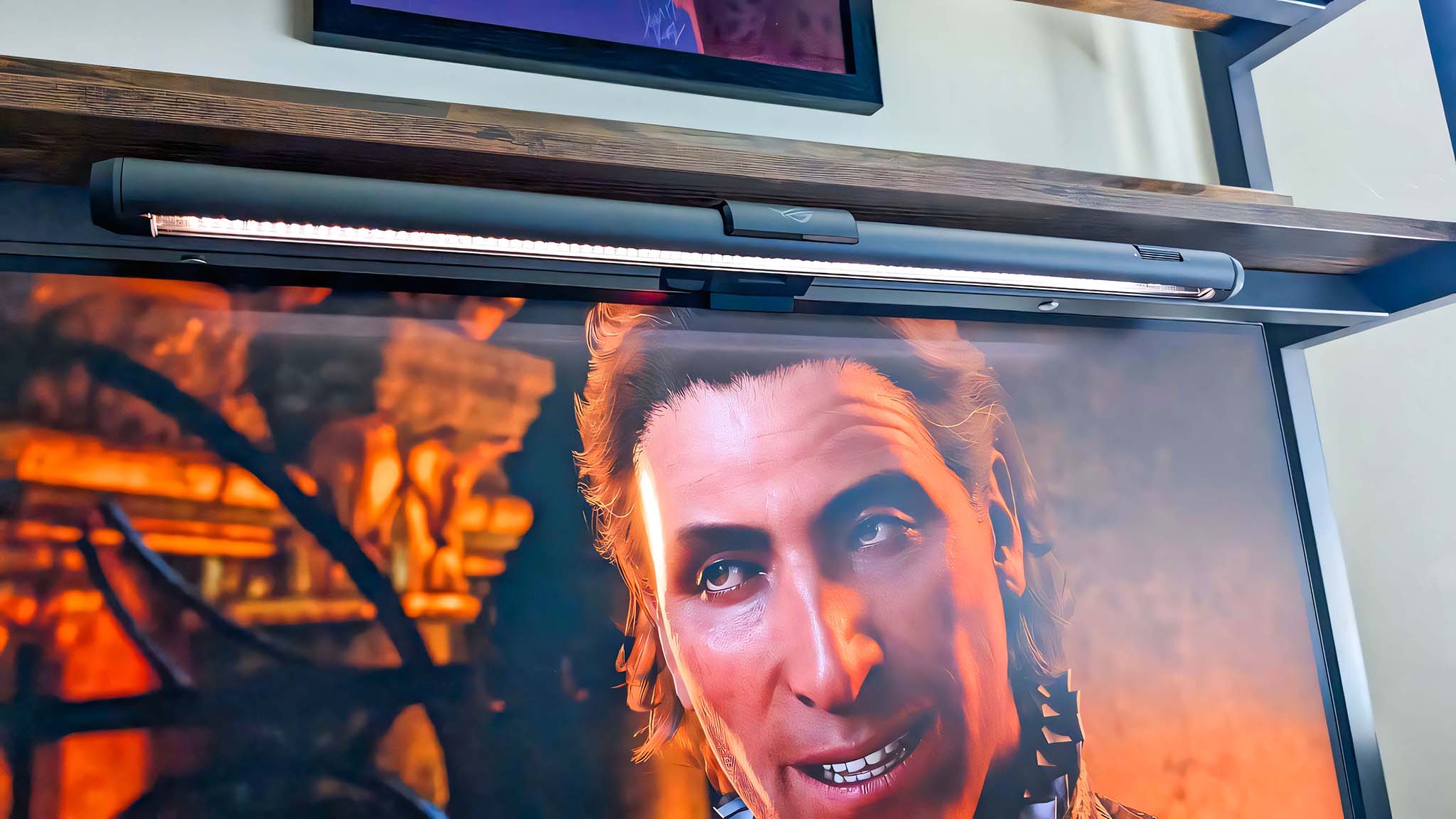
Something to note is that there is a small magnetic piece on the bottom of the clamp that needs to be in the correct position to accommodate a flat or curved panel. If you're having issues, try turning that part around.
The USB-C cable connects to the back of the light and looks a little unsightly from some angles. But when I'm seated at my desk, it's hidden well enough.
There are two ways to control the Aura Light Bar: The physical controls (an LED desk light brightness dial and an RGB effects toggle button) or the Widget Display Center app (download it at ASUS.com).
Widget Display Center is a bit clunky, but it does make it easy to use a color picker or quickly select effects. I really only felt the need to use the software when I wanted to choose a specific color. Otherwise, the physical buttons let me do just about everything I needed.
I have sensitive eyes, so I really like that the LED screen light can switch between a white and a yellow hue to better fit my preferences. This light also does a fantastic job of uniformly illuminating my desk, regardless of what brightness it's at.
Most importantly, it does this without casting direct light onto the display or into my eyes, which means I can easily make out the details on screen without getting a headache.
ASUS ROG Aura Monitor Light Bar: What I don't like
The Aura Monitor Light Bar is a decent offering from ASUS ROG, but it does disappoint in one key way.
Given how expensive it is, I expected it to illuminate a decent area of my wall with its bright RGB glow. However, even when I used it at night in a dark room and changed between different effects, the RGB lighting only illuminated a limited area and was dimmer than I wanted it to be.
I can honestly say that I would be disappointed if I spent $200 on this accessory only to find that it doesn't cast much of an RGB glow.
ASUS ROG Aura Monitor Light Bar: Alternatives
If you're specifically interested in adding colorful lighting to a room, you should check out our guide on the best smart lights for gaming.
Otherwise, here are some of the closest alternatives for the ASUS ROG Aura Monitor Light Bar.
Razer Aether Monitor Light Bar
Buy now: $129.99 at Best Buy
This universal monitor accessory also offers front-and-back dual lighting, but offers more physical controls to help you select exact colors and hues. It's roughly two inches shorter, but also costs $70 less than the Aura Monitor Light Bar.
👉See at: BestBuy.com
Razer Aether Standing Light Bars
Buy now: $99.99 at Amazon
Windows Central review ⭐⭐⭐ 1/2
If you simply want to illuminate your gaming room with colorful RGB, you might be better served with these dual standing light bars. Place them where you want, and their bright colors can bounce off the walls to create a vibrant ambient glow.
👉See at: Amazon.com | BestBuy.com
Nanoleaf Lines
Buy now: $159.99 at Amazon
Windows Central review ⭐⭐⭐⭐ 1/2
These modular RGB lights offer a more permanent RGB solution since they get installed on a wall in whatever shape you can come up with. You can control colors and lighting effects with physical buttons or the Nanoleaf app.
👉See at: Amazon.com | BestBuy.com
ASUS ROG Aura Monitor Light Bar: My final thoughts
✅You should buy this if ...
- You'd like a light bar that serves as both a desk lamp and provides a subtle RGB ambiance.
- You're looking for a monitor light bar that's more likely to fit your specific display's shape and size.
❌You should not buy this if ...
- You specifically want an accessory that casts strong RGB lighting on a wide area.
- You'd prefer to go with something cheaper.
While not perfect, the ASUS ROG Aura Monitor Light Bar is a decent accessory that is easy to assemble, stays in place, works with a wide range of monitors, and illuminates the desk area uniformly with its downward lighting.
However, it doesn't cast as bright of an RGB glow behind it, and the space that it does illuminate is smaller than I'd like. Given that it costs $200, I expected the RGB glow to be better, and it mostly why it falls short of higher praise.
If you want a mild amount of RGB, then this accessory will fit your needs well. Otherwise, you might want to go with a different option.

ASUS ROG Aura Monitor Light Bar ALB01 is a universal monitor accesory that works with both flat and curved displays. It rests on top of your monitor to provide front-and-back dual lighting for a mix of useful lighting and ambient lighting.
👉 See at: Amazon.com

Self-professed gaming geek Rebecca Spear is one of Windows Central's editors and reviewers with a focus on gaming handhelds, mini PCs, PC gaming, and laptops. When she isn't checking out the latest games on Xbox Game Pass, PC, ROG Ally, or Steam Deck; she can be found digital drawing with a Wacom tablet. She's written thousands of articles with everything from editorials, reviews, previews, features, previews, and hardware reviews over the last few years. If you need information about anything gaming-related, her articles can help you out. She also loves testing game accessories and any new tech on the market. You can follow her @rrspear on X (formerly Twitter).
You must confirm your public display name before commenting
Please logout and then login again, you will then be prompted to enter your display name.