Best smart lights for gaming 2024: Add colorful lighting to your game room
Colorful lighting can come in the form of light panels, modular lines, RGB fans, light strips, and more.
All the latest news, reviews, and guides for Windows and Xbox diehards.
You are now subscribed
Your newsletter sign-up was successful
Smart lighting isn't just limited to turning your bulbs on and off from your phone or changing their colors. With the right smart bulbs, lighting panels, or strip lights, you can even soup up your gaming rig with lights that follow the rhythm and beats of your games, turning your entire room into a living visualizer.
But which RGB smart lights are actually worth getting? I'm so happy you asked. Here are the best smart lights for gaming that you can get right now.

Bulbs for your lamps
If you don't already have an elaborate smart lighting rig, why not start simple with a couple of bulbs? The Philips Hue White and Color Ambiance kit comes with two bulbs that connect directly to Wi-Fi, no hub needed. Philips Hue partners with gaming brands like Razer so that your lights can match the changing colors of your Chroma-powered peripherals.

Ambient glow
These simple strip lights are controlled with the Govee app and can be made to respond to music. Remove the adhesive on the backside and then place it wherever it suits you. You can stick the LED Strip Light to the bottom or edges of your desk, the trim along your walls, or anywhere else that might look interesting with a colorful glow!

Light up your wall
Maybe you prefer shining colored lights onto your wall instead of emitting them from a lamp or from the back of your desk. The Hue Play light bar is yet another smart light system from Philips Hue that comes in a pack of two and sits tilted on your desk to shine light onto your wall — it works especially well with both lights pointed behind your computer monitor.
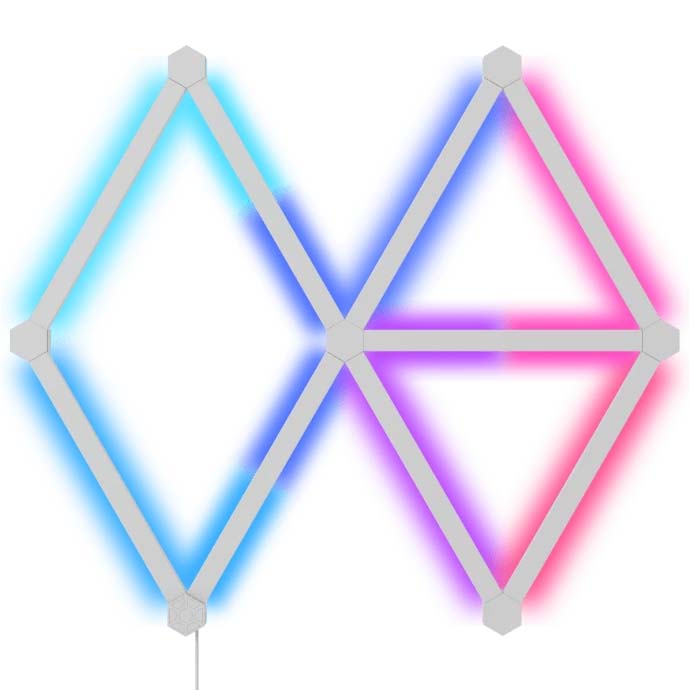
Reflect colorful lighting off your wall
In my Nanoleaf Lines review, I talked about how these gorgeous lights are designed to hover about an inch off your wall and shine light at it. This bounces color all around the room without creating any harsh lighting. What's more, the modular design makes it so you can install the Lines in whatever layout you think looks best. This set gives you a pack of nine to work with.

From blackest shades to vibrant hues
As you can see from my Nanoleaf Shapes Ultra Black Hexagons review, these smart lights provide a wide range of color that can be customized from the Nanoleaf app, a smart assistant, or the control panel. They look amazing as an accent piece whether they are on or off and you get to determine what layout they are installed in.
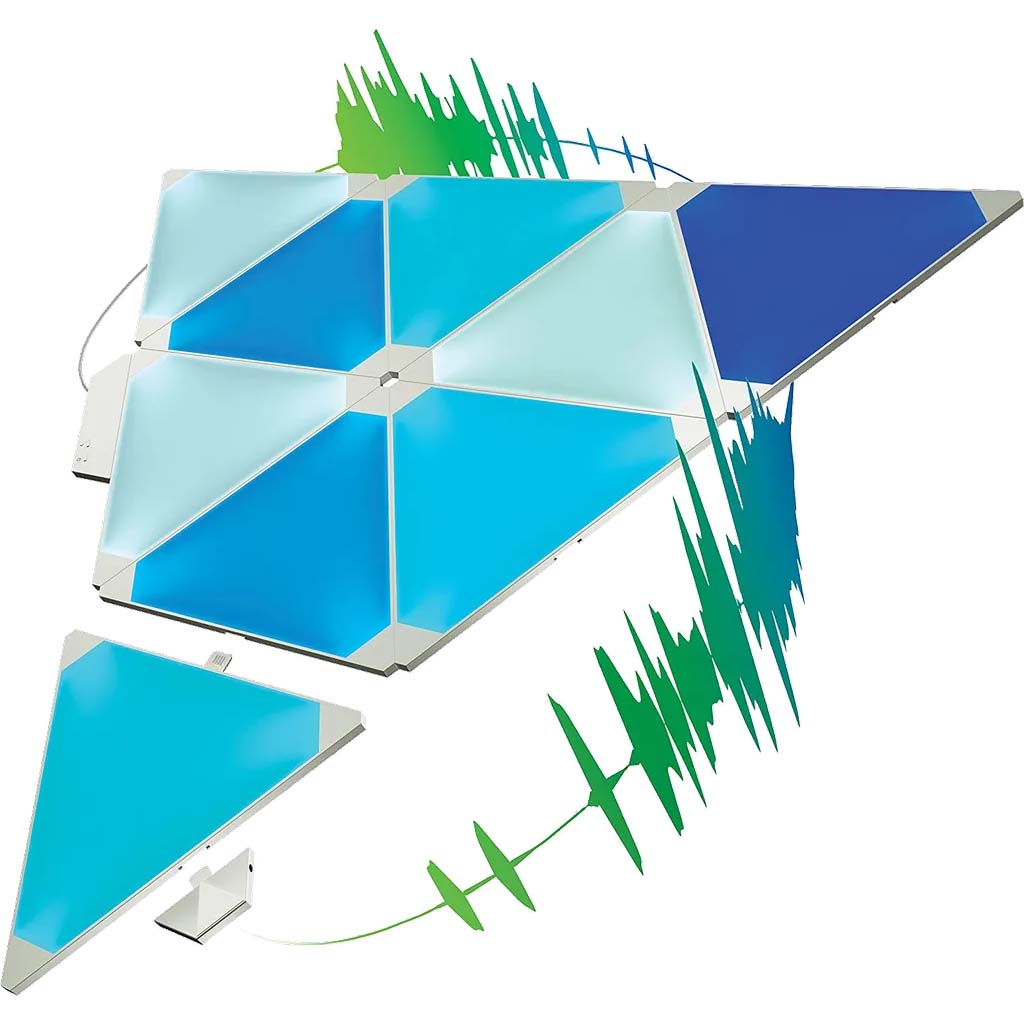
Modular lighting panels
Though Nanoleaf's standard kit isn't properly equipped for gaming, the Rhythm Edition kit includes a sound module that listens for music and features a specialized game mode that reacts to various in-game sounds. Like Philips Hue, Nanoleaf works with Razer Chroma, along with Cooler Master, to color match with your gaming peripherals.

Colorful computer fans
While you're lighting up the setup around your gaming rig, why not colorize your computer tower itself? The 120mm fan kit from Corsair comes in a three-pack and keeps your computer cool — in both senses of the word. You can daisy chain multiple fans together to create different lighting effects.

Sync immersive lighting to your games
An HDMI pass-through setup makes it so you can connect the Sync Box to your gaming laptop or computer and have it react to whatever digital adventures you experience. Two Light Bars cast color on your wall allowing vibrant hues to permeate your gaming space without requiring any wall installation. You can read more about it at our Govee AI Gaming Sync Box review.

No wall installation necessary
Not too keen on installing colorful lighting on your walls? Then you ought to consider the Govee RGBIC Corner Floor Lamp. Simply place it in the corner of your gaming room, plug it in, and control the colorful lighting from the Govee app. You can set schedules and specific hues to match the vibe you want to create.
It pays to stay within an ecosystem
Why you can trust Windows Central
If you're interested, the right smart lights can make for some of the best PC gaming accessories. Matching the color and intensity of your lights to your games and peripherals can make a surprisingly noticeable difference for your gaming experience. Bouncing colored lights off the wall behind your monitor can add to the ambiance of your game and even ease the strain on your eyes by keeping the amount of light relatively even between your foreground and background.

- Best PC games
- Best pre-built gaming PC
- Best gaming laptops
- Best gaming handhelds
Most of these smart lights support gaming standards like Razer Chroma, which allows them to change color along with your game without needing any extra setup on your end. Philips Hue's White and Color Ambiance bulbs are the most popular smart bulbs, and work great with Chroma. Once you have one Hue product, why not keep going with more and more lights from the lineup? The best part: while Hue lights used to require a hub to control, they can now operate independently over Wi-Fi.
Nanoleaf is another great smart home brand whose lights don't require a hub. Their light panels and lines in particular are modular allowing you to create whatever layout you want before installing them on your wall. If you're after something unique, the Nanoleaf Shapes Ultra Black Hexagons are black when off but can display all of the vibrant colors of the rainbow. They look amazing whether on or off.
All the latest news, reviews, and guides for Windows and Xbox diehards.

Self-professed gaming geek Rebecca Spear is one of Windows Central's editors and reviewers with a focus on gaming handhelds, mini PCs, PC gaming, and laptops. When she isn't checking out the latest games on Xbox Game Pass, PC, ROG Ally, or Steam Deck; she can be found digital drawing with a Wacom tablet. She's written thousands of articles with everything from editorials, reviews, previews, features, previews, and hardware reviews over the last few years. If you need information about anything gaming-related, her articles can help you out. She also loves testing game accessories and any new tech on the market. You can follow her @rrspear on X (formerly Twitter).
- Hayato HusemanFormer Contributor

