Runtastic Pro is currently free on the Windows Store
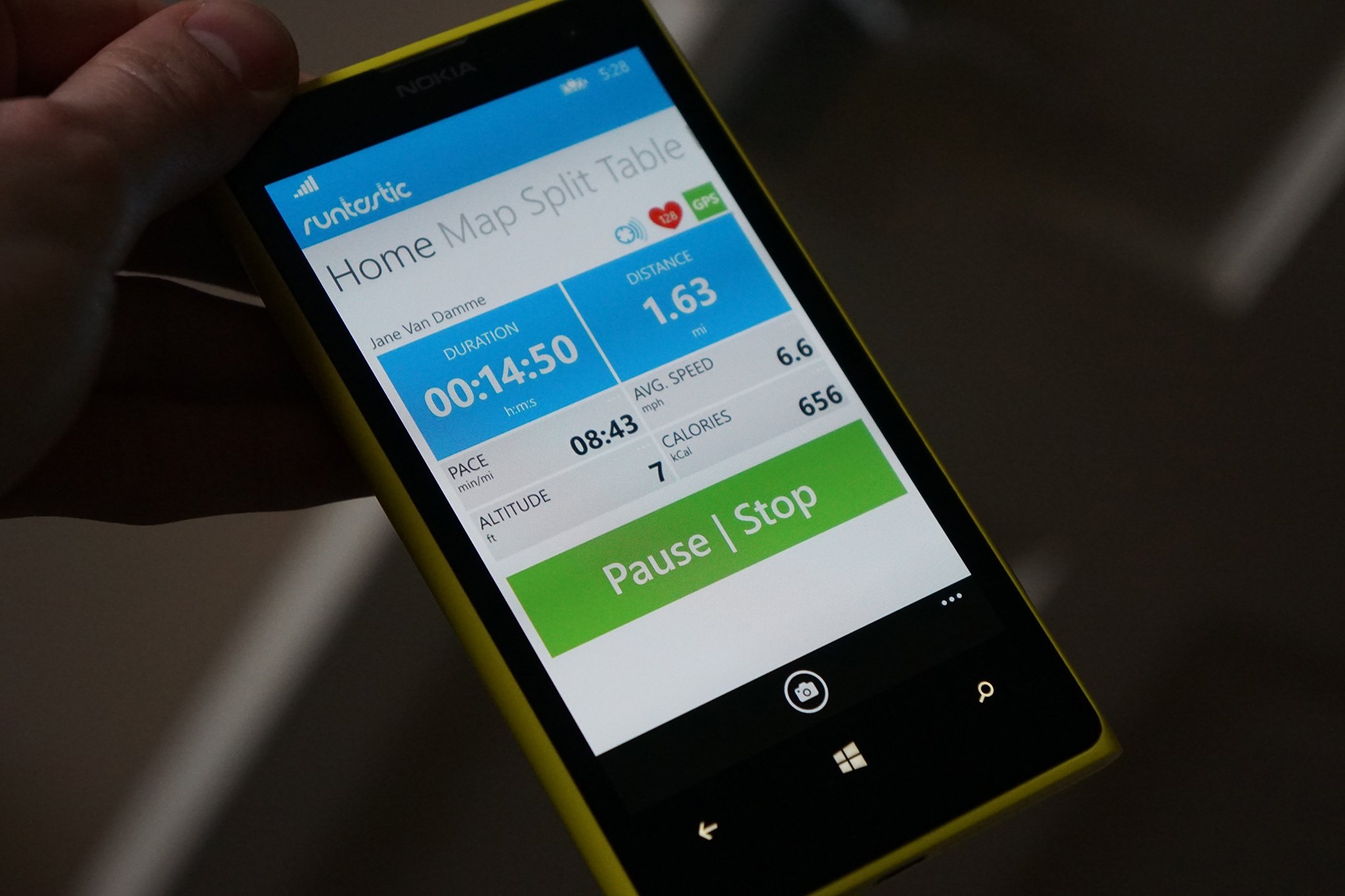
If you're looking for a great way to hold yourself to that new running goal you just set, you'll want to check out Runtastic Pro in the Windows Store, as it is currently free. The app, which is normally $5, offers a number of features to help make it easier to track how far and how fast you went. Some of the features of Runtastic Pro include:
- Track activities & view your routes utilizing GPS: Records duration, distance, calories burned, speed, elevation change and more stats
- Manual entry of workouts: Add treadmill, strength training & other indoor workouts
- Runtastic Routes: Flag one of thousands of routes on Runtastic.com and sync it automatically with your smartphone
- Share routes via NFC from phone to phone
- LIVE Tracking: Show family & friends your position in real time when out for a run or ride
- LIVE Cheering: Get cheered on by friends for additional motivation during your LIVE activities & up the fun factor
If you are looking for something to track your progress, and help you in keeping your new goals, be sure to grab Runtastic Pro while it's free.
Download Runtastic Pro from the Windows Store

Thanks for the tip, Ravikiran!
All the latest news, reviews, and guides for Windows and Xbox diehards.

Jared is a Former Contributor for Windows Central who started off writing about mobile phones back when BlackBerry ruled the market, and Windows Mobile was kinda cool. Now, with a family, mortgage and other responsibilities he has no choice but to look for the best deals, and he's here to share them with you.
