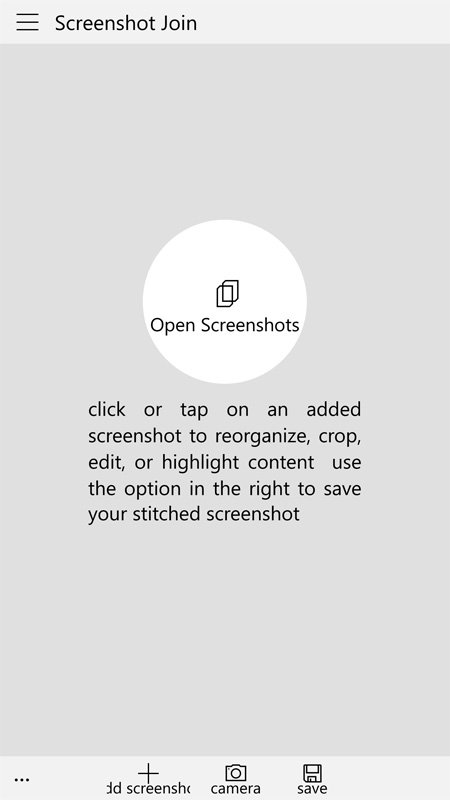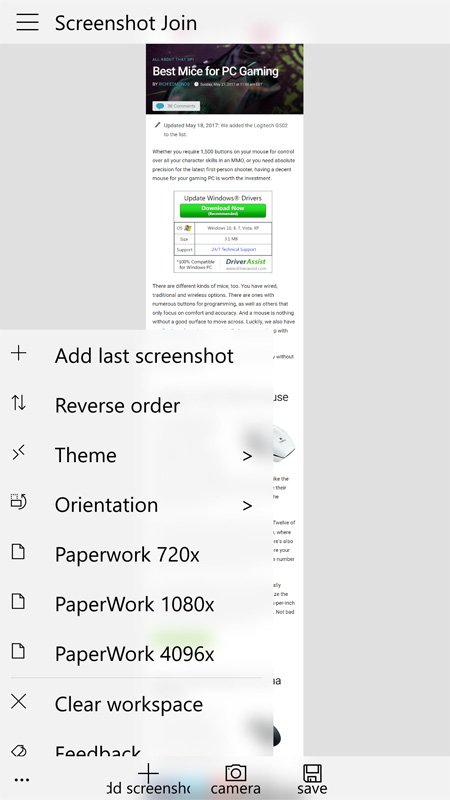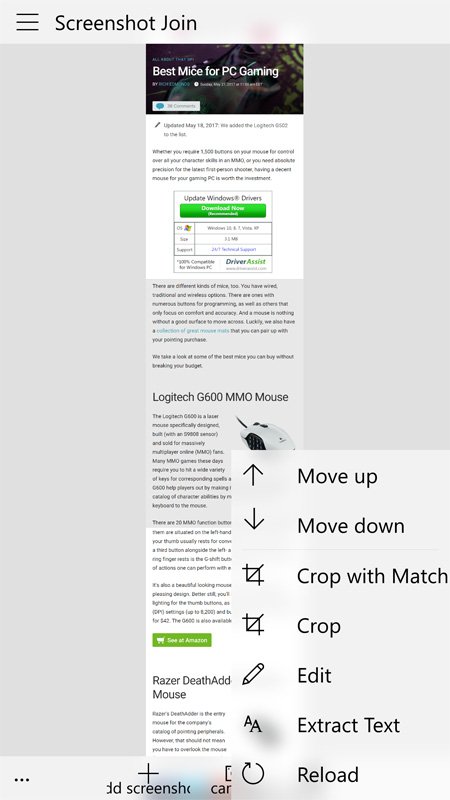Screenshot Join for Windows 10 is today's myAppFree deal
Screenshot Join is a handy utility app for Windows 10 that lets you stitch together multiple screenshots, or convert them to PDF files. The app happens to be today's myAppFree deal.

All the latest news, reviews, and guides for Windows and Xbox diehards.
You are now subscribed
Your newsletter sign-up was successful
The app is easy to use and a great option for when you need to create only one image file from multiple screen grabs, or when you want to edit things before sharing. Screenshot Join regularly costs $1.99, but with the help of the myAppFree deal, you can pick up this Windows 10 app for free during the next 24 hours.
Screenshot Join has a user-friendly interface and plenty of editing options. Once you've captured and opened your screenshots, editing options include:
- Reposition screenshots and stitch images horizontally or vertically.
- Crop out unwanted content and match lines of text or images.
- Extract text.
- Highlight important text on a screenshot.
You also have the option to create new workspaces, or capture and add an image using your device's camera. Completed work can be saved to .PDF, .PNG or .JPEG formats.
Screenshot Join may not be an app you use every day, but it can come in handy if you don't want to have to send multiple files when sharing screen grabs. The myAppFree deal helps make it easier to give Screenshot Join a try, because it's currently free. This Windows 10 app is available for PC and Mobile. But remember, the deal only lasts for a limited time!
See Screenshot Join on the Windows Store
myAppFree
Windows Central is proud to partner with myAppFree to bring you savings on Windows 10 apps and games. myAppFree is a free Windows 10 app and service that highlights special deals for software in the Windows Store. Make sure you download the app to keep track of all the weekly specials.
Windows Central will continue to highlight select Windows 10 titles from myAppFree on a regular basis as a benefit to the Windows Central community. Many of these deals will be available for both Windows 10 Mobile and PC, doubling your savings.
All the latest news, reviews, and guides for Windows and Xbox diehards.

George is a former Reviews Editor at Windows Central, concentrating on Windows 10 PC and Mobile apps. He's been a supporter of the platform since the days of Windows CE and uses his current Windows 10 Mobile phone daily to keep up with life and enjoy a game during downtime.