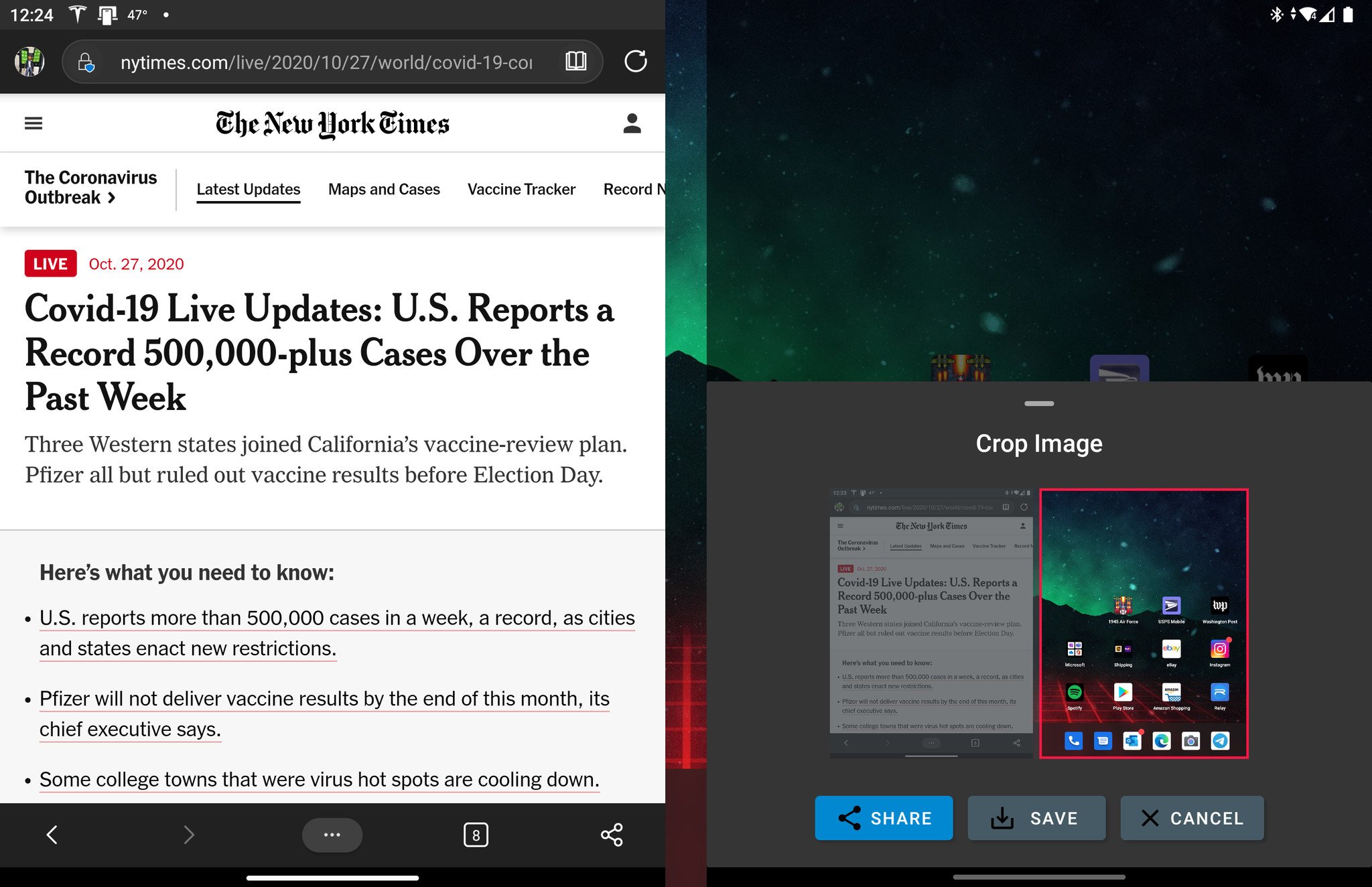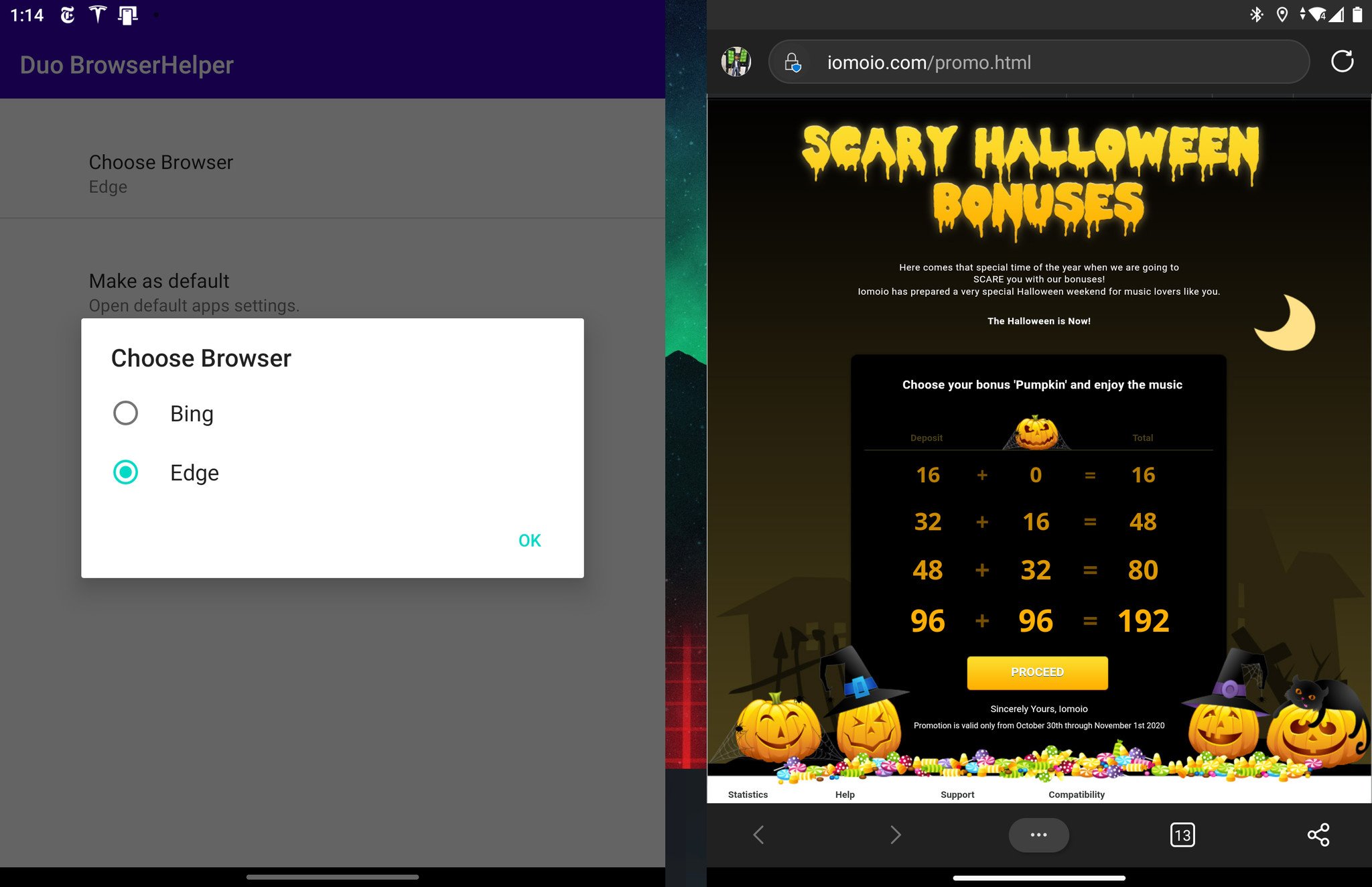Screenshot Snipper is a free tool that makes life easier for Surface Duo users
Two new free helper apps change some of the default behavior on Microsoft's dual-screen Android device.

What you need to know
- Two new 'helper' apps help customize Surface Duo behavior.
- Screenshot Snipper makes it easier to share just the screenshot of one display.
- DuoHelper Browser always forces a hyperlink to open in a browser on the second display.
- Both apps are free and made for Surface Duo.
One of the quirks on Microsoft's Surface Duo is that Microsoft doesn't "hack" Android to enable dual-screen functionality. Instead, the company works with Google so that whatever changes are made, they go upline to the Android OS itself for other OEMs. This approach is vastly different than "forking" features like Samsung, which does a lot of customization (see S Pen features).
The upside to Microsoft's approach is timely monthly updates – it's more of a pure Android OS. The downside is custom features take longer to arrive on Surface Duo. A clear example of this is creating a screenshot. On Surface Duo, you can hold the volume key and power button (or hold the power button) to grab an image of your displays. However, the OS always captures both screens as Microsoft did not rewrite the Android API for native screenshots. That means if you want to share only one side, you need to do a post-edit crop.
It's not a huge deal, but one extra step.
Screenshot Snipper, as seen on reddit, is a free tool that works around that limitation. The helper app is installed, and when you screenshot, you can "share" to this helper app, which then lets you choose one side or the other before passing on to Twitter, Facebook, email, or whatever. It's all a bit wonky and not as good as a native solution (something Microsoft and Google are surely working on), but it's better than nothing and indeed more expedient.
The same developer created another app called 'Duo BrowserHelper.' This one is a bit less clear, as it says it helps "to open the browser on another screen when available on Surface Duo." By default, Surface Duo opens any hyperlinks clicked in Microsoft Edge on the second display but only if that second display is clear (that is, no app is running on it, and you can see your home screen).
Duo BrowserHelper effectively forces your default browser (Edge, Chrome, etc.) to always open on the opposite display regardless if there is an app already in that spot. It is a very subtle change to the default behavior, but one that some people may prefer.
Both apps are free and made only for Surface Duo. While not for everyone, it is clever to see how some developers are now trying to improve the dual-screen experience.
All the latest news, reviews, and guides for Windows and Xbox diehards.
Microsoft Surface Duo
Main

Daniel Rubino is the Editor-in-Chief of Windows Central. He is also the head reviewer, podcast co-host, and lead analyst. He has been covering Microsoft since 2007, when this site was called WMExperts (and later Windows Phone Central). His interests include Windows, laptops, next-gen computing, and wearable tech. He has reviewed laptops for over 10 years and is particularly fond of Qualcomm processors, new form factors, and thin-and-light PCs. Before all this tech stuff, he worked on a Ph.D. in linguistics studying brain and syntax, performed polysomnographs in NYC, and was a motion-picture operator for 17 years.