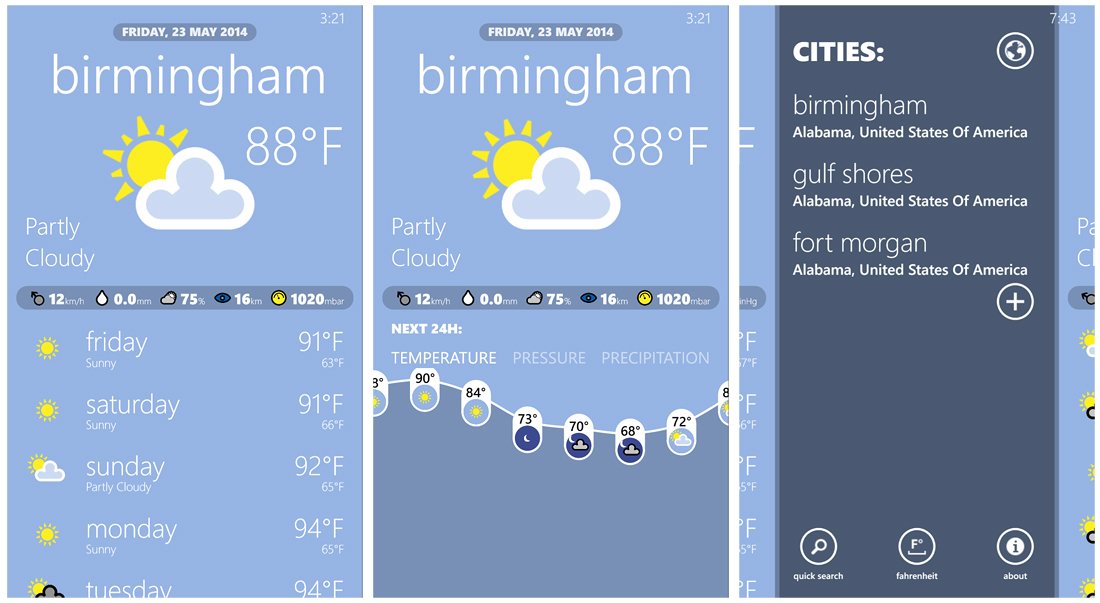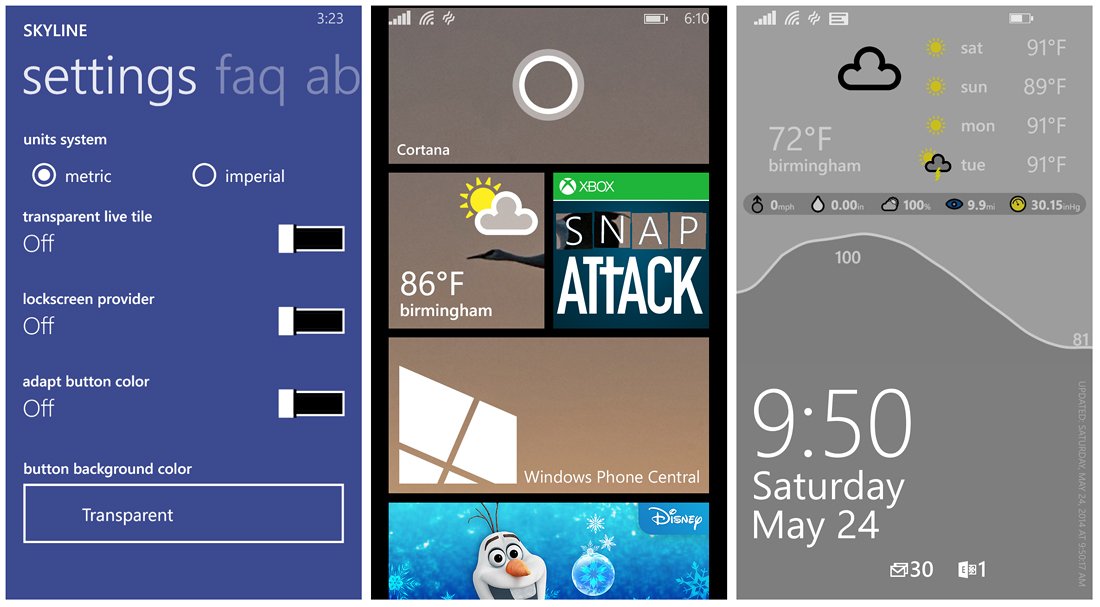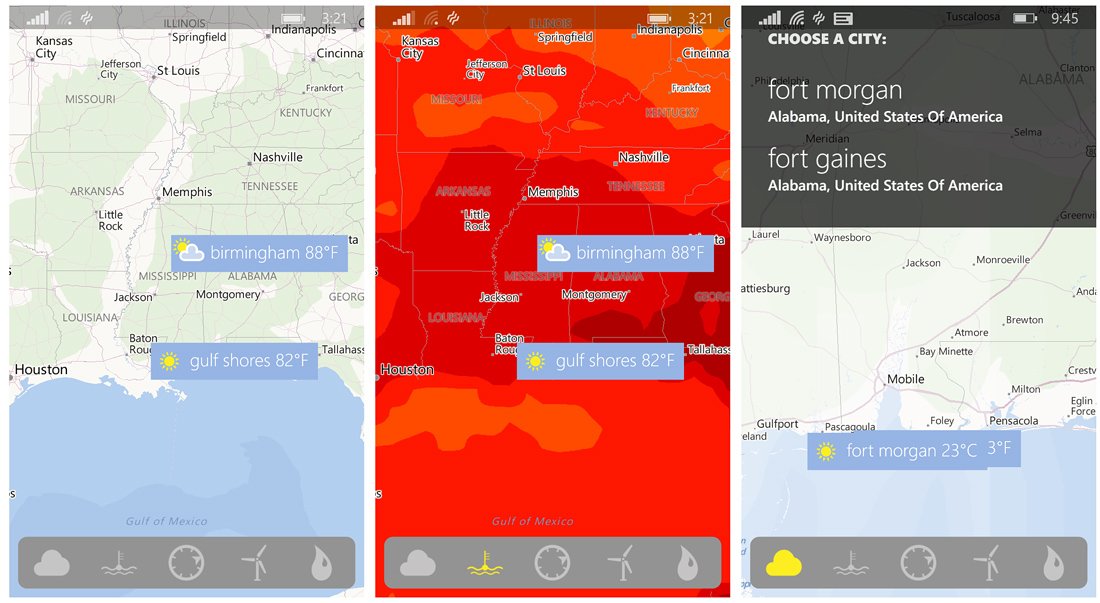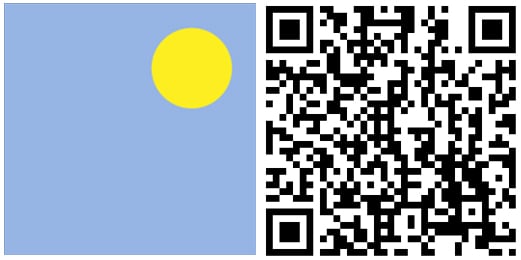Skyline brings a minimalist look to your weather and is worth checking out

All the latest news, reviews, and guides for Windows and Xbox diehards.
You are now subscribed
Your newsletter sign-up was successful
We were tipped on a relatively new Windows Phone 8 weather app the other day and while we have plenty of weather app options, this one ain't too shabby. Skyline has a minimalist appearance that delivers the basic weather information along with an interesting map feature.
Yes. It is another Windows Phone weather app but Skyline has enough appeal and gusto to stand out from the pack.
Skyline's Layout
I don't know if it could get much simpler with Skyline's layout. When you first launch the app you will need to identify your forecast location (or just tap the target symbol to set it to your current location). Skyline supports global cities, towns and villages with the ability to save up to six favorites.
Once you have entered your forecast city, Skyline will send you to the app's main page. A main page that will display your current conditions that includes:
- Current temperature
- Wind speed and direction
- Rainfall
- Cloud cover
- Visibility
- Barometric Pressure
You'll also have an icon displayed that represents the current weather conditions.
Just below your current conditions, a five day forecast is displayed that will have a general weather forecast and expected high/low temperature. Swiping further down the screen you will find a graph charting the temperature, pressure and precipitation for the next twenty-four hours.
Skyline's main page does lack a refresh button. The page should automatically refresh when the app launches but it would be nice to easily force a refresh of the weather information.
All the latest news, reviews, and guides for Windows and Xbox diehards.
Swiping to the left or right of the main page will send you to the Cities page that will list your forecast cities along with the options to view the map, add a city, launch the quick search feature, toggle between Fahrenheit and Celsius, and view the about/settings pages.
Tapping and holding on a listed city will give you the options to delete the location or set it as your default location. You can switch between forecast cities by side swiping the Cities page and tap the desired location. It would have been nice to have seen the ability to swipe the forecast city name on the main page to change locations but going to the Cities page isn't too inconvenient.
Skyline's settings cover setting your units of measurement and turning on/off the transparent Live Tile, lockscreen support and button color.
Skyline's Live Tile support will display the default city's current conditions and a three day extended forecast on the medium tile. The wide tile will have your current conditions/three day forecast on the front and a 24-hour temperature chart on the back. Lockscreen support tosses up the same information along with wind, rainfall, cloud cover, visibility and barometric pressure readings to your Windows Phone lockscreen.
Map View
The map view with Skyline is a nice feature that provides you with five map overlays that illustrates current weather conditions. The map is touch navigable and an icon button bar sits at the bottom of the map that will let you switch between several current condition views. Map views include cloud cover, temperature, barometric pressure, wind and precipitation. The map is not animated but will give you a feel for the weather conditions in other areas.
Another nice feature of the map is that your forecast cities will be pinned to the map with a flag illustrating the current conditions. You can also tap/hold an area of the map to view the current conditions in that area. A list of the closest cities to your tap will pop-up that you can add a city by tapping the city listing or tap/hold the city listing to add the location to your favorites.
Overall Impression
Skyline is a simple, nicely drawn up weather app for Windows Phone 8 that has enough features to take it just a nudge past the "basic weather" app category. While the weather information displayed for your forecast cities is on the basic side, the map view takes Skyline up a notch by offering a global view of current weather conditions.
While it would be nice to see animated radar and weather alerts added to the mix, as is, Skyline is a Windows Phone 8 weather app worth looking into.
- Skyline - Windows Phone 8 - Free - Store Link

George is a former Reviews Editor at Windows Central, concentrating on Windows 10 PC and Mobile apps. He's been a supporter of the platform since the days of Windows CE and uses his current Windows 10 Mobile phone daily to keep up with life and enjoy a game during downtime.