Don't waste your time with Google Bard, use Bing Chat instead — says Microsoft Edge
Microsoft Edge will now invite you to compare Google Bard with Bing Chat.
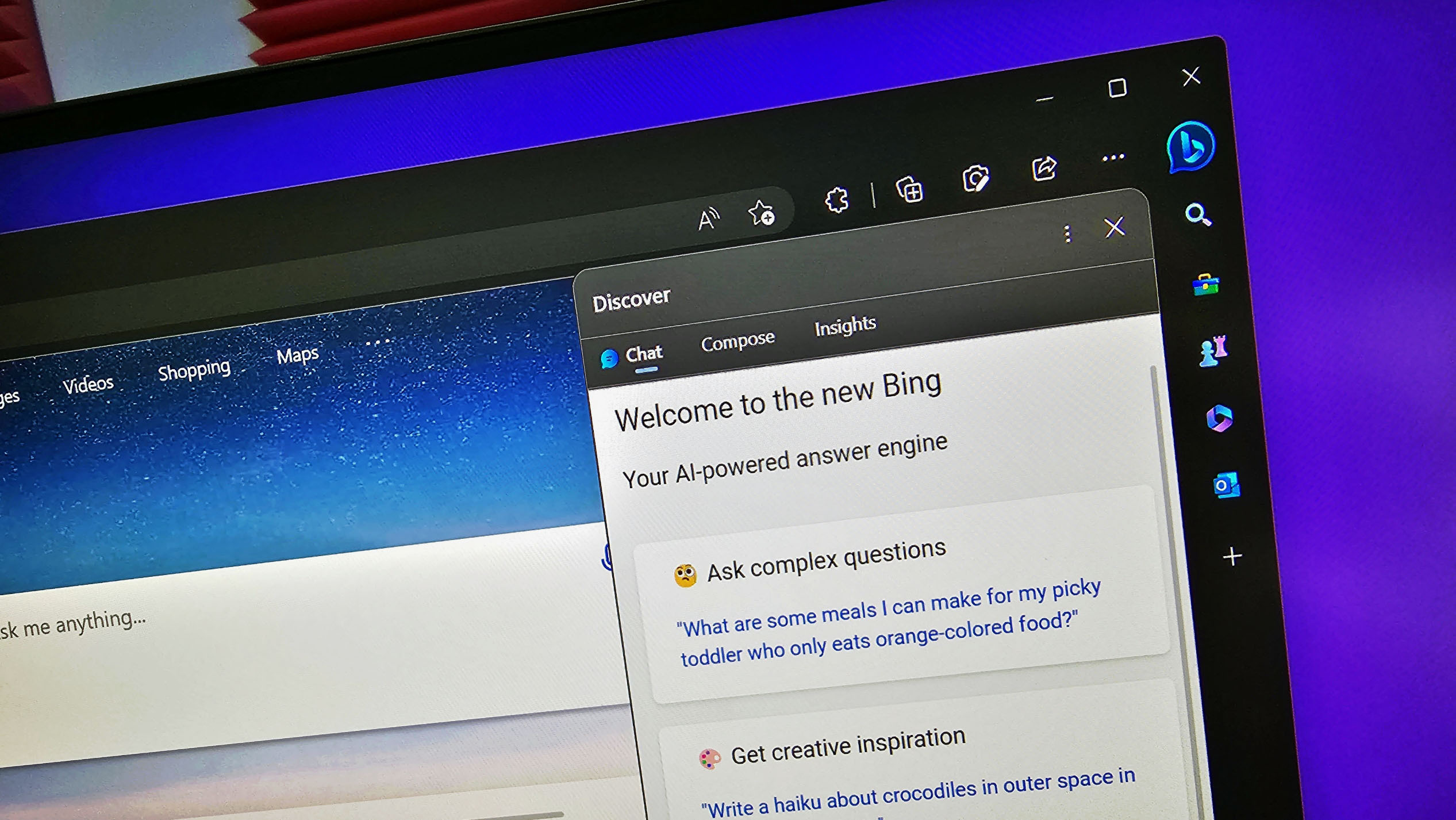
All the latest news, reviews, and guides for Windows and Xbox diehards.
You are now subscribed
Your newsletter sign-up was successful
What you need to know
- Microsoft Edge Dev will now show a button to compare answers from Google Bard with Bing Chat.
- Google and Microsoft are in a heated battle to gain a foothold in the consumer-facing AI space.
- Both tech giants have used a similar strategy before of having an app show an alternative service, such as Bing recommending Edge over Chrome.
Microsoft really wants you to use Bing Chat rather than Google Bard. Microsoft Edge Dev will now show you a prompt to compare Google Bard's answers to those of Bing Chat if you use Google's chatbot. When you ask a query through Bard, the address bar of Edge will show the text "Compare answers with the AI-powered new Bing."
The prompt was discovered and shared by Vitor de Lucca on Twitter. They noted that they saw it when running Edge Dev, though there's a good chance that the feature is part of a controlled rollout. Microsoft often tests things like this with a subset of users running both Edge Dev and Edge Canary. There's also a chance it will show up for anyone using Edge, but I don't have access to Bard yet, so I can't confirm if that's the case.
Now when you open Bard on Microsoft's Edge, it shows a button to compare the answers with Bing! Holy f... pic.twitter.com/xGpHc0ZtfnApril 27, 2023
This type of tactic isn't new to Microsoft — or Google for that matter. When you search for Chrome through Bing, the search engine recommends using Edge. Google has several prompts to use its services when you try to use alternatives as well.
I am still on the wait list for Bard, so I haven't been able to test out the functionality. As an interesting tidbit, Vitor de Lucca's screenshot shows Bing and Bard being compared with the new split view feature for Edge. I imagine that's due to the settings of the user, but it's a good chance to show how that functionality works.
Split view allows you to see web pages side-by-side within the same browser window. It's a bit cleaner than having two instances of Edge open at once since it reduces some clutter. It's still in its early days of testing, however, so it's not as smooth of an experience as it should be, at least in my opinion.
All the latest news, reviews, and guides for Windows and Xbox diehards.

Sean Endicott is a news writer and apps editor for Windows Central with 11+ years of experience. A Nottingham Trent journalism graduate, Sean has covered the industry’s arc from the Lumia era to the launch of Windows 11 and generative AI. Having started at Thrifter, he uses his expertise in price tracking to help readers find genuine hardware value.
Beyond tech news, Sean is a UK sports media pioneer. In 2017, he became one of the first to stream via smartphone and is an expert in AP Capture systems. A tech-forward coach, he was named 2024 BAFA Youth Coach of the Year. He is focused on using technology—from AI to Clipchamp—to gain a practical edge.
