Dropbox Dash is here to find your files with the power of AI
Dropbox injected AI capabilities across its services to promote productivity and efficiency.

All the latest news, reviews, and guides for Windows and Xbox diehards.
You are now subscribed
Your newsletter sign-up was successful
What you need to know
- You can now get a quick summary of your content in Dropbox using
- Dropbox sports an AI-powered universal search tool that links all your content in a single search bar.
- You'll soon be able to leverage Dropbox AI capabilities across your entire Dropbox account.
Like many organizations across the world right now, Dropbox is also hopping on the AI craze. And is now leveraging its capabilities alongside machine learning to enhance the efficiency and effectiveness of the services it provides.
As such, the company recently debuted Dropbox Dash and Dropbox AI. Both are designed to enhance Dropbox's user experience, ultimately making it easier for users to get work done.
The company refers to Dropbox Dash as "the AI-powered search tool for work." Per the company's findings, users spend close to 8.8 hours a week looking for files which is a major deterrent to their performance index at the workplace. In the same breath, 69% spend 60 minutes of their time navigating between apps.
Luckily, Dropbox Dash will help mitigate these issues, ultimately promoting productivity. The AI-powered feature is designed to link all your tools, content, and apps under one search bar. This way, it will be easier for users to find whatever they are looking for in one convenient location rather than having to navigate between multiple tabs and apps.
With connectors to major platforms like Google Workspace, Microsoft Outlook, Salesforce, and more, you can find everything in one place, fast. Now you can skip those time-consuming tasks like toggling between apps to share content, join a meeting, and find a deck your teammate shared. And because Dash is powered by machine learning, it learns, evolves, and improves the more you use it.
Dropbox
As listed by Dropbox, the browser extension also ships with other notable features:
- Stacks: Smart collections for your links that offer a quick way to save, organize, and retrieve URLs. In the same way files have folders and songs have playlists, Stacks provide an easily shareable, organizational layer for your cloud content.
- Start Page: A single dashboard that lets you access Dash universal search, view Stacks, get shortcuts to recent work, and start meetings, making it easier to navigate your day and get back to your most important work.
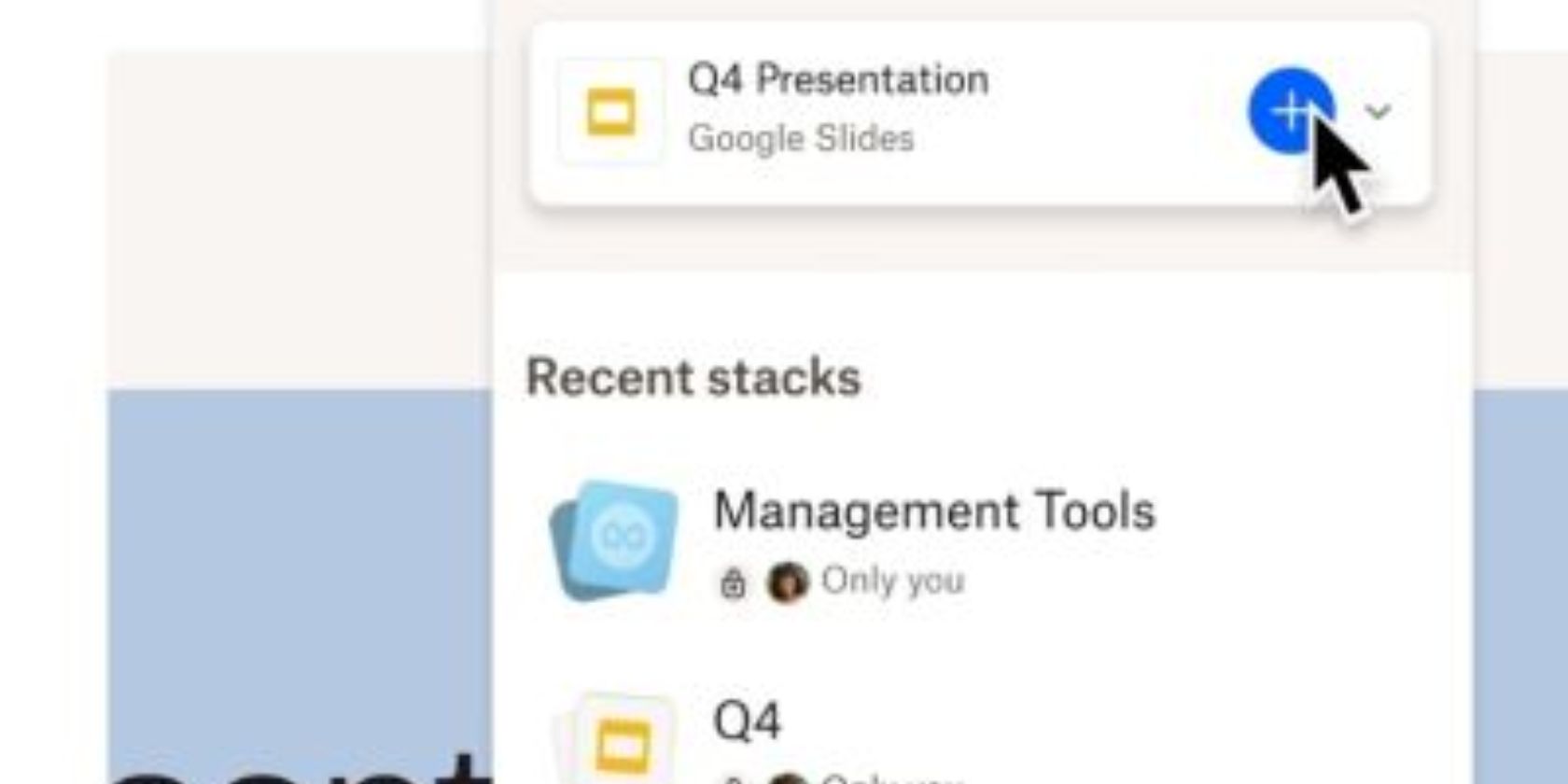
Dropbox has also indicated that the browser extension will soon be able to pick personal and work credentials and use it to answer questions by leveraging generative AI capabilities.
The feature is currently rolling out to select markets in English in beta. However, you can also opt to join the waitlist to gain access.
All the latest news, reviews, and guides for Windows and Xbox diehards.
Next up, the company is also introducing Dropbox AI, a feature that's designed to help users go through documents without necessarily having to read through the entire thing.
That said, you can leverage the feature's capabilities to create short summaries of your content from meeting recordings to long-form contracts. Additionally, you can ask the feature to provide you with whatever information you need without having to perform a manual search.
The feature is already available for Pro subscribers based in the US and is currently rolling out in alpha to other users. It's also expected to start shipping to Dropbox Teams soon.
And finally, the company has launched Dropbox Ventures, a $50M venture initiative designed "to propel the next generation of startups who are transforming how we work through innovations in AI."

Kevin Okemwa is a seasoned tech journalist based in Nairobi, Kenya with lots of experience covering the latest trends and developments in the industry at Windows Central. With a passion for innovation and a keen eye for detail, he has written for leading publications such as OnMSFT, MakeUseOf, and Windows Report, providing insightful analysis and breaking news on everything revolving around the Microsoft ecosystem. While AFK and not busy following the ever-emerging trends in tech, you can find him exploring the world or listening to music.
